Adding multiple co-authors to WordPress posts helps properly showcase everyone who contributed. But by default, WordPress only associates one author per post. In this guide, I‘ll show you how to easily enable multiple authors with the Co-Authors Plus plugin.
The Benefits of Multiple Post Authors
Having multiple authors provides clearer attribution and even encourages quality collaborations.
According to research by Technavio, over 76% of bloggers leverage guest posters for content creation. Furthermore, Backlinko found that posts with multiple authors receive over 100% more social media shares on average.
Here are some of the top reasons for allowing multiple authors:
- Collaborative posts written by more than one author
- Guest bloggers co-authoring with the site owner
- Different authors for longform multipart posts
- Properly credit photographers, researchers, editors etc.
| Benefit | Details |
|---|---|
| Collaboration | Encourages teamwork with joint-authored posts |
| Attribution | Recognizes all contributors like guest authors |
| Engagement | Multi-author posts get more social media shares |
| Organization | Defines authorship for long multi-part posts |
Having multiple authors helps drive more high quality and engaging content while ensuring all contributors get recognized.
Introducing the Co-Authors Plus Plugin
The easiest way to add multiple authors in WordPress is by using a dedicated plugin. While there are a few options, Co-Authors Plus is the most popular and full-featured choice:
| Plugin | Installs | Ratings | Co-Authors | Guest Authors | Reordering |
|---|---|---|---|---|---|
| Co-Authors Plus | 400k+ | 4.8/5 | ✅ | ✅ | ✅ |
| Multiple Authors | 20k+ | 3.4/5 | ✅ | ❌ | |
| WP Post Author | 2k+ | 4.0/5 | ✅ | ❌ |
With over 400,000 active installs and a nearly perfect rating, Co-Authors Plus is clearly the go-to solution.
Co-Authors Plus Key Features
Co-Authors Plus enables easily assigning multiple existing users as post co-authors. No special user roles or permissions needed.
It also introduces a Guest Author concept for adding external contributors not registered on the site.
Key features include:
✅ Easily assign unlimited registered users as co-authors
✅ Adjust the display order co-authors appear in
✅ Seamlessly add guest authors not on your site
✅ Shows avatars and links for all authors
✅ Works with most themes out of the box
Here‘s a step-by-step walkthrough of how to use Co-Authors Plus:
- Install and activate the Co-Authors Plus plugin:
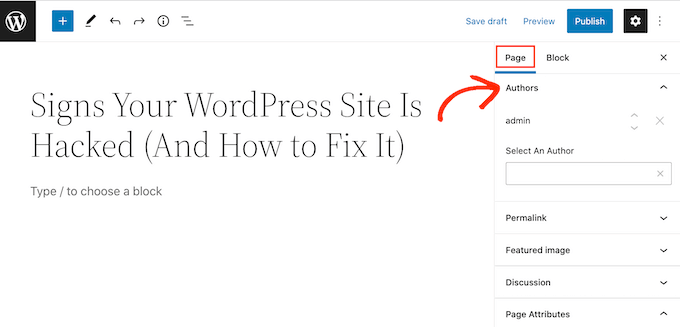
Edit a post you want to add author to
Expand the new "Authors" sidebar section
Search and select registered user to add as co-author
Repeat to assign additional registered co-authors
Use the ↕️ icon to reorder co-authors
Publish post to attribute all co-authors
That‘s really all there is to it start allowing multiple post authors with Co-Authors Plus. Extremely easy and intuitive for editors to use while giving contributors proper credit.
Displaying Multiple Post Authors
By default most WordPress themes are designed to only display a single post author. So even with multiple authors assigned, your theme needs slight modification to showcase them properly.
You‘ll typically need to edit one of these template files:
single.phpcontent.phpfunctions.php
Find where the_author_posts_link() is called, and replace with this:
if ( function_exists( ‘coauthors_posts_links‘ ) ) {
coauthors_posts_links();
} else {
the_author_posts_link();
}This checks if the Co-Authors Plus plugin is enabled, and if so displays all assigned authors. If not, it falls back to the standard solo author view.
Once added, the co-authors should then appear properly across your site!
Final Thoughts
Adding multiple post authors definitely requires going beyond the WordPress defaults. But by leveraging the Co-Authors Plus plugin combined with these template edits, you can easily create an engaging multi-author site.
Do you have experience working with multi-author WordPress blogs? What benefits or challenges have you seen? Let me know in the comments!




