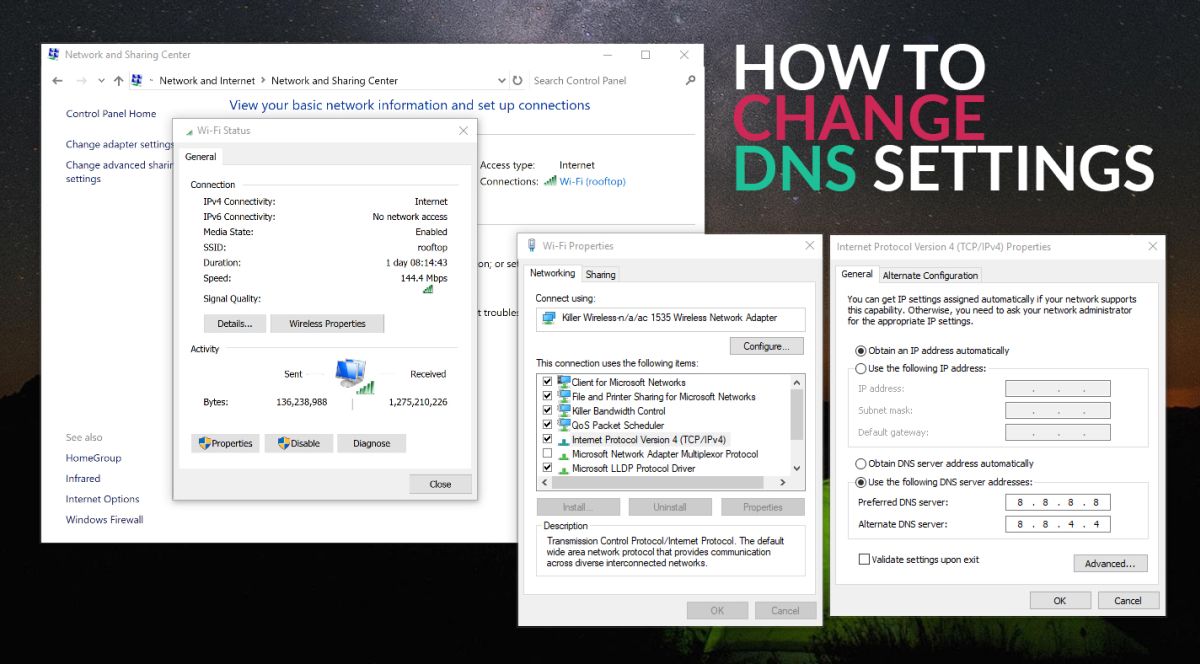
What is DNS: DNS is short term name for Domain Name System and basically it is like a phonebook associated with a domain name, in general terms it could be said that it’s a protocol that computers uses when talking with each other over the internet.
So whenever an internet user connects to a wireless network, the router assigns a DNS server to the computer which is usually the router itself.
Public DNS Servers
When we have an internet subscription at our home it is likely using the default DNS server of the ISP’s DNS server, which is in most cases not very reliable and authentic. So if one wish to make himself more secure over the internet and enjoy a safer browsing experience, he can use a public DNS server and there are several of them available to choose from. I personally would go for OpenDNS (208.67.220.220 and 208.67.222.222) and Google Public DNS (8.8.8.8 and 8.8.4.4) as these are best among them.
It is a rule that every major DNS service provides a minimum of two servers as Primary and Secondary servers in order to ensure that every request made is answered. So when you have decided to change your DNS server, make sure to specify two servers at the very least.
Benefits to Change DNS Server
Some of the DNS services also provide extra benefits, services like where you can choose to block all adult content and this service is provided by OpenDNS in the name of OpenDNS Family Shield. Some of the other services include blocking of malware or phishing sites, thus providing a safer and faster browsing experience to your family.
Another benefit to change DNS server is also helpful in unblocking Netflix if you are in one of the countries where Netflix had not made their services available, so if you want to access Netflix from your geographical location then changing DNS server might come handy. But if changing DNS server doesn’t get the job done for you then you can also choose a VPN (Virtual Private Network) service, here I would recommend HideMyAss Pro VPN service because their services are best in terms of affordability and support.
So, all you have to do is to but a VPN subscription and setup the VPN as per the instructions provided by the service provider and then you can choose a US based server after this is done you will be successfully be able to access Netflix from your home country as well.
Reasons as to Why You Should Not Change DNS Server
As there are benefits to change DNS server, there are several downside to it as well, one of them is little slow browsing experience if your DNS server is located in another country because in that case it is likely to take longer in resolving the domain names. So always make sure that you choose a DNS server which is geographically closest to your location, thus providing fastest browsing possible.
Secondly, if you are in a corporate environment or college or university, changing DNS server may result in unexpected problems. Generally, it results into non-resolving of the domain name, so whenever you make a request over the internet it will simply go unanswered for.
Conclusion
So you have learned what DNS is and how to change it in order to enjoy a safer and faster browsing experience, which is also helpful in bypassing any geographical restrictions imposed upon by your Internet Service Provider. You also know the advantages and disadvantages of changing DNS server, so you be the judge and decide if you should change DNS server settings.










