
Do you have an apple gift card but do not want to redeem it while checking your balance? There are several ways to check the apple gift card balance without redeeming it. Let us find out.
Apple gift card is one of the best gifts one can receive regardless of location. It is so inspiring and exciting o receive a gift like an apple gift card. It is even a perfect o during the festive season as it unfolds. It is among the few ways to show your loved one appreciation and send gifts to purchase their preferred items.
However, you must note that these gift cards are only available through apple store locations. This means you can use it to buy digital items like accessories, iPad, iPhones, etc. You can also use these gift cards, including iTunes, to purchase ibook, media platforms, movies, or apps from the app store.

The problem occurs when one wants to check the balance without redeeming it. This should not worry you, as we are here to guide you. In this article, we will take you through different methods on how you can check your apple gift card balance without redeeming it. Stay with us to the end.
Check Apple Gift Card Balance Without Redeeming on iOS
Well, you might have added some cash to your apple gift card using your apple IDD. Checking the balance without redeeming it is very simple. The process does not even depend on the type of device you are using. Ireepsetuiice of that, as long as you have the relevant credentials, the process is still simple. but, when you want to check the balance on the iOS devices, then follow the below steps:
Step 1: Using your Apple device or iOS, head to the app store.
Step 2: Then click on the profile photo, usually found on your screen's top right side.
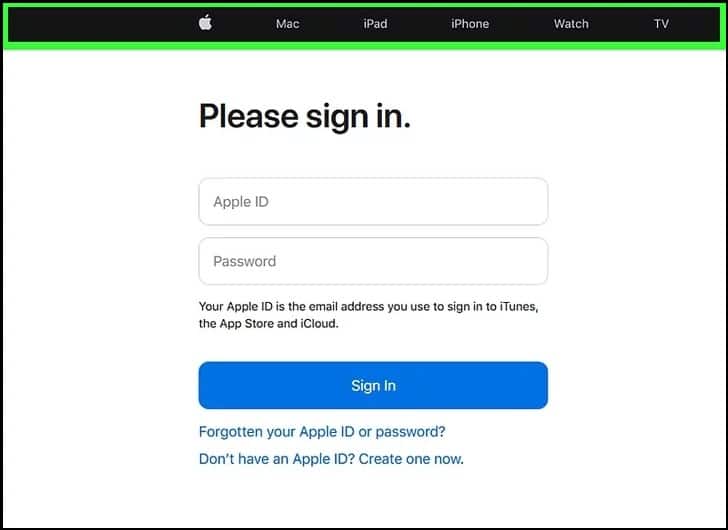
Step 3: Then, the device will eventually prompt you to finish up by signing in using your Apple ID credentials and the relevant password. Ensure you type in the valid details and log in to the account.
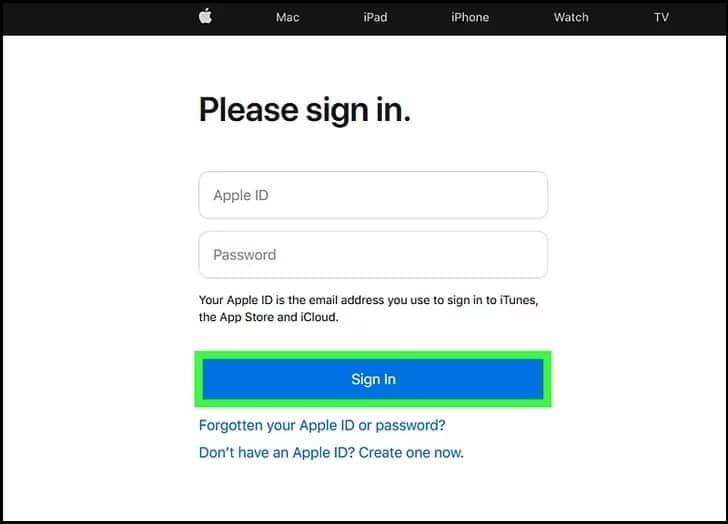
Step 4: Therefore, immediately below your Apple ID, you will see the apple gift card balance.
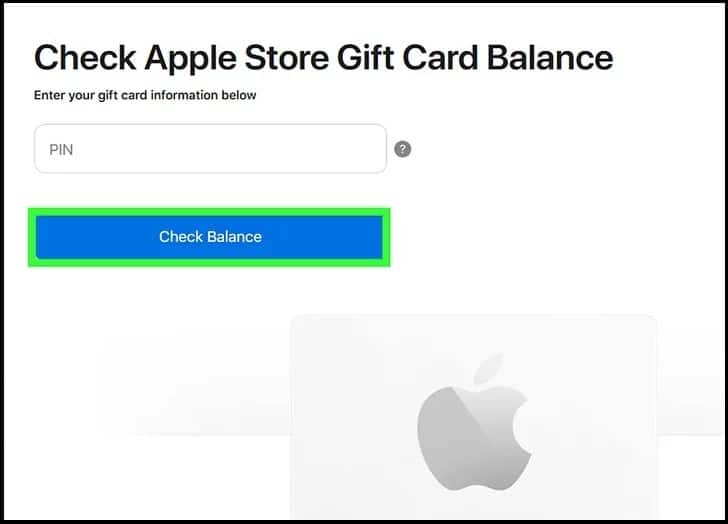
Check Apple Gift Card Balance Without Redeeming on MAC
Before we proceed with anything, we must state that if you have a balance on the apple gift card, then it is recommended that you transfer it to your Apple ID. Then when this is achieved, it becomes simple to check the balance. You will not have to redeem the balance.
Thus, when you have a Mac device, follow the below steps to check the balance of your apple gift card before proceeding to purchase items:
Step 1: So, head to the app store using your mac device and make sure you are using the spotlight or dashboard on your laptop.
Step 2: Then proceed to log in to the account. Ensure you are using the proper Apple ID credentials.
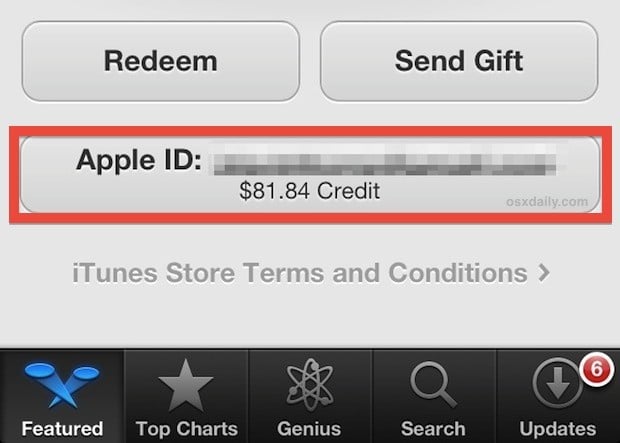
Step 3: Then click on the profile photo icon, which is found on the right-hand side of your screen.
Step 4: Then apple will display the apple gift card balance, which is located beneath the apple ID.
Check Apple Gift Card Balance Without Redeeming on Windows
When you want to check the apple gift card balance using a windows device, the procedure is someone different. Unlike the above steps, in this method, you must have iTunes installed on your windows device. Here is how to go about it without wasting time:
Step 1: As the first steps, ensure you have downloaded aiTunesstalled the iTune to your windows device.
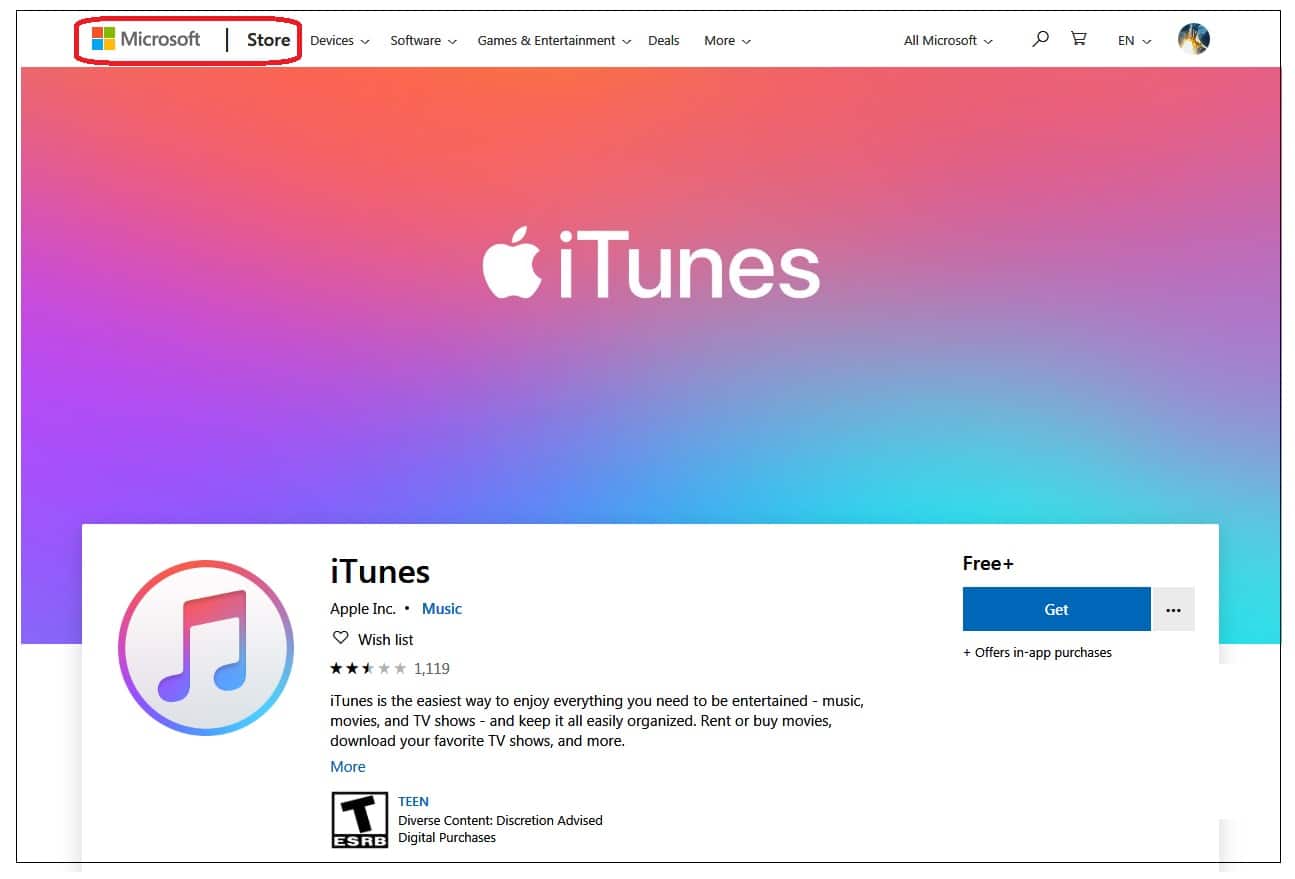
Step 2: Then, proceed by signing in to your account using the relevant apple ID or username and password to access your account.
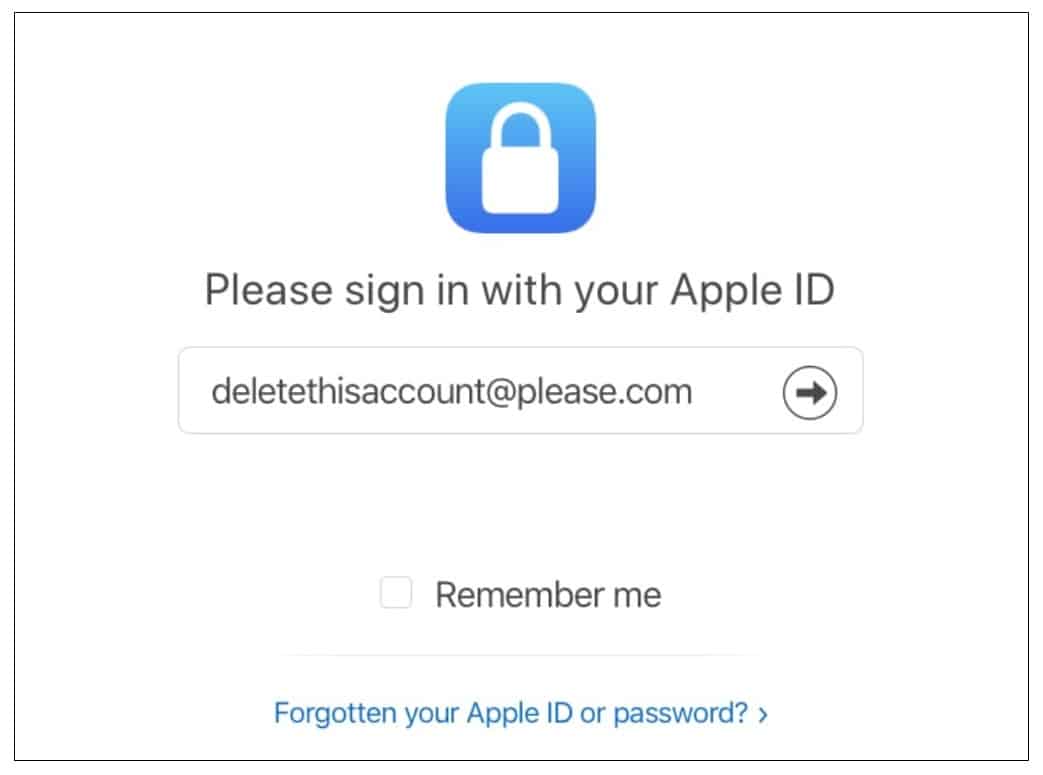
Step 3: At the top of your screen, locate the store, give it a click, and proceed.
Step 4: After that, the store will show you the apple gift card balance without the need to redeem it. The balance is found just beneath your name.
Check Apple Gift Card Balance Without Redeeming Online
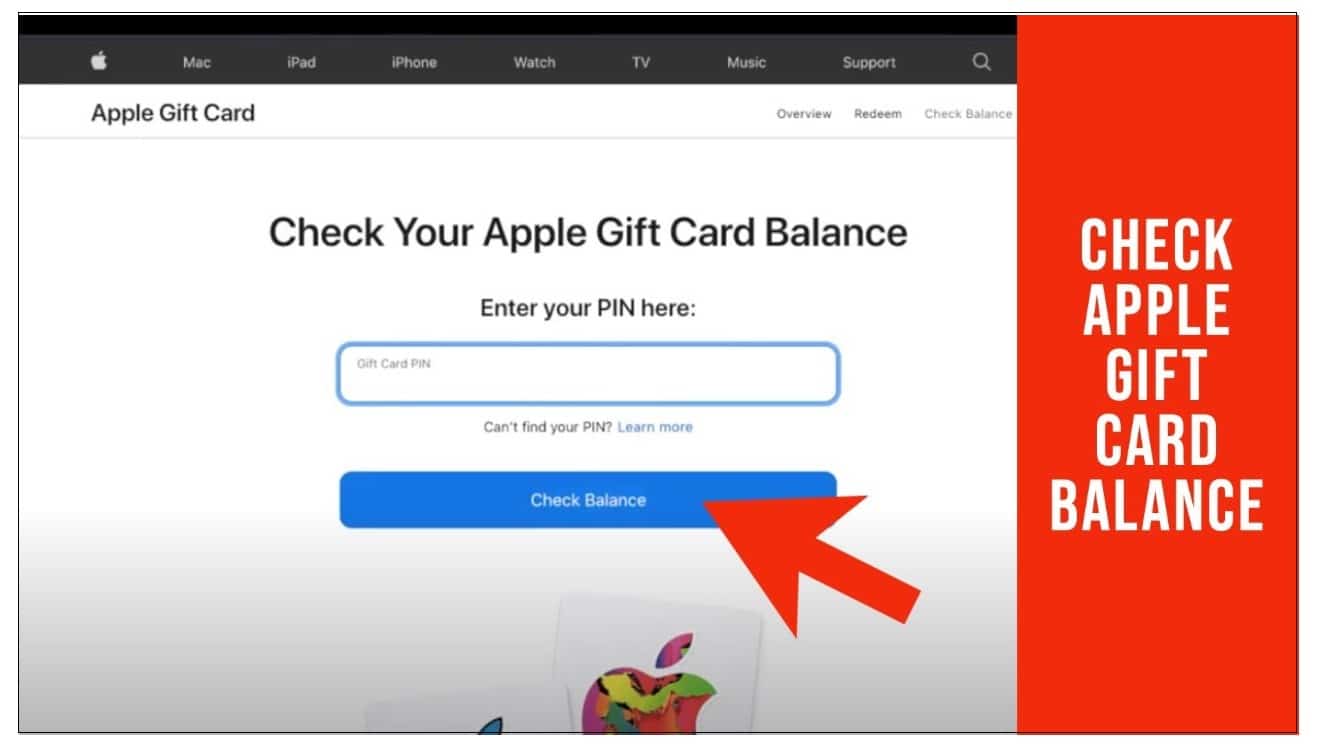
One last method to check the apple gift card balance without redeeming ifs is to find the solution online. The method is also simple, but when you follow the proper steps as outlined below:
Step 1: Head to the apple gift card balance site—this site displays the apple gift card balance for the app store and iTunes. The website differences and selection only depend on where you are based. Then you must navigate the relevant site to check the apple gift card balance online.
Step 2: Then proceed by signing in to the account using the relevant Apple ID and password. You can sue the email address and related password to the Apple ID and click on sign in. In most cases, the apple ID email ends with @me.com. And if you do not have the apple ID, consider creating one.
Step 3: Therefore, have the pin linked to your apple gift cards. Then tap on the box indicated pin and enter the relevant pin on the apple gift card. One thing to note is that the pin is not a card number.
There is also a difference you need to observe based on the type of card you have. A physical apple gift card pin is found at the back of the lower section of the card. Scratch off the silver to see the pin. Digital apple gift card has the pin sent through email, which is below the ‘ redeem now button. The differences are also observed on the iTunes gift cards.
Step 4: After that, you can click on the check balance option, a blue icon found below the field where you entered the pin. Then next, you will see the balance displayed. But still, you can call the agent to check the balance where necessary with relevant details.
How to Redeem Your Apple Gift Card
From the above sections, we have guided you on checking the balance on the apple gift card. It is now the time to redeem it. Then when you are in the US, you are aware that the balance is displayed in the apple wallet. But other users located in different regions can follow the below methods.
iOS Device
If you are using iOS devices, here is how to go about it:
Step 1: Have the 16-digit code found on your apple gift card at the back on other cards; you need to peel off the silver coating to access the claim code.
Step 2: On your iOS device, launch the app store application.

Step 3: Then click on the sign-in icon found at the top of your screen or click on the profile photo.
Step 4: Then, hit redeem a gift card or the code from the menu. You must sign in using your relevant Apple ID and password if you cannot access the redeem gift card option.
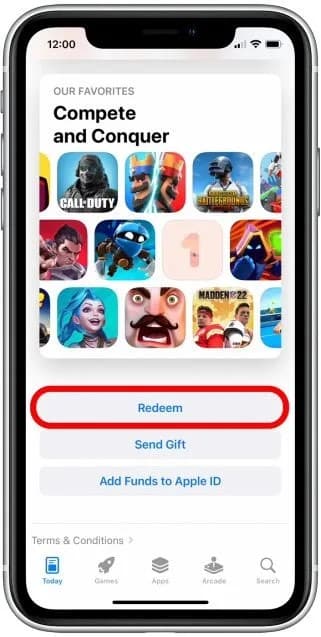
Step 5: Click the use the camera option and make sure you follow the prompt instructions displayed on the screen. When you experience issues redeeming your card, click enter code manually and proceed with the instructions.

Step 6: When through, click done.
The above procedure is asp applicational when you are using the mac device.
Windows Device
However, when using windows, the procedure has some slight differences. This is the correct procedure you need to follow and redeem the apple gift card:-
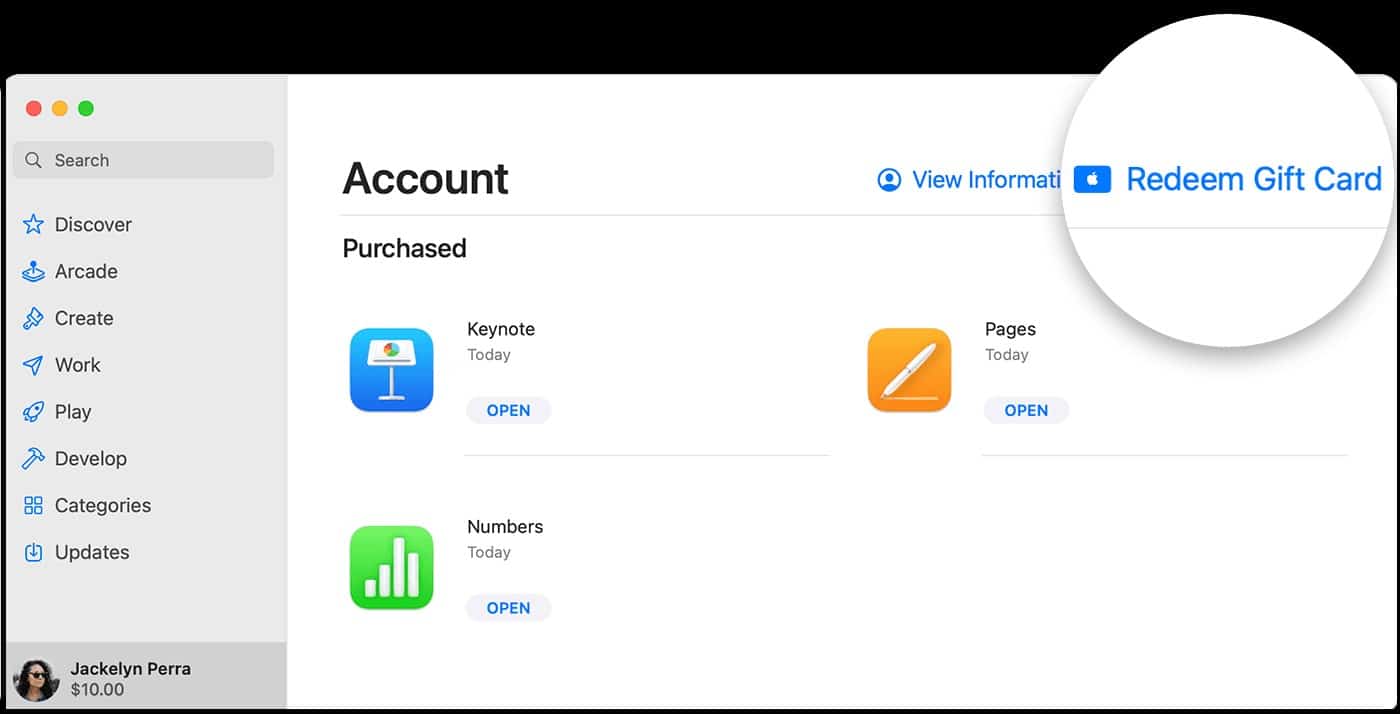
Step 1: Have the 16-digit claim code, usually found on your card's back. It would be best if you peeled off the silver coating for the physical card to see the claim code label.
Step 2: Assuming you have already downloaded iTunes, this is the time to launch the application.
Step 3: Then, select the account at the top of iTunes from the menu bar window.
Step 4: Then select redeem.
Step 5: Make sure you sign in using the relevant details and redeem as instructive with the on-screen procedure.
Android device
Another confusing device is the android. When you have an android device and want to redeem the apple gift card, the procedure is simple, with relevant detail and application in place.
Step 1: Just like the other above methods, you must have the 16-digit code in place, which is located at the back of your card. Consider scratching off the silver coating and seeing the claim code when you cannot locate it.
Step 2: Then, for this case, you have installed the apple music app. Here, you must launch the application and proceed to the next step.
Step 3: Click on the menu icon represented with 3 dots and hit account from the resulting options.
Step 4: Click redeem gift card or the gist code option.
Step 5: Enter the 16-digit code, and click rede3em to finish.
Step 6: The procedure is simple when you have received the gift card via email. You only have to click on the ‘redeem now option and get done.
Conclusion
Anyone can receive an Apple gift card. Before redeeming the account and purchasing the items, there is a need to check the balance even without redeeming it. In our article, we have highlighted different methods to check the apple gift card balance without redeeming.
We have also guided you on redeeming the balance for other purchases on different devices. Both methods are simple as long as you have the relevant Apple ID and password. Use your apple account balance and buy products and other apple accessories from the app store.










