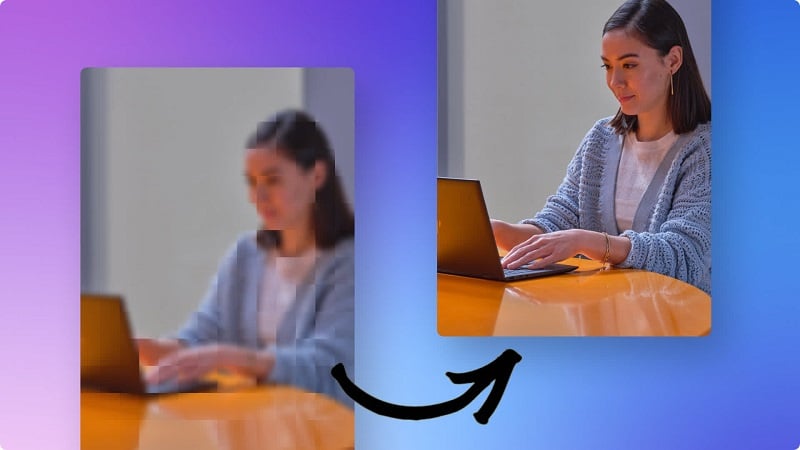
In today's digital age, videos have become an integral part of our lives, capturing moments, sharing experiences, and communicating messages. However, sometimes the videos we create fall short of our expectations due to various quality issues. In this blog post, we will explore some common causes of poor video quality and provide practical solutions to help you enhance your videos.
1. Low Lighting

Source: Pinterest
Insufficient lighting can result in dark and grainy videos, making it difficult to see details clearly.
Solution:
- Utilize natural light: Whenever possible, shoot your videos in well-lit environments with ample natural light.
- Add artificial lighting: Invest in affordable lighting equipment, such as LED panels or ring lights, to illuminate your subject effectively.
- Adjust camera settings: Experiment with your camera's ISO, aperture, and shutter speed settings to optimize the exposure in different lighting conditions.
2. Shaky Footage

Source: Pinterest
Unsteady hands or improper stabilization techniques can lead to shaky footage, which can be distracting and diminish video quality.
Solution:
- Use a tripod: Employing a tripod or a stabilizer can significantly reduce camera shake and result in smoother footage.
- Steady your hands: If a tripod is not available, practice holding your camera steady and use both hands to minimize shake.
- Digital stabilization: Some cameras or video editing software offer digital stabilization features that can help correct shaky footage. Use the free online video editorat your disposal to stabilize your videos.
3. Poor Audio Quality

Source: Pinterest
Audio issues, such as low volume, background noise, or distorted sound, can detract from the overall video experience.
Solution:
- Use an external microphone: Invest in a good-quality external microphone, such as a lapel or shotgun mic, to capture clear and focused audio.
- Minimize background noise: Choose a quiet location for filming and avoid areas with excessive ambient noise.
- Adjust audio levels: While editing your video, ensure that the audio levels are balanced, eliminating any distortion or inconsistencies.
4. Lack of Focus

Source: Pinterest
Out-of-focus footage can make your videos appear unprofessional and difficult to watch.
Solution:
- Set manual focus: If possible, manually set the focus on your camera to ensure the subject is sharp and clear.
- Use autofocus wisely: If your camera offers autofocus capabilities, learn how to use it effectively and understand its limitations.
- Utilize focus-assist tools: Many cameras have features like focus peaking or magnification that help you achieve accurate focus.
5. Compression Artifacts

Source: Pinterest
Compression artefacts occur when videos are compressed heavily or saved in a low-quality format, resulting in loss of detail and visual distortions.
Solution:
- Choose the right format: Save your videos in a high-quality format like MP4 or MOV to preserve their visual integrity.
- Optimize compression settings: When exporting or compressing videos, adjust settings to strike a balance between file size and video quality.
- Avoid excessive re-encoding: Each time a video is re-encoded, it may suffer from additional compression artifacts. Try to avoid unnecessary re-encoding whenever possible.
6. Unbalanced Composition

Source: Pinterest
Poorly composed videos can make the content feel cluttered, uninteresting, or unprofessional.
Solution:
- Rule of thirds: Use the rule of thirds as a guideline to create a balanced composition. Imagine dividing your frame into a grid of nine equal parts and position your subject along the lines or at the intersection points.
- Leading lines: Incorporate leading lines in your shots to guide the viewer's eye and create a sense of depth and movement.
- Negative space: Allow for negative space in your composition, which is empty or unoccupied areas, to provide visual breathing room and emphasize your subject.
7. Inadequate Storytelling

Source: Pinterest
Videos that lack a clear narrative or fail to engage the audience can result in disinterest or confusion.
Solution:
- Plan your shots: Create a storyboard or shot list to organize your video and ensure a coherent narrative structure.
- Establish a storyline: Begin your video with a compelling introduction, build a logical sequence of events, and conclude with a memorable ending.
- Engage with emotions: Use visuals, music, and narration to evoke emotions that resonate with your viewers and create a more engaging experience.
8. Insufficient Editing

Source: Pinterest
Poor editing choices can negatively impact the flow, pacing, and overall quality of your videos.
Solution:
- Trim unnecessary footage: Remove any footage that does not contribute to the story or adds unnecessary length to your video.
- Smooth transitions: Use seamless transitions between shots to maintain visual continuity and create a professional look.
- Enhance with effects: Add appropriate visual effects, colour grading, and text overlays to enhance the visual appeal and convey your message effectively.
- Work on the background: The background of a video give it a unique touch. Use video background remover to swap boring backgrounds in your videowith good ones.
9. Lack of B-roll Footage
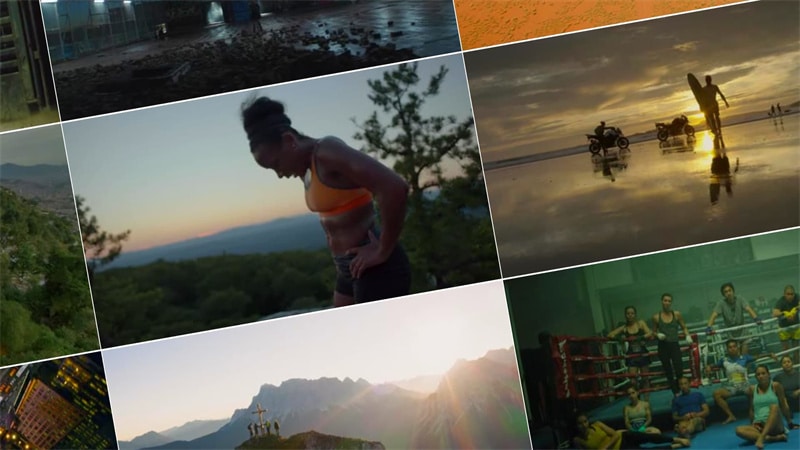
Source: Pinterest
Videos that rely solely on a single shot or angle can feel monotonous and unengaging.
Solution:
- Capture additional footage: Shoot supplementary footage, also known as a B-roll, that complements your main subject and adds variety to your video.
- Use B-roll strategically: Integrate B-roll seamlessly into your video to support the narrative, illustrate details, or provide context.
- Sync audio and B-roll: When using a B-roll, ensure that the audio from the main footage or narration aligns smoothly with the visuals to maintain coherence.
10. Weak Video Script or Lack of Preparation

Source: Pinterest
Videos that lack structure, coherence, or proper preparation can come across as disorganized or unprofessional.
Solution:
- Develop a script: Create a script or outline to guide your video, ensuring a clear structure and smooth flow of information.
- Rehearse and practice: Familiarize yourself with the script, rehearse your lines, and practice the timing and delivery of your content.
- Be prepared: Gather any necessary props, equipment, or resources beforehand to avoid disruptions or delays during filming.
The Bottom Line
Enhancing the quality of your videos involves a combination of technical skills, creativity, and thoughtful planning. By addressing the causes of poor video quality outlined in this article and implementing the suggested solutions, you can elevate your video production and deliver captivating content that engages your audience. To enhance your video quality, make sure to check out these filming locations.
Remember, consistent practice, experimentation, and learning from your experiences will contribute to your growth as a videographer. So, embrace these solutions, strive for excellence, and watch your video quality soar to new heights. Happy editing!










