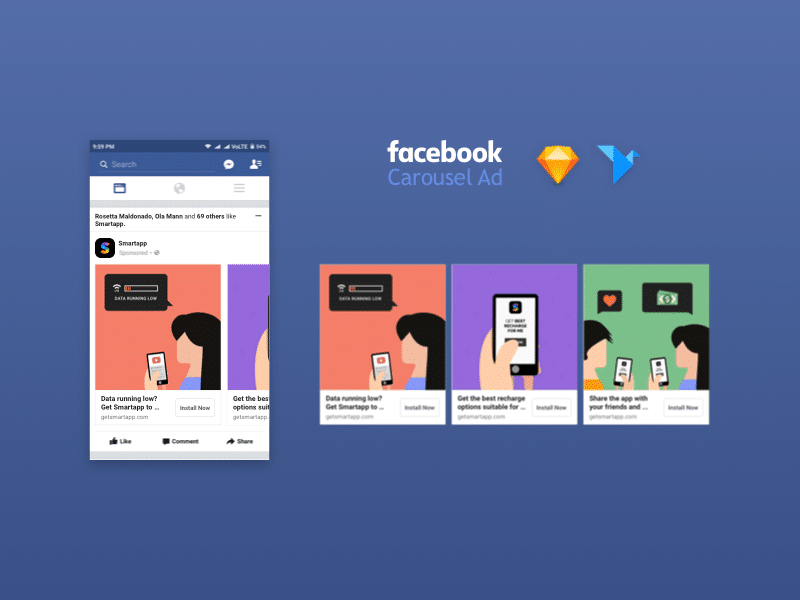
Once you’ve selected the Facebook Ad objective; determined the targeting; budget as well as scheduled the ad; Facebook will ask you to make your own ad design. If you select one of those three objectives (Website Clicks, Website Conversions and App Installs) you will be faced with two options: single and multiple picture design. Multiple option is commonly referred to as carousel ads and companies have achieved extremely good results using this type of ad:
Let’s go through some standard and a bit more creative examples to see how you can reach your customers on Facebook in an extraordinary way!
Product Carousel: Showcase Your Product Stock and Features
This one is used very commonly on Facebook. Most of the time you will see a carousel of 3-5 products and a short product description underneath. See this example from Coach for their new autumn/winter bag collection:
What is the advantage of using such carousel ads as compared to traditional single ads? First of all it’s a more playful way of attracting Facebook users and encouraging engagement. Secondly, as a retailer, you maximize your chance to send people directly to your product 5 times instead of one. Facebook also comes up with some juicy stats. Using product carousel decreases your cost per acquisition by 30-50% and cost per click up to 30% less than normal single ads.
Explain the Process or Tell The Story
This is a simple step-by-step type ad that invites Facebook users to scroll to the right to discover the next steps. Those are fantastic ads for mobile apps or a contest. Let’s say your brand promotes a photo contest with a hashtag use and a friend tag. Instead of putting all this text on one picture, you can simplify your instructions by breaking them down into few steps.
Tesco has used this type of ad to promote their recipe platform Tesco Realfood. Take a look at this delicious chocolate cake:
I loooooove this amazing ad from Samaritan’s Purse pushing their Shoebox idea to tech savvy people on Facebook. Isn’t that a great way to engage people to help others?
Get More Creative With Landscape Carousel Ads
Who said we’re limited by ad size right? You can take carousel ads to the next level and use it as one big image. Take a look at this Febreze ad to see what I mean:
It involves good Photoshop skills however the end result looks awesome. Don’t expect a lot of results from the ad though – it might not drive enough conversions but will definitely get you a lot of likes and engagement. I would use this type of ad for something fun and quirky, or a competition.
Check out this example from Hawkers Co. Which pair would you choose?
Invite Users to Your Game
That’s another example of how brands can get creative with Facebook carousel ads. Chipotle started a wicked campaign “Friend or Faux” and promoted it on Facebook with carousel ads. When scrolling through images you can see a typical fast food item and a Chipotle alternative with a question underneath asking which one is your friend. Ads do not always have to be commercial, they can be fun too!
Make Use of Your User Generated Content
Fantastic campaign from LG G4 mobile involved the content collected from their fans who took amazing pictures using the device. LG not only used it in the ads, but also tagged the authors’ instagram profiles in the descriptions underneath. That’s a fantastic way of reusing the content in the ads as well as showing your true identity as a brand, involving your loyal customers.
If you want to read more about the carousel ads, this ads specs guide can help you out in terms of ad size (it’s 600×600 px) or the amount of characters involved. You can also see the preview of the ad on your mobile.
Why is this blog post relevant for your business? It’s a great way to stand out on Facebook. And by the way, carousel ads are now introduced on Instagram and this might be very interesting for you. Let me know if this post inspired you to create something cool. Share your ideas in the comments below!










