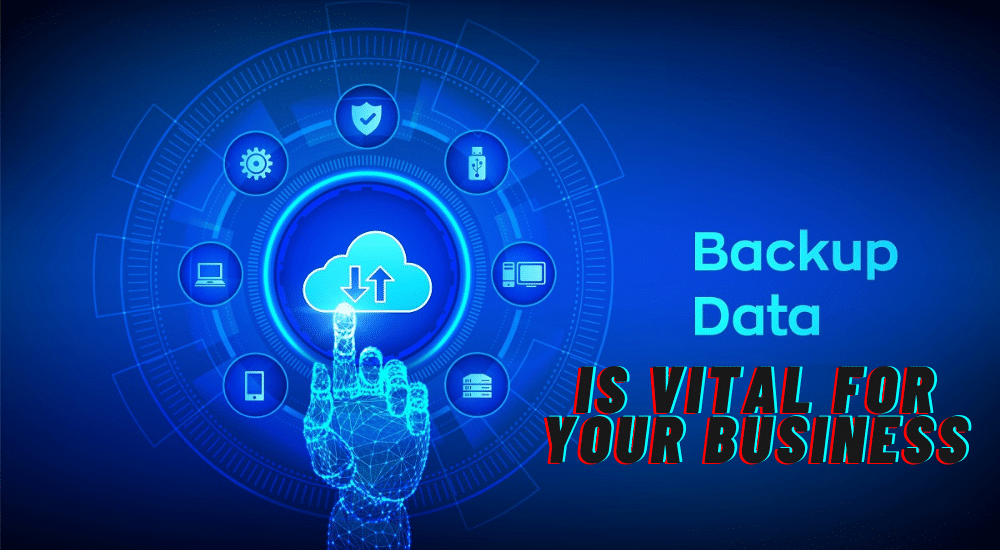
Losing data on a computer, smartphone, or tablet is a nightmare for a huge number of users. Files can be lost for a variety of reasons – from an accidental mistake by the owner of the gadget and a system crash to a hacker attack and the actions of a malicious virus. Naturally, if this happens, then I would like to be able to restore the data, which can be more expensive than the device itself, and there is a way for this. It's called backup.
The Best Data Backup Strategy

Copying physical or virtual files or databases to an additional location to restore them in case of failure will allow you to gracefully get out of difficult situations. Best backup practices include the 3-2-1 strategy. This means that organizations must have THREE copies of data in TWO different formats, and ONE copy must be located outside the office (for example, in the cloud).
Copy #1. Local copy. Employees continue to use these files for normal work.
Copy #2. Local backup. Stored data can be physically accessed on-site.
Copy #3. The copy was kept out of the office. If something happens to the office space or equipment on which the backup files are located, they will remain intact.
Two rules for a good backup

Correctly determine what information needs to be stored. A copy should be made when data loss interferes with business. If the programs are easy to reinstall, it is almost impossible to restore the details of transactions or business correspondence without a backup.
Backup data regularly, and test disaster recovery. You should systematically back up any files you create or modify. It is best to set up an automatic backup performed regularly and periodically test the disaster recovery plan.
A “blind” backup of unclassified data sometimes becomes a source of additional problems. Personal information of customers may accidentally get into backups, for improper processing of which, under the new GDPR, companies are held strictly liable.
Cloud instead of physical media

30% of companies choose the cloud as their offsite backup location, especially when it comes to backup for small businesses. Using the cloud to copy data from the office is much easier than writing to disks and tapes locally and moving them to another location. The cloud can receive an unlimited amount of data, the storage capacity can always be expanded.
Before being sent to the cloud, data can be encrypted, which protects it at all stages of transmission/storage. The low cost of cloud solutions helps companies avoid buying expensive equipment and paying for specialist services.
Data recovery

Whenever any sort of failure occurs, you should be able to retrieve your valuable data. There are many dedicated services available on the web. By relying on expert help, you may rest assured that none of your valuable pieces of information is lost.










