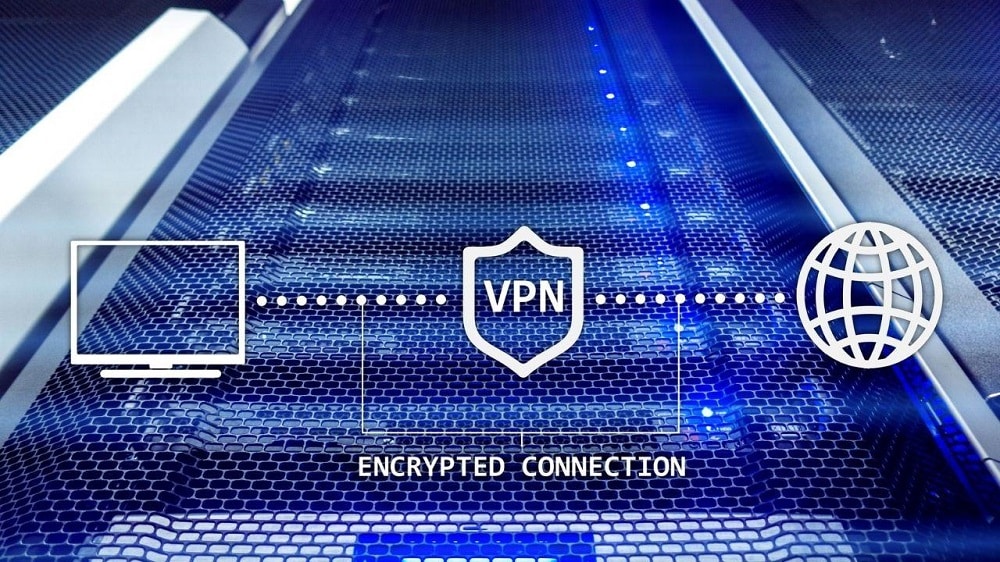
The usage of VPN continues to become popular around the world because it provides security, privacy, and unrestricted access, which perfectly explains this trend. In this article, you'll find excellent information about VPNs, but before we dive right in, it is a great idea to familiarize yourself with the nitty-gritty, like VPN's meaning and what it does.
VPN definition
First of all, you need to know that VPN stands for Virtual Private Network, a service that allows users to access the internet with more privacy and security. It uses an encrypted tunnel to ensure that your sensitive data is safe. A VPN helps you securely connect to public WI-FI hotspots by hiding your IP address and making your online search private. This is the VPN definition.

What a VPN does
A VPN hides a lot of private information that could put you at risk. Here are the five major ones:
- Your online search history– While the internet never forgets every single thing you do online, a VPN helps you hide that. Your web browser or internet service provider (ISP) keeps track of every online activity you do and ties them to your IP address, including when you make an online booking for a flight and browse about your medical condition. There are some things you definitely want to keep private, particularly your health. But since even the so-called private browsers cannot seclude such information, a VPN can do it for you.
- Your location and IP address– A VPN uses a different IP address to protect your original one so that you can do your web search anonymously without having your search history viewed, gathered, or sold.
- Your devices– With the help of a VPN, you can protect your devices, including smartphones, tablets, laptops, and desktop computers, from cybercriminals when accessing the internet using them. So, hackers or any other prying eyes will not be able to see the data you receive or send with your devices, especially if you're using a public network.
- Your web activities– You can maintain internet freedom with a VPN, and not even government surveillance can see everything you do on the web. Hopefully, the government is not looking for you, but a VPN can hide your browsing history to prevent your internet service provider from sharing it.
- Your current streaming location– If you love things like streaming things like professional sports, which are not available in all countries, you can use a VPN whenever you travel outside your country to avoid terms and regulations from other countries, such as in Greece, mention by diadiktiokaiasfalia, a VPN helps you avoid speed or data throttling.
How a VPN works
It's pretty simple. An encrypted connection between your laptop/device and a VPN is created. You can think of this connection as a “protected tunnel” in which you can anonymously access the internet as much as you want, but your original location is disclosed. This way, you have added privacy and security to access the entire internet, a limitation.
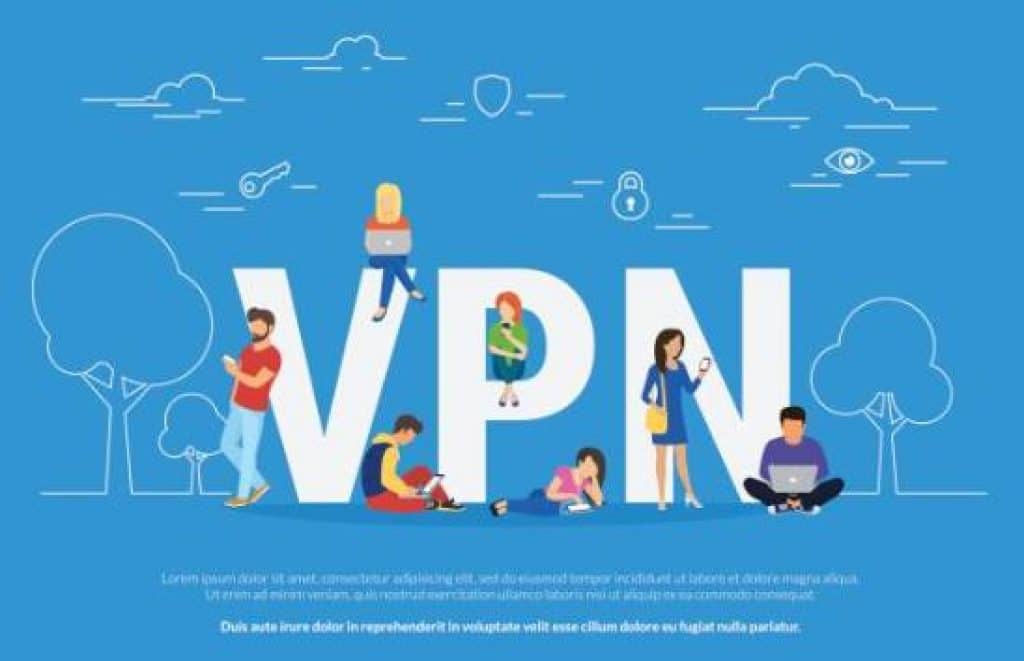
You're probably asking yourself, “How do I establish this connection?” The first step is requesting a Domain Name System (DNS), and that's how you get the IP address of a VPN server that will be protecting your online tracks. After that, secret keys are built for the VPN to create a secure channel. And finally, VPN protocols helps in encrypting your data.
What are the different types of VPN protocols?
VPN protocols are crucial mechanisms that allow you to connect to the VPN server. They offer different features and levels of security, as explained below:
- Internet Protocol Security (IPSec): A protocol that secures internet communication across an IP network by authenticating the session and encrypting data packets during the connection.
- OpenVPN: A secure open-source VPN protocol that creates site-to-site and point-to-point connections.
- Internet Key Exchange Version 2 (IKEv2): This is a secure encryption protocol for handling requests and responses.
- Transport layer security (TLS) and Secure Sockets Layer (SSL): Commonly used for web browsers to secure connections. A secured connection has “s” at the end of Http; it looks like this “https.”
- Layer 2 Tunneling Protocol (L2TP): This creates a highly secure VPN connection by working together with another security protocol like IPSec.
- Point-to-point Tunneling Protocol (PPTP): It encapsulates the data packet but not a recommendable protocol as it is outdated.
- Secure Shell (SSH): This type of protocol allows data transfer through an encrypted tunnel.
How to set-up a VPN
It is relatively easy to set up a VPN. You can opt to download a VPN application, which is highly recommended, or go with a manual installation if you're high-tech savvy.

Downloading a VPN application is the easiest method to set up a Virtual Private Network. All you need is to select a trustworthy VPN service provider (If you're Dutch you can learn from debestevpn), download the app for your device, and install it.
Applications are available for different platforms depending on the VPN provider you choose. Some offer apps for android, windows PC, Linux, Mac, and iOS. So, before you go with a VPN application method, you need first to check whether your chosen provider has an app for your device.
If you decide to set up a VPN manually, you can either configure a personal VPN server or establish a VPN on your router. Depending on the type of device you're using, the setup might differ. However, it is important to know that not all routers have the ability to support secure VPN protocols, so make sure to get one that does.
Final thoughts
A VPN is specifically meant for people who go online and want to keep their web activities private and secure. Suppose you're a movie streaming fan, avid gamer, traveler, sports zealot, human rights activist, security devotee, privacy geek, torrenting enthusiast, or just a mobile use. In that case, you might want to secure your data with a VPN, especially with the Top VPN Services provider.
You can do whatever you wish on the internet without the fear of your sensitive information being viewed, gathered, and sold by hackers. It's always an excellent idea to go the extra mile to protect yourself while on the internet.










