
Do you want to hide your number while calling someone with your iPhone gadget? While there are different methods you can select from; few options are effective. Please read our article and learn more about these available options.
iPhone and other gadgets consider someone's privacy as the first option. Therefore, when you need to hide your number while calling someone, iPhone has made everything simple. There are many handful methods to make a private call using your iPhone.
You might want to guide the number associated with your iPhone gadget. Other than for privacy, some people make private calls to avoid being called back as well as to prevent a situation like being ignored. Therefore, you can avoid such embarrassing situations only by using private calls.
While some of the methods outlined in our article have been around for a while, others have also been invented and work not only on iPhone but also on other gadgets. You can count on these free options when making outgoing calls and block your number. There are also premium methods that guarantee you privacy other than using the private or unknown option.
And any of the below methods ensures you achieve what you intend in the long run. These methods are the safest. However, do not utilize them to embarrass someone or for harassment purposes. If you are impersonating, you will be responsible as everything is recorded by the network provider. Otherwise, let us get started with the detailed methods.
Hide Your Caller Before Dialing

When you want an urgent rather than a long-term solution for this case, you can opt for the most straightforward method. You can use a code to dial before the number you wish to call with a private number. His unique code blocks the caller ID for the specific target person.
These codes are sued as the prefix. However, you must note that these special codes vary based on the country where you are located. This means that these codes are carrier and country-specific.
In your country, you can check the code online from google when you search the caller ID block codes in your country. There are also country-specific codes which you can find on this Wikipedia page.
When you are ready and prepared with the code, everything else becomes easy with only simple dialing. Therefore follow the below procedure:
Step 1: Click on the phone app and hit on the keypad.
Step 2: Dial the code such as #31# then the target number.

Step 3: Once you click on the call icon, the recipient cannot see your telephone number while receiving the call. Instead, they will see the ‘no caller ID ‘ or relatively unknown or private number. When you are in the US, you can use the code *67 followed by the target number.

Hide Your Caller ID Permanently

Your iPhone will not just limit you to using a country-specific code. There are also other options that you can use to change the settings permanently. Unless you change them, any person you will call after that, private calls. However, some wireless carriers do not support this option when using an iPhone.
Thus, it should not be a surprise when you cannot locate the ‘ show my caller ID from your phone settings. Again, wireless carriers such as Virgin and Verizon simplify things, and you can activate such settings online without calling their support team.
Otherwise, in this section, we will not limit you to the iPhone, but we will also cover how to hide your caller ID permanently on android. Let us now get into the procedure:-
On iPhone
This option to permanently hide your caller ID on your iPhone is not supported on all devices. But, as a user, you can change the settings and block your number manually when you modify the settings. So, once you change the settings, you will have blocked your number for long-term use. It is simple to adjust the settings on iPhone. Follow these steps:-
Step 1: Launch the Settings application on your iPhone. Then keep scrolling down until you locate ‘ the phone from the menu.
Step 2: Then, when you see the resulting menu open up, select, show my caller ID

Step 3: Then, the phone will take a moment to adjust the changes and connect with the service provider in your area.
Step 4: Then, once it is done, click on the show my caller ID and ensure you switch the icon to flip it to your left and turn it off. Any call you make with your iPhone gadget will be private unless you change the settings again to default.
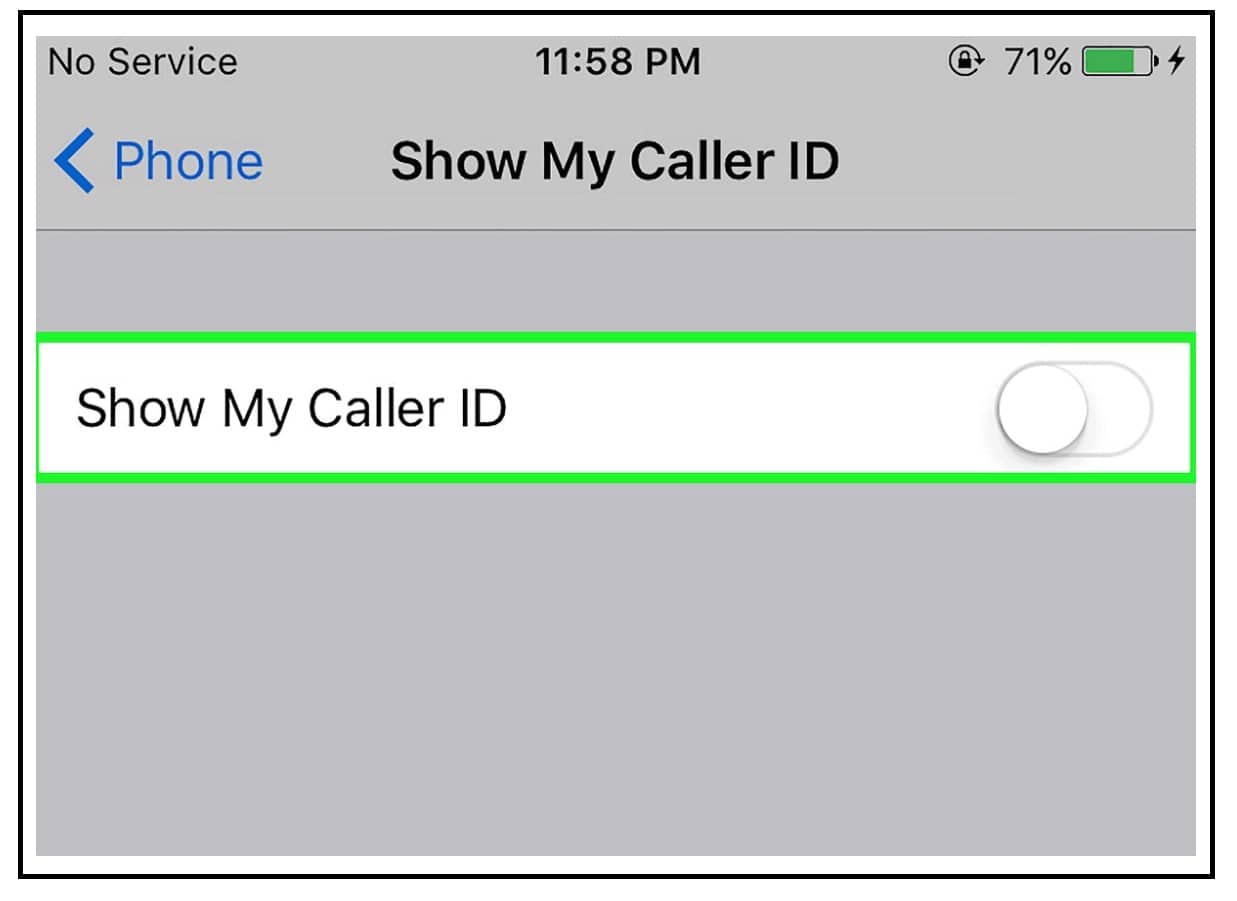
On Android
To block your caller identity on android, follow the below steps:
Step 1: Launch the phone app on your android and locate the 3 dots fund on the top right. when you click on it, you will see a menu popup, then select settings and head to call settings.
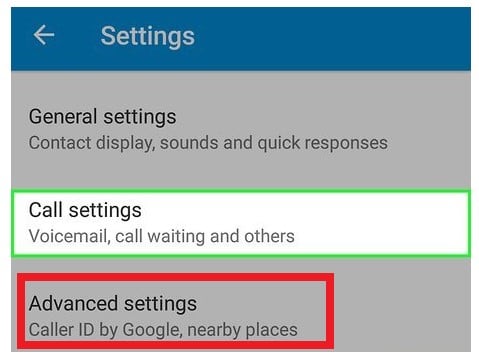
Step 2: Then, on the resulting menu, scroll down to locate additional; settings, and some devices have the ‘ More Settings' option. The option differs based on the kind of android you are using.
Step 3: Then click on ‘ show my caller ID from the menu. And if you cannot see this option, you must conder using /the' More Settings' option.
Step 4: Then you will see the popup notification, and from the menu, choose ‘ Hide number.'
Step 5: Therefore, any phone call you make will use the network default settings for your phone services. As simple as that, and you are done.
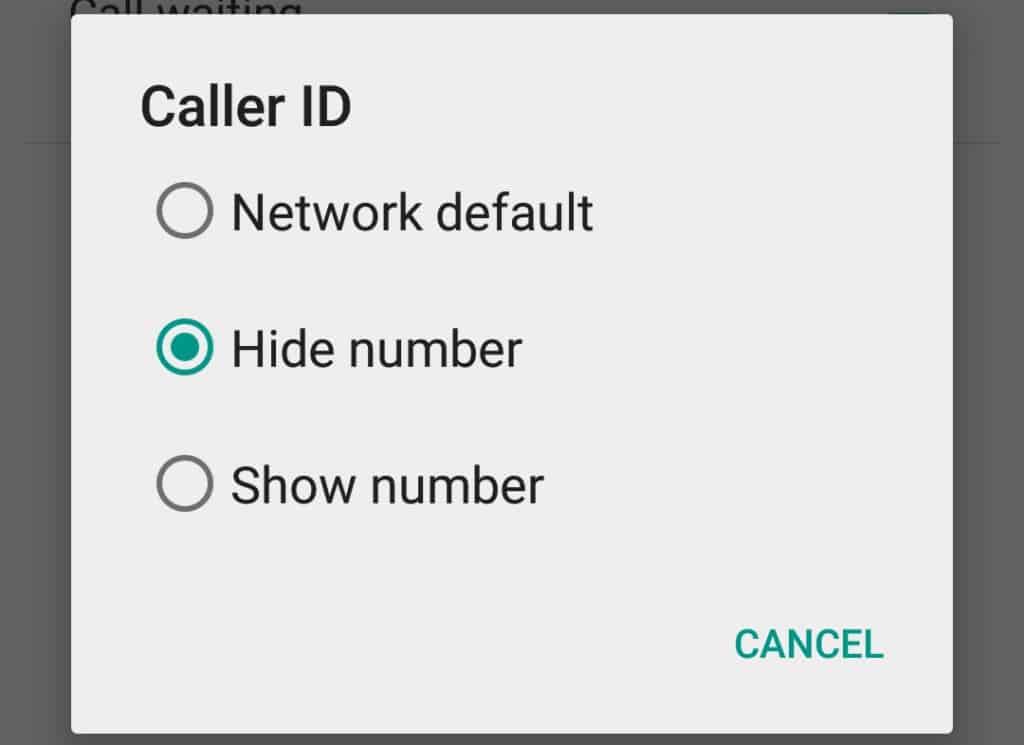
Hide Your Caller ID with 2nd Phone Number Apps

another option to hide your caller ID or call someone with a private number is to use the second phone number app. There are plenty of these applications online. Some are free, while others are premium to enjoy the complete package. These apps include such as Hushed and Burner.
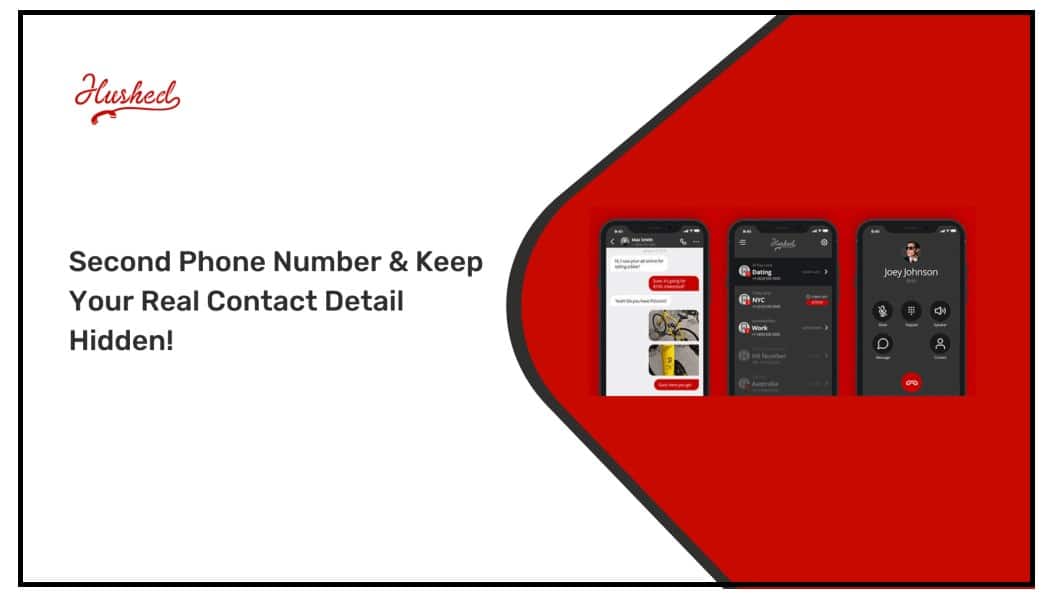
Therefore, when you feel like you are not in a position to grasp the above changes or you cannot access the specific country code, then you can use the second phone number app to hide your caller identity.
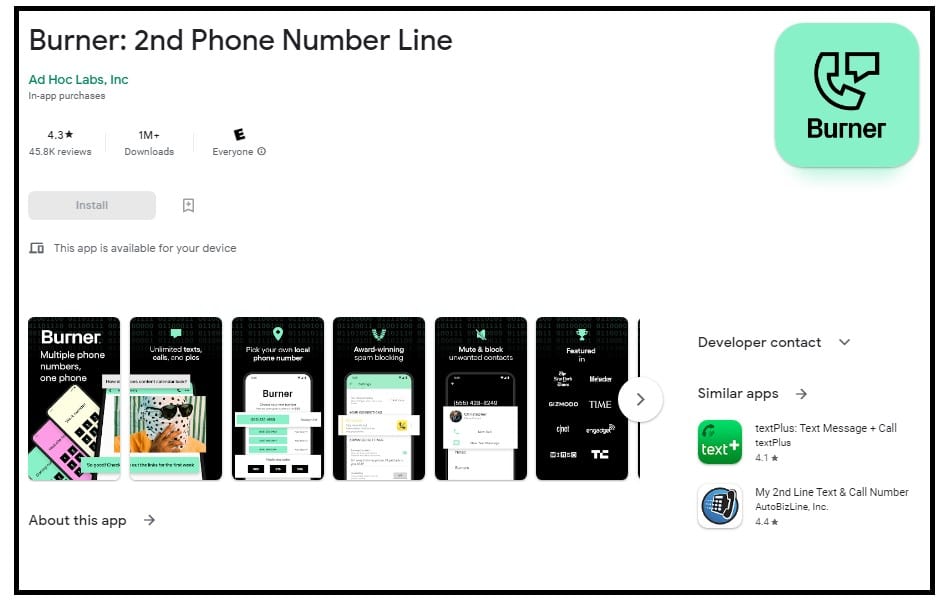
These third-party applications offer a second phone number that you can use to make anonymous calls. Thus, your actual number will be kept secrete, and the recipient can not crack it. Most of these third-party applications are paid, and few are free.
Spoof Your Caller ID to Others

The last option which can help you hide your caller ID and remain anonymous is to spoof your caller ID; this is the shadiest method out of numerous options for well-known reasons.
But, remember that looking at the FCC, it remains a fact that spoofing your phone number based on a different phone number is also legal. The condition is that you must not be targeting to defraud the target person, or you must not be having bad intentions or targeting something valuable wrongly.
But, you cannot achieve it by getting premium services from companies such as SpoofCard, and SpoofTel When you have the money to spend, everything becomes simple.

You must create an account from the above sites and make sure you purchase the credit. Then the site will give you a specific dialing number you can count on whenever you want to spoof a phone call. Once you are connected with the number, it is then that you will be able to dial the target number and make a call, but you must have that temporary number that the recipient will think that you are calling from.

For instance, when using the spoof card, there is also an iOS app in the app store, whereas, with a new iPhone user, you can quickly sign up and access the introductory credit with a free trial.
This method will not just disguise your phone number with the virtual one. Instead, it also allows you to add the noise in the background when you make a call. This ensures that you have more anonymity at the peak level.

But when you are using this method, there are a few things that you need to consider. First, by any chance you have subscribed to the features such as Verizon share name ID, you must consider unsubscribing. This is because your name will be attached to the outgoing calls when you leave it active.
Therefore, if you are unwilling, customize the name that will appear on the other end while making a call. This is a good thing even though the virtual phone number will be visible. With the above options, you can bypass all these conditions in no time.
FAQs
1. Can the above method make my number 100% anonymous?
Of the above methods, none will offer you 100% anonymity when someone calls the 900, 911, or any toll-free number, which means that your identity will be revealed on these numbers. Consequently, third-party apps like Trap call reveal the number to the recipient even if you are an anonymous caller.
2. Is it legal to hide caller ID?
According to the US court ruling, you can hide your caller ID. But with its malicious motive, it is illegal to hide your caller ID. Such includes intentions like harm, cheating, defrauding, etc. For transparency, any telemarketer is not entitled to make an anonymous call by hiding their ID.
3. Does hide caller ID work for all countries and all carriers?
The option to hide your caller ID is not supported worldwide. Not all carriers support this option but are only available for the more straightforward method. However, while the carriers support using this feature, the steps to enable it to differ from one device to another.
Conclusion
Privacy is very vital in most cases. While most of the devices and carriers' service providers offer the option to hide your caller IS, there are still cases where the option is not accepted or unavailable. The private number option is only valid when used for privacy purposes, but with malicious intentions, it becomes illegal, and you can face the law.
Most of the methods above are effective both short-term and long-term. Though it is hard to detect you have blocked the number of not successful from the other end. When you follow the proper steps, you will be guaranteed higher anonymity with a private or unknown number when you make a call. Either route is efficient and reliable.




