
Do you have an amazon gift card but do not know the balance to start purchasing? Then read our article on how to check the balance without redeeming. There are a few indirect methods you can use.
Social media platforms are evolving and connecting people from all spheres of life. and so isthetchonlogy. Therefore, today, anyone can receive an Amazon gift card or send it to anyone differently. Sometimes, you might have a gift card but do not know how much is the balance.
Without redeeming the amazon gift card, still, you can check the balance. However, while the indirect methods are few, you also need to know that the amazon gift card is only redeemable on their website.
Anyone cans end an amazon gift card to someone without including their bank details. It only takes you a few steps. A card is one of the best methods to gift someone. One is showing caring for a person and allowing one access to anything they wish as a gift.
In our article, we will guide you through different methods on how you can keep tabs on the gift card balance without redeeming it within a few minutes. Let us get started.
Check the Balance of Gift Card When Adding the Balance Without Redeeming
You can check the amazon gift card balance without redeeming it. However, before you proceed, one condition is that you must use an amazon application on your device. Let us say it is a mobile device. After that, you have an opportunity to check on your amazon gift card balance with the device. It is simple if you keenly follow these steps:
Step 1: First, make sure you have an updated amazon app. if not, then update the app to the latest version. Assuming you have logged in to your Amazon account, head to the ‘ your account' option. Once you click on the 3-line buttons, you will have multiple selections found from the left menu bar.
Step 2: From the menu, keep scrolling to the bottom of your screen and click on the gift card on your displayed menu or listed items. Then from it, you will see the add balance section. Select and click on it then you will be prompted to enter the claim code of your amazon gift card.
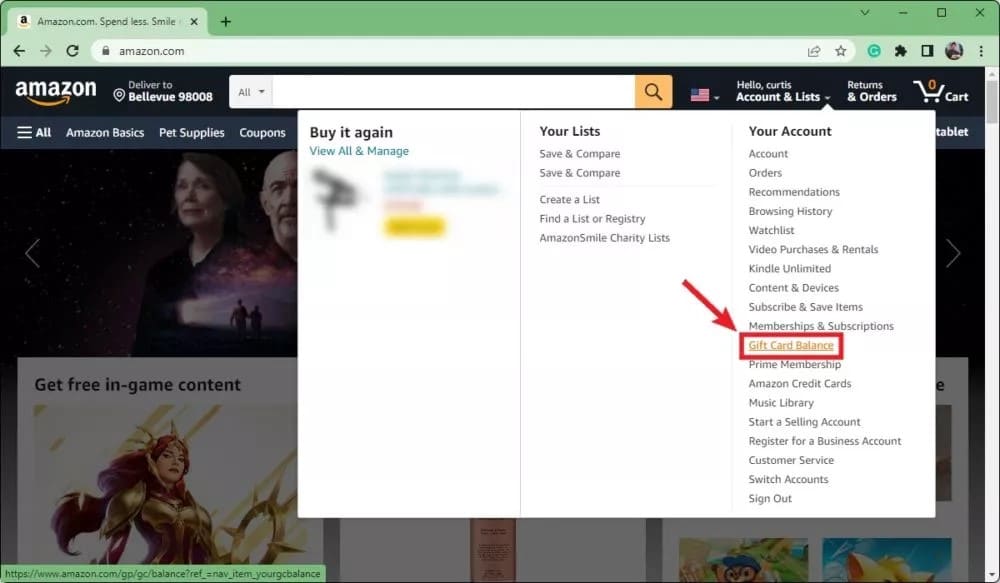
Step 3: Immediately after you enter the code, it will redirect you to the next window, and from it, you will be able to see the amazon gift card balance popping up on the screen. You must confirm the notification to add it to the account. Before the gift gets redeemed, make sure you cancel it. Be fast enough because it can be reversed once it is redeemed.
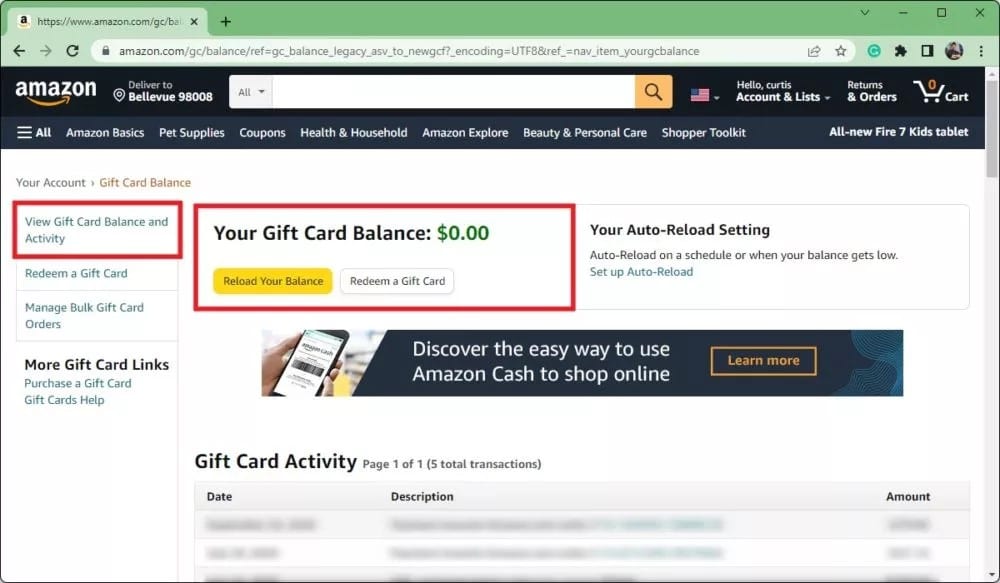
But also note that the process or settings differ s though slightly based on the location or country you stay in. But the procedure is almost the same with minimal differences, which makes it a universal method.
Also, there is something you need to have at your fingertips. Selecting the county of your gift card is vital, mainly where you belong. This means you must select a relevant amazon website where the gift card belongs. For instance, amazon.com or amazon.ae.
The Simplest Way to Check Amazon Gift Card Balance Without Redeeming.
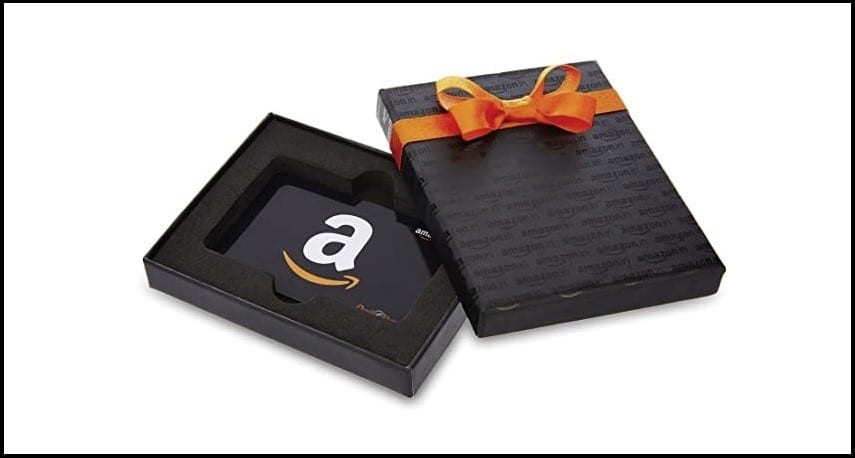
There is yet the simplest way to check the amazon gift card balance without redeeming option. With these steps, the process has been simplified.
Step 1: Visit the Amazon site and log in to your account using your device.
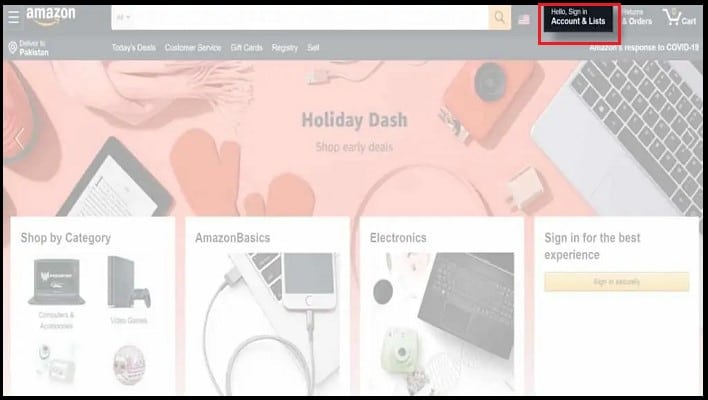
Step 2: Head to the amazon menu and choose' your account.'
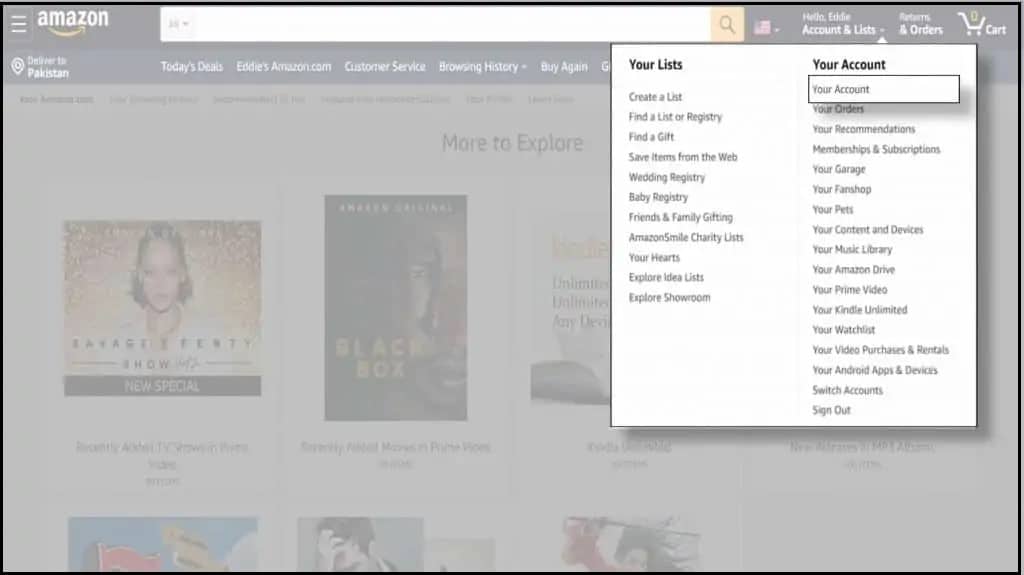
Step 3: After that, tap on the gift cards box.
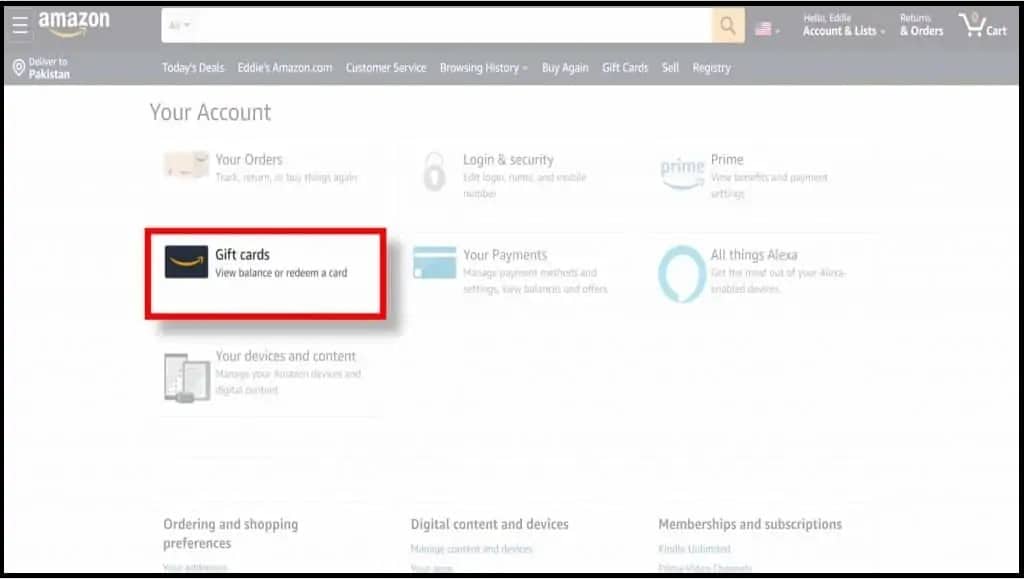
Step 4: From there, you will be able to see the amazon gift card balance and all the activities in no time.
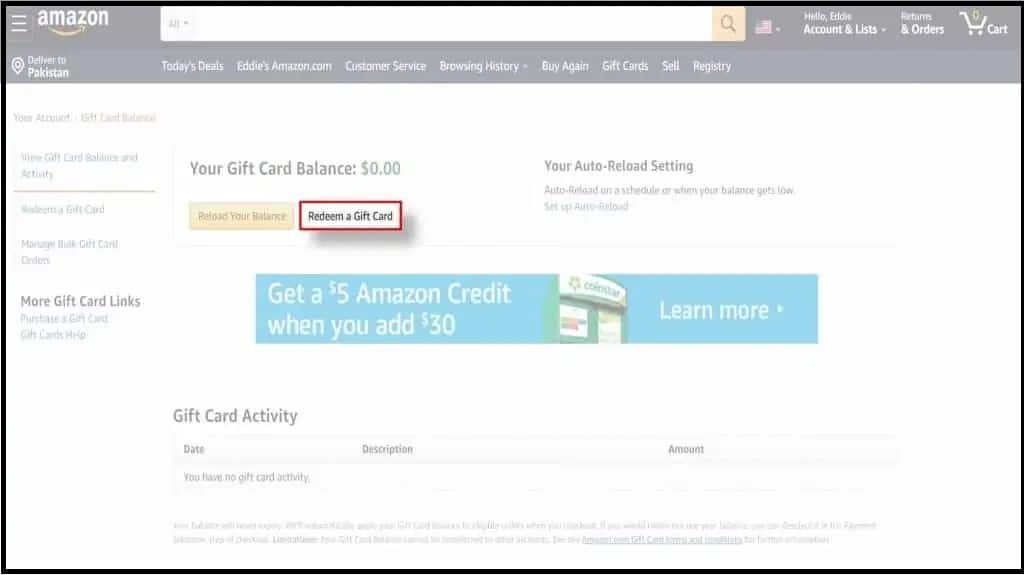
The other relevant procedure is to use the Amazon search bar, then go to the home page search and finalize by checking the balance from the home page search.
Through Amazon Chat Support to Check the Gift Card Balance
If the above methods seem complicated, you can see help from the chat support section to check the balance. However, this method only works when you want to check the amazon gift card balance for the non-gift recipient. If so, then proceed with the below steps:
Step 1: You have the gift card claim code. Locate it from the card. Standard, the gift card claim code ranges from 14 to 16 digits found on the back of your card. Whether the gift card is a physical card or is sent through an email; address, you must peel off the coating on the cover and see the claim code.
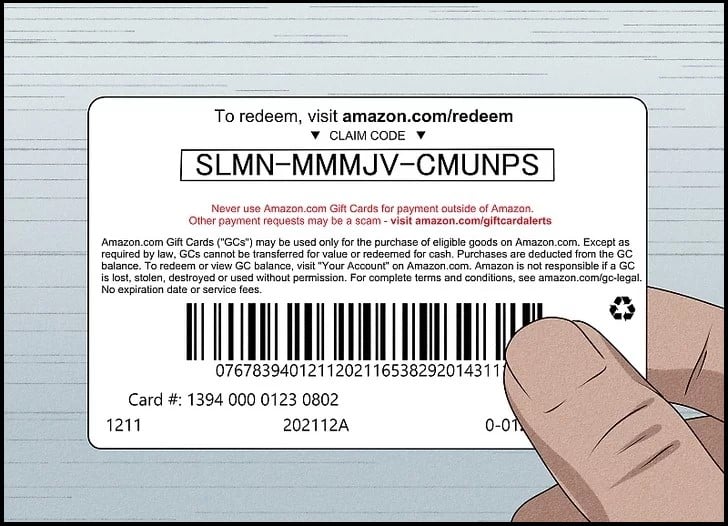
Step 2: From that point, you can proceed to log into the Amazon account. You can also launch the amazon application on your mobile and sign in to the account. However, when you do not have an account, you must consider creating an account to seek help from the technical support team.
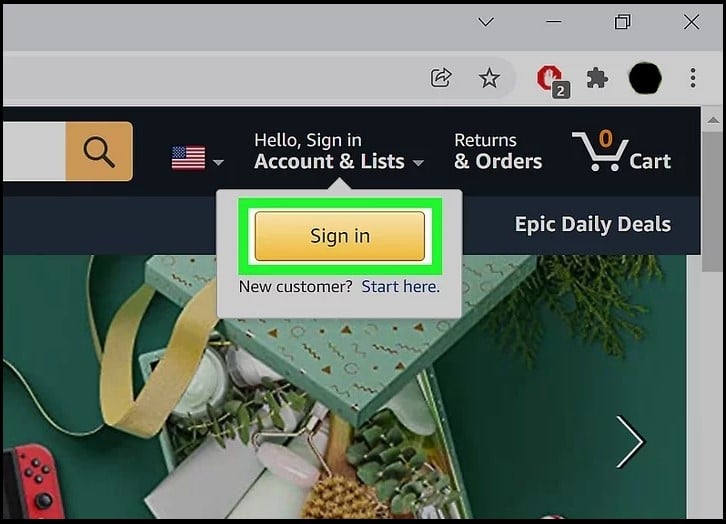
Step 3: From the search bar, type in help and search. Tap on the search bar at the top of your screen; once you type in help, click enter, or equally, you can return to the search bar.
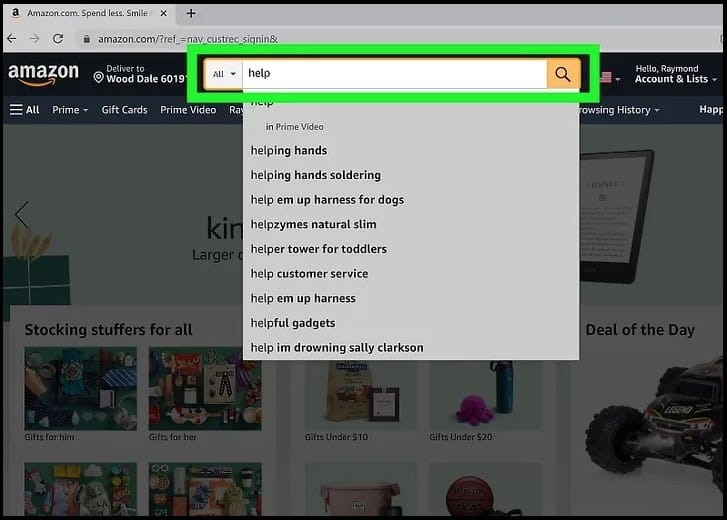
Step 4: On your screen, click on the help and customer service option.
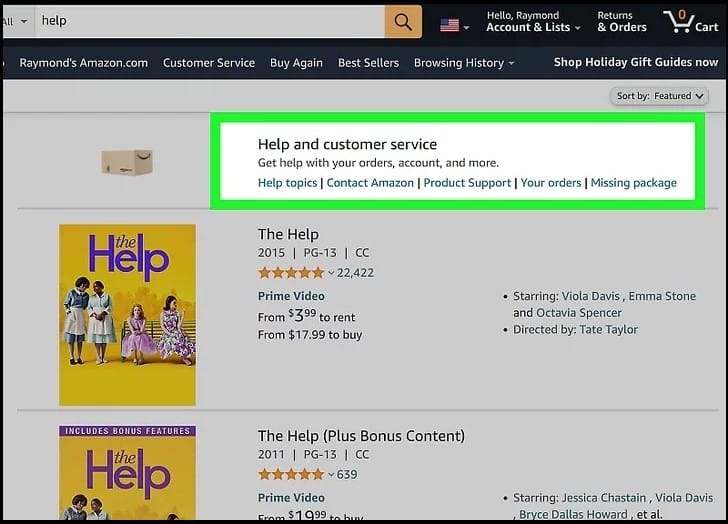
Step 5: Then proceed to initiate the chat with the amazon customer support representative. The steps to initiate chat differs based on the device you are using. That is, desktop and mobile applications are different.
Step 6: If you are using a desktop, tap on start chatting now, then click on something else and select ‘i need more help.’ but here you are using a mobile application, scroll down and click on the ‘ need more help option, proceed by tapping contact us, and finish by I need more help.
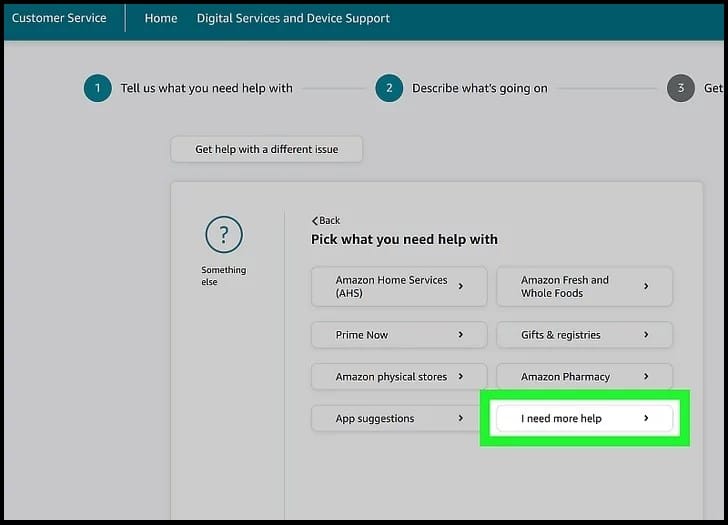
Step 7: Therefore, draft the message. Make sure you indicate that you need to find the balance of your amazon gift card without redeeming the gift. When the chat opens up, be sure this is a bot and not a real agent. once you are done typing the message and either click on the return or enter button, the message will be sent through the bot, then alert the representative.
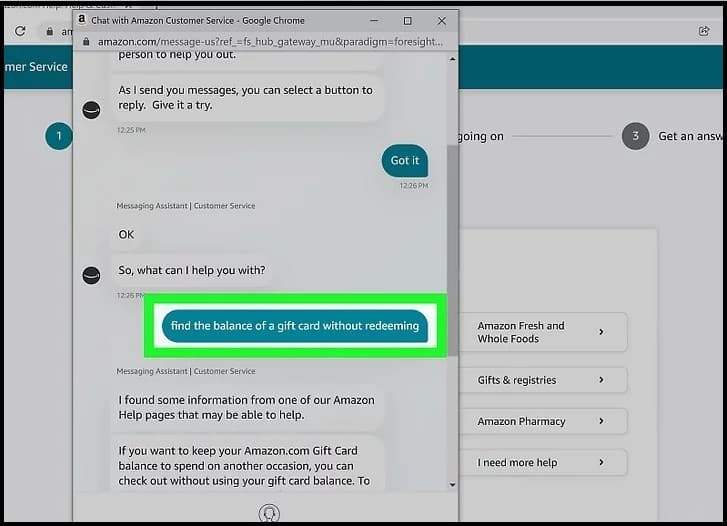
Step 8: You can also prefer a chat through the phone, so for this case, click on the ‘ we can call you rather than waiting for the message to respond.
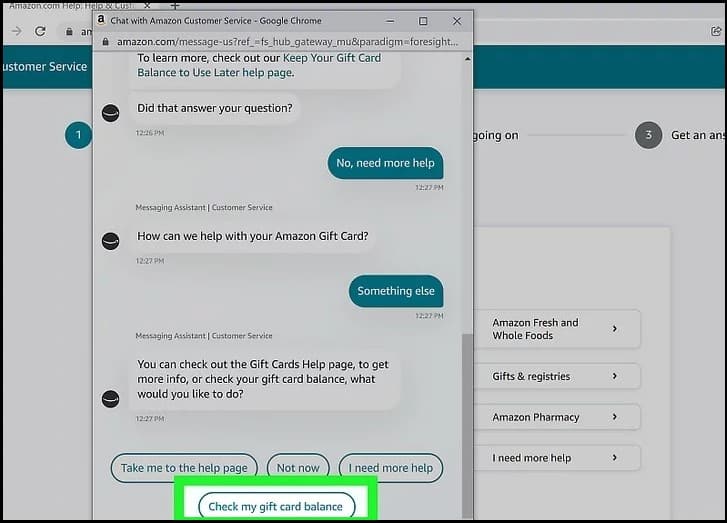
Step 9: Ensure you give the agent the gift claim code while requesting the balance. Therefore, the agent will check the balance linked to the card and respond to your request with the relevant information and balance without the need to redeem.
FAQs
1. How to check if your Amazon gift card balance is valid?
Once you receive the Amazon gift card, the balance is only valid and redeemable within one year from the date of issue. Therefore, when you want to check the validity, go to the expiry date and ensure that the gift card is valid as per the swift confirmation.
2. How do I know if my Amazon gift card has been redeemed?
If you want to check whether the amazon gift card has been redeemed or not, then here are the steps to follow:-
Step 1: First, log in to the Amazon account.
Step 2: Then, while on the menu section, tap on the ‘your account
Step 3: Head to the gift cards box, select redeem s gift card from the left side of the page and enter the claim code to the box displayed. When you get a consistent error message before entering all the claim codes, the fact remains that the gift card has been redeemed.
3. Can I transfer my amazon gift card balance to a friend's account?
Amazon does not give users an option to transfer the gift card balance to someone who is also an amazon user. You can only redeem your gift card to purchase what you wish based on the minimum requirements from the amazon platform. But when you need to send someone a gift card, you must do it online through the amazon gift card option.
4. How to fix the Claim code issue for gift cards?
When you realize that your amazon gift card is not working, then there is the possibility that you are entering the incorrect claim code or it has been sued. But when you damaged the claim code while scratching and cannot claim it, you must contact the amazon agent using the 16-digit gift card serial pasted at the front of the physical GC. After that, the representative will reach out to you with the relevant information on how to proceed.
Conclusion
Some people find it hectic to check the balance of an Amazon gift card. However, with the relevant procedure, you can quickly check the balance. With the above procedures and steps, you are sorted in no time since the website is user-friendly and the agent responds to the users quickly. Irrespective of what you need, our article has provided you with the relevant guides and functional methods of checking the amazon GC balance without needing to redeem it.










