
Do you want to find and geolocate IP addresses of people you are chatting with using the FB Messenger app? It might interest you to know that there are 3 options available to you. Read the article below to discover.
The Messenger app is the Facebook response to the demand for a messaging app. It was initially known as Facebook chat and integrated into Facebook but has since had a change of name and released as standalone software on Android, iOS, and desktop (Windows and macOS).
The Messenger application is popular, and you could use it to find out the IP address of any Facebook user provided you are communicating with the user. There are many reasons you will want to get the IP address of someone you are chatting with on Facebook, but the most legit reason you will need to do that is to find out the reallocation of a user if you are suspecting the user is lying about his location.
However, Messenger and even Facebook at large will not provide you the IP address of any user even if you ask for it. While they collect it for their internal use, it is kept hidden from the public. What then do you do if you want to get the IP address of someone you are chatting with Messenger.
It might interest you to know that there are a good number of options available to you depending on your skillset and personal preference. In this article, we will be discussing 3 easy methods you can use to collect the IP address of anyone on Messenger. It is important I stress here that we are not showing you how to do this for malicious acts.
Ways to Find Someone’s IP Address on Messenger

It is important you know that before you can get the IP address of any user on Messenger, you must be connected to that person; then you can either use social engineering and an IP grabber or the command line to sniff out the IP address of the user. Generally, there are 3 methods you can use to get the IP address of someone from Messenger – using an already-made IP grabber, creating a custom IP grabber, and using the command line.
Use an Already-made IP Grabber
Perhaps, the easiest method even to non-technical users is to use an IP grabbing service to collect the IP address of a user. The process entails getting the user to visit a URL you provide, and once the user does that, his IP address will be grabbed. Most IP grabbers work pose as URL shorteners in a bid to wade off suspicious. Currently, the most popular IP grabber on the Internet you can use is the. Grabify is a free tool, and it is easy to use – registration is not required, but you could register for advanced features. The below is the method to follow in other to use Grabify to get the IP address of someone on Messenger.
- Get content you know the user will be interested in. you will be using the URL of the content.
- You will need to shorten the URL to the content above. Go to Grabify and paste the URL in the input field provided.

- Click on the create URL button, and Grabify will generate a shortened URL for you. Alongside the shortened URL is a tracking code that you will use to access logged IPs.
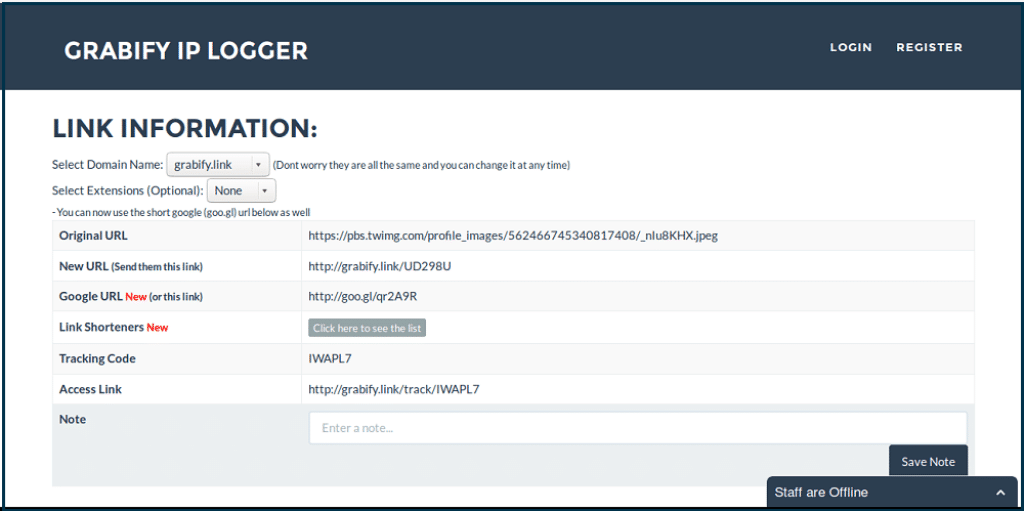
- Head over to Messenger and recommend the content to the user. Instead of providing the actual URL, provide the shortened URL instead – it will still lead him to the content.
- Once he clicks, his request first goes to Grabify, and Grabify will grab his IP before redirecting him to the actual URL.
- With the tracking code, go back to Grabify and paste it in the input field you enter the URL earlier. Instead of clicking on the create URL button, click on the tracking code button.
- You will see a list of all of the requests to that shortened URL. For each of these, details provided include IP address, location, user agent, operating system, and a host of other details.
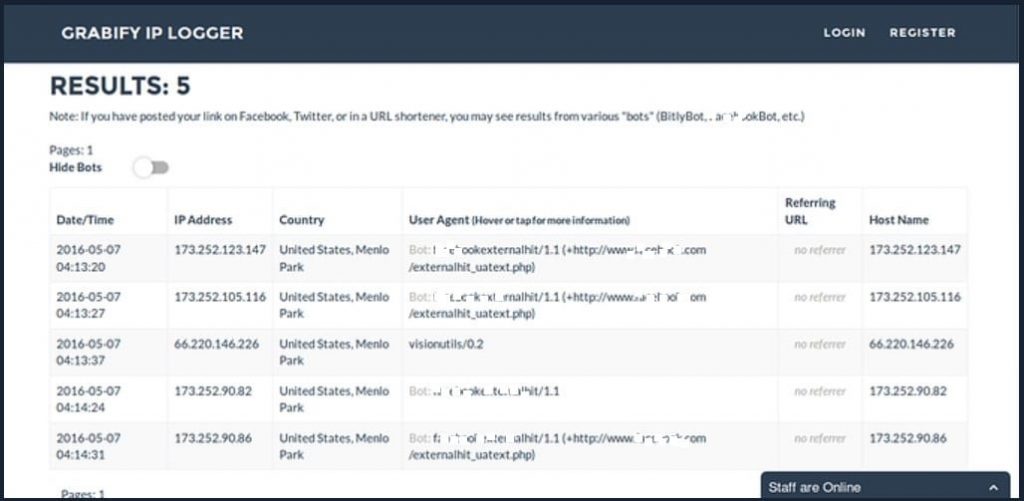
Create a Custom IP Grabbing

While the above method is the easiest – not many experienced people fall for it. And this is connected to the fact that it uses shortened URLs, and many Internet users would not click on a shortened URL. Some will use a tool to reveal the actual URL hidden behind the shortened link and, by so doing, bypass Grabify. If you have coding skills, you could create your own website and use it to collect IPs. Below is the method to follow in other to create a custom IP grabber that will collect IPs of Messenger.
- Create a website with worthy content. It could be a static website with text content or even a web application. Make sure you have a middleware that grabs IP addresses and sent them to a database.
- The next thing to do is to host it. You could use a free hosting plan to host your custom IP logger since you are not expecting much traffic. Read this article to discover some of the best free hosting plans available.
- For a domain name, you will have to pay for it as free dot com domains are hard to see. If you have not bought a domain name from Godaddy before, you can get a domain for $0.99 from them.
- With your website up and running, you can head over to Messenger and get the person to visit your website.
- Once the person visits the URL, you can check your IP log database you set up for IPs to be sent to. You will see the user IP address there. To find out the geolocation of the person, go to Ipinfo.io and use their IP checkup tool.
Using the Command Line
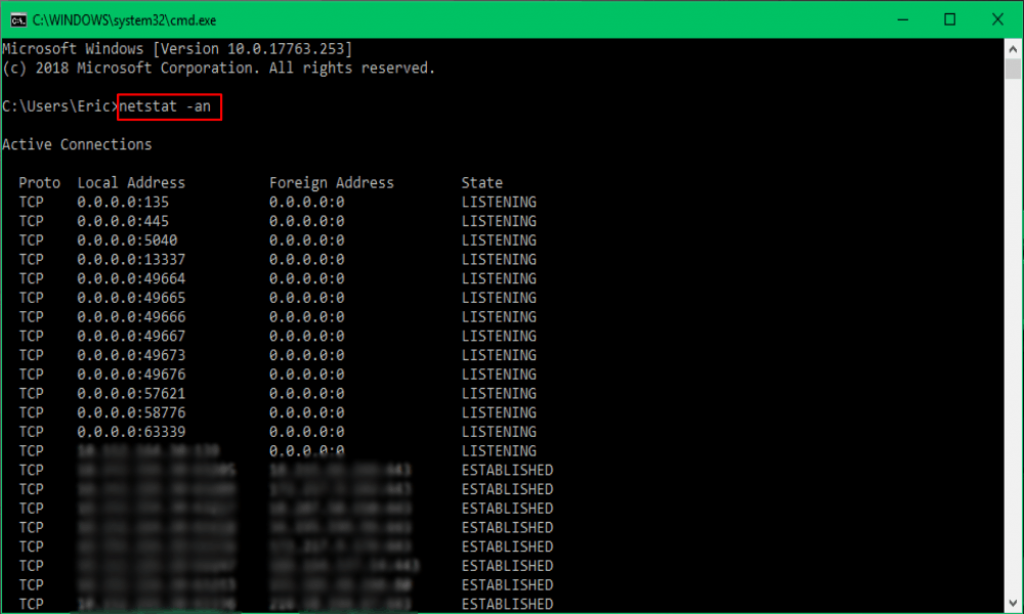
If you know how to use the command line, all that’s required is a single command, and you have gotten the IP address of any user you are chatting with. How this is made possible is because of the way chatting using the Messenger app works. On Windows, the command line is known as Command Prompt, and on Mac, it is known as the Utility tool.
- Make sure you have an active chat with the person.
- While chatting, close every other window except the Messenger desktop and launch the command-line tool.
- Type the “netstat- an” command and press enter.
- You will see details of packets sent to your device displayed with the IP address of the user towards the end of it. Without closing other tabs, you can have many packets and, as such, can’t tell which one is from the user’s device.
How to Prevent IP Tracking on Messenger
Just as you are out there looking for how to get the IP address of users you know on Messenger, some users are also out there looking for how to get your own IP address. It is important you know that skillful hackers can use your IP address for malicious actions such as slowing down or even shutting down your connection.
Some could use it together with some technology to remotely access your insecure device. For this reason, it is important to keep your IP address hidden, and you can do that using either a proxy or VPN server.
Luminati, Smartproxy, and Shifter are some of the best providers you can buy proxies for Messenger from. If you want to use a VPN service, we would recommend ExpressVPN, SurfShark, or NordVPN.
FAQs About Messenger IP Finder
- Is Finding Out One’s IP Address Illegal?
Currently, there is no law that makes finding out the IP address of an Internet user illegal. For this reason, you are not breaking any law doing it. While you might think your IP address should be kept secret. The truth is – an IP address is public data, and for every request, a device sent to the Internet, it sends its IP along.
- What is the Best Method of Preventing IP Tracking on Messenger?
In the above, we made mention of both proxies and VPNs. Which is the best tool for the job? Frankly speaking, both do the same thing – spoof your IP. However, if you are just a regular user looking to keep your IP hidden and not engaging in any form of automation, then VPN software is the best.
Read more, Proxy vs. VPN: 4 Differences You Should Know
Conclusion
One’s IP address makes him unique online, and you can use it to detect his location. For that reason, if you want to find out the location of someone you are chatting with on the Facebook Messenger app, you can use the methods described above to find their IP address and then look up their location using an IP lookup tool such as IPinfo.io. It is also important to keep your own IP address hidden and prevent its tracking using either a proxy or a VPN server.










