
Do you think someone has limited you from their Instagram messages? Read on to know when someone restricts you on Instagram DM.
Instagram DM is the most convenient way to contact your friends and family. It's just like sending a text message, but with a bit more privacy. However, for one reason or another, someone may decide to limit you from the platform's direct messaging.
It could be because they don't want to talk to you anymore, or they want to avoid an argument. If you've been restricted, there's a chance that the person wants to avoid talking with you altogether. There are ways to tell when someone restricts you on Instagram Direct Messages. This way, you can address the situation and hopefully get back in good graces with this person again.
How to Know If Someone Restricted You on Instagram DM?
If your DM's don't get replies or don't have the seen mark, it could mean they are reading them without necessarily opening them. So, you can send some more DM's after some time to see if they as well won't be seen.
If, after sending several messages, you still don't get responses and the messages remain unseen, it means your DM's are not popping up on their top DM list. This could probably mean a restriction on you.
There are many reasons why people restrict their DMs, and it is not always because they don’t like you. For example, some people have a lot of followers and don’t want to receive messages from everyone or just people who don’t want to deal with spam messages.
The main issue is Instagram doesn't inform you when someone limits you on the platform's direct messaging. So you've got to find out on your own, but there's no need to worry; you know how to recognize it now!
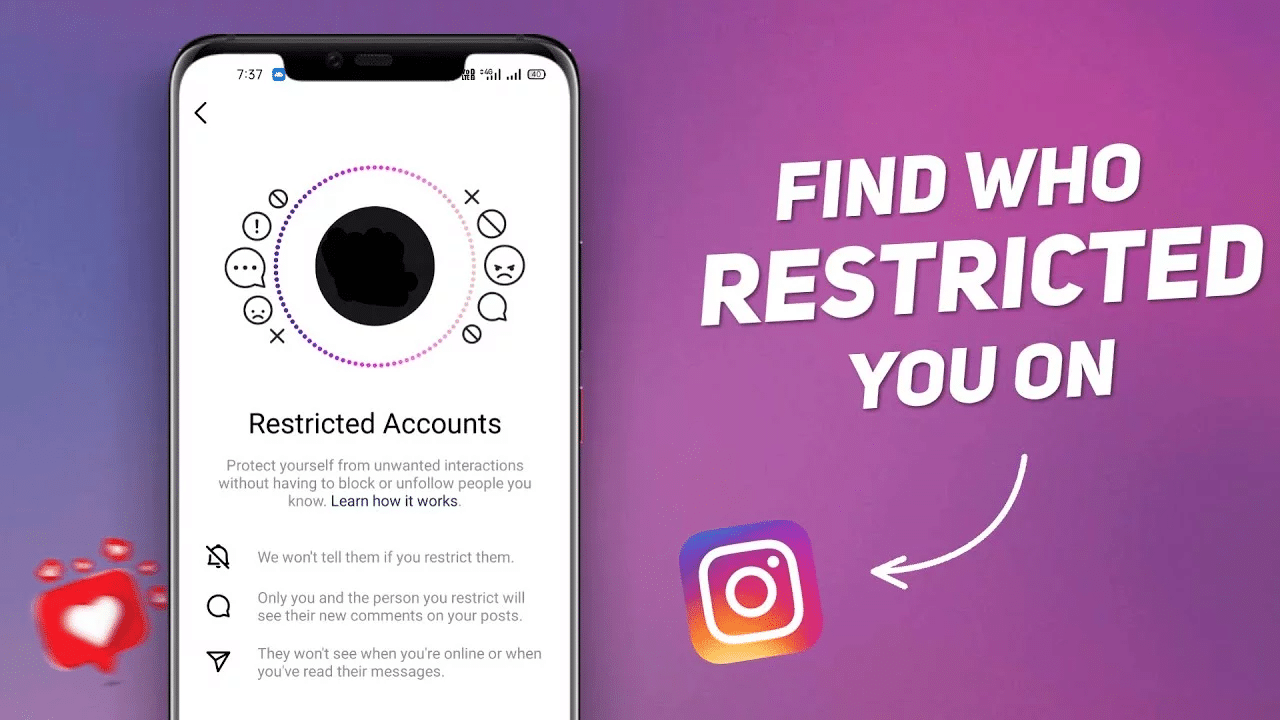
How to Restrict Someone on Instagram DM?
Have you been getting messages from someone on Instagram DM that you'd rather not read? Here's how to restrict them from your Instagram DM:
Step 1: Launch the Instagram app and touch the paper plane icon from the top right corner of the home screen.
Step 2: A list of all contacts in your Instagram DM should be on the new page. First, touch the username of the person you'd like to restrict, then tap on their profile picture on the top left side of the page.
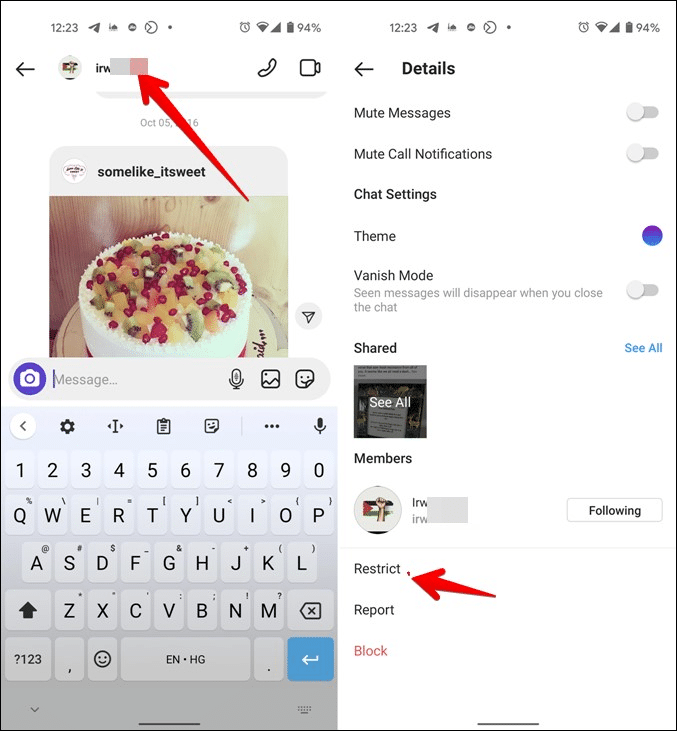
Step 3: On the Details page, locate and tap on the [Restrict] button towards the end of the list.
Step 4: Once restricted, your DMs with the user will be moved from the conversation screen to the [Message Requests] section.
What Happens After You Restrict Someone on Instagram DM?
The idea of direct messaging on Instagram is to send your friends a private message that only they can see — hence the “direct” part. If you have privacy settings set to “everyone,” then anyone can see your DMs. But if you restrict someone, their messages won’t show up in your inbox anymore.
So when you restrict someone:
You won't receive any message notifications for the DMs sent by a restricted user. Instead, you'll have to visit the hidden [Message Requests] or through the [Requests] section in your profile.
Here are some of the things you may need to have in mind when restricting someone on your Instagram DM:
- As soon as you restrict a user, your conversations with the user will move from the main inbox DMs to Message Requests.
- You can see any message from the person you have restricted without them knowing you've seen their messages. You can then choose to block or unrestrict the user.
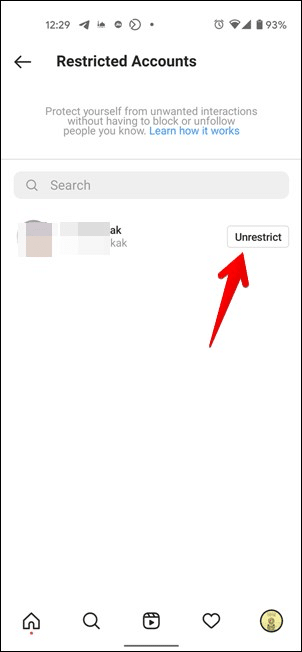
- If you are members of the same group with someone you've restricted, Instagram will warn you about seeing a restricted user's messages. It will, therefore, be up to you to leave or stay in the group with the user.
How to Know If Someone Restricted You on Instagram?
If you're wondering whether someone has restricted you on Instagram, there are several ways to find out.
- Check your Comments
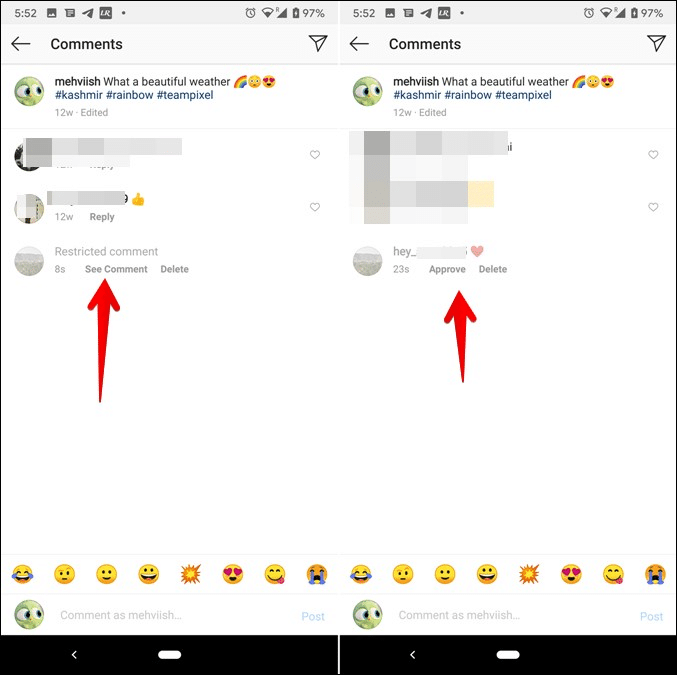
The first thing you have to do is to check your comments. If you cannot see any comments on your posts, then it is most likely that you have been restricted.
- Check The Activity Status tool
Go through the Activity Status: If you're unsure if someone has restricted you or just isn't active on Instagram, go through their activity statuses and see if they've been posting recently. If they haven't posted anything in a while, it could mean they've restricted you from viewing their posts.
You can also use another account to see if there has been any recent activity on the users' profiles. If you indeed find anything that was not reflected on your side, you may have indeed been blocked.
- Send a Message
The best way to know if someone has restricted you is by sending them a direct message (DM). If they don't respond after receiving the DM or even after sending follow-up DMs, then it's safe to assume that they have restricted access to your account and can't see any of your posts unless they follow back first.
How to Restrict Someone on Instagram?
You can restrict someone on Instagram by following the steps listed below.
Through Instagram Settings
Step 1: Open the Instagram application, then touch your circled image at the bottom right corner of the page to navigate to your profile.
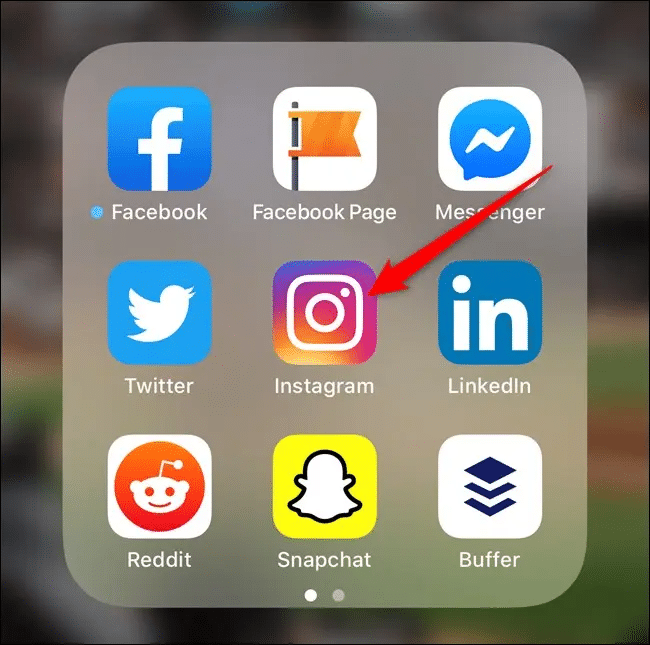
Step 2: Tap on the [Menu] option, represented as three horizontal lines at the top right corner of the page.
Step 3: Touch the [Settings] option and swipe through to locate the [Privacy] option.
Step 4: Tap on the [Privacy] button.
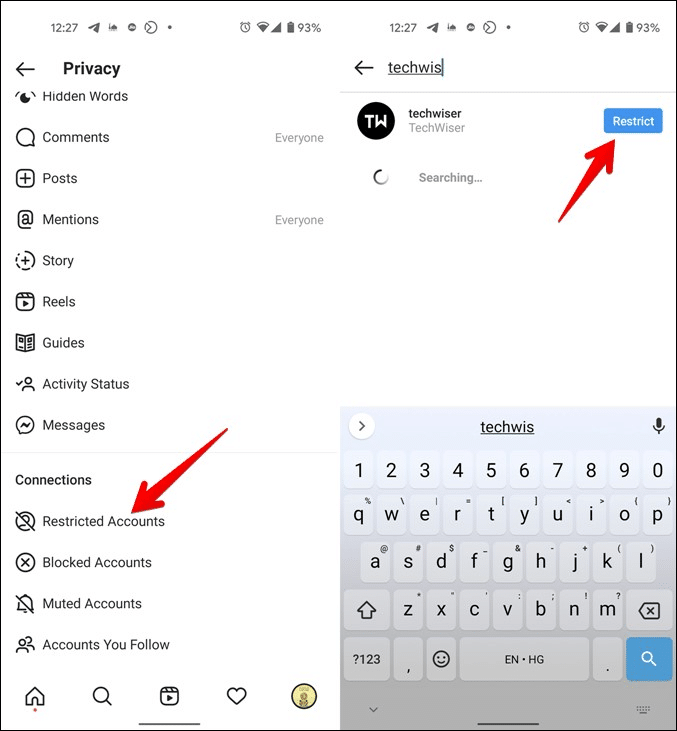
Step 5: Scroll through to locate the [Restricted Accounts] button. Touch this option.
Step 6: On the restricted accounts page, search for any user you'd like and restrict them.
Through the Users Account
Step 1: Search for the user you want to restrict.
Step 2: Touch their username to open their profile.
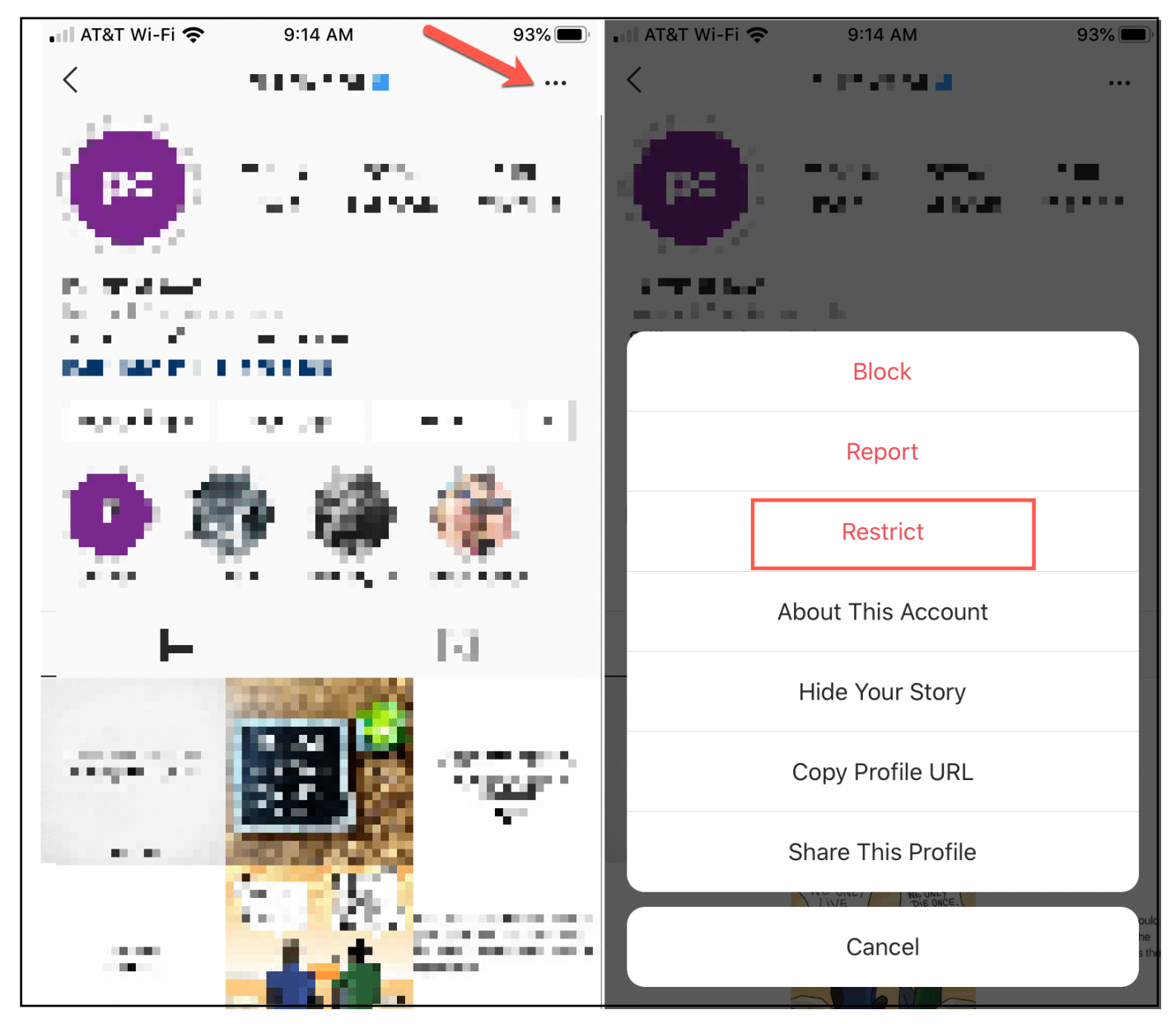
Step 3: Tap on the [Menu] icon represented as three horizontal dots.
Step 4: Touch the [Restrict] option in the new pop-up menu, and that will be it.
What Happens When You are Restricted on Instagram?
When you get restricted, it means they have blocked your access to their account and no longer want you to see any of their content or activity.
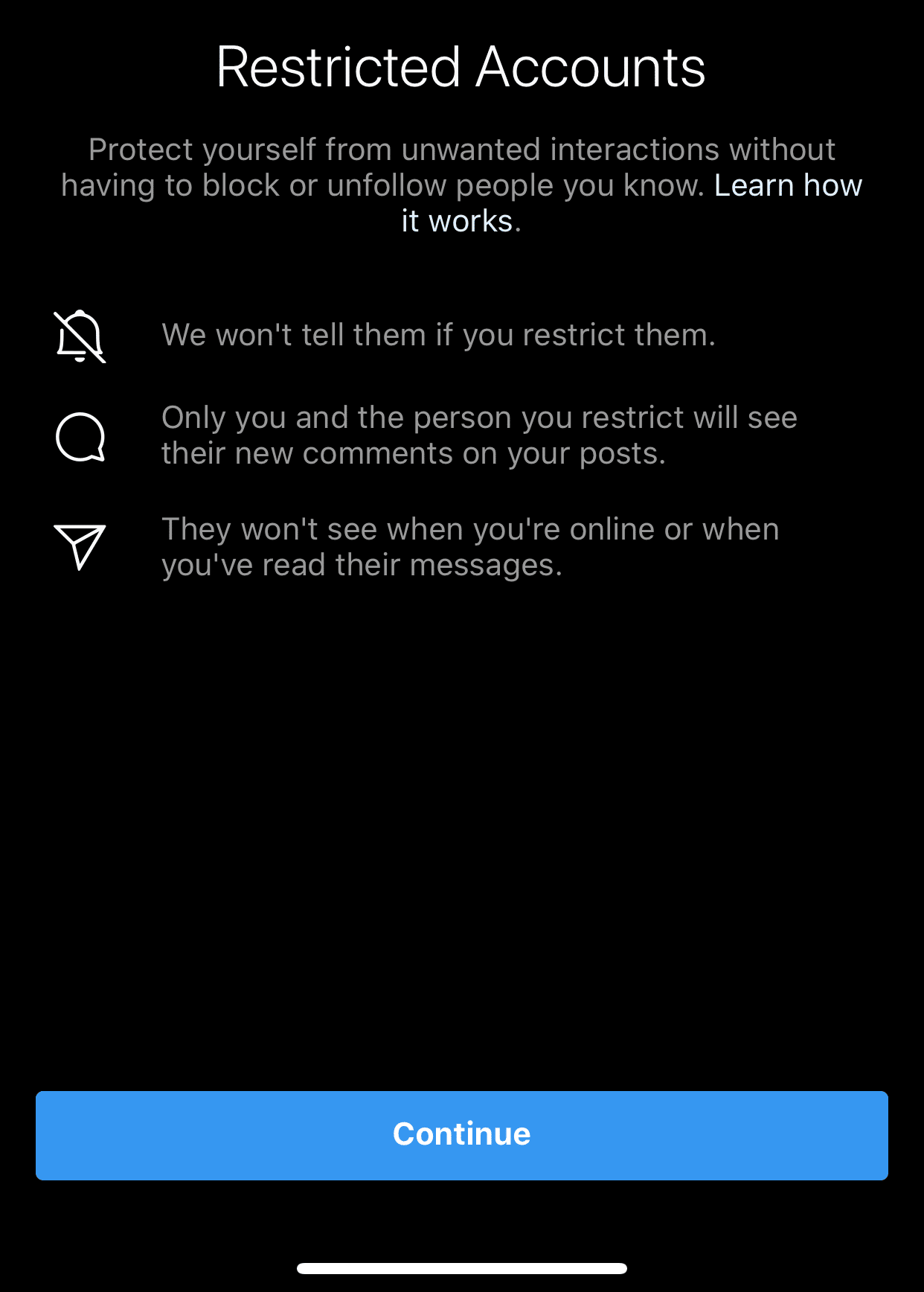
Here are some things that will happen:
- The user won't see when you are online or if you've read any of their DMs.
- Any comment they make on your posts will only be visible to them. You can, however, touch the [See Comment] option and [Approve] to confirm if you want other users to see the comment. You are not indebted to make a comment visible, so you can delete or ignore it.
- There won't be any notifications whenever the user comments on your posts.
FAQs
1. If a user restricts my Instagram, can I still DM them?
Yes, you can still message any Instagram user who restricted your account. However, they might not see your messages right away since there won't be any notifications about your sent messages. In addition, the messages will be stored in the [Requests] tab, where the user has to physically open to see any of your messages after restricting your account.
2. If someone restricts you on Instagram, is it possible to see their story?
Of course, Yes, you will see their stories. Restriction basically is a lenient way of reducing interacting with a user without unfollowing or blocking them. So you can see their stories even after restricting you, except that once you comment on the stories, your chats will be moved to the [Message Requests] tab, which the user has to open to see them.
3. If someone limits you on Instagram DM, can you see their likes?
The restriction feature does not stop you from seeing their likes; you can see them on each of your posts (if they did like them). However, you can't see any of their comments on your posts; otherwise, you'll see that they liked just as any other user.
Conclusion
There's no universal way to know when you get restricted on Instagram messages. You just have to be observant. So, if you ever come across this situation or want to know when a friend restricted you on their Instagram Direct Messages, there are different ways to do so, as listed here. From sending them DMs and many other follow-up messages to checking for comments on posts, you can tell if you’ve been restricted.










