
How do you know someone blocked you on Facebook? Well, before you beat yourself up for careless actions or words you think might have caused this. Read on for the tell-tale signs that you might have indeed been blocked.
As you may know, Facebook is the largest social networking website out there, with over 1 billion users active every month. And these numbers come as no surprise because it makes it easy for people to communicate quite cheaply.
But guess what happens when someone blocks you on Facebook? How would you even tell when you are blocked? We got you covered here; find all the blocking signs and stay back when someone feels they no longer need you in their circle.
Check Your Facebook Messages

To check if you have been blocked through messages:
Step 1: First, go to your Messages tab, or if you have a messenger that would be better.
Step 2: Click on the new message icon or a blue plus sign around the bottom of the page and type in the name of the friend you think may have blocked you. If the name comes up, then you haven't been blocked; if it doesn't then there is a chance that you may have been blocked.
Depending on your friendship, you may feel the necessity to counter-check the system again. This will be a great idea because, according to Facebook's Help Center, the friend may have tampered with their Facebook privacy settings making their profile hidden from Facebook search results.
Check Your Facebook Friends List
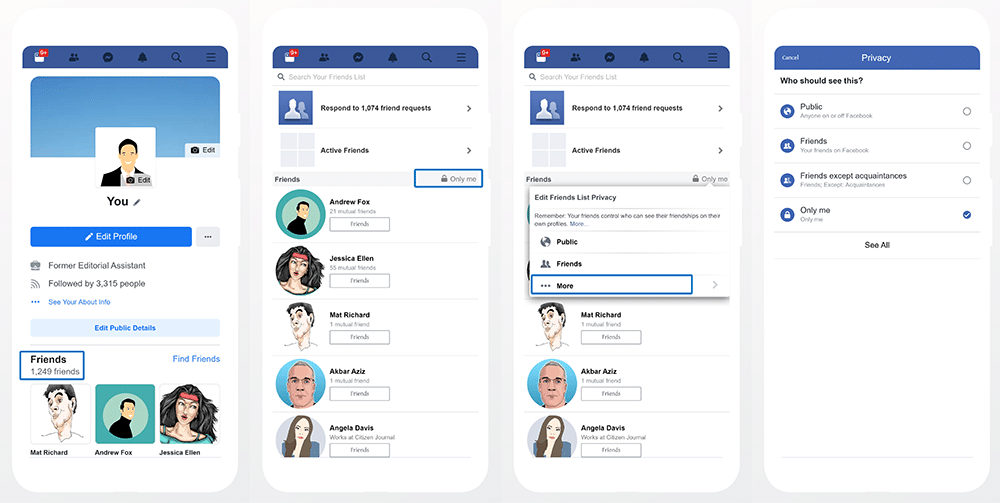
If you think someone blocked you on Facebook, the first sign is that you can't find them in your friends list. To check:
Step 1: Log in to the Facebook app or website.
Step 2: Select your profile photo. You will now be taken to your Facebook profile, where you should see a horizontal menu with options for About, Photos, and Friends.
Step 3: Select Friends.
Step 4: Once your friends list loads, you can scroll through it manually to locate your friend or search for them by entering their names in the search field. If this person hasn't blocked you, they will appear on your friend list.
If they don't show up in your friends' list at all, there's a chance that they've blocked you, but it could also mean that they deactivated their account or deleted it altogether.
Check the Mutual Friends List
If you have been blocked on Facebook, generally, there's not much you can do. However, you may want to check your mutual friend's list to see if the person is still listed.
Step 1: Log into your account.
Step 2: Go to any of your mutual friends' profiles through your profile page. Make sure this friend is/was friends with the one whom you suspect blocked you.
Step 3: Tap Friends below the cover photo. It's in the middle of the page, below your friend's name and profile picture. A list of your friend's friends will appear below Friends. You can also search the name from the search bar on the top of this friend's page.
Remember you are now trying to trace the profile from a mutual friend's list. If you can't find the profile of the person you're thinking of in the list. Then you might have been blocked.
Can't See Someone's Facebook Posts
When you're used to seeing your friends post on Facebook on a regular basis but suddenly stop, it's natural to wonder why. First, they may have gotten bored of social media as Justin Huntsdale and Melinda James published in ABC Illawarra.
They might also be experiencing technical difficulties with the site, or perhaps they just don't have much to share. However, there is a chance that they might have blocked you. If you suspect they have blocked you, you can check by:
Step 1: Log in
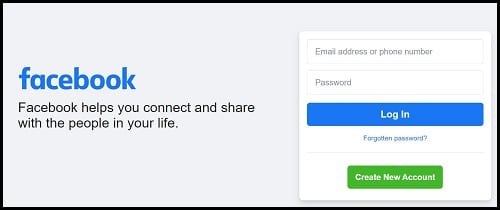
Step 2: Click the search bar at the top of the page.
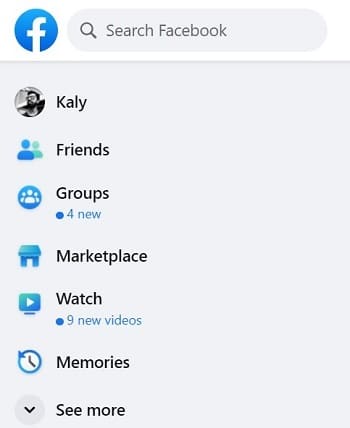
Step 3: Type in your friend's name. If the profile does not appear in the dropdown menu that says People, then your friend might have blocked you or deleted their account.
Check Comments and Posts
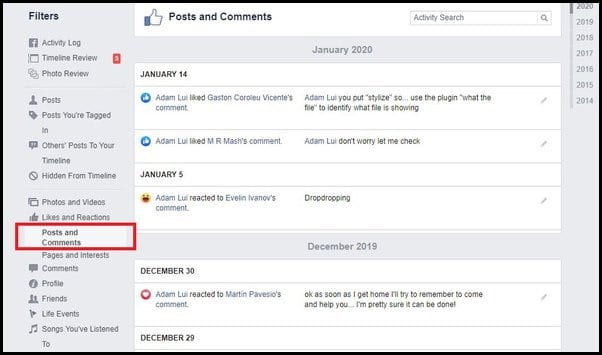
Being blocked by someone on Facebook can be a horrible feeling. However, this is not the worst thing that could happen to you. If you think someone has blocked you on Facebook, first check if there's any possibility that they've unfriended you instead.
You can, however, tell the exact state by:
Step 1: Navigate to Settings and Privacy through the menu icon at the top right corner of your profile.
Step 2: Tap on Activity Log then select People.
Step 3: On the popped-up search bar, type the name of the friend.
Step 4: So from the results, if they haven't blocked you, their posts and comments will still be on your page. However, if they have blocked you, their name will appear in black and bold and not as a clickable link.
Search Someone's Facebook Profile
If your friend has blocked you, their profile won't show up in your search at all. This is a surefire way to know if you've been blocked or not.
Step 1: Open your Facebook account and navigate to the search bar on the top of the page.
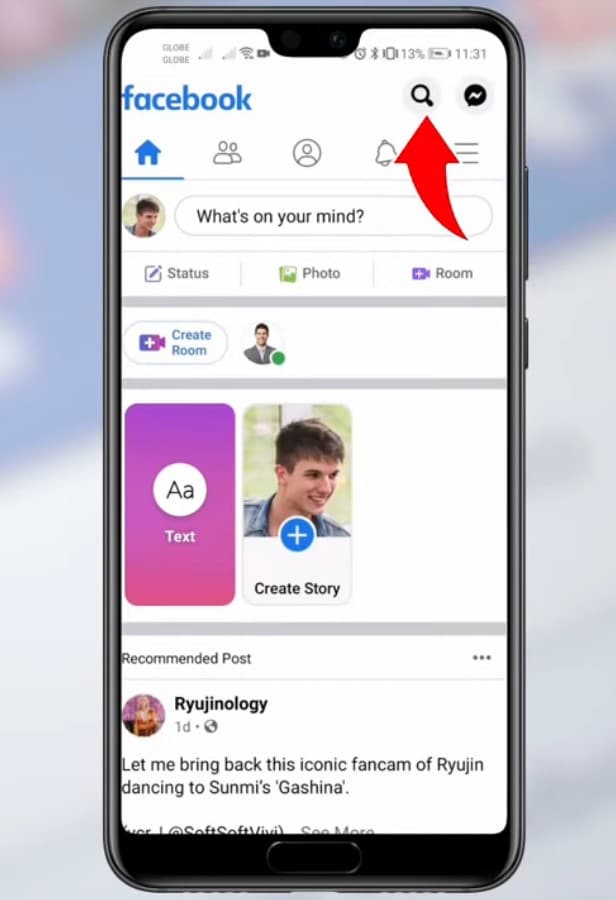
Step 2: Enter the friend's name and search for them.
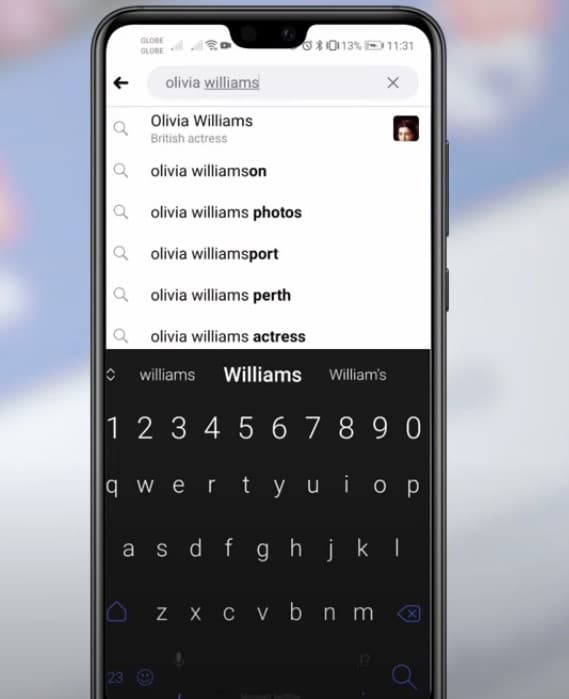
Step 3: If you can't find them, you may have been blocked.
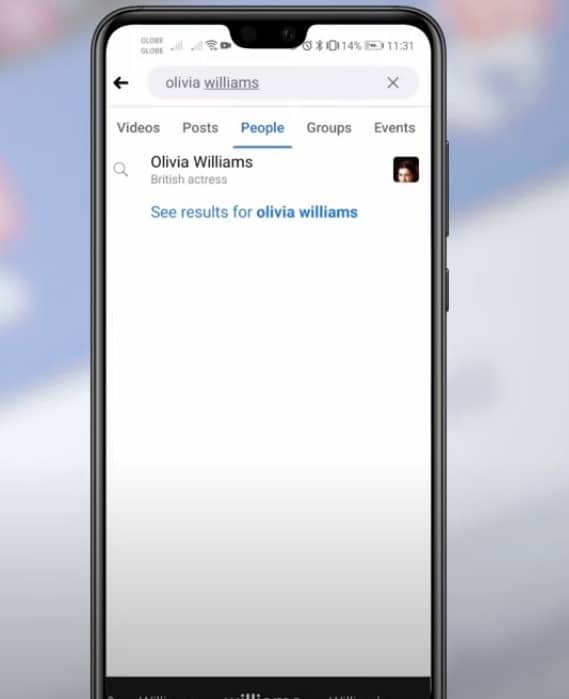
However, this is not foolproof – if their account is set to private, they won't appear in search results.
Step 4: If you can spot the friend's name from the search results, click and open their profile.
Step 5: From their profile, click on the Friends button at the top of the page.
If you are not blocked, you'll see a dropdown menu with options: Add Friend, Message, or Follow (if they're not your friend). If they have blocked you, you won't see any of these options; instead, it will say that you can no longer add this person as a friend or send them messages.
Can't Tag Someone in Your Posts
Still not believing you are blocked? To be sure, you can check if you can tag them by:
Step 1: Compose a Facebook post
Step 2: Tap on the tag button (it looks like a little person with a “+” sign).
Step 3: Once you start typing the name in the search bar, Facebook should complete the rest and pop up the person's profile. However, if no profile pops up, then the person might have blocked you indeed.
If you cannot find them in a Facebook search, they have either deactivated their account or blocked you.
How to Contact the User that Blocked You on Facebook
Ever had someone block you on Facebook, and for whatever reason, you need to contact them? Perhaps it's a disgruntled partner or customer who is mad at you for some reason.
You can:
Step 1: Create a new account with different names, emails, and phone numbers from your usual.
Step 2: In the search bar, type the name of the friend you want to get in touch with.
Step 3: After getting the friend's profile, send a polite and respectful message asking why they blocked you. If it was unintentional, they will surely apologize, but if it was intentional, they might not be willing to respond back, depending on what led them to block you in the first place.
You must, however, remember that it is against Facebook's rules to have more than one account. So creating the second account should be at your own risk.
Can I block someone who blocks me on Facebook?
You can't block someone who has blocked you. When someone blocks you, Facebook removes you from their friends' list and also removes you from their newsfeed. So if you really want to block the person, you'll have to wait for them to unblock you.
If they unblock you, then you can block them within 48 hours because Facebook limits blocking the person you just unblocked until 48 hours are over.
How to Unblock Someone on Facebook
If your friend had mistakenly blocked you, you might need to help them unblock you, or if you blocked someone, you'd need to unblock them sometime when they reach out to you. Here's how:
Step 1: Navigate to Settings and Privacy through the menu icon in the bottom right of Facebook.
Step 2: In Settings and Privacy scroll down and tap on Settings.
Step 3: In the left menu that appears after tapping Settings, locate Blocking. Click Blocking and navigate to Blocked Users in the bottom right corner of your screen.
Step 4: Get the profile in question and click Unblock.
Conclusion
There are several reasons why people decide to block someone on Facebook, and some of them may seem even irrational to you. But everyone has their own reasons for what they decide to do; to help them feel safe and secure.
So when blocked by a good friend, don't panic. Sometimes the easiest solution is not getting worked up over someone's decision! Instead, figure out what makes sense to you and your particular situation, and then get back in touch with that person so that everything can return to normal. Sure, it might be hard – but if they care about you, they'll probably unblock you in no time!










