
It is not easy to work with documents on your computer when you have a lot of documents. It's even more difficult if the documents are in different formats, making it hard to find what you are looking for. Working with documents can be frustrating when you don't know how to use all the features available.
1. Consider Using A Document Scanner For All Your Office Work Documents

You can work on all types of documents easily and quickly – even if they were created years ago! Scanning documents is very easy. Just put the documents one by one on your scanner, wait for a moment, and voilá! Your documents are saved in PDF format – ready to be edited or converted into another file type if need be.
With documents scanner software you can scan documents straight from your computer with just a click of a button using an attached scanner or a camera. You don't need to install any other third-party scanning software for this task.
Nevertheless, you can include a clipboard manager in your daily tasks to help with the management of important documents, videos, or audio files. This has greatly helped to revolutionize how important files are kept, especially with the easy control features on board.
2. Create A Folder On Your Desktop To Store All Of Your Scanned Documents
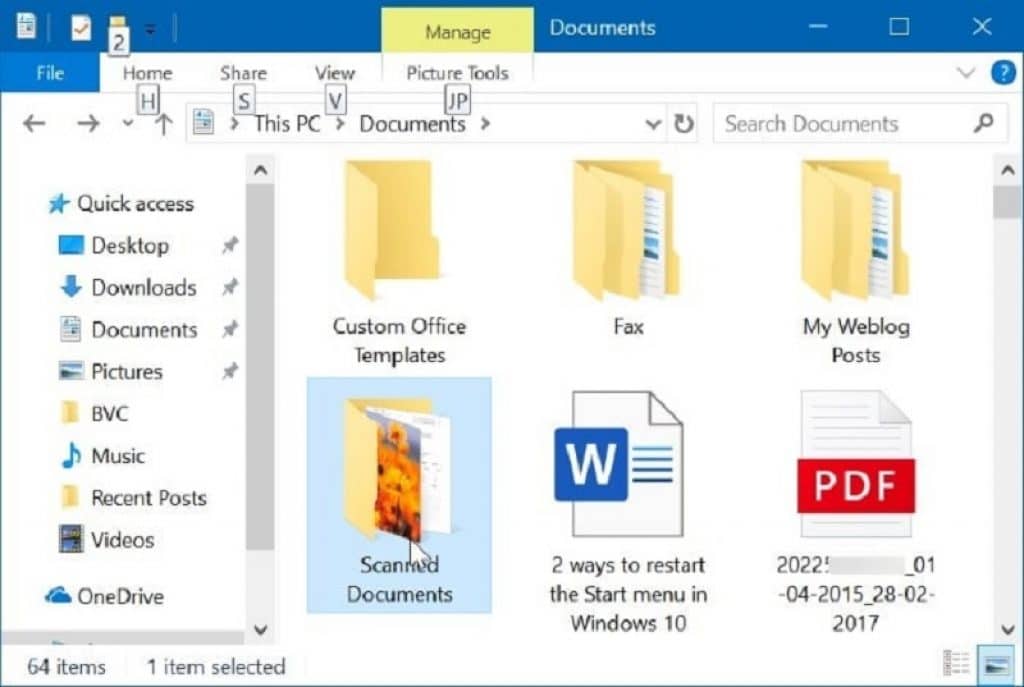
Create a folder on your desktop to store all of your scanned documents. Move the documents from their original location into this new, dedicated folder. If you have stored these documents in more than one place (e.g., OneDrive, Google Drive), make sure to move them all into the single folder you have just created.
you can have a dedicated folder where all your unused folders go into. If documents are stored in more than one place, put them in a new folder on your desktop instead. This will keep everything that is scanned and received together so it can be easily found when you need it.
3.Use Search Terms When Scanning

When the right keys are used, you will be in a better place to find whatever you need. You can also use documents as a placeholder for something you’re going to write later on, or even combine it with the ‘notes’ function in your word processor so that you have everything all together and won't forget any important details!
4. Make Sure The File Extension Is Correct
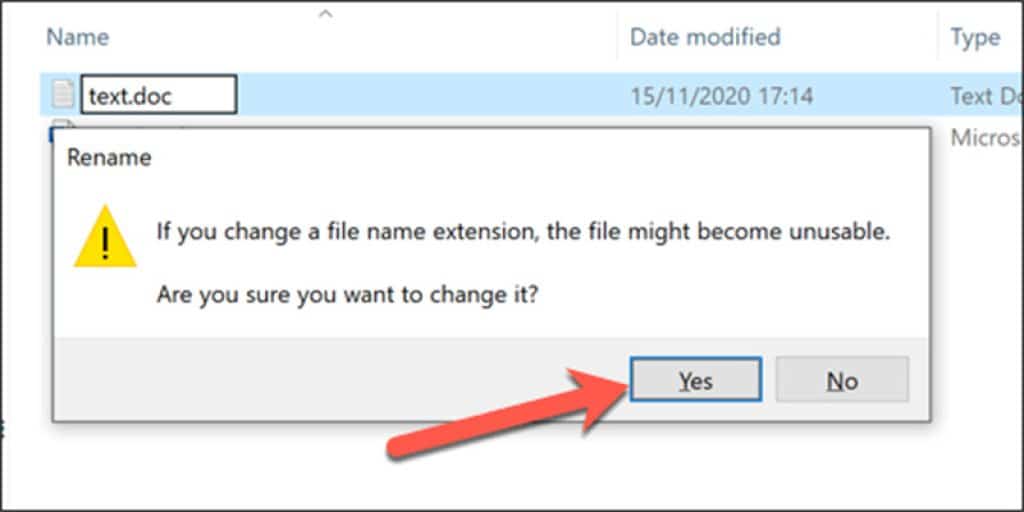
When documents get lost or become unreadable, the last thing you want is to lose important time looking for them. Save documents in their own folders so they are easier to find later on if needed. – Make sure your file extension matches up with what type of document it actually is (i.e., Docx for documents and pdf for documents). This way you can quickly find documents by type in the future.
5. Keep Track Of Any Changes Made To Files
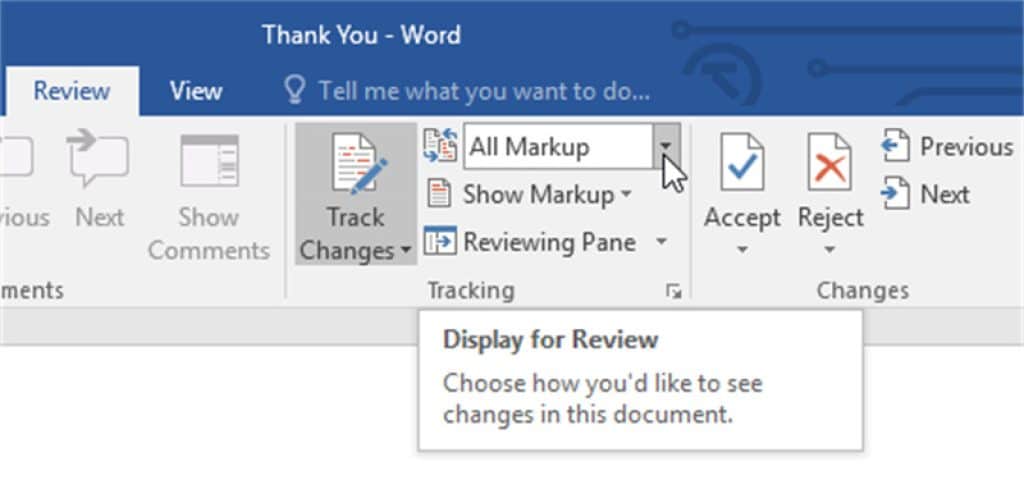
Document software works well with documents on the computer. Here are some tips to help you when working with documents on your computer. Keep track of any changes made to files with revision history software, like Microsoft Word or Open Office Writer.
If there is a problem opening one file, in particular, save all other documents and restart the computer before trying again. Save documents to your hard drive or external memory device, like a flash drive, instead of emailing it back and forth with other people.
Use the “Save As” feature of document software if you are working on an older file that you want to make changes to but also want to save as a new file.
6. Backup Your Computer Hard Drive Regularly

If your documents are lost, you will be in a very frustrating situation. Having backup copies of your documents can save you from this problem! Use CTRL+S when working on documents to make sure that the changes made are saved automatically.
If there is no autosave feature or “Save” button, then use CTRL+S. Save documents to different locations on your computer, such as a dedicated documents folder, desktop, Google Docs, and so on. This way, if something happens to one document you will still have the other documents working just fine!
With all the changes that are happening in our world, it is important to back up your computer hard drives regularly. It can be difficult to keep track of any changes made to files and what they mean if you don’t have a backup copy saved on an external drive or cloud storage site. Create a folder on your desktop for storing all scanned documents so you always know where things are when you need them again later.
If this sounds like too much work, let us help! We offer document scanning services with fast turnaround times at competitive prices–so there's no excuse not to get organized today!










