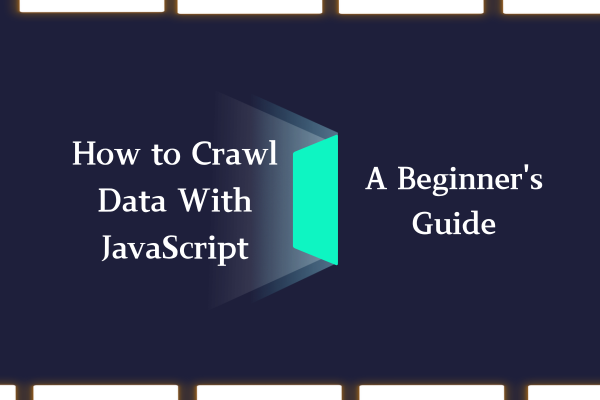
Understanding Web Crawling in the Digital Age
Imagine having the power to extract valuable information from any website automatically. Web crawling isn‘t just a technical skill—it‘s your gateway to transforming raw internet data into actionable insights. In today‘s digital landscape, JavaScript has emerged as a powerful language for web scraping, offering developers unprecedented capabilities to navigate, extract, and analyze online information.
The Evolution of Web Crawling
Web crawling has dramatically transformed since its early days. What once required complex server-side scripts can now be accomplished with elegant JavaScript solutions. As websites become more dynamic and data-driven, the need for sophisticated crawling techniques has never been more critical.
Why JavaScript for Web Crawling?
JavaScript stands out in the web crawling ecosystem for several compelling reasons. Unlike traditional server-side languages, JavaScript provides unique advantages that make it an ideal choice for modern data extraction projects.
Seamless Browser Integration
JavaScript operates natively in web browsers, which means it can interact with web pages exactly as a human would. This native integration allows for more sophisticated crawling techniques, especially when dealing with dynamically rendered content. Modern websites often use JavaScript frameworks like React and Vue to load content, making traditional scraping methods ineffective.
Rich Ecosystem of Libraries
The JavaScript ecosystem boasts an impressive array of libraries specifically designed for web crawling. Tools like Puppeteer, Cheerio, and Axios provide developers with powerful, flexible options for extracting data from virtually any website.
Getting Started: Essential Tools and Libraries
Axios: Simplified HTTP Requests
Axios represents the gold standard for making HTTP requests in JavaScript. Its promise-based architecture and intuitive API make it incredibly beginner-friendly. Here‘s a simple example of fetching web content:
const axios = require(‘axios‘);
async function fetchWebContent(url) {
try {
const response = await axios.get(url);
console.log(response.data);
} catch (error) {
console.error(‘Crawling failed:‘, error);
}
}Cheerio: jQuery-like DOM Parsing
Cheerio allows you to parse HTML using a syntax familiar to jQuery developers. It‘s lightweight, fast, and perfect for extracting structured data from static websites:
const cheerio = require(‘cheerio‘);
function parseProductData(html) {
const $ = cheerio.load(html);
const products = [];
$(‘.product-item‘).each((index, element) => {
const name = $(element).find(‘.product-name‘).text();
const price = $(element).find(‘.product-price‘).text();
products.push({ name, price });
});
return products;
}Puppeteer: Advanced Browser Automation
For complex, JavaScript-rendered websites, Puppeteer provides comprehensive browser automation capabilities:
const puppeteer = require(‘puppeteer‘);
async function crawlDynamicWebsite(url) {
const browser = await puppeteer.launch();
const page = await browser.newPage();
await page.goto(url, { waitUntil: ‘networkidle2‘ });
const data = await page.evaluate(() => {
// Extract data directly from page context
const elements = document.querySelectorAll(‘.dynamic-content‘);
return Array.from(elements).map(el => el.textContent);
});
await browser.close();
return data;
}Ethical Considerations in Web Crawling
Web crawling isn‘t just about technical implementation—it‘s about responsible data collection. Always consider these ethical guidelines:
Respect Website Policies
Before crawling any website, carefully review its robots.txt file and terms of service. This document explicitly outlines which parts of a site can be crawled and which are off-limits.
Implement Responsible Crawling Practices
- Use rate limiting to prevent overwhelming servers
- Identify your crawler with a unique user agent
- Cache results to minimize unnecessary requests
- Obtain explicit permission when possible
Advanced Crawling Techniques
Handling Dynamic Content
Modern websites frequently use JavaScript frameworks to render content dynamically. Traditional crawling methods fail with such sites, making browser automation tools like Puppeteer essential.
Proxy Rotation and IP Management
To prevent IP blocking, implement proxy rotation strategies. This involves:
- Using residential proxies
- Randomizing request intervals
- Mimicking human browsing behavior
Market Insights and Career Potential
The web scraping market is experiencing exponential growth. Recent studies project the global web scraping software market to reach [~$15.7 billion by 2026], with a compound annual growth rate of approximately 13.2%.
Career Opportunities
Professionals skilled in web crawling can expect:
- Higher than average salaries
- Diverse job opportunities across industries
- Continuous learning and skill development
Conclusion: Your Web Crawling Journey Begins
Web crawling with JavaScript is more than a technical skill—it‘s a strategic capability that can transform raw internet data into meaningful insights. By mastering these techniques, you‘re not just learning to extract information; you‘re developing a powerful tool for understanding the digital world.
Next Steps
- Practice with small, public websites
- Study advanced JavaScript techniques
- Build a portfolio of crawling projects
- Stay updated with emerging technologies
Remember, web crawling is an art as much as a science. Approach it with curiosity, respect, and a commitment to continuous learning.










