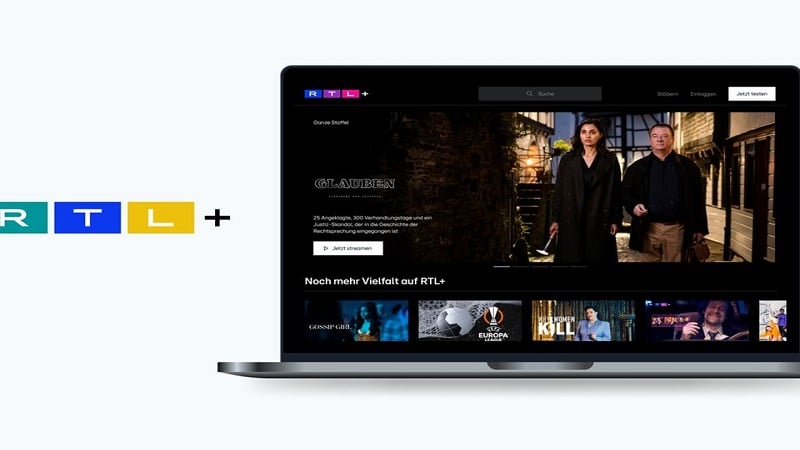
Downloading glitches preventing you from enjoying RTL+ to the fullest? Download the MyStream RTL+ Downloader, a tool that is not only complete but also the coolest.
There is no doubt English is the universal language of communication and entertainment. Whether it be business, travel, sports, food, movies, or any other sphere of life, English is widely accepted as the means to reach out to audiences globally. One such entertainment medium on which English is widely used is OTT platforms.
The rise of OTT platforms, especially after the Covid-19 pandemic, has been phenomenal. They provided a means to unwind people starved of their daily dose of entertainment from the comfort of their homes. Unfortunately, pick any OTT platform of your choice, and you will find it streaming content mainly in English. So, what do you do if you are a resident of a country where English, although recognized as a second language, is spoken minimally? Yes. You guessed it right.
You opt for a streaming service that satisfies your entertainment needs in your native language. One such streaming service is RTL+. This post reviews the RTL+ streaming service in detail and the most efficient and hassle-free way to download RTL+ videos for offline viewing, the MyStream RTL+ Downloader. So, what are we waiting for? Let's begin.
About RTL+
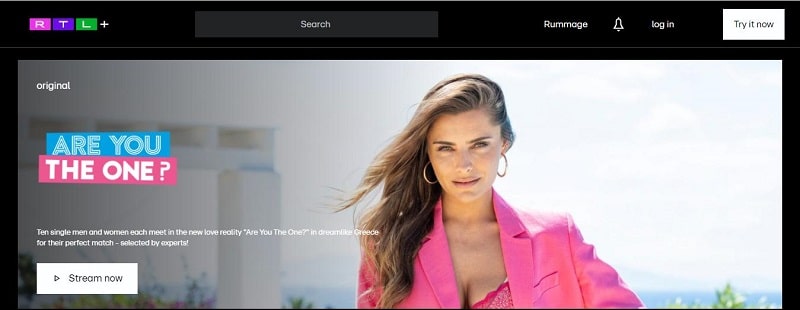
RTL+, formerly known as TVNow, is a German free-to-air streaming platform. It is an offering from the house of the Mediengruppe RTL (Radio Television Luxembourg) Deutschland, an international media company with 68 TV channels and more than 30 radio stations across Germany, France, Luxembourg, and other European countries.
RTL+ offers thousands of videos, mainly documentaries, daily soaps, and court dramas, exclusively in the German and Dutch languages, and is primarily aimed at female audiences more than 45 years of age. The streaming service is accessible on a host of compatible devices, including smartphones, tablets, Apple TV, Android TV, and Amazon Fire TV.
RTL+ already boasts a broad subscriber base of over 3 million users. And with an annual investment of $693 million over the next few years already planned, it is set to be crowned as Germany's only all-encompassing streaming service.
Does RTL+ Allow Subscribers to Download Videos Offline?
You will hardly find any online streaming platform that does not allow its subscribers to download videos for offline viewing. Yes, there are some, but they are exceptions rather than a rule. RTL+ is not an exception. Subscribers can download RTL+ videos for offline viewing and enjoy them on a host of compatible devices as listed above.
Locating videos for downloading offline is easy. Users can find the RTL+ or TVNow videos available for offline download on the ‘Download' page. So far, so good. But hold on. Before you get too excited, there is something you need to know.
Before you can download RTL+ videos offline, a few requirements need to be met.
- Users must have an active TVNow or RTL+ premium plus subscription plan.
- Needless to say, users must have the Android or iOS mobile TVNow or RTL+ app installed.
- The RTL+ or TVNow videos the users wish to download offline must be available for download.
Once users ensure the above requirements are met, they can sign in to their official RTL+ account and download their favorite RTL+ videos by accessing the video's format page.
Why Does One Need the MyStream RTL+ Downloader Then?

However luring it may appear, subscribers should keep in mind the RTL+ download functionality is not all that subscriber-friendly. The reason; the RTL+ download functionality places several restrictions and comes with many limitations, making it more of a headache than a convenience.
- As stated earlier, the RTL+ download feature is only accessible to those subscribed to the premium plus plan.
- Not all TVNow or RTL+ videos may be available for downloading offline.
- The downloaded RTL+ or TVNow videos come with a 30-day expiry time frame.
- Users can only download TVNow or RTL+ videos to Android and iOS devices.
Here, the MyStream RTL+ Downloader proves to be the savior in disguise. Not only does it provide users freedom from all the problems listed above, but it also offers many other exciting benefits and features. These include:
- Download any Video of Your Choice
Irrespective of whether your favorite RTL+ or TVNow videos are available for download or not, you can download them offline using the MyStream RTL+ Downloader.
- Save Downloaded Videos in MP4 Format
The MyStream RTL+ Downloader allows users to download and save videos in MP4 format so that they do not have to unnecessarily waste time, energy, and money in searching for compatible devices.
- Download Videos without Advertisements
With the MyStream RTL+ Downloader, you no longer have to worry about unwanted advertisements interrupting your entertainment as the software removes any ads while downloading videos, even when you are on an ad-supported RTL+ subscription plan.
- Download Videos in Exceptional Audio and Video Quality
With the MyStream RTL+ Downloader, you can download videos in exceptional AAC 2.0 audio and 1080p full-HD video quality. Doesn't that sound exciting?
- High-Speed Batch Downloads
The MyStream RTL+ Downloader understands nobody today likes to wait hours for videos to download. As such, it comes with a built-in batch download feature that lets you download more than one RTL+ video simultaneously and that too, in no time at all.
- Download and Save Meta Info
If you are a fan of RTL+ or TVNow videos and want to build an exclusive library of your own, there is no better tool than the MyStream RTL+ Downloader to do so. It lets you download not only RTL+ videos but all information associated with them.
So, go on, download the MyStream RTL+ Downloader today, and show off your collection amongst friends and family alike.
Steps to Download RTL+ Videos With the MyStream RTL+ Downloader
Downloading RTL+ videos with the MyStream RTL+ Downloader is easy and requires users to follow three simple steps.
Step 1
Visit the official website and download the MyStream Video Downloader. Install the software on your device and launch it once done. Go to the main menu and choose ‘TVNow' or ‘RTL+' service.
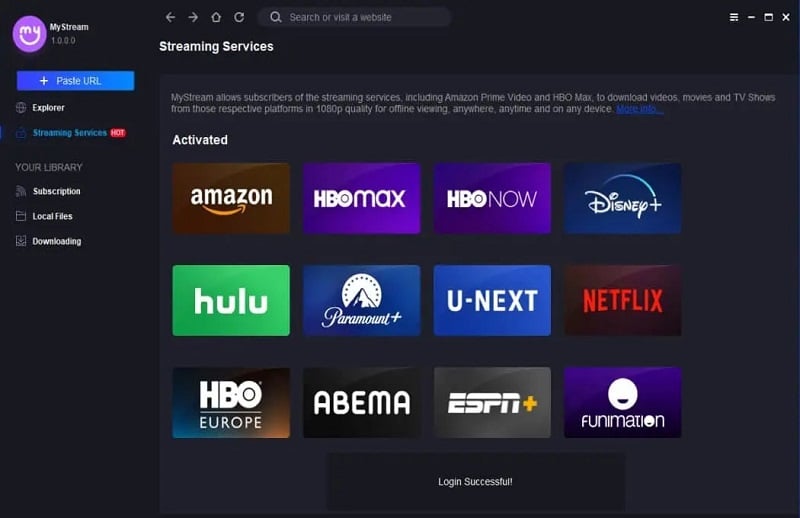
Step 2
Sign in to your official TVNow or RTL+ account. Go to the ‘Download' page and browse the various RTL+ or TVNow videos available for download. Choose one or more videos you would like to download. If you choose more than one video, you can add them to the queue for the software to download them all at once.
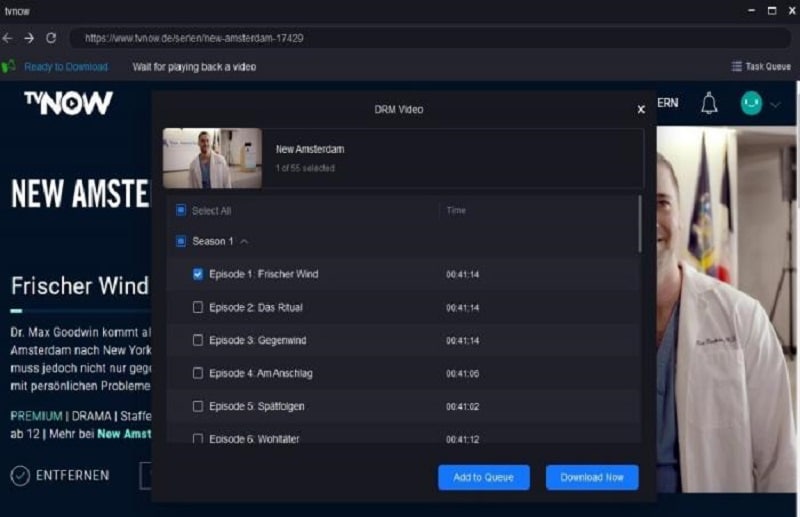
Step 3
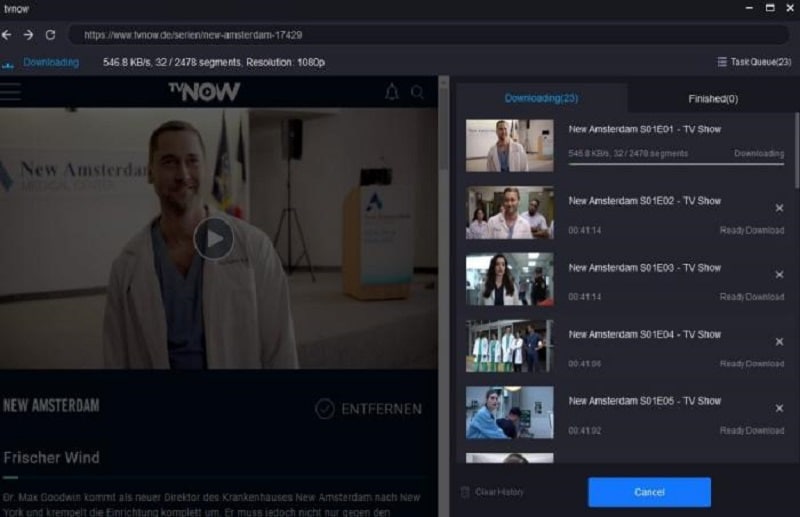
Customize the settings you would like for the video downloads. Once done, start the download process by clicking on the ‘Download' button. That's it. Your videos will continue downloading in the background while you can go ahead with other essential tasks.
Is the RTL+ Downloader Expensive?
No. Not at all. In fact, if you come to look at it, the MyStream RTL+ Downloader is cheaper than the Starbucks coffee or movie tickets you consume in a month or year. The monthly subscription (one license for one PC) costs $6.90, and the yearly subscription (one license for two PCs) costs just $69.90.
Both subscription plans give you access to free updates to download and enjoy new features, auto-renewal & anytime cancellation facilities, 48-hour customer service support, and a 14-day money-back guarantee if you do not like the product.
Which Other Streaming Services Does the MyStream Video Downloader Support?
Besides RTL+, the MyStream Video Downloader supports a host of other online streaming platforms, including:
MyStream Amazon Prime Downloader
Download your favorite Amazon Prime videos at fast speeds and in high-quality audio and video resolutions.
MyStream HBO Downloader
Experience the magic of HBO Go, HBO Now, and HBO Max videos on the go with the MyStream HBO Downloader.
MyStream Netflix Downloader
Unlock the world of Netflix entertainment by downloading Netflix Originals, TV shows, movies, and much more with the MyStream Netflix Downloader.
MyStream Disney Plus Downloader
Download thousands of Disney Plus videos offline using the MyStream Disney Plus Downloader, and enjoy a fun-filled experience Disney is renowned for providing.
MyStream Hulu Downloader
Regardless of whether you live in the US or elsewhere, get access to unlimited Hulu entertainment with the MyStream Hulu Downloader.
MyStream Paramount Plus Downloader
Whether local CBS radio stations, your favorite sports events, national and international news, or other Paramount Plus videos, keep yourself updated and engrossed with the MyStream Paramount Plus Downloader.
What's more, using the MyStream Video Downloader, you can also download videos offline from Funimation, U-Next, Abema TV, and over 1,000 leading websites. You can also convert and save videos in MP3 and MP4 formats from YouTube, Meta, Twitter, Twitch, and other renowned social media platforms.
Concluding Words
With RTL+ all set to become Germany's only all-encompassing streaming service, the plethora of entertainment it offers is only slated to grow further.
If you are a fan of German and Dutch content and crave a platform that satisfies your need for entertainment in the above languages, it would be a sin not to subscribe to RTL+. Similarly, it would be a shame not to subscribe to the MyStream RTL+ Downloader, a complete and compact downloading tool that possesses the capability to elevate your TVNow or RTL+ viewing experience several notches higher.
Visit https://flvto.ch/tvnow-downloader for more information and to download the MyStream RTL+ Downloader today.










