
Businesses are currently facing an increased threat of cyberattacks. Updating systems used by organizations is critical in preventing these attacks. But, if a company has many servers and endpoints, updating them individually becomes complicated. Plus, the process will take too much time.
Patch management provides a solution to these challenges. Patch management is the process of applying and distributing updates to the software. Here are five truths you should know about patch management.
Patch management and the type of operating system
The type of operating system (OS) affects how patch management works. These systems include the following:
Linux
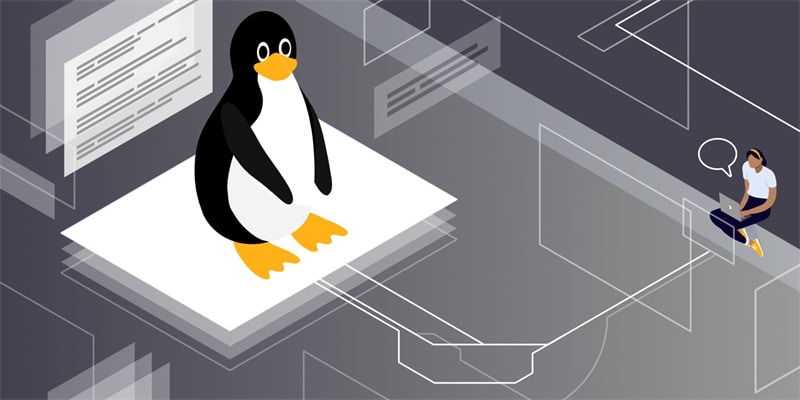
The Linux system doesn’t have a friendly interface like Windows or macOS. So, experts tend to deploy patches manually. But the process is long and tiresome.
Instead of facing these challenges, an organization can go for companies that focus solely on Linux patch management. Doing so would make patch management more efficient.
Windows
Microsoft usually rolls out updates for the Windows OS regularly. A system can automatically download a Windows update and deploy a patch.
macOS
Apple also provides updates for macOS. But, unlike Microsoft, the updates are not as frequent. Users can apply patches manually or automate the process using the system’s built-in security feature.
Patch management works differently across systems
A stand-alone system will check for available updates on occasion. The system will automatically download and install the updates if it finds some. But patch management works differently for procedures within a corporate environment. Because of the need for consistency, organizations prefer centralized patch management instead of having each device download updates.
In centralized patch management, a server downloads and distributes patches to other devices in the network. Some benefits of centralized patch management are:
- It offers more control: If a patch has issues, the organization can prevent its deployment
- It preserves internet bandwidth: A centralized process downloads a patch once instead of doing so for each computer
Patch management benefits businesses
An unpatched software may cause other applications to fail. So, patching software or systems ensures the smooth running of the organization.
Patches deal with different security vulnerabilities, protecting organizations from exploitation. Bad actors usually look for unpatched systems. So, organizations must quickly apply patches.
Organizations with unpatched systems may violate compliance regulations leading to a bad reputation or fines. So, patches help businesses deal with compliance laws.
Patch management is not without problems
A patch may bring previously non-existent issues. Testing a patch before deployment can help prevent such problems.
Disconnected systems may not get patches on time. Examples are devices that hardly ever connect to the organization’s network. So, setting up such devices for stand-alone patch management would be better.
There are stages in patch management

When there is a new patch, firms should test it before applying it to the entire organization.
Testing prevents problems from spreading to the whole business and hence affecting production.
After testing, an organization carries out a pilot application. Experts apply the patch to some systems to ensure it works well. Following a pilot deployment, the patch then goes to the whole organization. An organization must then track and assess how a patch works after deployment.
Final words
Patch management is essential in protecting an organization from vulnerabilities. Knowing what it entails and how to carry it out is the first step in securing a business.










