
By definition, a proxy is a server that interlinks and helps share info between a source PC and your computer. A proxy server acts by concealing the real IP of your computer thus guaranteeing access to restricted content over the web. That’s the principle behind the use of proxy servers for ps4. Moreover, they are also used to enhance connection speeds for the best gaming experience free from frequent buffering and other connection interruptions.
There are many providers of proxy servers for ps4. It takes a trained eye to identify the best. In this quick review, we’ve rounded up only the best providers. Read through each of them so as to pick what suits you best.
Why Use a Proxy Server On PS4
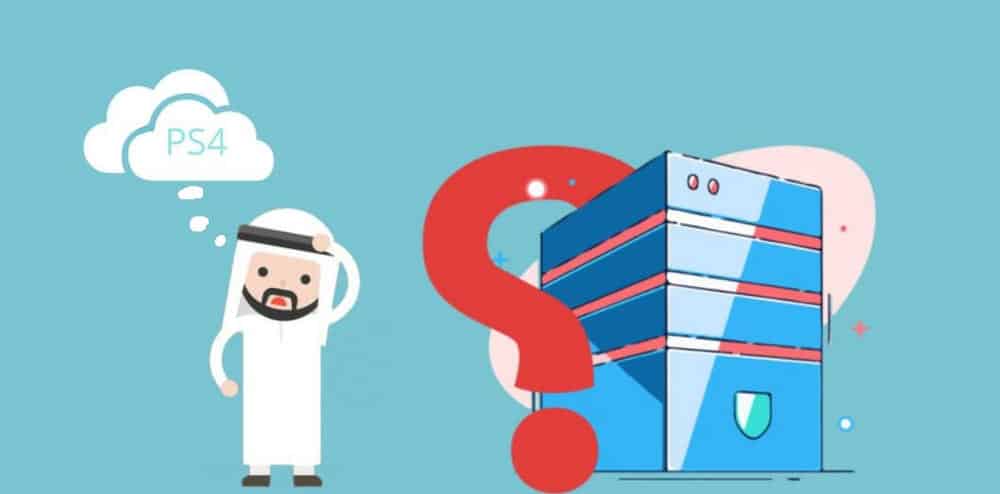
There are many reasons gamers configure their ps4 with proxy servers. The reasons range from accessing geo-restricted gaming sites, concealing the gamer’s real IP address for privacy and anonymity reasons, multi-location login for gamers, to lightning-fast internet connectivity. The reasons are individual-based. Meaning, each gamer knows what they want as far as proxy servers for ps4 go. Below are some common reasons why people often choose to use proxy servers for ps4.
- Make ps4 run smoother and faster
Immersive gaming isn’t just about accessing the gaming site. When it comes to gaming, speedy and stable internet connectivity is everything. You don’t want to deal with the frustration of internet downtime and lags during the game.
With a proxy server, a gamer gets to enjoy just about every advantage or connectivity leverage a PC gamer experiences. The proxy server acts as an intermediary between your ps4 gaming console and the gaming server thus ensuring a smooth and uninterrupted gaming experience.
- Access blocked gaming sites
By configuring your ps4 with a proxy, you can easily access most geo-restricted gaming sites from wherever you’re. The proxy IP conceals the PS console’s real IP location thereby making it hard for the gaming server to restrict your access to their site. That’s basically how a proxy server for ps4 works in helping you access restricted gaming sites.
- Multi-location login for players
Tournaments and gaming competitions are often held in different parts of the globe. There are instances when such competitions are restricted to gamers from select countries.
That means if you’re not from such countries, you’re locked out. However, with proxy servers for ps4, you should be able to set up your base in any country of your choice, login, and take part in the competition unhindered. Moreover, a proxy server gives you access to any particular gaming zone of your choice. You can comfortably meet and game with competitors from all over the world.
- Hide gamer’s real IP for security
Whether you’re gaming or simply having fun surfing the web, the fact of the matter is that there are bad guys online out to do you harm at the slightest opportunity. That’s why you need a proxy server for ps4 to conceal your identity. You’ll be able to game with peace of mind.
No worries about someone spying or snooping on you. Concealing your real IP also gives you an edge when it comes to accessing blocked gaming sites. Did you know that? Now you know. This is handy especially when it comes to using a proxy server’s peer to peer facility for downloading games and other related web content.
- Faster internet connectivity and 99.9% uptime
As aforementioned, a good gaming experience is a factor of faster internet speed and good uptime. Buffering and slow connection speeds can be really frustrating when it comes to gaming. With a proxy server for ps4, you are able to enjoy top-notch internet speeds and a 99.9% uptime guarantee for the best gaming experience. That makes gaming very enjoyable and immersive.
Steps for Setting Up a Proxy Server for PS4
The steps for setting up a proxy server for ps4 varies depending on the device. Meaning, there are a whole different set of steps for PC, mobile, or Mac devices. Here’s the complete breakdown of the steps for each device. Before that though, let’s begin by identifying the IP address for the devices.
Finding the IP Address
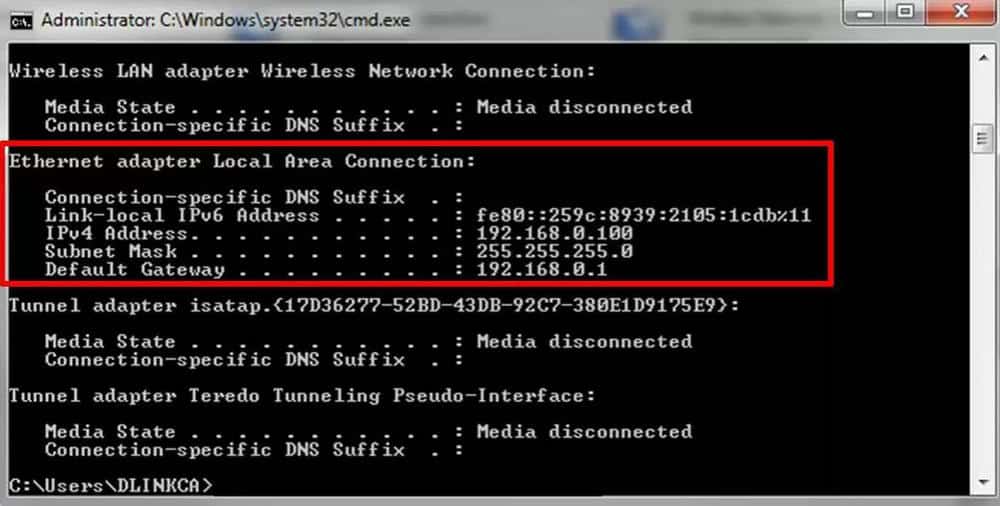
a). On PC.
The steps for identifying the IP address for a PC are as follows.
1. First, head over to the run window and type “cmd” then press enter.
2. That should open a command prompt screen. Next type in “ipconfig/all” in the command prompt screen then enter.
3. That should output your computer’s IP address.
4. Record the IP for use during the configuration step.
b). On a smartphone or tablet
1. First tap on the “settings” icon.
2. Next, scroll down to the “About phone section” within settings.
3. Then click on the “status”. Which should open a dropdown menu.
4. Among the items in the list will be the device’s IP address
5. You may want to note it down for later use.
c). On a Mac device
1. Head over to the “Apple menu”.
2. Select “System preferences”
3. Next, choose the “Network preference” option
4. Check the right side of the pane for the IP address.
Assigning a Proxy Server for PS4
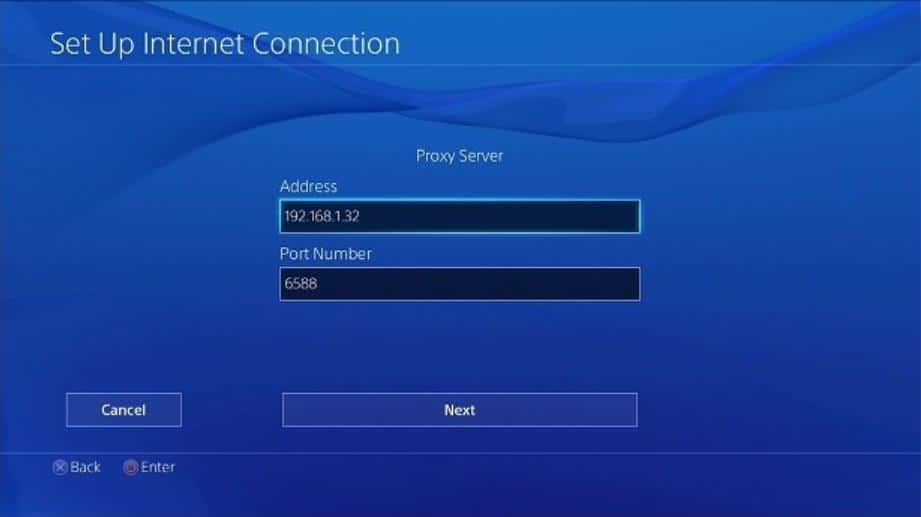
That said, here are the steps for assigning a proxy server for ps4. We’ll go stepwise for easy reference in case you need to refresh your memory.
1. First of all, you’ll need to turn on your ps4 console then go to the settings menu.
2. Within settings, select the “Network selection” option.
3. Next, choose the “Wi-Fi option” or “LAN cable option”. Your selection will depend on the option available on your device.
4. Next, choose the “custom option” and then select the Dynamic Host Configuration Protocol (DHCP) hostname as “Do Not Specify” & then set the Domain Name system to “Automatic”. Also set MTU settings as “Automatic.”
5. If done successfully, a window will pop up for choosing the proxy server option. Here select “Use Option.” Within the proxy server page, input the IP address of the device (PC, mobile/ tablet, or Mac device) as noted earlier during the identification of IP addresses for different devices.
6. Input the port number of the proxy server; for windows PC it’s 6588 and for Mac devices, it’s usually 8080. Make sure you record the correct one.
7. Once you enter the proxy server’s IP and port number, click on “Next” to finalize the setup process. You’re now all set and ready to enjoy the best gaming experience with the proxy server for ps4.
Best Proxy Servers for PS4
When it comes to choosing the best proxy server for ps4, reliability and performance are key. As such, you need to put more emphasis on both. Other important aspects to look out for include location, IP replacement duration, and the cost, among others. That said, here are some of the best PS4 proxy servers. Compare and contrast them so as to pick what fits you best.
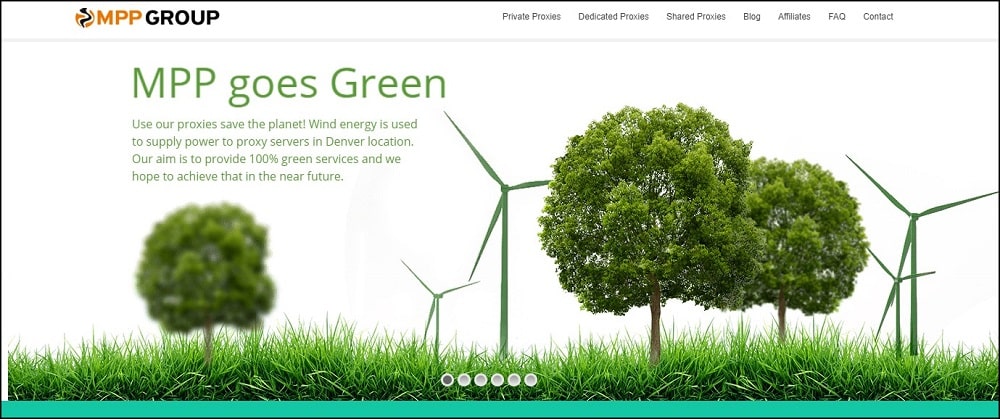
For gamers looking for reliable proxies based on HTTP(s) protocols and IP or username authentication, you can never go wrong with My Private Proxy. The platform supports unlimited bandwidth, multiple locations, non-sequential IPs, and 99.9% network uptime. All their premium packages come with a 3-day money-back guarantee. They’ve two types of proxies for ps4. They include private and shared proxies. As the names suggest, shared proxies are used by more than one user while private proxies are only used by a single user.
Moreover, they also offer swift assistance round the clock, thanks to their friendly and reliable customer support. Currently, they have proxy servers in the US and Europe. They are yet to roll out in other parts of the globe such as Asia and North America. One last thing, it’s worth noting that they offer a 30 day IP replacement cycle. Meaning, you can have a new set of proxy IPs at the lapse of every 30 days.
Features
- Location: US and EU region only
- IP replacement: 30 days
- Concurrency allowed: up to 100 threads
- Cost: $2.49 per proxy monthly
To learn more, click here.
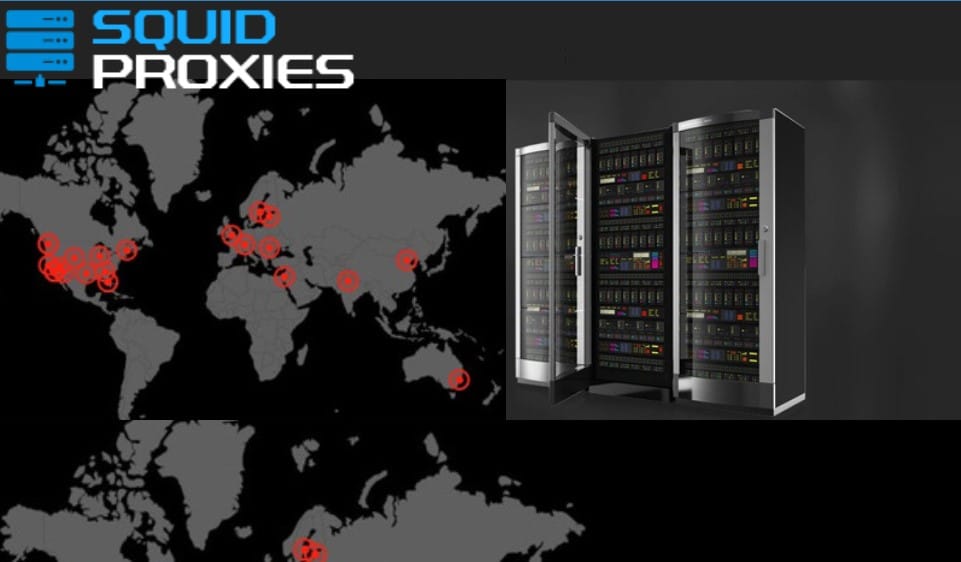
Squid Proxies is another great provider well known for its affordable premium proxy packages. They’ve both shared and private dedicated proxies. The latter come with much better performance, speed, and reliability because they have far fewer users. All premium plans come with non-sequential IPs from different subnets. That provides an additional layer of safety for the best ps4 gaming experience. Also worth noting is that Squid Proxies are compatible with all popular browsers. And whenever you need some urgent help with your subscription, you can always count on their reliable customer support.
They have very affordable premium packages starting at $0.65. Moreover, premium subscribers are guaranteed of a 30 day IP replacement. Meaning you can get a whole new set of IPs every 30 days. Lastly, Squid Proxies has servers worldwide; Asia, Europe, US, Canada, and South America.
Features
- Location: US, Europe, and Asia.
- IP replacement: 30 days
- Concurrency allowed: max. 100 threads
- Cost: starting at $0.65 per month
To learn more, click here.
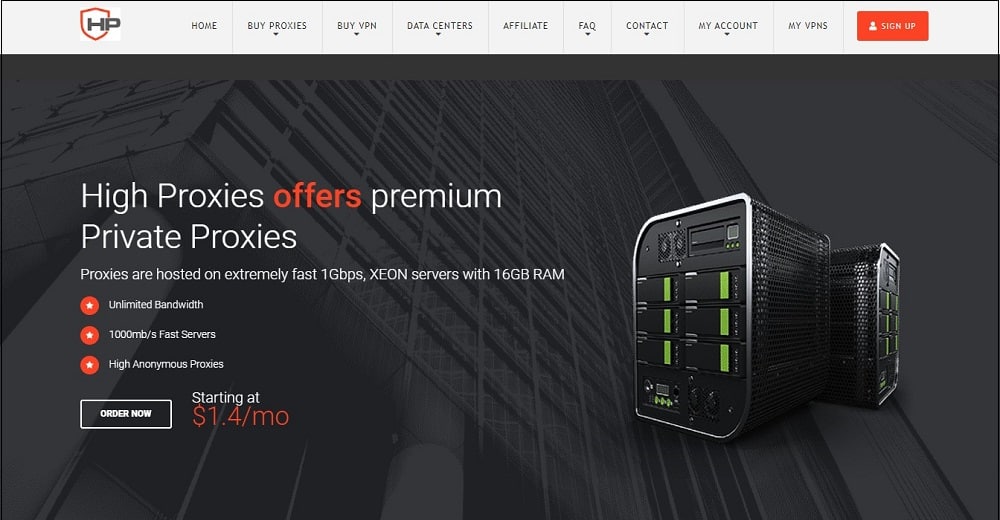
Gaming requires speeds and network stability. High Proxies offers these and much more. The platform boasts speedy 1Gbps proxies that are hosted on Xeon servers. From the official site, High Proxies IPs are configured for security, reliability, and superior reliability. And if you’re concerned about data breached while gaming, their proxy servers for ps4 protects your identity using military-grade 256-bit AES encryption. Like most top proxy brands, they offer both shared and private dedicated proxies.
Among other features, their premium packages guarantee 99.99% uptime, 24/7 customer support, and high-level anonymity. High Proxies has some of the cheapest proxy servers for ps4; starting at $0.64 monthly. Furthermore, they have a 30-day IP replacement. That implies that users in need of fresh gaming proxies can be sure to get them automatically every thirty days.
Features
- Location: US and Europe
- IP replacement: 30 days
- Concurrency allowed: 100+ threads
- Cost: starts at $0.64 per month
To learn more, click here.
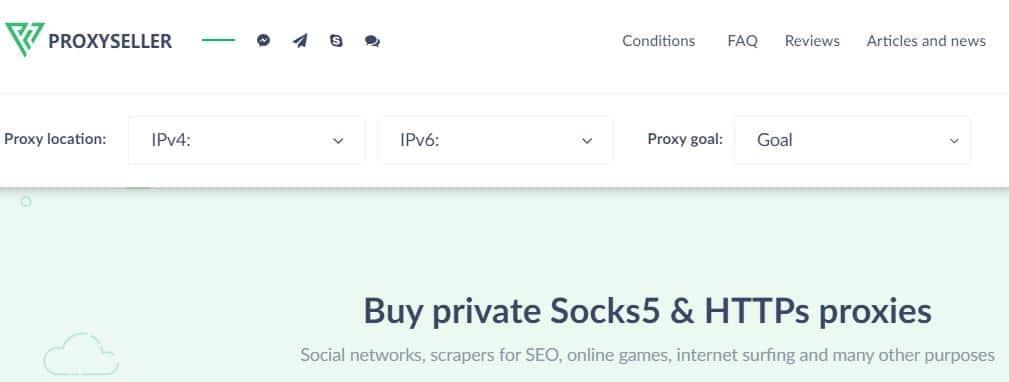
Not your ordinary proxy provider. They have both HTTPS and private socks5 proxies perfect for online gaming and web surfing. Their pricing is based on country and type of proxy but even so, they’re comparatively affordable. Currently, they’re available in a host of countries spanning the US, Europe, Canada, and many Asian countries.
If you’re looking for reliable proxy servers for ps4 gaming, you can never go wrong with Proxy Seller. Proxy Seller has very affordable premium packages starting at $0.88 per month. That aside, they also have reliable and dedicated customer support. Be sure to seek help from them whenever you feel like it.
Features
- Location: US, Asia, Europe, Canada, and South America.
- IP replacement: 30 days
- Concurrency allowed: max 100 threads
- Cost: US proxies starting at $0.88 per month
To learn more, click here.
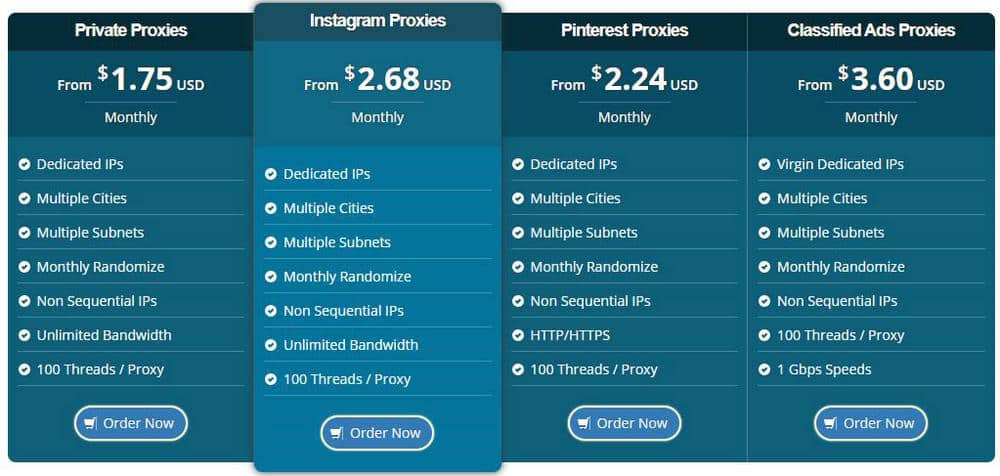
Enjoy stable, reliable, and speedy connections with SSL Private Proxy. They offer IPs for multiple cities and subnets both of which are randomized monthly. Also, users are provided with non-sequential IPs at speeds of up to 1Gbps, perfectly suited for gaming. They offer a host of premium packages, some with unlimited bandwidth. Among others, SSL Private Proxy offers a number of advantages including high-level privacy and anonymity, in addition to affordability.
Features
- Location: US, Canada, Europe, and Asia
- IP replacement: 60 days
- Concurrency allowed: 100 threads
- Cost: starting at $1.65 per month
To learn more, click here.

Instant Proxies boasts some of the best proxy servers for advanced ps4 gaming. Their high-performance private HTTPS proxies guarantee high anonymity and privacy on the web. The premium packages are insanely affordable.
For all the ps4 gaming proxies, you are guaranteed of 99% uptime, instant setup, and the best response time. Their proxy servers are located in many countries worldwide and also come with subnet variety. All packages come with an advanced control panel and 100% compatibility guarantee.
Features
- Location: worldwide
- IP replacement: 30 days
- Concurrency allowed: 100+ threads
- Cost: $10 for up to 10 dedicated proxies.
To learn more, click here.
FAQs
1. How do I fix the proxy server on my ps4?
The procedure for this is simple. First, you need to find the IP address on the device you’re using; Mac, PC, or mobile. Next, follow the configuration instructions as provided by the provider and that’s it. You should be able to enjoy a smooth and unhindered gaming experience.
2. How do I find my proxy server address on ps4?
The procedure varies depending on the device you are on. Be sure to follow the steps highlighted at the start of this article. Be sure to follow the steps accordingly.
3. What are the risks of a free proxy server?
The thing with free proxy servers is that they’ve performance issues. The reason for this is because the provider hasn’t invested much on issues such as backend hardware or data encryption; your personal data can be stolen. Completely free proxy servers are a big risk. Just avoid them.
Conclusion
Whenever you want to enjoy the best gaming experience anywhere in the globe, beat the access restriction with a proxy server for ps4. Moreover, proxy IPs protect your identity by routing your connection via alternative servers. That comes with the advantage of preventing the theft of sensitive personal data.
In addition, the servers give you access to multiple gaming locations, something that’s simply impossible without proxies or VPNs. Lastly, there are many providers of proxy servers for ps4, some with very poor quality services. Lucky for you, our listing has a roundup of the best. Choose the one that suits your best.










