
A study by Fast Company indicates more than 93 percent of marketers use social media to promote their brand. The same case applies to the blogging businesses.
While most people are of the assumption that social media posting is an easy undertaking, many blog owners find the task quite daunting.
It is in this regard that we explore some useful insights that can help bloggers in social media marketing.
Automate Content Sharing
Social media marketing is a process that involves creating online communities that you can target for your posts, over and over.

The process of creating a solid audience takes time and a lot of effort. However, thanks to the big game-changer in the market – automation, now there are tools that can make the process a lot easier.
Some of the ways that you can automate your content sharing in social media include:
WordPress Sharing
WordPress hosting is the best method to host blogging sites. With this type of hosting, you get to enjoy unique plugins such as Jetpack for WordPress to help you in your social media sharing campaigns.
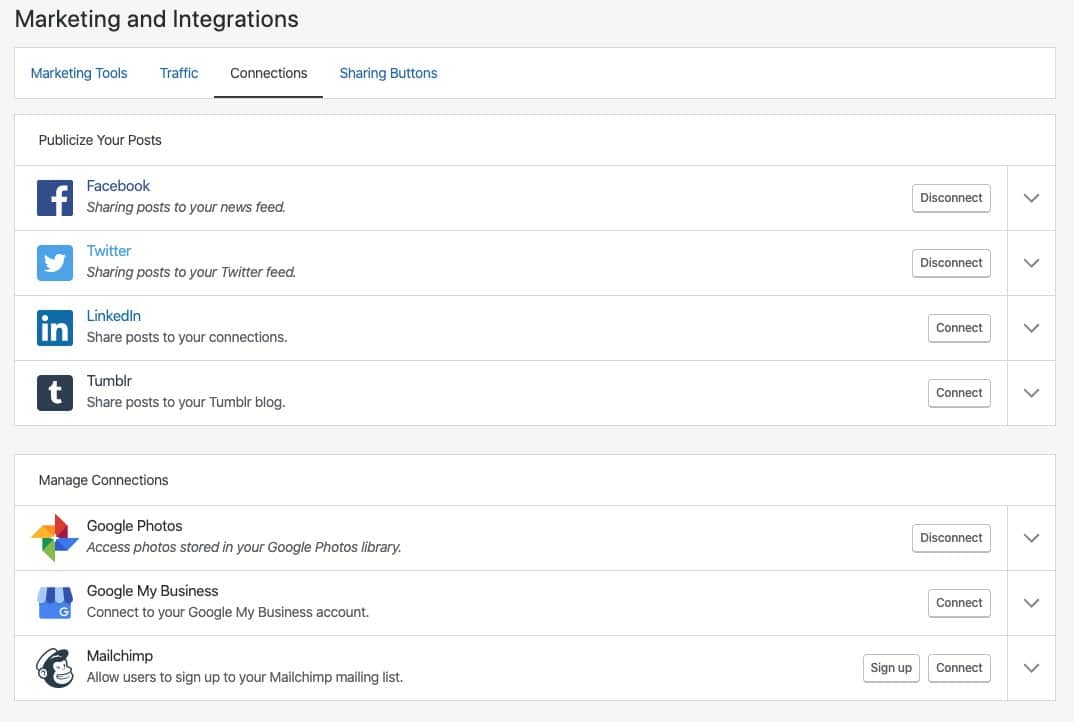
Make sure you partner with a professional hosting provider, to enjoy optimum services. You can always visit this website for your WordPress hosting needs.
With that in mind, here are steps on how you can automate your content sharing through WordPress.
- Step 1. Open the WordPress Dashboard.
- Step 2. Move the cursor and hover it over Settings on the left navigation, then click on sharing in the secondary pop-out navigation, and then link your blog to the social profiles you need to use.
- Step 3. Each time you start a new blog post make sure the checkmarks are active in the profile you set up. The option you have selected will be able to show sharing settings close to the scheduling widget every time you start a new blog.
- Step 4. With the settings, for every new blog you post, the title becomes shared automatically with the link to the post on the selected social media profiles.
Buffer
Another crucial tool for automated sharing is Buffer. By going for the free trial version of this tool, you can create a queue and schedule ten posts into different social media profiles.
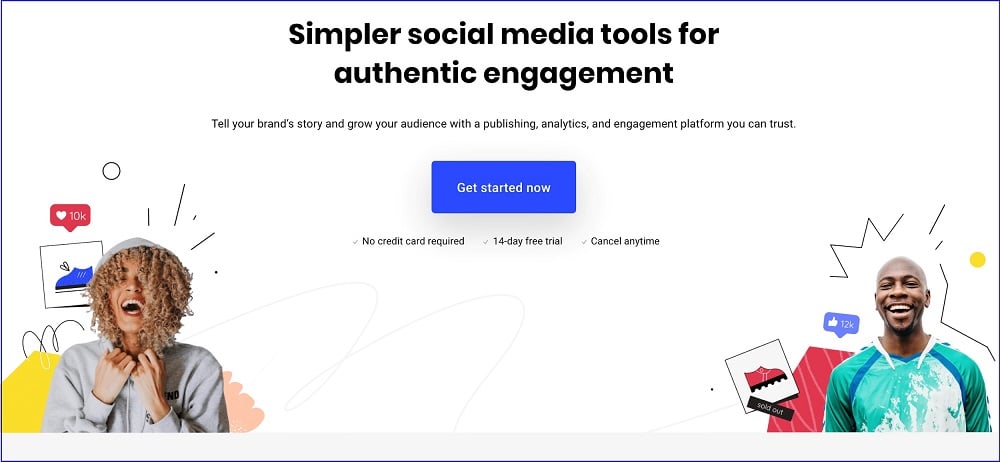
However, remember some social media like LinkedIn require a premium version of the tool. The tool shares your post automatically, as per your post schedule.
Consider Reposting your Blog Posts
Probably, you spent a lot of money or time on your blog content development. That's why your content needs a full life. You can achieve this content by reposting. Always consider articles that didn't make many hits in the initial stages.
It gives an opportunity to those who didn't view them another chance to do so and hence, directing more traffic to the site.

Some of the processes involved in reposting include:
Identifying Old Post for Re-Sharing
Some of the bloggers like to create a spreadsheet to keep tabs on posted content.
However, one of the easiest to identify an old post for re-sharing includes following the steps below.
- Step 1. Going to the WordPress Dashboard.
- Step 2. On the left-hand side, you click on the post link and it will show you all the previous blog posts that you've shared on social media.
- Step 3. If you want to view more blogs that are not on the page, click on the screen options.
- Step 4. Choose old blog posts you wish to schedule and open up Buffer and choose various social profiles.
Creating New Titles
The steps involved in creating a new title include:
- Step 1. Identification of the post to share. By doing so, you'll see the old title that you need to change.
- Step 2. Look for the most appropriate method to come up with the title. The title should be catchy, engaging, and something similar to what was initially there.
- Step 3. Replace the old title with the new one.
Sharing Old Post Using Buffer
These are the steps involved.
- Step 1. The step involves inputting the new title into the buffer or you integrate it in the social media profiles you intend to share on.
- Step 2. Under the post icon, right-click View Link and post the blog content on the social profile you intend to share or on buffer –this is the places where you introduce the new update.
- Step 3. You may decide to add many blogs on a queue to post on a schedule by using the buffer tool.
Final Takeaways
Social media marketing is taking the center stage and it is the most popular digital marketing technique. This method makes all the difference between a business that stays afloat and the one that flops. Businesses that are not using the technique, are losing a large chunk of potential customers.

That's why if you are a blogger you should consider the above guide in your social media undertakings. By using the techniques, you stand to drive a lot of traffic to your blog site.










