
There are videos you want to download from TikTok. However, they have watermarks and you don't like them.So here we have a little step-by-step guide that tells you how to remove the TikTok watermark.
TikTok has become a platform of great importance all over the world. After positioning itself with the onset of the pandemic, its reign only extended. Continuing with the app-related articles, this time we are going to show you how to remove the TikTok watermark from the video you downloaded.
Read on to the end so you do not miss anything and get the most out of these tools. Are you ready? Let's go!
Remove the TikTok watermark easily with DownTik.com
DownTik is an extremely useful tool that makes it easy to remove the TikTok watermark. It is an online website you can use for free.
What you should do is just copy the TikTok video link you want to download to the empty box on DownTik.com, you will download videos without watermarks and logos quickly. It is so simple and convenient!
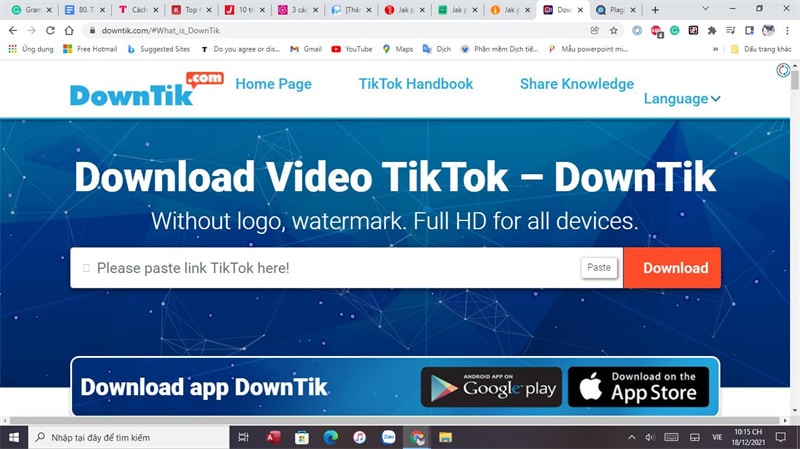
You can use DownTik for your personal computer, iOS operating system, or Android.
Delete TikTok watermark on the computer with Apowersoft Watermark Remover
Apowersoft Watermark Remover is a great tool for removing TikTok watermarks. You can use the app on Android Mobile or a Windows computer. The app identifies the link you copied from the TikTok app. In a few clicks, the watermark on the TikTok video will disappear. You can also use it to remove logos and watermarks of apps other than TikTok.
Step 1: Select “Remove watermark from video” from the home screen. The screen appears that allows you to edit.
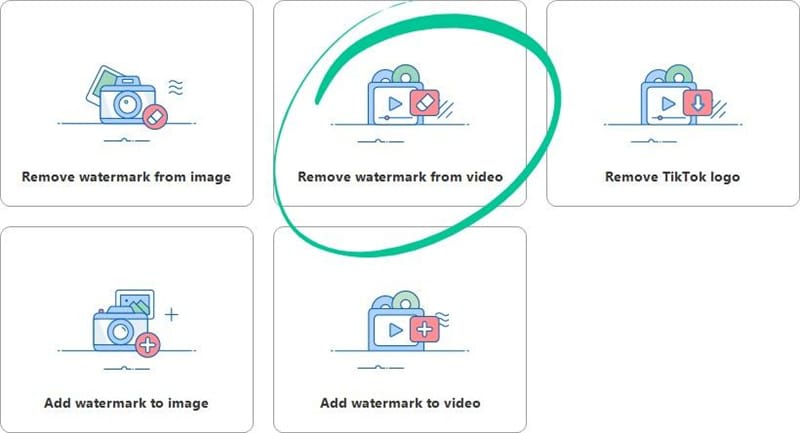
This is the watermark removal selection table for videos from TikTok.
Step 2: Choose “Select video” from the bottom of the screen to enter the video. You can also drag and drop videos from your computer. The number of videos is unlimited. After entering the video, you can check them on the video player.
Step 3: Select the video you want to edit and tap the selection tool. A selection will appear and you can move this frame, resize it. This frame will display the default for the entire duration of the video.
Step 4: Tap “Add parts”, you can add more watermark options (up to 5 videos with watermarks). Tap the red “X” to delete a frame you don't want.
Step 5: When you have done selecting, click “Preview” at the bottom right of the screen and see what your video looks like without watermark.
Kapwing – Remove TikTok logo and watermark
Kapwing is a free online video editor that you can use to remove the TikTok logo in a variety of ways. You can also use it to adjust your speed and cut your video.
There are several different ways that you can use Kapwing to remove the logo from your TikTok videos. You can:
- Logo cutting
- Cover the logo with one of your logos.
- Blurring the logo
- Replace the part with the logo with the part without the logo
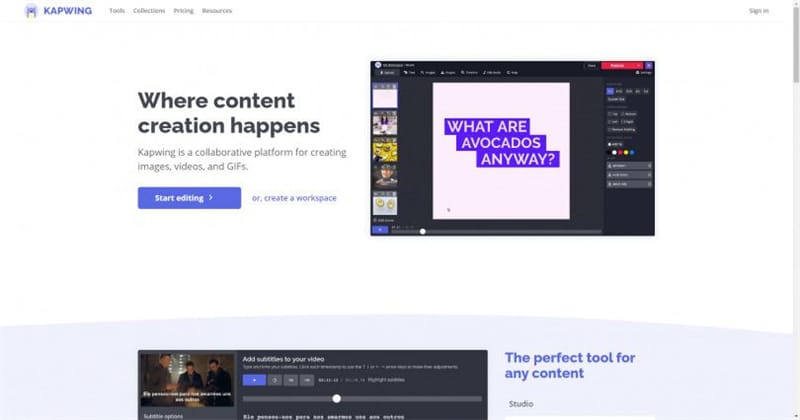
Kapwing helps you delete the watermark of the video in a variety of ways.
Remove & Add Watermark – Delete the TikTok logo simply
Remove & Add Watermark is an app suitable for the Android operating system. It allows users to get rid of the TikTok watermark or any logo from the video. You can use it to remove the TikTok logo with a rectangular frame. The app will use the technologies to replace the area you've selected with nearby pixels. There's also a video cropping tool if the frame has plenty left over.
Step 1: Open the app and select the TikTok video you want to delete watermarks and logos.
Step 2: The Remove Watermark or Add Watermark option will appear. We are looking to delete the logo, TikTok ID, so it is necessary to tap the Remove Watermark option.
Step 3: You can choose the desired video from multiple apps. You will be taken to a new screen with your video preview. A rectangle appears that will make it possible to resize to cover the logo.
If you need to add another rectangular frame to remove more logos, you can tap the plus icon at the bottom of the screen.
Step 4: Complete, just tap “Save”.
MusicalDown – Remove the TikTok watermark online
MusallyDown is a website-based app that you can access from anywhere to remove the TikTok logo. By far, this is the easiest way to download TikTok videos without a logo.

Remove the TikTok watermark quickly with MusallyDown.
Step 1: Open the TikTok app and find the video you want to download. Tap the share icon to the right of the screen and copy the video link.
Step 2: Go to MusentlyDown and paste the link you just copied to the link field. Make sure that NO checkmark is selected next to Enable “Video with Watermark.”
After a few seconds, you'll see your video preview and links to watch videos on TikTok, download videos, or download audio.
Step 3: Tap “Download”.
After a few seconds, you will see a preview of your video. In addition, you will see links to watch videos on TikTok, download videos, or download audio.
Step 4: When you click Download MP4 Now, you will be redirected to a new page that's only available
Video Eraser – How to remove the TikTok logo on iPhone
Video Eraser is a simple app for iOS users to remove logos and other elements in videos on iPhone or other Apple devices. You can use it for MP4, M4V, MOV, and 3GP files.
Step 1: Open the app, tap “More”, select “Crop” video to remove the watermark. Select the TikTok video you want from the photo library.
Step 2: Select the frame rate for your TikTok video. Customize the grid to select the part of the video you want to keep.
Step 3: Once you have selected the area with the watermark, tap the export icon and let it process.
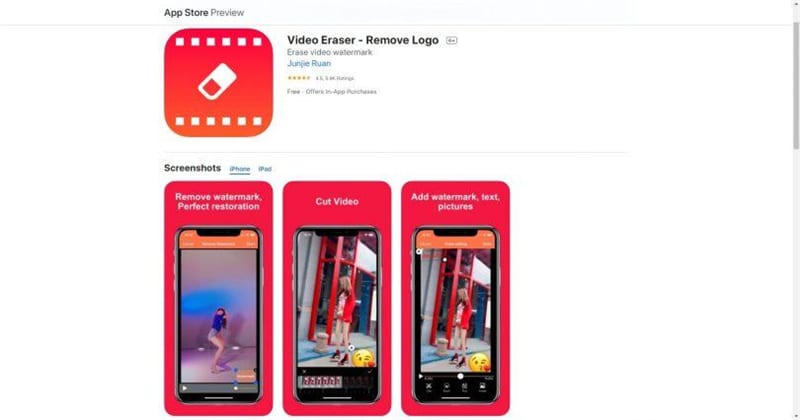
Video Eraser is an uncomplicated app for iOS users to remove TikTok logos.
So we have just introduced to you the best websites and TikTok watermark removal websites and apps for videos today. You can download TikTok videos in China or any country without watermarks. We hope that you are satisfied with this article. Thank you for reading the article, wishing you success!










