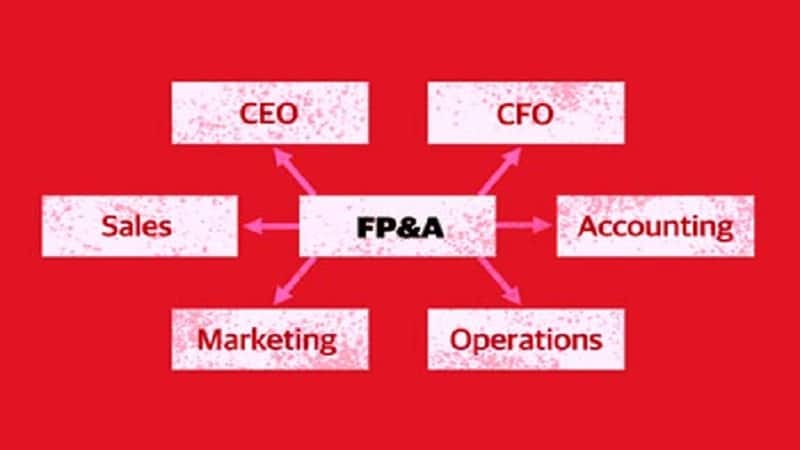
For companies of all sizes and in all sectors, financial planning and analysis (FP&A) is an essential task. To inform choices and guide the organization's overall strategy, it entails forecasting, budgeting, and analyzing financial data.
FP&A software has developed into a crucial tool for financial professionals in today's complicated corporate environment, allowing them to expedite operations, increase accuracy, and get insightful information.
However, selecting the best FP&A software can be challenging due to the abundance of alternatives on the market. This extensive tutorial seeks to demystify FP&A software and provide you the crucial information you need to make an educated choice for the particular requirements of your organization.
I. Understanding FP&A Software
It's critical to comprehend what FP&A software involves before beginning the selection process. An organization's financial planning, budgeting, forecasting, and analysis (FP&A) operations are supported by a set of tools referred to as FP&A software.
A variety of functions, including data integration, scenario modelling, variance analysis, reporting, and visualization capabilities, are frequently provided by these systems. By automating laborious operations, minimizing mistakes, and supplying real-time visibility into financial performance, FP&A software's main objective is to empower finance teams.
II. Assessing Your Organization's Needs

Before evaluating different FP&A software options, it's essential to assess your organization's unique requirements and goals. Consider factors such as the size and complexity of your business, industry-specific needs, existing systems and processes, and the level of data integration required.
Additionally, identify the pain points and challenges faced by your finance team, such as lengthy budgeting cycles, data inaccuracies, or limited reporting capabilities. This assessment will serve as a foundation for determining the key features and functionalities your FP&A software should prioritize.
III. Key Features to Consider
When selecting an FP&A software solution, various key features have to be considered to make sure it mingles with your organization's needs. These features include:
- Data Integration: Your existing financial systems, such as enterprise resource planning (ERP) or accounting software, should effortlessly interface with a powerful FP&A program. Through this interface, real-time data synchronization is made possible, manual data entry is eliminated, and accuracy and consistency are guaranteed throughout the planning and analysis process.
- Budgeting and Forecasting: Look for software that has flexible forecasting and budgeting features. It should make it possible to create comprehensive budgets, capture many scenarios, and readily update and amend predictions in response to shifting business conditions. To speed up the process, the program should ideally also offer automatic data collection and consolidation.
- Scenario Modeling: The ability of finance teams to assess the effects of various factors and assumptions on the financial performance of the company is made possible in large part by scenario modelling. Multiple scenarios should be able to be created using the program, taking into account variables like price changes, cost swings, or market trends. Businesses may use sophisticated scenario modelling skills to make data-driven choices and create solid backup plans.
- Variance Analysis: Powerful variance analysis features should be included in good FP&A software so users may compare actual performance to plans or projections. It ought to draw attention to significant differences, recognize patterns, and offer understanding of the underlying reasons. With the help of this functionality, financial teams may easily spot problem areas and take preventative action to solve them.
- Reporting and Visualization: Look for software that offers robust reporting and visualization capabilities. The ability to generate customized reports, dashboards, and visualizations empowers finance teams to present data in a clear and meaningful way. Interactive visualizations, charts, and graphs make it easier to communicate financial insights to stakeholders and support data-driven decision-making across the organization.
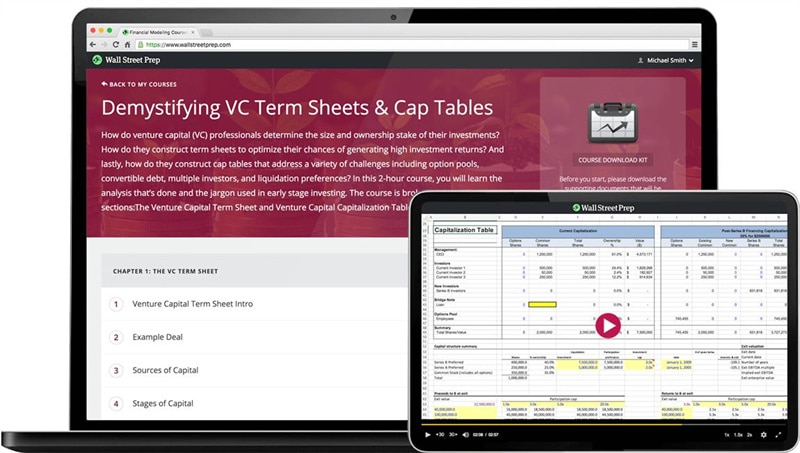
IV. Deployment Options
FP&A software solutions can be deployed through various methods, including on-premises, cloud-based, or a hybrid approach. Each deployment option has its own advantages and considerations. Here are some key points to consider:
- On-Premises: Hosting the software on the servers and infrastructure of your business is known as on-premises deployment. The fact that all the data is kept on your property gives you the most control and data security. However, it necessitates a large initial expenditure on IT infrastructure, software licenses, and hardware. Additionally, it needs continual maintenance and IT assistance.
- Cloud-based: In a cloud-based deployment, commonly referred to as program-as-a-Service (SaaS), the program is accessed online. Since there is no need to invest in hardware or infrastructure, this alternative offers flexibility, scalability, and ease of deployment. Additionally, cloud-based systems offer automated software maintenance and upgrades. When choosing a cloud-based solution, data security and privacy issues should be carefully considered. It is crucial to select a dependable provider who uses strong security measures and abides by industry rules.
- Hybrid: On-premises and cloud-based components are combined in a hybrid deployment. Organizations have the option of combining the benefits of both strategies. Sensitive data, for instance, might be kept on-site while utilizing cloud-based features for scalability, collaboration, or remote access. Although hybrid deployments give users more customization and control, they may also complicate data management and integration.

V. Integration Capabilities
Consider an FP&A software solution's ability to integrate with other systems and data sources inside your company before making your choice. For a smooth flow of financial data, integration with your ERP system, accounting software, CRM system, or other pertinent applications is essential.
Data import/export capabilities, common connectors, and APIs should all be supported by the program. Also take into account the software vendor's degree of technical assistance and the simplicity of integration.
User Experience and Ease of Use
The FP&A software's usability and convenience of use are important aspects that influence how well it is adopted throughout your organization. Finance professionals with varied degrees of technical competence should be able to access and utilize the program with ease thanks to its straightforward and user-friendly design.
Be on the lookout for features like interactive visualizations, configurable processes, and drag-and-drop flexibility. To evaluate the software's usability and get user input, think about doing user trials or demos.
Scalability and Flexibility

Your FP&A software should be able to scale and handle changing demands as your organization expands and changes. In terms of data volume, user capacity, and usefulness, think about the software's adaptability and scalability.
Check to see if the program can meet requirements for several languages or currencies, more entities or business divisions, or increasing complexity. It's crucial to pick a solution that can accommodate the strategic goals and future growth of your organization.
Vendor Support and Reliability
For a successful installation, choose an FP&A software provider with a proven track record of dependability and customer support. Consider the reputation, expertise, and feedback of the seller.
Take into account elements like the accessibility of technical assistance, educational opportunities, and continuing software updates. Examine the vendor's financial standing and development plans as well to guarantee ongoing support and product improvements.
Total Cost of Ownership
Consider the total cost of ownership in addition to the original license costs when comparing different FP&A software alternatives. Costs for implementation, customization, training, continuing maintenance, and support should also be considered.
Compare price options, such as subscription-based or permanent licenses, and assess the software's cost-effectiveness in light of your company's budget and projected return on investment. It's crucial to achieve a balance between the software's functionality and price.










