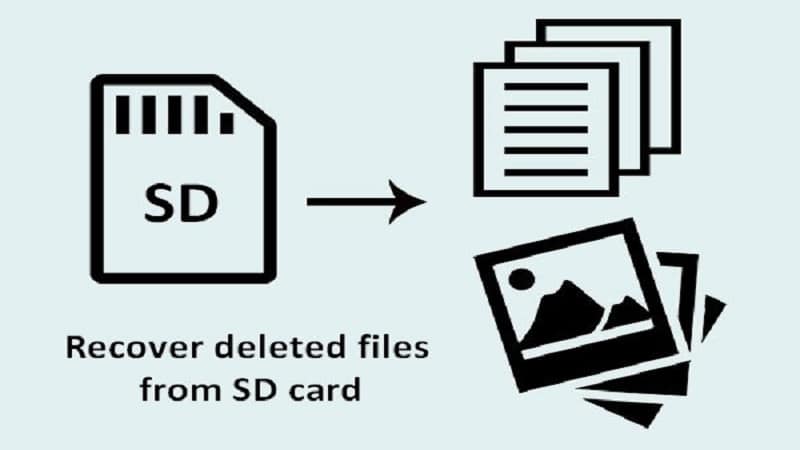
The online data recovery discussion platforms are filled with people asking, how can I recover photos from a corrupted SD card?
Any photo stored on an SD card is vulnerable to getting lost due to accidental deletion, drive corruption, malware attack, and more. And the worst-case scenario, you don’t have a backup of the lost photos.
In this article, we will outline the most efficient way to recover photos from SD card quickly and safely. In addition, you’ll learn some useful tips to avoid losing photos from an SD card in the future.
Without any further ado, let’s cut to the chase!
Part 1: Can You Recover Deleted Photos from SD card?
The first question that pops up in my mind is, can you recover deleted photos from the SD card? The answer is Yes and No.
If you have already made a backup of the lost photos, then all it takes is a few clicks to get them back. Similarly, if the photos are accidentally deleted, formatted, or lost due to SD card corruption with no backup, they can still be retrieved as long as you don’t transfer or move new data to the SD card. But in this case, you need a professional data recovery tool to get your deleted photos back.

Part 2: How to Recover Deleted Photos from SD card with Tenorshare 4DDiG?
Having thousands of satisfied users, Tenorshare 4DDiG is arguably the best program to recover deleted photos from SD cards. It boasts of advanced search and recovery algorithms to retrieve lost photos in no time.
The program is geared toward enhancing the user experience with its sleek and modern interface. Even a 10-year kid or an 80-year granny won’t face any issues while navigating the application.
Aside from photos, it offers support to more than 100 data types including photos, videos, music, documents, and more. Not to mention, it has the ability to scan both internal and external storage of a PC. Its Deep Scan feature lets you recover permanently deleted data in extreme cases such as disk format, power outage, system crash, malware attack, etc.
The two most distinct traits of Tenorshare 4DDiG are blazing-fast recovery speed and selective scanning process. Now, you can search and recover any specific data type instead of waiting for lengthy procedures.
Key Features of 4DDiG
The program comes in three different premium packages to give flexibility to customers to choose an appropriate plan.
- The app provides a safe and secure procedure to get back lost photos from an SD card.
- Using the GPU tech, boosts the recovery speed to several times than similar programs.
- It can recover all types of data
- Allows you to retrieve data from a computer’s internal storage
- Works on both Mac and Windows
- Cost-friendly
Check out how to recover photos from SD card using this remarkable program:
Step 1. Install Tenorshare 4DDiG from its official website. Launch it on your PC and connect the SD card to it. On its home interface, choose your SD card from the available disk options and hit Start.
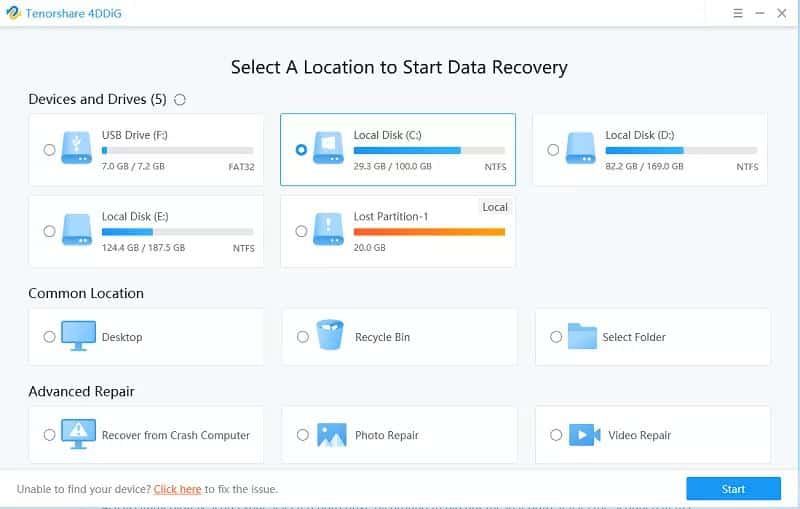
On the next interface, click on “Photo” to let the program scan for the lost photos. You can select all if you want to scan all file types.
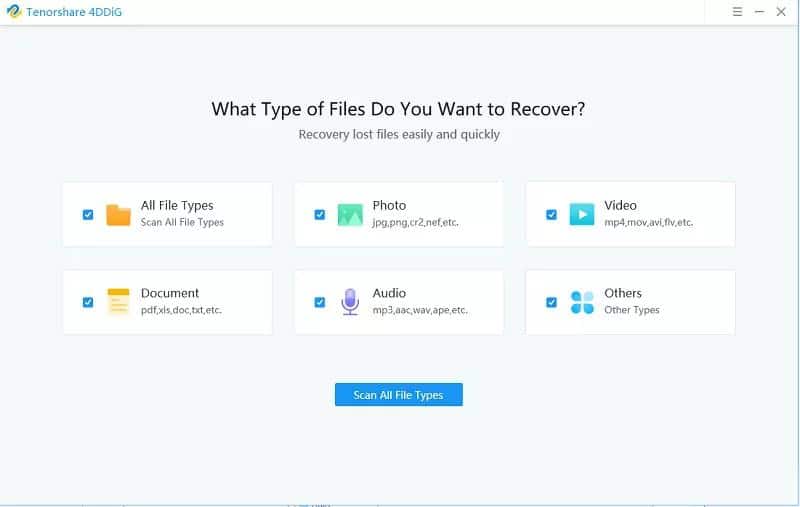
Step 2. The program will take some time to complete the scanning process. Now, you can view the recovered file on the computer’s screen.
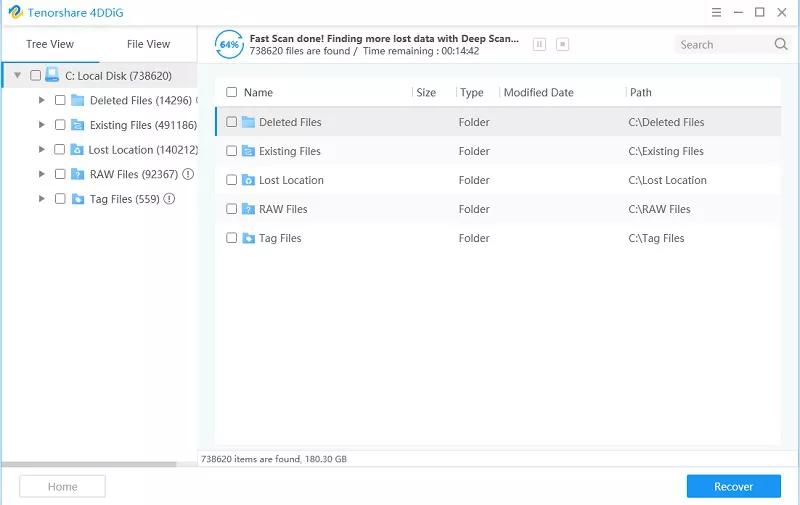
Step 3. Click on any document to Preview it. Hit Recover and select a preferable location to download it on your PC.
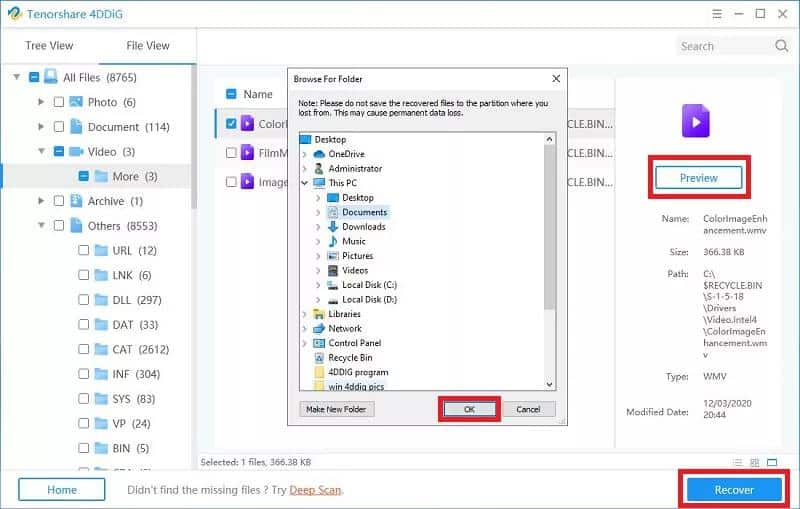
Part 3: How to Prevent Permanently Deleted Photos?
Getting the lost photos from an SD card is quite time-consuming. Don’t want to face this situation again?
Here are some useful tips to prevent accidental loss of photos in the first place.
- Make a backup of your photos.
- Keep an extra copy of photos on some other storage device.
- Make sure the computer is virus-free before inserting your SD card into it.
- Be careful while plugging inserting the SD card or plugging it out from a computer.
- Save SD card from physical damage
- Carefully delete the photos to avoid accidental deletion.

Conclusion
That’s all you needed to know about how to recover deleted photos from an SD card using 4DDiG. This program is a one-stop solution to get back the lost photos or any other data effortlessly.
Even best is you don’t need any prior knowledge to get started with Tenorshare 4DDiG. Just download its premium version and recover photos from the SD card right away.
For any queries, feel free to contact us.





