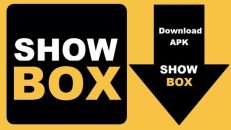Welcome to the future of eCommerce! This article explores the possibilities of Progressive web applications (PWAs) in Adobe Commerce, and builds on how integrating online native application functionality can improve productivity and user experience.
Fast performance, user interface attractive communication, cross platform -accessibility, and PWA have some advantages. Additionally, the blog explores real-world case studies, future developments, and successful PWA integrations and presents PWA as a game changer for companies looking to capitalize on the rapidly changing online commerce market.
Understanding Progressive web applications (PWAs)

One online application that uses modern web technologies to provide a simple and enjoyable customer experience is called Progressive Web Apps (PWA). The ability to install on consumers’ devices, fast load times and offline performance are important features. PWAs are superior to traditional web applications in many ways, including better user engagement, faster performance, and offline functionality.
They remove the need for upgrades and app store installs and make it more accessible and user-friendly. Push notifications, device hardware access, and an immersive user interface are some of the qualities that PWAs offer to bridge the gap between web and native applications.
The final product of this fusion is a dynamic and scalable application, giving users access to native's great features along with better web experience. Here is a representation of web app and progressive web app
Benefits of PWAs in Adobe Commerce
Progressive Web Apps (PWAs) have been incorporated into Adobe Commerce to greatly improve its flexible approach to online shopping experiences.
The many benefits offered by these PWAs contribute to a better user experience, better accessibility, and improved productivity. Here is a table that shows it better:
Enhanced Capabilities
PWAs speed up the loading of Adobe Commerce sites by streamlining input and simplifying caching options. They improve user-application interaction and lead to greater satisfaction by reducing server response time.
PWAs also increase website speed by cleverly using local storage and preload features; as a result, they perform 63% faster than older mobile sites. As a result, surfing is more enjoyable and increases the users’ enjoyment.
Excellent User Experience
PWAs increase customer retention and happiness by providing intuitive user interfaces that mimic real-world applications. Additionally, online features are included, allowing users to search for products, read descriptions, and add items to their shopping lists offline. An Adobe partner to help ensure a flawless shopping experience.
Additionally, PWAs allow developers to send real-time push notifications to users, letting them know about promotions or important events.
Increased Accessibility
The goal of progressive web applications (PWAs) is to provide a uniform user experience across all platforms, regardless of device or operating system. This change strengthened the Adobe Commerce Store. PWAs also offer responsive designs for various platforms including PCs, tablets and smartphones.
Additionally, they provide access to multiple users, ensuring that users with different needs can interact with Adobe Commerce in line with appropriate business practices, and grow the customer base.
PWA Integration with Adobe Commerce
Adobe Commerce, formerly known as Magento, is a feature-rich and flexible eCommerce platform well known for its scalability. It allows a web app development company to set up and manage online stores with multiple tools.
Because of its high scalability, Adobe Commerce is the go-to for companies looking for a scalable and scalable eCommerce system.
How to Integrate Adobe Commerce with PWAs
Progressive Web Apps, or PWAs, are becoming a key technology that improves the user experience across a variety of digital platforms. Integration of PWAs with Adobe Commerce creates new opportunities for increased interoperability, offline functionality and efficiency. Listed below are the actions required to integrate Adobe with a progressive web app:
- Plan and monitor: Identify the PWA integration features and capabilities your company needs. Find modern themes and extensions that make sense for PWA.
- Installing the PWA Studio tools: Installing the equipment that Adobe Commerce has supplied will let you start growing Progressive Web Applications. With the help of those tools, you can quickly and simply assemble PWAs that meet your particular needs.
- Customizing theme and format: Use a custom designed model of Adobe Commerce to suit the PWA's subject and layout on your intended use and brand image. This will make you positive that switching from a traditional web store to a PWA is going smoothly.
- Real-time records exchange: To enable actual-time statistics exchanges, dependable strategies for information synchronization between the PWA frontend and the Adobe Commerce backend should be installed. This is an essential element that determines the achievement of online traders.
- Performance optimization: Reduce page load times, use caching techniques, and optimize pictures to enhance the PWA's performance. Users of PWAs typically see growth in cellular periods of approximately 80% and in web page perspectives of about 134% on normal. Make use of Adobe Commerce's adaptability to encompass these performance-boosting techniques readily.
- Testing and Deployment: To guarantee a seamless user experience, thoroughly test on a range of devices and browsers. After you're happy, put the PWA and associated Adobe Commerce solution into use in your production setting.
Real life examples

Starbucks was able to enhance its ordering process by implementing Progressive Web App (PWA) with the help of an adobe solution partner. Being 99.84% smaller than the current iOS app, PWA is popular. As a result, the number of daily orders has doubled, and the value of electronic and mobile orders is nearly the same.
Customers can browse menus, customize orders and add items to their carts through the online PWA. Once consumers get online, they can order food and drinks and view set prices specific to their region.
Conclusion
Adobe Commerce is constantly using web applications (PWAs) to enhance user experience and usability. PWAs provide cross-platform accessibility, fast load times and beautiful interfaces. Promising developments and successful case studies in PWA technology point to a bright future.
The transformational potential of PWA is highlighted by the benefits of easy integration and continuous innovation, making it a must-have system for eCommerce companies looking to drive growth and improve customer satisfaction.