
When it comes to criminals who learn the habits of others, it’s hard not to think immediately of hackers.
These cybercriminals are notorious for figuring out how computers work, what types of fake emails people are likely to fall for, and how they can access your company’s and customers’ private data.
That’s the bad news. The good news? You don’t have to take this situation lying down. Despite how clever a hacker may think they are, you can still have the upper hand by doing everything possible to improve your website security strategy.
1. Beat the Cyber Cookie Monster
One of the best ways to prevent a cyberattack from happening to your company’s website is by learning all you can about how hackers operate. In particular, one common tactic they use is called cookie theft. While this may bring to mind a child sneaking into the pantry to pilfer a few Oreos, this type of cookie theft involves hackers stealing the cookies from your browsers, including browsing history, usernames, and passwords.
Cyber crooks will also sometimes employ an equal opportunity type of hack. For example, rather than targeting your company specifically, they will look for sites with weaknesses like vulnerable plugins or other issues that can make it easier to access several sites at once. Adding a security plugin to your website helps prevent cookie theft and a general hack attack.

2. Fight Back with a Website Firewall
If this tip has you thinking, “What is a web application firewall, and how can it help me?” you can compare it to a high electric fence topped with barbed wire that prevents bad guys from burglarizing your property. While a WAF is not made of wire or brick, a web application firewall can provide the same level of security to your website and web applications.
A web application firewall, or WAF, will block attacks looking to exploit malicious cyber threats. A website firewall can also analyze the behavior of bots and the reputation of IP addresses to determine which site visitors are honest customers and which are automated malicious bots.
3. Think Before You Click
Company owners tend to be busy people with lots of responsibilities and figurative fires to extinguish. Hackers know this and also realize you, on occasion, may have your guard down. They may then open a fake phishing email. While they may look official, these illegitimate emails will have you thinking they're from a reputable company or institution. Often, the message will state it needs you to click on a link to change or enter a password.
It can be easy to trust this type of message when you have a zillion things on your to-do list. Unfortunately, once you enter your password, account information, or other details into a phishing email, the hacker will be off to the races, using data that could compromise your identity.
Never click on any links you don't recognize as a rule of thumb. You can always call or email your bank or provider to see if they contacted you directly.
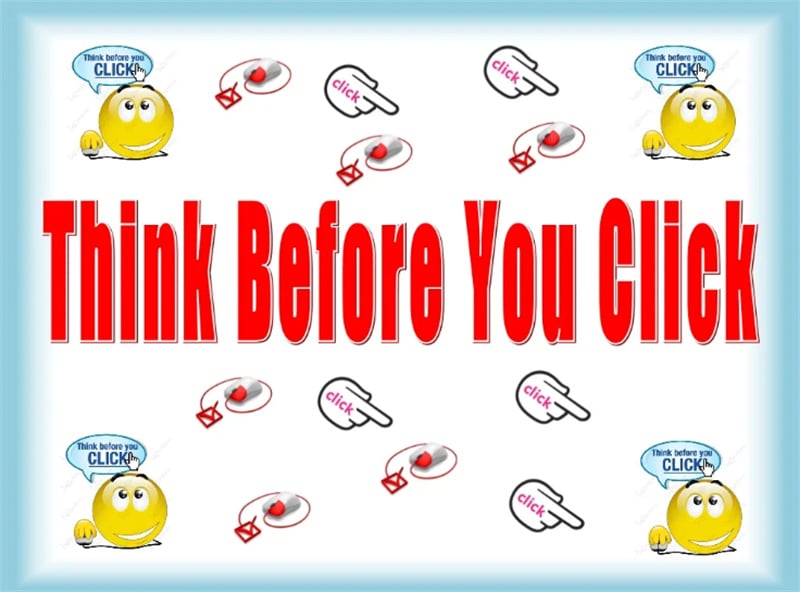
A Secure Company Website is a Successful One
The last thing you want is for hackers to take down your website. This intrusion will disrupt business and make your valued customers question if shopping with you is wise.
But by installing security plugins, looking into web application firewall solutions, and being vigilant about phishing opportunities, you'll significantly enhance your website security.






