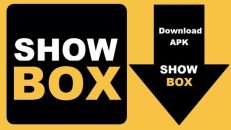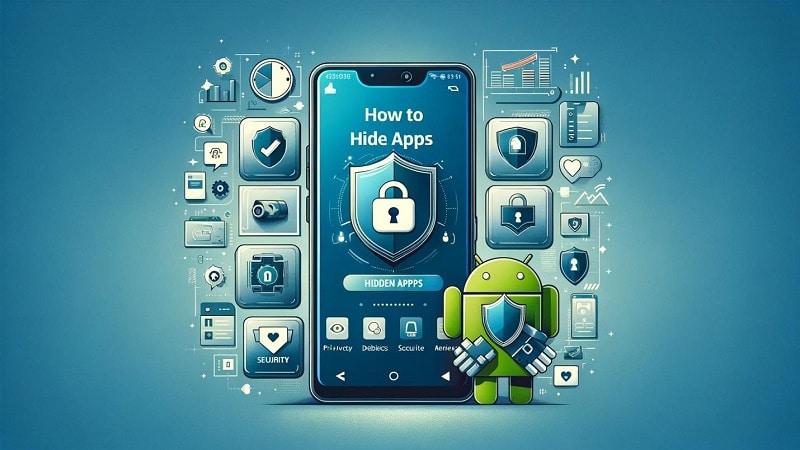
In today's digital age, smartphones are not just devices but a gateway to our world. Our increasing reliance on smartphones has elevated privacy from a mere preference to a necessity. A crucial part of safeguarding our digital lives is mastering the ability to hide apps on Android devices.
Whether it's to secure sensitive information, declutter your home screen, or keep certain applications away from prying eyes, knowing how to hide apps is a critical skill. Avast One provides an effective and easy method for those looking for a thorough solution to hide apps on Android. It's not just about making apps invisible; it's about enhancing your phone's overall data privacy.
Why is Hiding Apps Essential?

It would help if you hid apps on your Android device for numerous reasons. It could shield personal details like banking information, prevent children from accessing unsuitable content, or even avoid friends' judgmental eyes over certain guilty pleasure apps. Moreover, a clean and organized home screen can significantly enhance your smartphone experience.
Discovering the Ways to Hide Apps
Android users have a variety of methods at their disposal for hiding apps:
- Using Built-in Settings: Most Android phones have native settings that allow users to hide apps directly from the settings menu.
- Third-Party App Hiders: Tools like Nova Launcher and Vault provide advanced app management and concealment options.
- Secure Folders: For instance, Samsung's Secure Folder feature offers a fortified space for hiding apps.
- Guest Account or Private Mode: Certain devices enable hiding apps within a guest account or private mode.
- Disabling Apps: This hides apps from your home screen and prevents them from running in the background, saving your device's resources.
Why Choose Avast One for Android Privacy?
While the above methods are effective, Avast One can greatly enhance them. This tool goes beyond mere app hiding to offer comprehensive security and privacy features:
- Built-in VPN: For superior online privacy and security.
- Data Breach Monitoring: Keeping your personal information secure.
- Comprehensive Security Tools: A suite of tools designed to protect your entire phone.
Using Avast One and these methods creates a robust shield for your Android apps and data, ensuring security and privacy.
How to Hide Apps on Android – A Step-by-Step Guide
Depending on your device, the process of hiding apps may vary. Here's a general guideline to help you navigate through the options:
- Explore Built-in Options: Check if your device has a native feature to hide apps.
- Install a Third-Party App Hider: Try an app hider for additional features.
- Set Up a Secure Folder: Ideal for sensitive apps, this feature is available on some devices.
- Enable Guest Account or Private Mode: Handy for temporary situations like lending your phone.
- Disable Unwanted Apps: A simple way to keep them off your home screen and save on resources.
Tailored Steps for Specific Brands
Different Android phone brands have their unique methods for hiding apps. Here's a quick guide:
● Samsung Phones
- Use the ‘Hide Apps' Feature in the Home screen settings.
- Secure Folder: A Samsung-exclusive feature for added privacy.
● OnePlus Phones
- Hide Apps Feature in Privacy settings, secured with a passcode.
● Xiaomi Phones
- App Lock Feature to lock and effectively hide apps.
● LG Phones
- Direct Hide Apps Option in Home screen settings; no special lock required.
Navigating the Evolving Landscape of App Management
Our methods to manage apps and maintain privacy are evolving as technology advances. App management is becoming more sophisticated with innovations ranging from cloud-based solutions to AI-driven security.
These advancements offer new ways to enhance privacy and streamline app usage. Android users must stay informed about these trends to select the most effective methods for hiding apps and safeguarding personal information. Incorporating tools like Avast One can place users at the forefront of digital privacy and security, empowering them with the latest technological advancements.
Additional Tips for App Privacy

Enhancing your app privacy involves more than just hiding them. Consider these additional tips:
- Regularly review app permissions to limit unnecessary access to your data.
- Keep your apps updated, as updates often include critical security patches.
- Be cautious about installing unknown apps and using reliable sources like the Google Play Store.
Leveraging Avast One for Comprehensive Privacy
Avast One is more than a tool to hide apps; it's a comprehensive solution for phone privacy. Its VPN feature, data breach monitoring, and robust security tools provide an all-around privacy and security package. With Avast One, users can enjoy a deeper level of privacy and security, complementing Android's standard features.
Conclusion
Hiding apps on Android is about balancing privacy, security, and organization. Whether you use built-in features, specialized apps, or comprehensive solutions like Avast One, the process can be tailored to your preferences. This guide lets you take control of your digital space, ensuring a more secure and streamlined mobile experience.