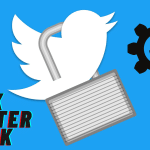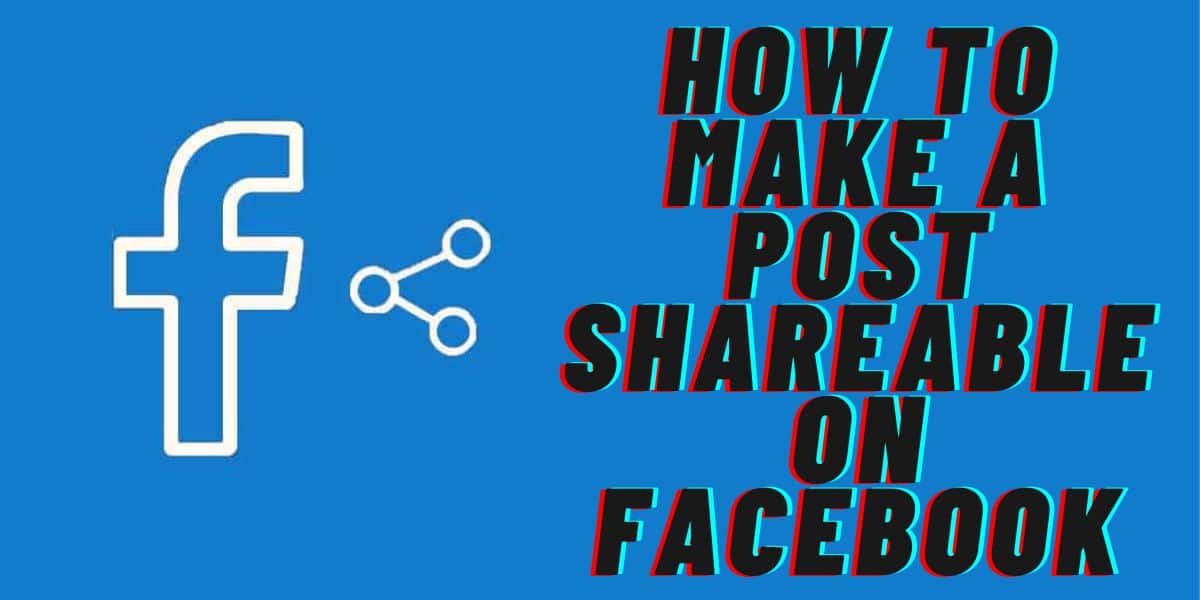
Do you have an important post that should go viral? Read on to learn about how to make a post shareable on Facebook.
Facebook is the most popular social network that allows you to share your posts with your friends and family. However, if you are using Facebook for business purposes, then it’s important to make your post shareable. This will help you get more exposure, especially if your post contains valuable information that people might want to share with their friends.
There is much information about the best ways to make a post shareable on Facebook. But, if you have been in business for a while, you know that something won’t work for you; just because it worked for someone else doesn’t mean it will work for you.
How to Make a Post Shareable on Facebook?
Since its launch, Facebook has always upgraded with some of the best features that have seen the platform performing well and increasing users. Currently, the platform has several post privacy modes on its platform, considering everyone's preferences.
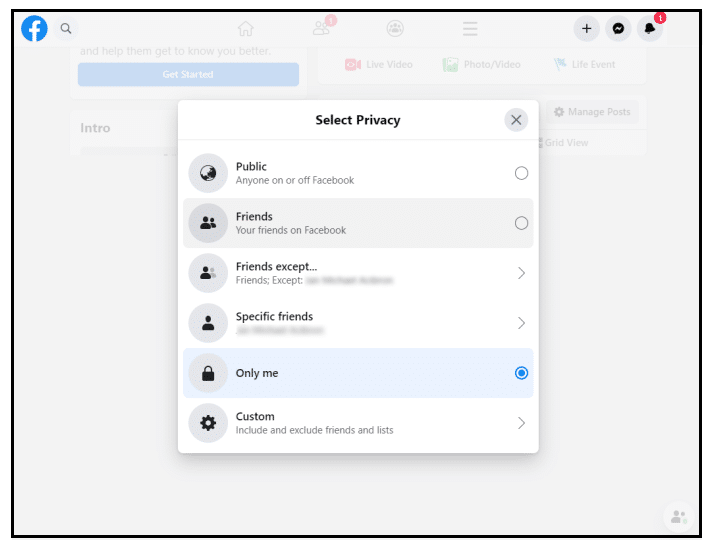
These modes include:
- Public: these posts are visible on the internet to anyone with or without a Facebook account.
- Friends: only people you are friends with on Facebook can see these posts.
- Friends Except: This lets you filter the Facebook friends you wish to exclude from the audience list.
- Specific Friends: Only selected Facebook friends can see and engage with these posts.
- Only Me: no one other than you can view the post.
- Custom: This is a category of Friends Except and Specific Friends. Therefore, the original creator of the post can exclude and choose only the Facebook friends they want.
So, here is how to make a post shareable on the platform:
Step 1: First, go to the post of interest to you; touch the three dots, [Menu] symbol on the upper corner of the screen.
Step 2: You'll receive options on your screen to pin, edit, and archive. Tap the middle [Edit Privacy] option.
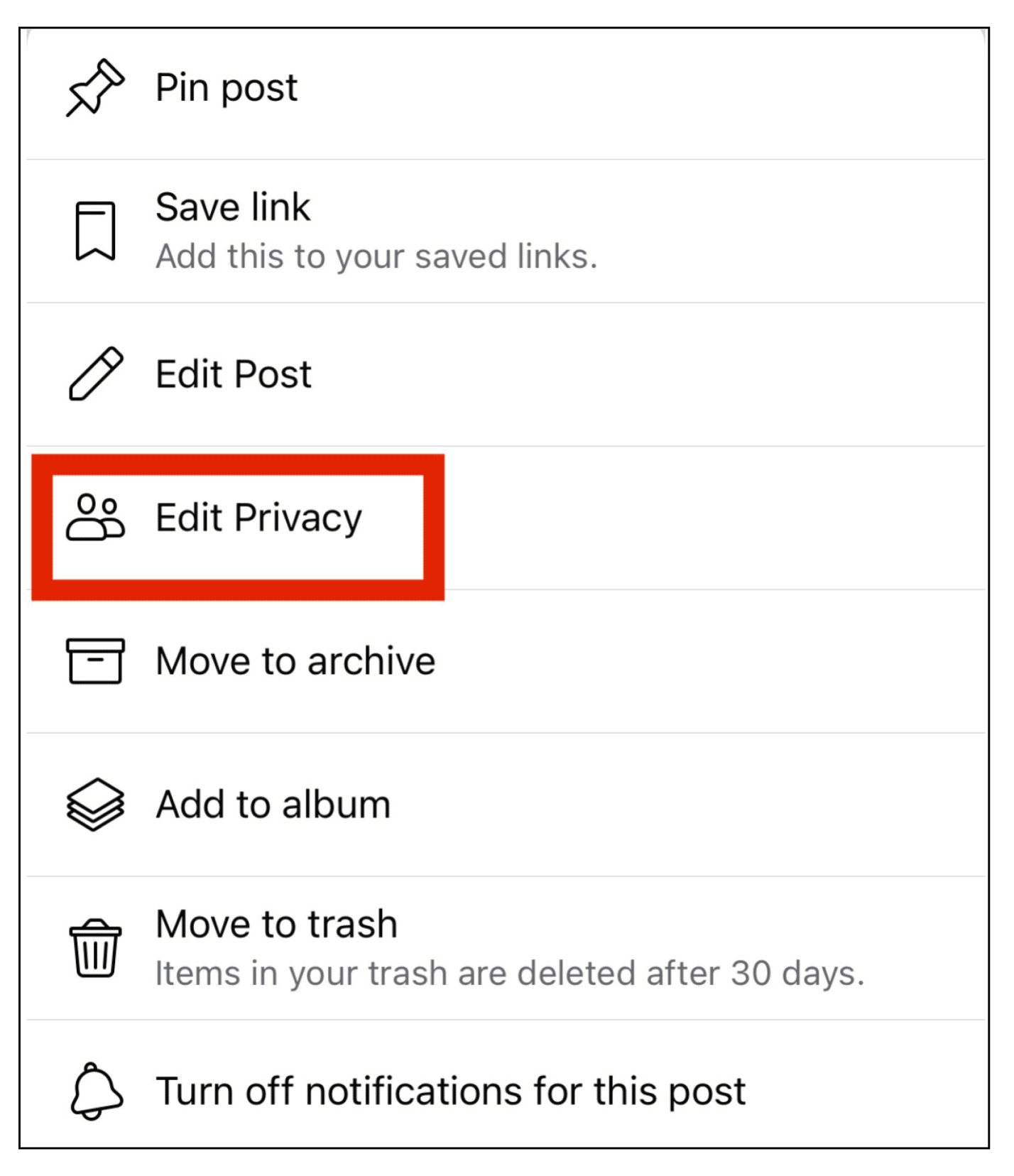
Step 3: Next, under the [Privacy] section, you'll need to select who can see your post. Again, you have various options, but in this case, you'll choose the first option, the [Public] option.
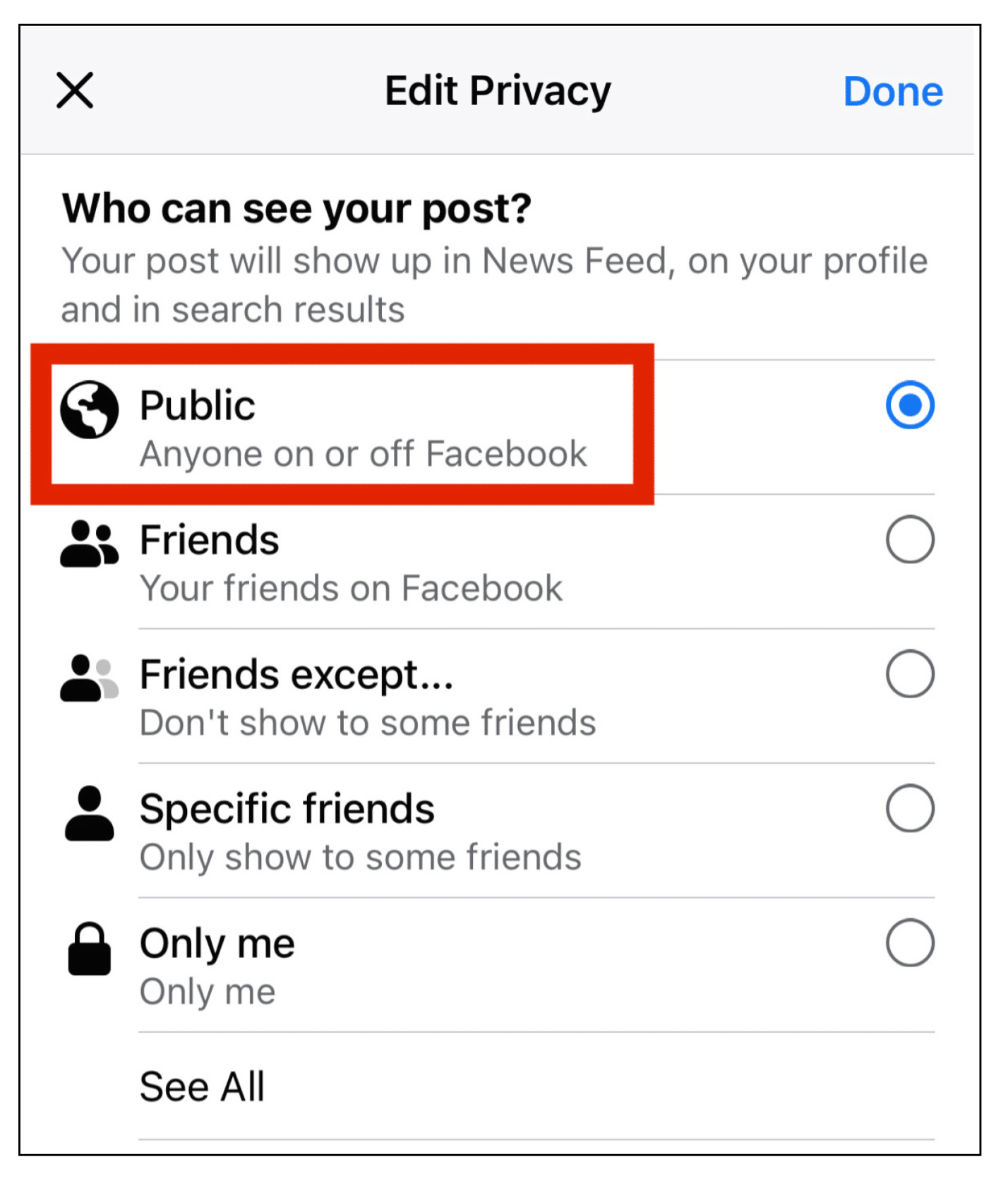
Step 4: Select the [Done] option from the top right corner of the screen, and that's it; anyone can share your post.
How to Make All Posts Shareable on Facebook in the Future?
If you're posting a lot on Facebook and want to make all of them public, here's how to do it.
Step 1: Log into your Facebook account and touch the minute downward pointing arrow from the top right corner of the screen.
Step 2: Select the [Settings and Privacy] option on the new drop-down menu.
Step 3: Next, touch the [Settings] option.
Step 4: On the left side menu of the screen, scroll through and tap the [Privacy] option.
Step 5: Under the [Your Activity] section on the full screen, check for the [Who can see your future posts?]. Set this option to the public so that you don't have to customize the audience settings when you post in the future.
How to Make a Post Shareable for a Facebook Group?
One of the most popular ways to build your brand and grow your business is through Facebook groups. Groups allow people with similar interests to connect and share ideas. If a group member shares content that resonates with other members, it can be shared repeatedly, increasing its visibility and reach.
Here's how to make a post shareable in a Facebook group:
In a Public Group
Step 1: Touch the [Group's] icon on your Facebook homepage from the top left menu.
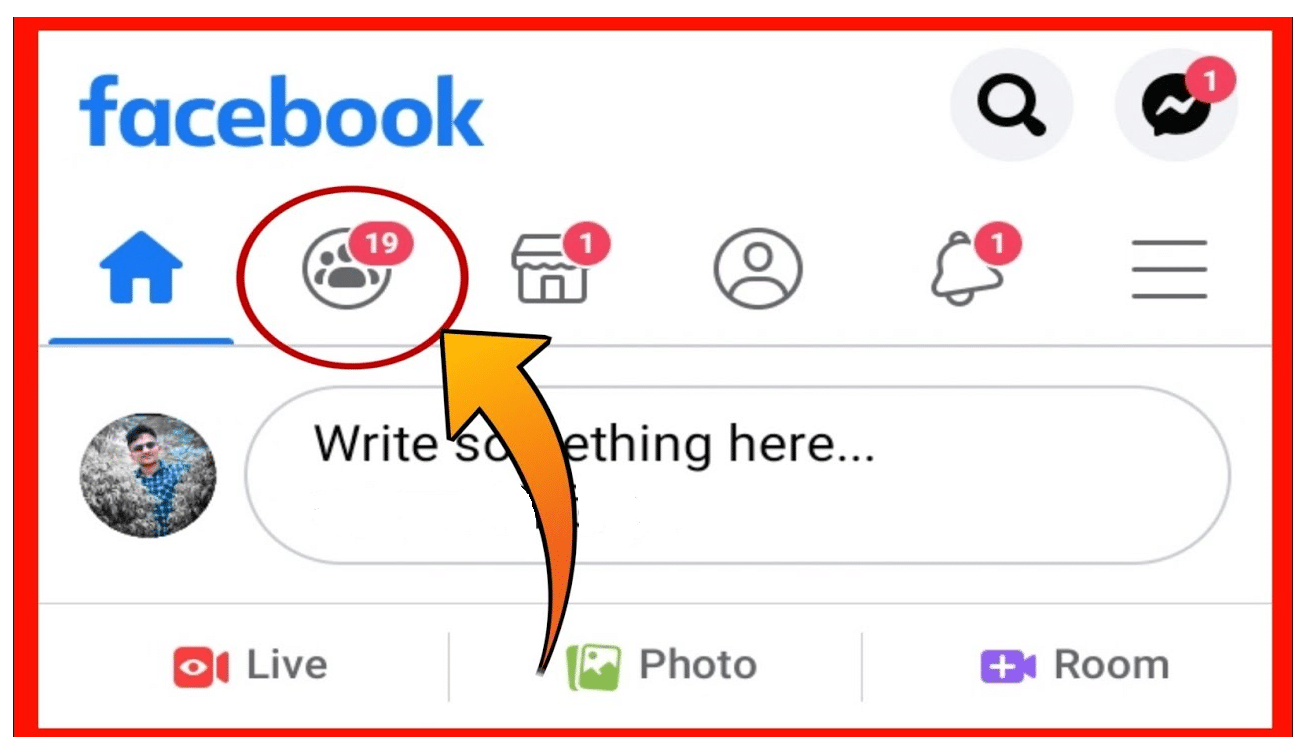
Step 2: In the revealed list of groups, select the group you'd like to post on. You don't have to be the group's admin to post; you can also post on any groups that have turned on posting permission for the group members.
Step 3: Touch the [Write Something] button on the homepage of the group.
Step 4: Create your post and share it with the group. Since the group is public, a share button will be below your post. So using the button, anyone can share your post.
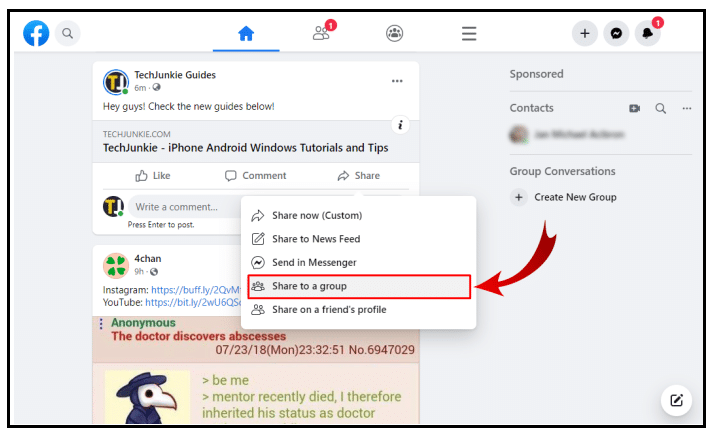
In a Private Group
For private groups, any posts you create won't be shareable outside the groups. So, here is how to create posts that other members can share in a private group:
Step 1: Create a post from your [News feed] (timeline), and ensure it is shareable with the public.
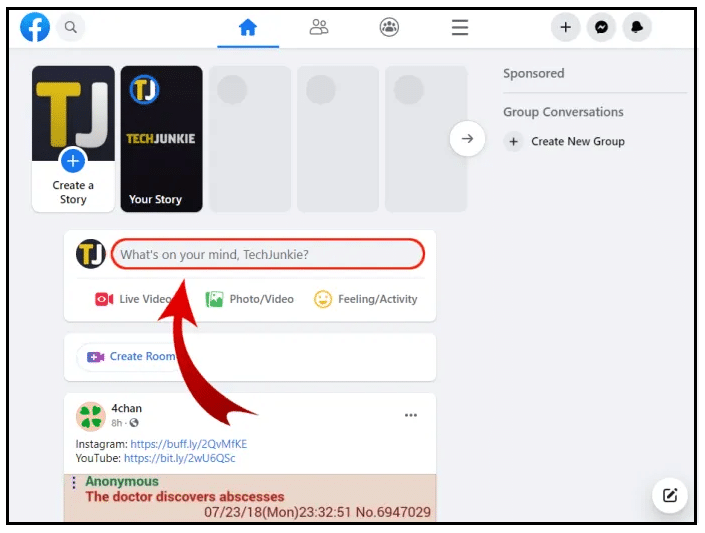
Step 2: On the right bottom corner of your post is a share button, touch the share button, and a drop-down menu will pop up.
Step 3: Locate and choose the [Share to Group] option, then choose your private group.
Step 4: The post will be shared with your Group. Anyone interested in sharing the post outside the group can pick it from the original post.
Bonus: Share Facebook Posts Outside of Facebook?
Facebook has become a major social media platform and one of the most commonly used tools to share information. However, there are times when you want to share something from your blog or website outside of Facebook. The good news is that you can do this by following a few simple steps.
Step 1: Touch the date of the post you want to share.
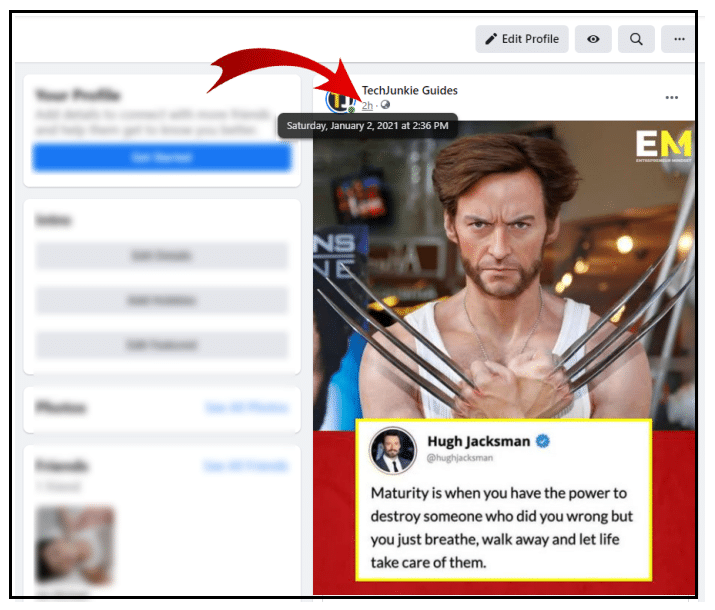
Step 2: Copy the URL as it is in the address box
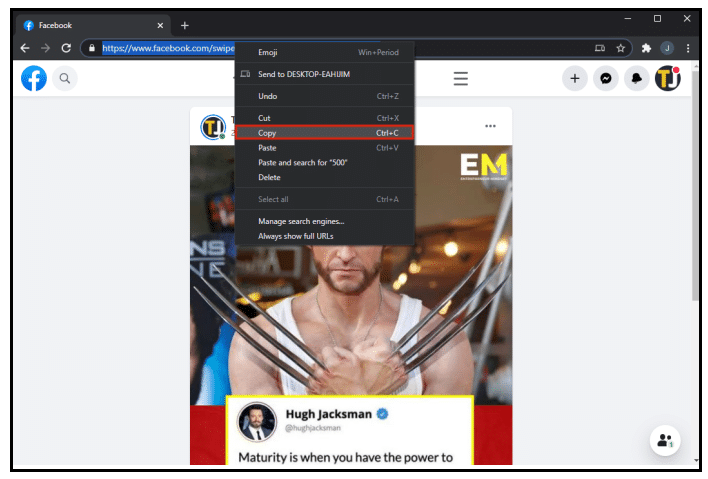
Step 3: Share the link anywhere you want outside Facebook.
The Benefits of Making Your Posts Shared on Facebook?
You’ve probably heard that Facebook is the world’s largest social network, with over 2 billion users. And if you’re a business owner, then you know just how important it is to have a presence on Facebook.
In fact, when it comes to marketing on Facebook, there are plenty of reasons why you should make your posts shareable. Some of these reasons include:
- It Helps Highlight Local Events or Issues
The first benefit of making your posts shareable on Facebook is that it helps highlight local events or issues that matter to your audience.
For example, if you have an event in your area and want more people to attend, then making it shareable will allow more people not near the event location to know about it. Or maybe there’s an issue facing your community that needs attention and support. Then, you can use the power of social media to spread awareness about topics that matter most!
- It increases engagement with your audience:
The more people engage with your posts, the more likely they will see your content in their newsfeeds – which means more traffic for your website and better brand awareness.
- It keeps up with industry trends:
You don’t have time to read every blog post out there, but if you share them on Facebook, then you can stay current without having to do the work yourself.
- It helps build relationships with influencers:
If someone shares one of your posts, then they might also become an advocate for what you do, which means more exposure for both parties involved!
Why Can’t You Share a Post on Facebook?
Facebook is a great way to share your content with the world. But what if you can’t share a post on Facebook? It can be frustrating, especially if you’re trying to reach a new audience or promote an upcoming event.
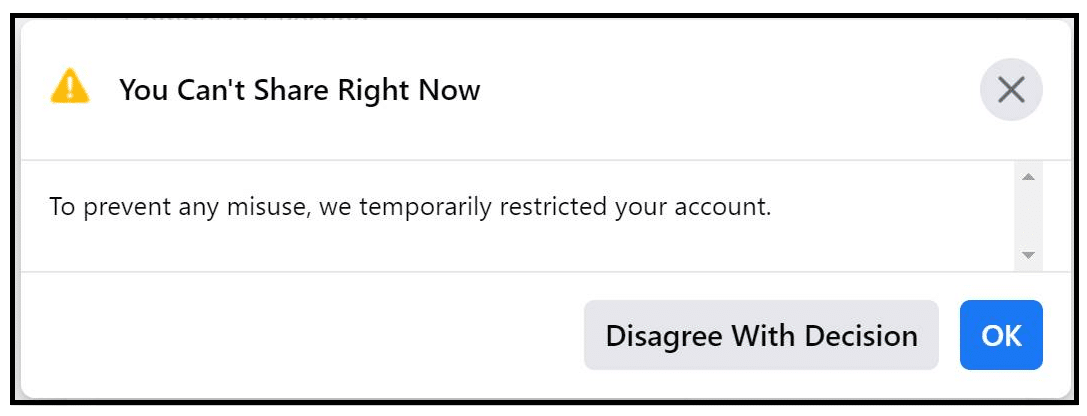
Here are some common reasons why you might not be able to share a post on Facebook:
- The original author has posts set to friends, not public
This means that the original poster of the post has restricted access to their audience choice. This may be done by them, or another Facebook user tagged in the post. You may need to ask your friend who shared it with you if they can change their privacy settings so that more people can access it.
- Post originally posted in a private group
It will be impossible to share a post that was posted in a private group because the group may have privacy settings that restrict posts to be shareable only to the members of the private group. Private groups are intended for members only, and posts within those groups cannot be shared outside of them unless they are public by default or the creator specifies that they can be shared publicly.
Conclusion
Posting to Facebook is a quick and easy way to get your content in front of the people that care most about it. If you use these tips properly, you can optimize your post's reach and gain more supporters. In the end, a post on social media doesn't matter much if you can only reach friends and family members who already agree with you that the post is worth sharing.