
Did you know? You increase your exposure to cyber attack any time you're online. Here are 5 things you’re probably doing that make you vulnerable.
The internet has, without a doubt, grown to be a basic need. Children today can’t picture a world without the internet. It is what connects the world making it one big global village. Hence, people can chat, meet, and support each other from wherever in the world.
However, as much as the internet benefits us, it also exposes us to significant danger. We are always at risk of cyberattacks and scams every time we are online. Nevertheless, it is what we do on our devices and online that increases this vulnerability.
That said, let’s look at five things that you are probably doing every day that put you at risk.
1. Password Mismanagement

The continuous development and innovation around the internet have led to websites and software, most of which use login credentials. Therefore, it shows that passwords and PINs are part of your critical personal property in the digital space. Unfortunately, it is easy to expose your passwords to malicious people online even without knowing it. Here’s how.
Poor Password Storage
If you are the type who likes to store passwords in notepads and Gmail accounts, then you need to reconsider. Cybercriminals are aware of this weakness. So, once they get access to one account, then it compromises all your other accounts. You can also consider using login credential storage applications that help secure your passwords appropriately.
Using Similar Passwords
Moreover, ensure that you don’t use similar passwords on multiple accounts. For example, using the same password on different email addresses. If someone with ill intentions were to access this password, nothing would stop them from compromising all other accounts. Additionally, it exposes even more personal information like medical records, assets, financial data, or important dates. Use different passwords for your accounts or alternate between different passwords.
Ignoring Password Strength
Most people never give much thought to the strength of their passwords. Conversely, some websites will show you the strength of your password with hints on what to do to improve its strength. Password strength indicates the efforts it would take for someone to crack it. Take any advice on how to strengthen your passwords seriously.
2. Using Public Wi-Fi

Using a public hotspot may seem convenient, especially if it is from a reputable institution or organization. However, whether in restaurants, airports, or bus stations, avoid public wi-fi like the plague. Since they are open to anybody within their proximity, they subject you to cyber-attacks. Cybercriminals are always lurking within such networks looking for their next prey, often unaware of this threat.
Unfamiliarity with VPNs
A virtual private network (VPN) is a necessary tool to avoid being tracked, especially with your location. VPNs work by securing your data and passwords whenever you connect to the internet. Websites use special trackers known as cookies to understand how people interact with their products. Sometimes, cookies could collect your personal information as well, but you can conceal your identity by using a VPN.
3. Poor Data Sharing

The internet enables people to share data freely and quickly. However, most people don’t know how and what to share online. Furthermore, data sharing comes in different forms. For example, you expose critical personal data through online registration forms.
You may also meet people on social media asking you to share pictures or videos with them. Use Nuwber to verify people’s identities before getting comfortable with them to the extent of sharing your personal data.
Skipping the Privacy Terms
How much time do you spend reading the privacy policies before signing up for any product? I’d guess, no time. Unfortunately, we don’t bother reading through third-party agreements and privacy terms. As the name suggests, these are the guidelines that dictate how a site uses some of the personal info that it collects. Genuine sites will even indicate the data they collect and how they intend to use it.
In turn, they will need you to consent by asking you to click on the “I agree” button, which you’d find mainly at the bottom of the page. So, the next time you click on this button without reading the content, you never know what you just said “yes” to; so beware.
4. Unsecure Purchases

E-commerce is growing exponentially relative to continuous advances in the internet. On the other hand, online retailers operate on different business models. However, they all have one similarity: they utilize digital payment systems. With the many payment methods available, using a secure payment system is paramount in keeping your financial data safe from fraudsters.
Failure to check a Website’s Authenticity
Cybercriminals take advantage of online retailing to access people’s private data. They can quickly get hold of your data by creating a fake website that mimics an existing site. Online shoppers unaware of this threat may make purchases on such sites, which exposes them to a data hack. One surefire way to avoid such vulnerability is to verify the website’s authenticity.
Making payments on scam websites makes you vulnerable to attacks. Therefore, before you make any purchase online, ensure you’re using a secure payment gateway. Secondly, ensure the site is also secure. A quick way to do this is to ensure the URL’s HTTP has an ’s’ like, HTTPS. Never make purchases on HTTP websites; that’s a red flag.
5. Downloading Free Stuff from the Internet
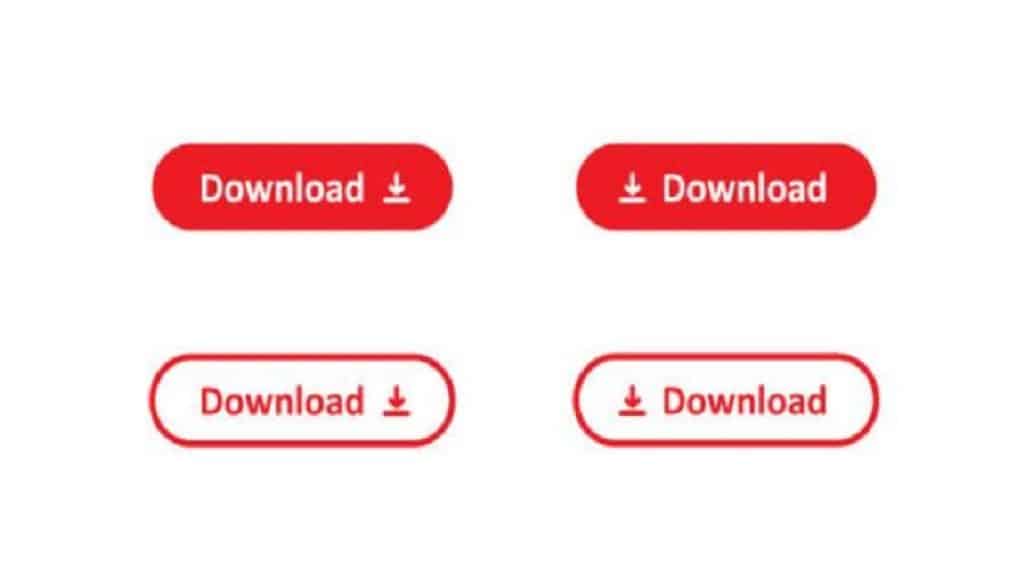
There are millions of apps available for free downloads online. While most are also free to use, a few require you to either pay or make a subscription.
Downloading Malware
Downloading free apps from untrusted sites can increase your vulnerability to cyber-attacks. You can even download malware into your device while at it. Instead, use reliable platforms such as the Apple Store and Google Play Store to download your mobile apps.
Not Using an Antivirus
Consider installing an antivirus on your PC to safeguard your data; this is also possible on mobile phones. An antivirus will scan anything you download from the internet for threats. In addition, a robust antivirus will deny unauthorized access to your confidential information.
Conclusion
Sometimes, people are ignorant of the dangers they subject themselves to on the internet. However, safe use of the internet calls for you to be mindful of the things that make you prey to cybercriminals. Most importantly, be more careful with the personal information you share online and the platforms you use.










