
DRM (Digital Rights Management) is a protective technology employed by Amazon Music. It is employed to control the use and distribution of its digital content. Despite its importance in preserving intellectual property, at the same time, it poses challenges to user ownership and content portability.
Not to mention the fact that only those who have subscribed to Amazon Prime/Unlimited/HD plans are allowed to download music from the app, and even these paid users are restricted – they must listen to the downloaded music within Amazon Music and also can't transfer the downloaded files to other devices with ease.
In summary, for digital content encrypted with DRM, users can stream it online easily; however, they do not have the convenience of easy downloading and transferring.
So, is there a way to bypass DRM from Amazon Music for more control of your favorites in the library? Certainly, the answer is yes. That is the reason why you need a useful Amazon M4A removal tool.
In this blog, we will introduce the best one that will not only help rip music from Amazon Prime. The step-by-step guide on how to use it will also be shown. Scroll down for more details and get ready for a better high-quality offline playback.
The Best Amazon M4A DRM Removal Tool – TuneFab Amazon Music Converter
TuneFab Amazon Music Converter is desktop software that helps remove Amazon MA4 DRM. Keeping the ultimate goal to assist users in enjoying their Amazon favorites on any available device or player in mind, the team has made it compatible with both Windows and MacOS and works for all Amazon users, either paid or free.
That is, regardless of your subscription status to Amazon Music, it is easy to download all Amazon Music songs, including those that have been added to Amazon Prime/Unlimited/HD titles, for offline listening and transferring.
Full Control over Amazon Music Content
It is the most powerful function. Regardless of your subscription status, any content from Amazon Music, from popular music albums to hit singles, engaging podcast episodes, and even your personalized playlists, can be instantly downloaded.
Yes, you did not get it wrong: Even if you are a free user of Amazon Music, you can still benefit from the TuneFab Amazon Music Converter to download the content you like.
Customized Output Formats
To guarantee your convenience of offline playback across a myriad of devices, the program works to convert Amazon Music to MP3, M4A, WAV, and FLAC. These formats are commonly accepted by most mainstream music players so you can enjoy your favorite songs on your MP3 player, smart speakers, and even other Amazon Music unauthorized devices whenever you want.
High-quality Sound Quality
Keeping original sound quality is always the top goal throughout the team’s development progress. Parameter customizing has been supported since the first version launched. By tuning the audio parameters such as bitrate and sample rate to settings as 320 kbps and 44.1 kHz, you will surely get the best sound quality after downloading music from Amazon Music.
5X Faster Speed & Batch Conversion
It is no denying that we also pay a lot of attention to downloading speed. After all, long waits will drive everyone crazy. TuneFab understands it and has solved it from the root. Batching conversion means that you can add all the wanted content to the list and get them with one click. Moreover, the conversion speed would be up to 5 times faster than Amazon Music. Tests have shown that a single can be finished in ten seconds or so.
ID3 Tags Preservation
The original ID3 tags that store information such as song title, album, artist, album cover, etc. will be automatically detected and preserved. Future managing or editing, for example, sorting the converted music in a specific Artists/Album folder or burning Amazon Music to CD for playback in your car, would be much easier than ever.
How to Remove DRM from Amazon Music
This powerful software is impressive in features, and so are the steps it takes to remove DRM from Amazon music. It is pretty easy, check the four steps below to get DRM-free music in minutes.
Step 1. Install and Run TuneFab Amazon Music Converter
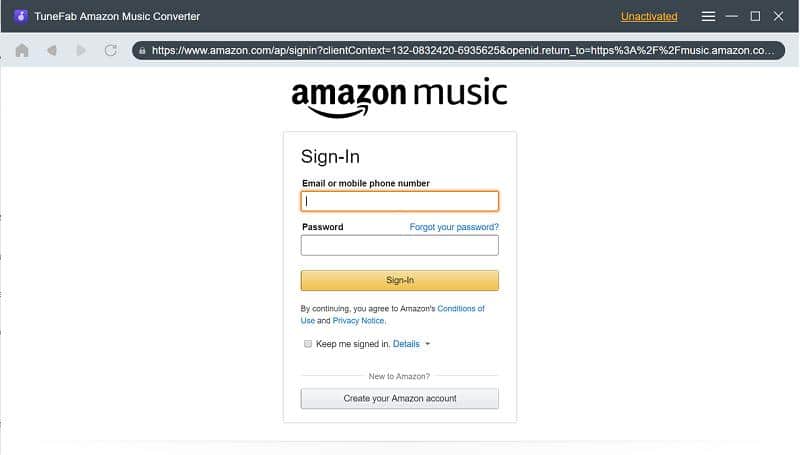
Get ready by downloading, installing, and launching TuneFab Amazon Music Converter on your device (either a Windows computer or a Mac), and sign into your Amazon account from the in-built Amazon Music Web Player on the homepage.
A reminder, please ensure you’ve chosen the proper region for the Amazon account.
Step 2. Add Amazon Songs/Playlists/Podcasts for Remove DRM
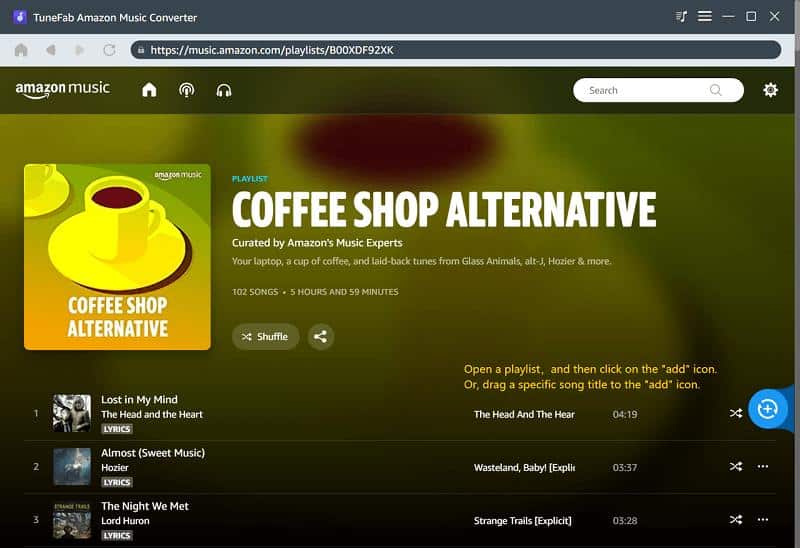
Navigate to the library, select the songs, playlists, or podcasts you want to download, and drag them to the floating “+” button on the right. The tool will start analyzing what you’ve added. You can add more than one to the list because batch downloading is supported.
Step 3. Choose Output Parameters
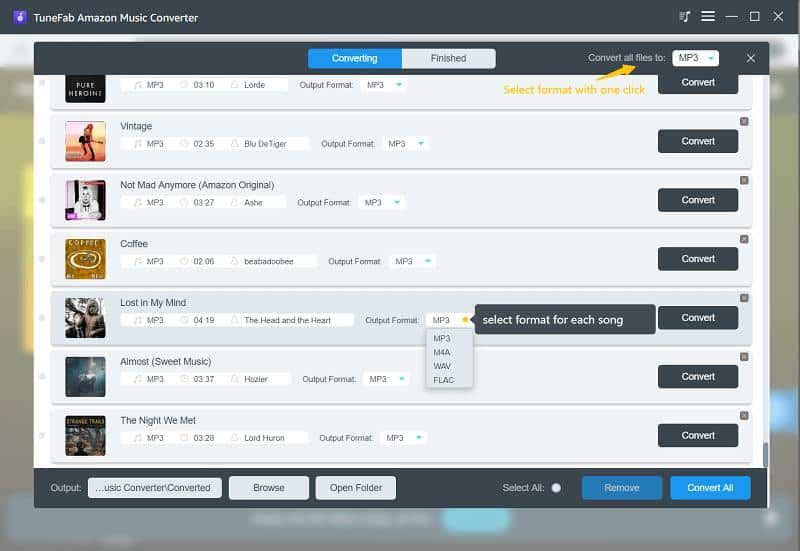
In the new window popping up after the analysis is finished, you can select the output format as per your needs. For example, to convert the music to MP3, just choose “MP3” as the output format.
To change other parameters such as “SampleRate”, “Bitrate”, and more, you can go to the “Settings” menu, select “Preferences”, and click the “Advanced” section. Please remember to click “Save” to make all the settings take effect.
Step 4. Start Removing DRM from Amazon Music
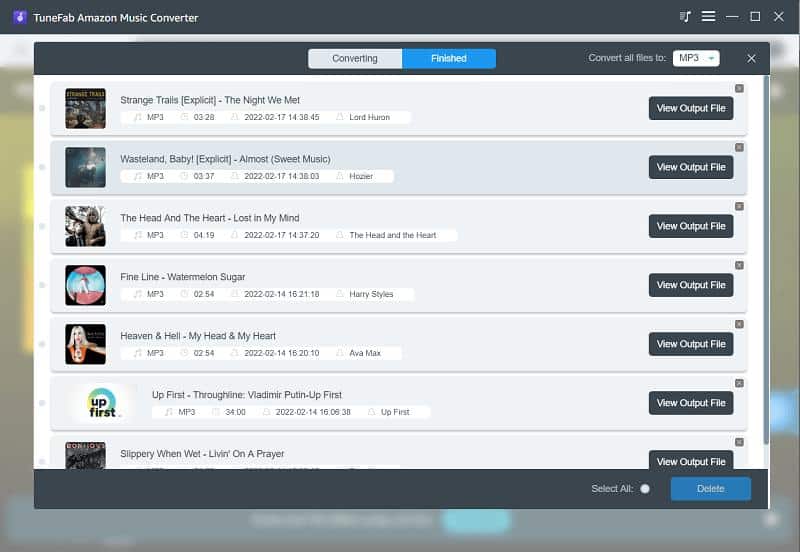
Click the “Convert All” button, TuneFab Amazon Music Converter will download the added content, and DRM will be auto-removed during the process. After it finishes, you can locate the files by clicking “View Output File”. Then you can transfer it to another folder or device effortlessly.
Conclusion
Obviously, more and more users are seeking solutions to gain more control over Amazon content. Bypassing DRM from Amazon Music has proven to be an effective method. The process can be simple and smooth with TuneFab Amazon Music Converter, the best Amazon M4A DRM Removal tool.
With just a few clicks, you will get DRM-free music on your device. Give it a try to go beyond the limitations of Amazon Music and embrace smoother downloading and better offline listening now!










