
Is it possible to track lost Apple AirPods even after resetting? If that is your concern, read the article alongside to the end. Here is what our experts found from research.
Besides gathering general knowledge about AirPods and other Apple devices, it doesn't guarantee everything in the field. You may lose one or two pairs of AirPods as a dedicated customer.
Other than tracking, some people online are interested in learning the limitations and how to find lost AirPods. Above all, they are seeking experts who can provide verified answers to the big question: Can AirPods be tracked after reset?
That is cool, and you will have everything sorted and professionally answered in this article. Read it alongside us to the end as we explore together.
Can AirPods Be Tracked?
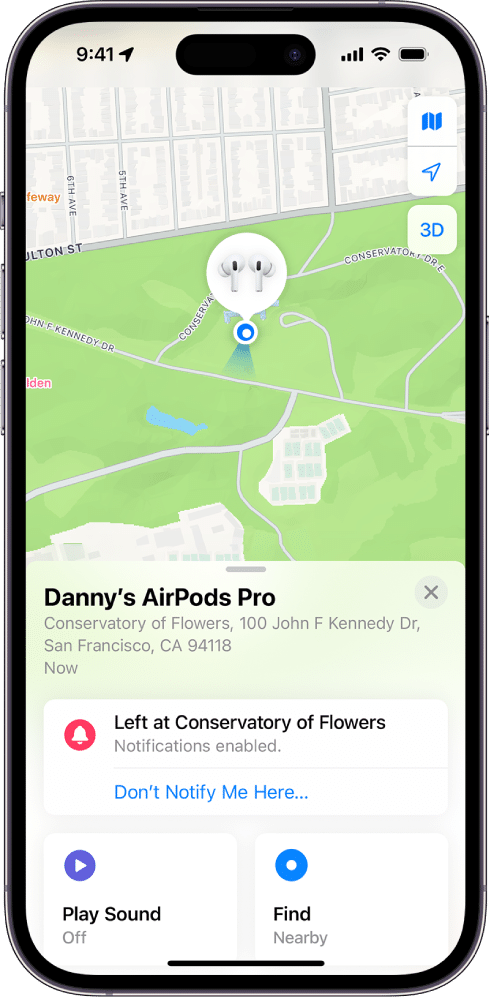
Definitely, you can track lost AirPods as Apple support website provides detailed procedure. In fact, besides using the Find My feature, there are other options to help track your AirPods. It applies not only to regular AirPods but also to AirPods Pro and AirPods Max.
The other methods to track lost AirPods are ending or playing a sound using your linked Apple device and many more. This is the right place for you if you are on this line and want to explore details about the lost AirPods, what to do, learn facts, hacks, etc. From our extensive research, we have found a lot. Here is everything you need to know.
How to Track Your Lost AirPods?
To track lost AirPods, you can use the Find My app on your iPhone, iPad, Apple Watch, or Mac. Here's a step-by-step guide on how to do it:
Using the Find My App on iPhone or iPad
1. Open the Find My app on your device.
2. Tap on the ‘Devices' tab at the bottom of the screen.
3. Select your AirPods from the list of devices. You will see the current or last known location of your AirPods on a map.
4. If your AirPods are nearby and within Bluetooth range, you can tap ‘Play Sound’ to make them emit a noise, helping you locate them by sound.
Using the Find My App on Apple Watch
1. Open the Find Devices app on your Apple Watch.
2. Select your AirPods from the list of devices.
3. If they are nearby, you can tap ‘Play Sound' to help locate them.
Using the Find My App on Mac
1. Open the Find My app on your Mac.
2. Click on the ‘Devices' tab.
3. Select your AirPods from the list. You'll see their location on a map.
4. If they are close, you can click ‘Play Sound' to help find them.
Using iCloud.com
1. Go to ‘iCloud.com/find' and sign in with your Apple ID.
2. Select ‘All Devices' and choose your AirPods from the list.
3. You'll see their location on a map, and you can click ‘Play Sound' if they are nearby.
Additional Tips
- If your AirPods are out of Bluetooth range, you might only see their last known location. You can get directions to this location to help find them.
- If your AirPods are in their case or the battery is dead, you won't be able to play a sound. However, you might still see their last known location.
- For AirPods Pro (2nd generation), you can also find the location of the charging case if it's separated from the AirPods.
- Enable ‘Notify When Left Behind' in the Find My app to get alerts if you leave your AirPods behind at an unknown location.
How Far Can AirPods Be Tracked?
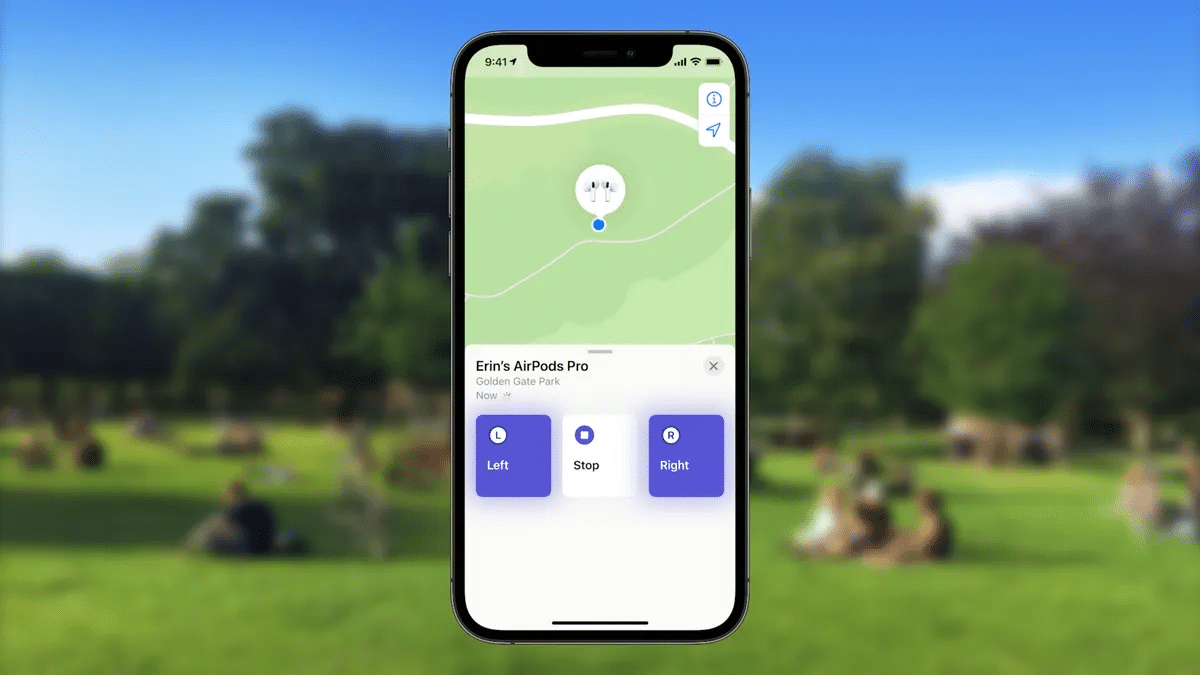
While it is possible to track the lost AirPods, this comes with special restrictions. Thus, you will only be able to trace lost AirPods up to a max distance of a 40 ft radius from you. However, when they are outside the range, it becomes hard to trace them other than by accessing the last known location on the map.
Still, when AirPods are lost or stolen, someone can reset them, and based on the iOS version, the older one can still be re-synced, making it hard to track them using the Apple device connected to it.
Also, understand that AirPods are made with a special serial number. Therefore, there is a roundabout approach where you can use the serial number to track down the owner of the AirPods. However, this serial number can only be used by law enforcement when lost AirPods are stolen and found, and the owner must be verified before handing them over. As long as the lost AirPods are reset where possible, the tracking method is almost impossible to get to the true owner.
Can AirPods Be Tracked after Reset?
The recent iOS update has brought a suite of new features, including the much-anticipated firmware updates for AirPods. Amidst these updates, there's some confusion about the capabilities for resetting and tracking AirPods. A significant addition in iOS 15 is the LOST MODE feature, which has considerably enhanced the way AirPods can be tracked, though it's not as straightforward as it might seem.
This updated version allows users to track their lost AirPods even if they are paired with another device. It’s crucial to understand, however, that this functionality doesn't extend to older AirPod models. Specifically, AirPods earlier than the 3rd generation, as well as the Max and Pro versions, lose their trackability once reset.
AirPods, unlike devices like MacBooks and iPhones, do not have the iCloud activation lock feature. Typically, iCloud enables users to securely lock and track their devices through the Find My app. The introduction of LOST MODE in the context of AirPods has addressed a previously persistent ambiguity: the inability to track lost and reset AirPods. Despite this advancement, concerns arise from reports that AirPods can still be reset when the connected iPhone is in flight mode, or undergo multiple resets, potentially disconnecting from iCloud even in Lost Mode.
iOS 15 also incorporates the Pairing Lock feature, akin to a lost mode, which secures AirPods within the Find My network. This means that lost AirPods can be tracked, regardless of any interference by the finder or thief, and even after being paired with a new device.
While a person who finds or steals your AirPods can use them, their functionality is restricted. They won't be able to link the AirPods to their own iCloud or Find My app, leaving the devices registered under the original owner's account. Therefore, lost and still-connected AirPods will appear on your Find My app and map, enabling you to play a sound for easier location if they’re nearby. In cases where the AirPods are reset or their battery is depleted, their last known location is still displayed on the map.
Lost Mode also plays a key role in limiting a thief's capacity to connect your AirPods to their Find My app and iCloud. They retain the ability to use the AirPods, but any attempt to connect them to an iPhone will trigger the Find My network and disclose their location. This feature empowers you to track the AirPods, confront the individual, or report the incident to the authorities. Furthermore, you can set a personalized message to be displayed whenever someone connects to the AirPods.
For those with third-generation AirPods or newer models, enabling Lost Mode as soon as you realize your AirPods are missing is a prudent step. You can also include contact details, like a phone number and email address, in the message. This message will then be displayed on the iPhone of the person attempting to connect to the AirPods, potentially aiding in their safe return.
Follow the below procedure to turn on the lost mode:
Step 1: On your compatible Apple device, open the Find My app.
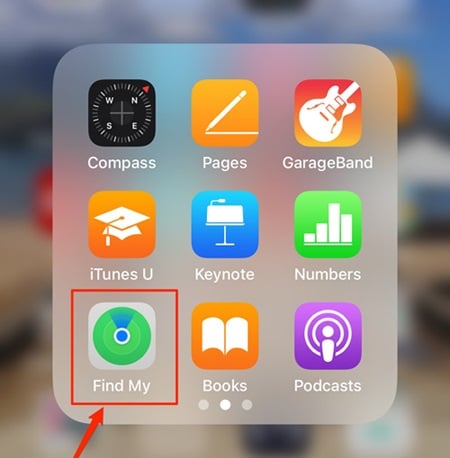
Step 2: From the menu, navigate to the device tab and select the AirPods.
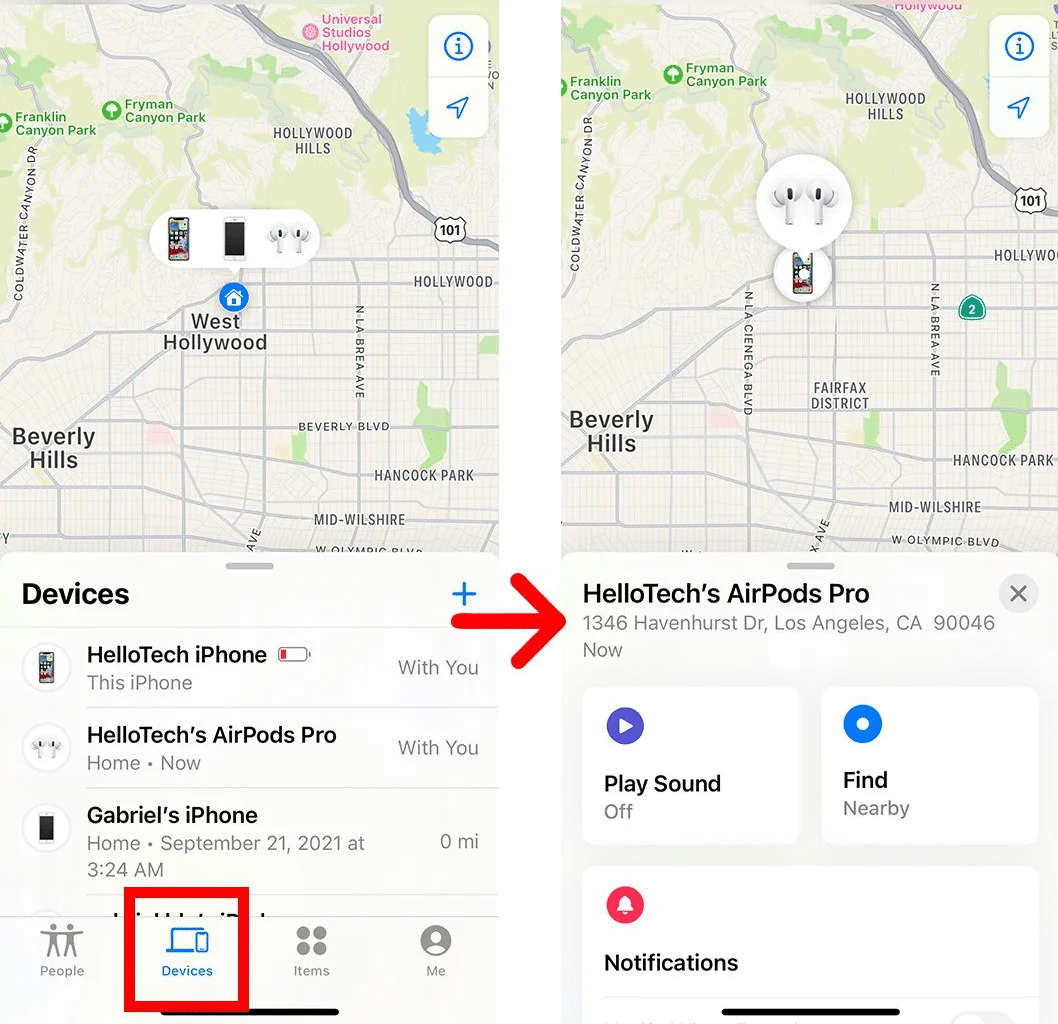
Step 3: Once you select the AirPods you want to put on the lost mode, click on the actions icon and tap Lost Mode on the resulting menu.
Step 4: Then, when you want to send contact information to display on the missing AirPods, you can follow the on-screen instructions alongside the end.
Step 5: When you are through, click on Activate to turn the lost mode on your AirPods.
Step 6: Once you get the lost mode, you can then disable the mode by entering the passcode or sometimes clicking the STOP LOST MODE in the Find My app.
Alternative Method for Tracking Lost AirPods
There are numerous methods to help you track lost AirPods when the above-mentioned fails. Some of these methods are highlighted below, and you can research more about them:-
- First, we encourage you to start by checking out the Apple support team for assistance tracking the location.
- Also, head to the local authority, check with them, and file a police report concerning the incident.
- You can also refer to the third-party tracking apps to help locate the AirPods. Some of these are Find My Headphones, Tile, etc.
- Lastly, you should purchase the Airbags and attach them to the Apple AirPods case. They will help you quickly locate the lost AirPods through Find My Network, regardless of whether the Bluetooth range is offline or reset.
Tips on How to Avoid Losing AirPods
It is frustrating to lose your AirPods. But here are some preventive guidelines to help you avoid losing the gadget or getting it stolen.
- Avoid placing the AirPods in a loose pocket at all costs.
- Always use the charging case to track and protect the AirPods.
- We recommend enabling the Find My app to make it easy to locate lost AirPods.
- Try to keep them in the same place while not in use. Ensure it is a safe and secure spot to easily access them.
- If not, often use the straps to attach to your AirPods and keep them around the neck to avoid all the worries.
Conclusion
while you can track lost AirPods, the possibility comes with special limitations. In the above article, we have explored multiple aspects of how to track lost AirPods using the Find My app, playing music and sound. The tracking service is only limited to 40 ft radius. While lost and reset, AirPods can also be tracked; they are only available with LOST MODE on iOS 15 and above.
Once your AirPods are lost, report them to the police, but keep in mind that law enforcement and Apple can never track the lost AirPods using serial numbers other than using them to justify the original owner. Set up your AirPods to the Find My app and link with the iCloud to remain safe.





