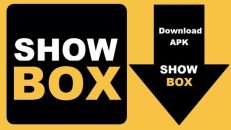In the rapidly evolving world of event management, custom event apps have become an indispensable tool for organizers looking to enhance attendee experiences and maximize engagement. These digital platforms offer a tailored approach to event management, enabling organizers to deliver seamless and personalized experiences.
In this article, we'll take you through a step-by-step blueprint for creating your custom event app, from conception to implementation, ensuring a successful and memorable event for your attendees.
Also, see a list of the top 25 event apps in 2023.
1. Defining Your Event Objectives

Before diving into the technical aspects of creating a custom event app, it's essential to define your event's objectives clearly. Ask yourself: What do you want to achieve with this app? Is it to enhance networking, provide informative content, or improve attendee engagement?
Understanding your goals will help you tailor the app's features and functionalities to align with your event's purpose.
2. Choose the Right App Development Platform
Selecting the right app development platform is a crucial step in ensuring the success of your custom event app. Look for a platform with experience in creating event apps and a portfolio of successful projects.
They should have a thorough understanding of your event's goals and be capable of translating them into a user-friendly, feature-rich app. Collaborating with experts in the field can streamline the development process and result in a more polished end product.
3. Design a User-Centric Experience
User experience (UX) should be at the forefront of your custom event app design. Consider the needs and preferences of your attendees when designing the app's interface and navigation. Ensure that it is intuitive, visually appealing, and easy to navigate. Incorporate elements that encourage engagement, such as gamification features or interactive content.
4. Feature Customization
Customization is the heart of a custom event app. Tailor the app's features to meet the specific requirements of your event. Common features to consider include:
Agenda and schedule: Provide attendees with a detailed event itinerary.
Speaker and exhibitor profiles: Highlight key speakers and exhibitors.
Networking tools: Facilitate attendee-to-attendee networking.
Interactive maps: Help attendees navigate the event venue.
Surveys and feedback forms: Gather valuable insights for future events.
Push notifications: Keep attendees informed about important updates.
By customizing these features to align with your event's objectives, you can enhance the overall attendee experience.
5. Content Management and Updates
Your custom event app should offer flexibility when it comes to content management. Ensure that you can easily update event information, such as session details, speaker bios, and exhibitor listings, in real-time. This ensures that attendees always have access to the latest information, reducing confusion and enhancing their experience.
6. Testing and Quality Assurance
Before the app's launch, thorough testing and quality assurance are essential. Conduct beta testing with a small group of attendees to identify and resolve any potential issues or bugs. This step allows you to refine the app's functionality and user experience, ensuring a seamless experience for all attendees.
7. Promotion and Adoption
Creating a custom event app is only half the battle; the other half is ensuring that attendees adopt and use it. Promote the app well in advance of the event through various channels, such as email, social media, and your event website. Highlight its benefits, such as personalized schedules and networking opportunities, to incentivize attendees to download and use it.
8. On-Site Support and Training

To maximize the app's effectiveness during the event, provide on-site support and training for attendees. Set up information booths or designated areas where attendees can receive assistance with app navigation and troubleshooting. This proactive approach will help attendees feel more comfortable using the app and encourage its adoption.
9. Collect and Analyze Data
Throughout the event, collect data on app usage and engagement. Analyze this data to gain insights into attendee behavior, preferences, and interactions. Use these insights to make real-time adjustments to the app or to inform future event planning decisions.
10. Post-Event Evaluation
After the event concludes, conduct a comprehensive post-event evaluation. Gather feedback from attendees regarding their experiences with the custom event app. Analyze the data collected during the event to measure the app's impact on attendee engagement and satisfaction. Use this information to refine your approach for future events and continually improve the custom event app.
You can start building your event app today, with Fliplet.
In conclusion, creating a custom event app is a strategic endeavor that requires careful planning and execution. By following this step-by-step blueprint, event organizers can develop an app that aligns with their event objectives, enhances the attendee experience, and ultimately contributes to the success of their events.
Remember that customization, user-centric design, and ongoing analysis are key elements in creating a custom event app that delivers exceptional results.