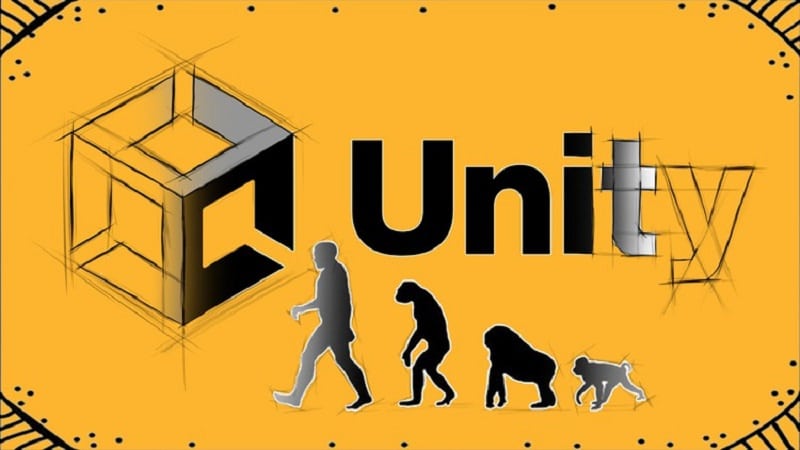
If you're diving into the world of game development, Unity3D is likely a name you've heard before. It's a powerful and versatile game engine that has been the driving force behind countless successful games.
Whether you're a seasoned developer or just starting out, mastering Unity3D can significantly enhance your game development skills. This article explores valuable tips and tricks to help you become more efficient in Unity3D game development services.
Understanding Unity3D
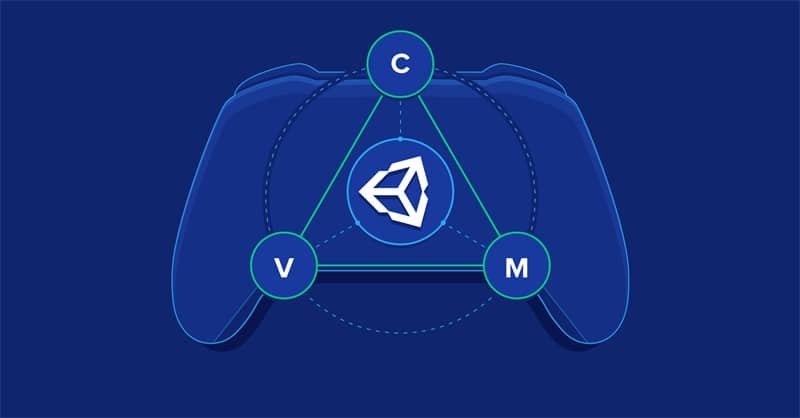
Before we jump into the tips and tricks, let's briefly understand what Unity3D is. Unity3D is a popular game engine that allows developers to create the following games for various platforms:
- 2D
- 3D
- Augmented reality (AR)
- Virtual reality (VR)
It provides a user-friendly interface, a wide range of assets and resources, and extensive documentation to support game development.
Learn C#
Unity3D primarily uses the C# programming language for scripting. Learning C# is essential for mastering Unity3D, enabling you to do the following:
- Create custom scripts
- Handle game logic
- Interact with game objects
You don't need to be a C# expert, but having a good grasp of the basics will go a long way in Unity3D development.
Organize Your Project
Efficiency in Unity3D begins with a well-organized project structure. Create logical folders to categorize assets like the following:
- Models
- Textures
- Scripts
- Scenes
This organization makes locating and managing assets easier as your project grows. It also helps when collaborating with a team, ensuring everyone can find their needs.
Asset Store Utilization
Unity's Asset Store is a treasure trove of resources that can save you significant development time. You can find pre-made assets, scripts, and plugins that enhance your game's functionality. This is especially useful for smaller teams or solo developers looking to streamline their work.
Version Control
Using version control systems like Git is crucial for collaborative Unity3D game development services. It allows you to track changes, work on different branches, and easily revert to previous versions if something goes wrong.
Platforms like GitHub and Bitbucket integrate seamlessly with Unity3D, making version control a breeze.
Optimize Your Code
Efficiency also involves writing clean and optimized code. In Unity3D, inefficient code can lead to performance issues. Take note of the following:
- Avoid frequent updates in the Update() method
- Use object pooling for frequently spawned objects
- Consider the performance impact of your code decisions
Make Use of Prefabs
Unity3D offers a powerful feature called Prefabs. Prefabs are reusable game object templates that save you time when creating and replicating objects in your scenes. Create Prefabs for frequently used objects to maintain consistency and ease of editing.
Scene Management
Managing scenes efficiently is vital for game development. Unity3D allows you to create multiple scenes representing different parts of your game. Utilize the SceneManager to load and unload scenes as needed, which can help reduce memory usage and improve performance.
Physics Optimization
Physics interactions are a significant part of many games. Unity3D provides various physics components, but it's essential to optimize them to avoid performance bottlenecks.
Adjust the physics settings to match your game's requirements, and consider using Unity's Physics Profiler to identify performance issues.
Test on Real Devices

While Unity3D offers a robust editor for testing, it's crucial to test your game on real devices to ensure it functions correctly on target platforms. Unity Remote allows you to test on mobile devices in real time, helping you identify and fix platform-specific issues.
Collaborate Effectively
If you're working with a team on your Unity3D project, efficient collaboration is essential. Utilize tools like Unity Collaborate or external project management platforms to keep track of the following:
- Tasks
- Changes
- Progress
Conclusion
Unity3D is a powerful game development engine that offers endless possibilities. Mastering it requires dedication and practice, but you can become a more efficient game developer with the right tips and tricks.
By learning C#, organizing your project, utilizing the Asset Store, implementing version control, optimizing your code, making use of Prefabs, managing scenes, optimizing physics, testing on real devices, and collaborating effectively, you'll be well on your way to creating exceptional games with Unity3D.










