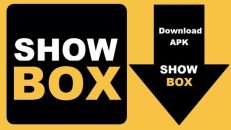A majority of users are spending more time on their smartphones. Statista shows that in 2017, the average time spent on a smartphone was 3 hours and 21 minutes per day.
This number is only going to grow as we move further into the tech age. As a business owner, it's important to make sure your website and apps are phone-friendly. In this blog post, we will discuss what you need to know about making phone-friendly apps.
What Does A User-Friendly App Actually Mean?

A user-friendly app is an app that is easy to use and navigate. It should be intuitive and straightforward. The last thing you want is for your users to get frustrated with your app.
When thinking about mobile development and consulting, you should always keep the user experience in mind. Also, your app should be visually appealing. No one wants to use an ugly app.
What Makes A Good User Experience?
There are a few key things that you need to keep in mind when creating a good user experience. First, your app should be responsive. This means that it should look good on all devices, regardless of the screen size.
Second, your app should be easy to use. This means having a simple and straightforward design. Third, your app should be fast. No one wants to use an app that takes forever to load.
You can go to Klu for a user-friendly app development experience. They specialize in creating apps that are not only visually appealing, but also easy to use and fast.
What Makes An App User Friendly?
There are a number of factors that make an app user-friendly. The first is the overall design and layout of the app. The app should be designed in a way that is easy to navigate and use. Secondly, the app should be stable and free of bugs. A user-friendly app is one that is easy to use, responsive, and stable.
Finally, the app should be designed for the specific platform it is being used on. For example, an app designed for use on an iPhone will be different from an app designed for use on an Android phone.
When designing an app, it is important to keep these factors in mind in order to create a user-friendly app that people will want to use.
What Are Some Common Design Mistakes That Make An App Difficult To Use?
There are a few common design mistakes that can make an app difficult to use. One is using too much text. An app should be easy to scan and understand. Too much text can make it difficult for users to find the information they are looking for. Another common mistake is using small or illegible font sizes.
Font size should be large enough that it is easy to read on a mobile device. Finally, using too many images or videos can make an app difficult to use. Images and videos should be used sparingly and only when they are needed.
What Are Some Common Development Mistakes That Make An App Unstable?
There are a few common development mistakes that can make an app unstable. One is not properly testing the app before release. It is important to test an app on all devices and in all environments to ensure that it is stable. Another common mistake is not optimizing the app for different devices.
This can lead to performance issues on certain devices. For example, an app that is not optimized for use on a low-end device may run slowly or crash.
Finally, not using proper coding standards can make an app unstable. Coding standards help to ensure that the code is consistent and easy to read. This means that it is less likely to contain errors that can make an app unstable.
Make Sure Onboarding Is (Super) Easy
The onboarding process is the process of introducing new users to your app. It should be easy and straightforward. You don't want to overwhelm your users with too much information.
Instead, focus on the key features of your app and how to use them. It's also important to keep in mind that not all users are tech-savvy. This means that your onboarding process should be simple and easy to understand.
Avoid Redirects
When designing your app, you should avoid redirects. Redirects are when a user is taken to a different page than the one they were originally trying to access. Redirects can be frustrating for users and often lead to a poor user experience.
Integrate When Possible
When possible, you should integrate your app with other apps and services. For example, if you have a to-do list app, you might want to integrate it with the calendar app on a user's phone. This will make it easy for users to access your app and use it.
Include A Help Section

A good app should include a help section. This will allow users to find answers to their questions without having to contact customer support.
A help section can be in the form of a FAQ page, a knowledge base, or even just a simple set of instructions.
Make Sure Your App Is Updated Regularly
It's important to regularly update your app. This will ensure that it remains compatible with the latest operating system updates and that new features are added. Regular updates also show users that you are committed to improving your app.
What Are Some Common Mistakes That Make An App Unresponsive?
A few basic errors can cause an app to become unresponsive. One is not correctly scaling components for various devices. On some devices, this may result in elements being truncated or not showing properly.
Not using the correct image formats is another frequent error. Images ought to be in a format that is compatible with the screens they will be seen on. Finally, an app may become unresponsive if CSS media queries are not used. In order to make sure the app looks well across all devices, media queries are used.
When creating a phone-friendly app, it is important to bear in mind all the above-mentioned factors. They will help you create an app that is not only responsive and user-friendly but also stable and fast.
By following these tips, you can create an app that will be successful in the tech age.