
You probably know that if you have a WordPress site that is not SEO optimized, you may miss a lot of traffic and potential conversions.

However, this is relevant for any site and not only WordPress. Statista highlights the distribution of total and mobile organic search visits in the United States as of the first quarter of 2019 by the engine.
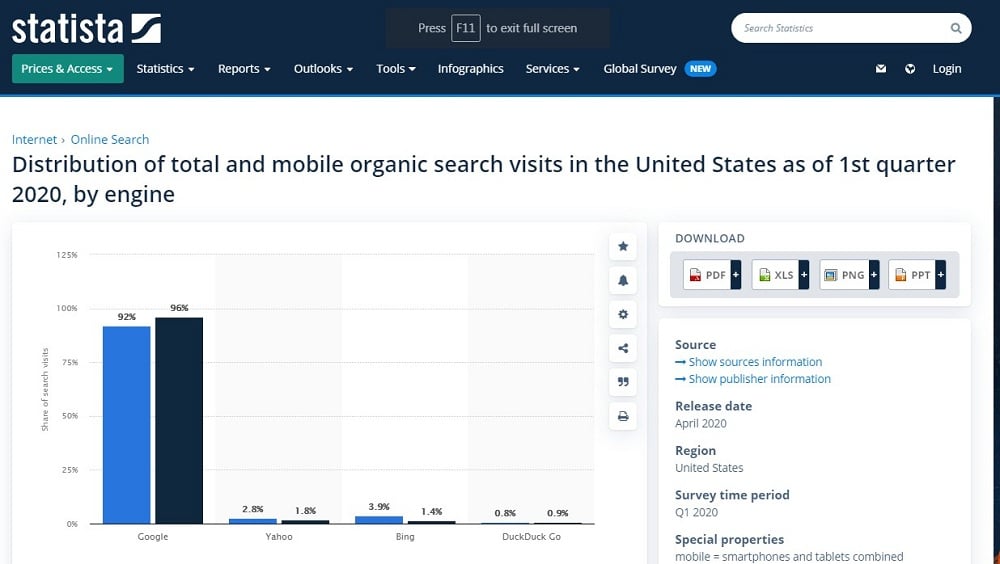
During the measured period, Google accounted for 92 percent of overall organic search engine visits in the United States. Marketers have identified organic search traffic as a critical metric for determining content success in 2020. It means that you cannot ignore it for the successful development of the site.
But how to make sure your WordPress site is search engine optimized? This question is especially relevant for those who still know little about SEO. The answer is simple: you need to know that WordPress has a wide range of plugins that help take your site to the next level, regardless of SEO capabilities.
Forbes writes that plugins on your website are like a bag of apples. When you buy it, you can have a whole load of delicious red apples. But if there is one bad apple in the bunch, it will soon ruin the entire package. This article will figure out which plugins and tools should be used for WordPress and not overdo it.
Let's figure it out first …
What are WordPress plugins?
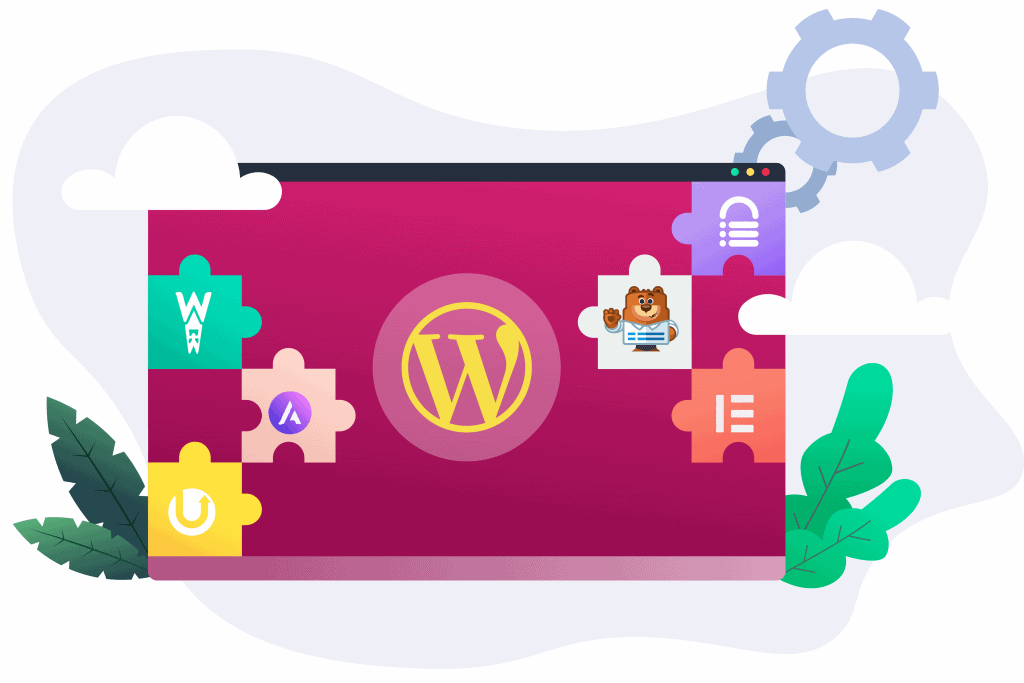
WordPress plugins are tools that you can use to improve the look and feel of your website. You can use plugins without having to know the code. There are over 55,000 WordPress plugins available in the official WordPress repository, so the quality of each plugin may vary. Some may slow down your site; others may not suit your website, depending on your individual preferences.
The Top SEO Plugins for WordPress
1. Yoast SEO plugin

Yoast is a very easy-to-use plugin. It can help you optimize several aspects of your WordPress site, including:
- Your URL
- Meta description
- Tags:
- Keyword density
- Internal and external links
- The readability of your content
- It works by first selecting the keyword.
Here he will analyze your SEO and make recommendations on what can be improved. The plugin provides markers: green means working, orange means there is a problem above the page, and red means there is a problem. Yoast will then suggest specific actions you can take to move from red or orange to green.
2. Google XML Sitemaps
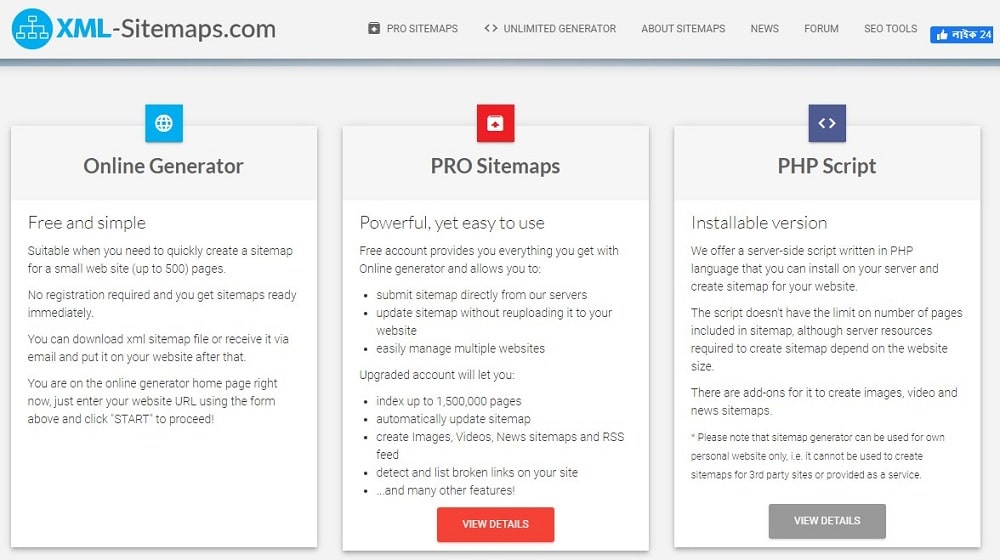
It is a free WordPress plugin for automatic SEO optimization. With this plugin, you can create sitemaps for search engines like Google, Bing, and Yahoo. An XML sitemap helps search engines see the areas you want to index.
3. All in one SEO Package

The All in One SEO Pack includes:
- Automatic generation of meta tags
- Header optimization
- Prevents duplicate content creation
- Supports XML sitemap, which helps make your site more readable for search engines.
It touches on all the essential elements of effective SEO. It is one of the oldest WordPress plugins, and usually, any dedicated software development team is familiar with it.
4. SEO-optimized Images
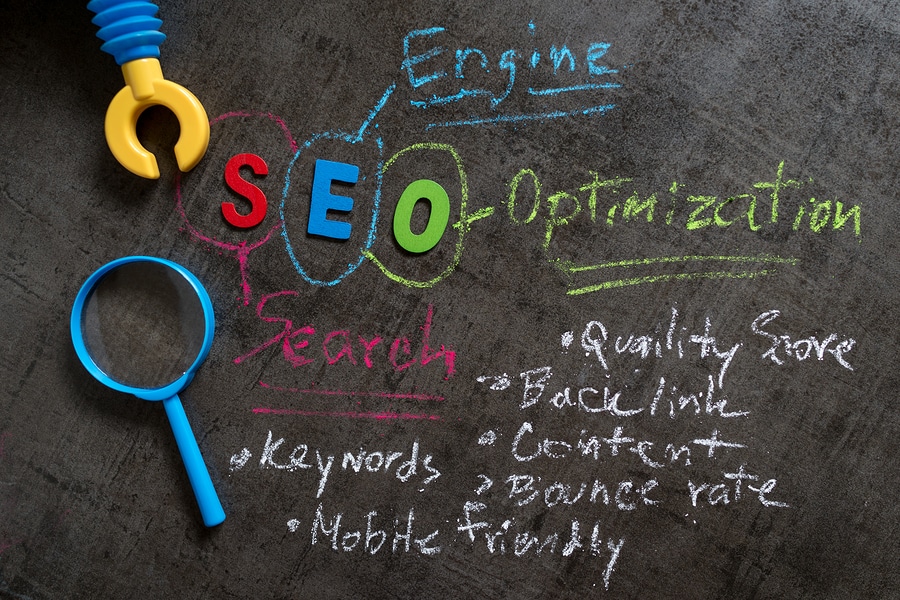
Image optimization is essential for SEO. You should always make sure that the search engines can understand the content of your images.
SEO Optimized Images is a WordPress plugin that “allows you to insert SEO-friendly alt dynamically and title attributes to your images.” It's easy to use and simplifies the often tricky process of optimizing your website's content.
5. Internal SEO Links
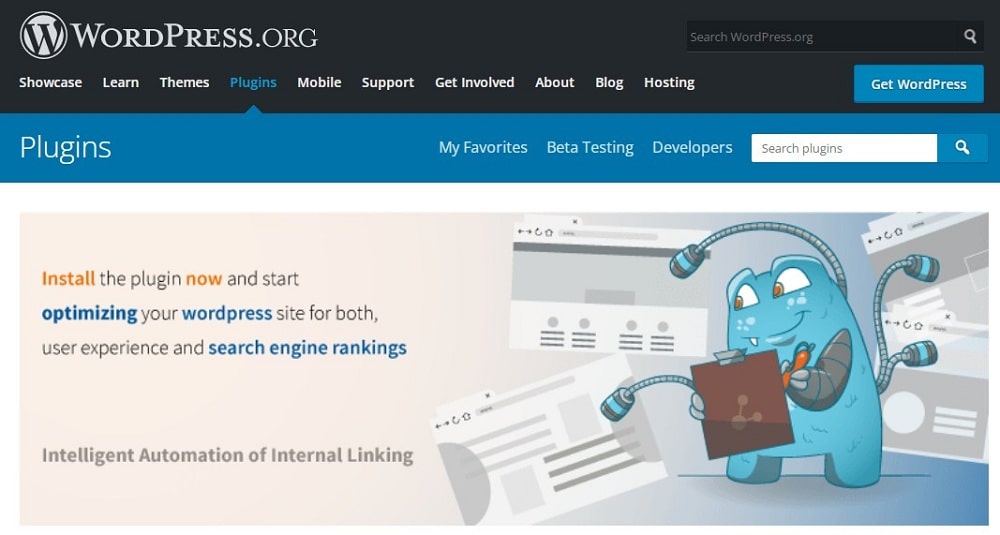
WordPress writes that with the SEO Internal Links plugin, you can leverage your full SEO potential and improve your website's user experience (UX). Essentially, it's a convenient way to build internal links while avoiding the black hat SEO techniques that potentially lead to fines.
6. WPTouch Mobile Plugin

Today, if you haven't optimized your website for mobile, you will miss out on many opportunities and lose the market. The number of mobile users now equals or even exceeds the number of desktop users.
The WPTouch mobile plugin helps you create a mobile version of your website to provide a hassle-free experience on mobile devices.
7. Automatic Optimization

Page speed is another factor that Google takes into account. It will also affect how long visitors spend on your site, bounce rate, etc. When you order custom software development services, you want to get excellent optimization and reasonable loading rates for your site in the end.
Automatic Optimization “can aggregate, minify and cache scripts and styles, insert CSS into the default page header, and can move and defer scripts to the footer. It also minimizes the HTML itself, making your page really light.
8. Rank Math
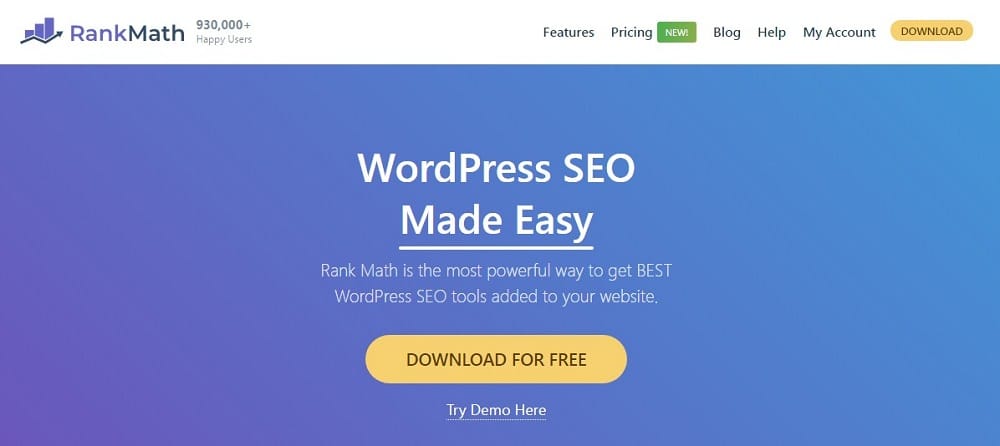
Rank Math helps WordPress users to efficiently optimize their sites for both search engines and social media.
- Very easy to use setup and setup wizard.
- Integration of Google Schema markup is included (support for 13+ types).
- The ability to optimize an unlimited number of keywords.
- Save time with Google Search Console integration.
9. Redirect
To avoid damage from 301 redirects and 404 errors and not confuse users, you can use a redirect plugin in case of such errors.
Redirection is the perfect tool for automating 301 and 404 monitoring.
10. Content Links for SEO Publications

Internal links go a long way in creating a great “link profile.” It leads to better indexing in search engines and points visitors to other helpful content that they may be interested in, and this, in turn, may increase time spent on your site.
This plugin dramatically simplifies the process of building internal links. What's more, content links for SEO posts will also help you create the correct anchor text in line with current best practices.
Summing up
Which WordPress plugin to choose for SEO depends on your individual needs. When selecting, always consider the built-in and technical SEO features that plugins provide – some plugins may be more beneficial for your site than others.
Check the reviews to see if there are general complaints like site speed issues. Also, remember that too many plugins can affect site performance, so choose a plugin that provides the functionality you need.










