
The iPad is one of the most popular tablet computers on the market. Its slim, light design makes it easy to carry around, and its powerful hardware allows you to do a variety of tasks. But with so many different models available, how do you know which features are important when choosing an iPad? Read on to learn about the key features to look for when buying an iPad.
1. Quality processor
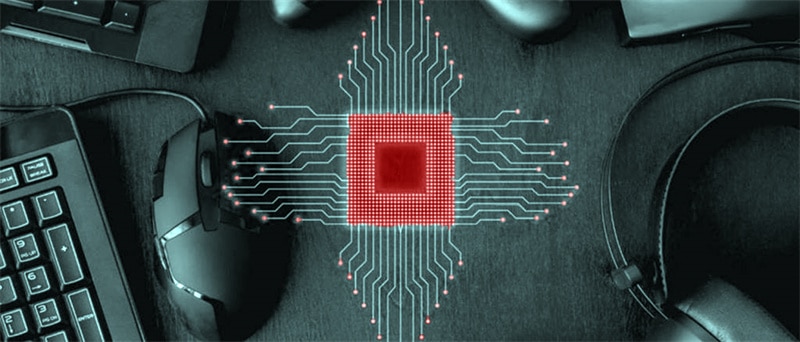
The processor is the brain of your iPad, so you want to make sure you get a model with a powerful processor that can handle all of your tasks. Look for an Apple A-series processor like the A10 Fusion or the more recent A12 Bionic chip.
These processors are designed to handle both everyday tasks as well as complex gaming and multimedia tasks. They also support high-resolution displays so that images and videos look crisp and clear.
For example, if you are using a drawing iPad for Procreate or other art applications, you'll want to make sure the processor can keep up with your demands. It's also important to double-check the processor speed, as faster speeds generally give you better performance.
2. Battery life
The battery life of an iPad determines how long it will last on a single charge. Most iPads have at least 10 hours of battery life, but if you need more endurance consider models with longer-lasting batteries such as the Pro models which can provide up to 11 hours of internet usage. Other models offer battery power optimization features to help you extend the life even further.
It's also important to think about how you will be using your device—if it's just for casual use, a shorter battery may be enough. But if you plan on doing heavy gaming or video streaming, then a longer-lasting battery is essential.
3. Storage capacity
One of the most important features to consider when buying an iPad is the storage capacity. iPads come in several different sizes—from 16GB all the way up to 1TB (terabyte).
Generally speaking, more storage means more capability so if you plan on downloading large apps or storing lots of multimedia content, opt for a model with at least 128GB of space. Keep in mind that although the iPad Pro models offer up to 1TB of space, this can also be expensive. The iPad mini offers the most storage for its size and price.
4. Operating System (OS) version
The operating system on your iPad is what allows you to run apps, access websites, and much more. Newer versions usually have better performance and stability, so make sure you check which version of iOS (the Apple OS) your device has when looking at iPads.
The newest version as of 2021 is iOS 14, so if you want the latest and greatest features then this should be your first choice. If you are shopping for a used iPad, then the OS version is even more important as older versions may not support certain apps and features.
5. Display size
One final feature to consider when buying an iPad is display size—which will determine how large images appear on the screen as well as how comfortable it is to use. iPads come in a variety of sizes, from the small 7.9-inch iPad mini 4 all the way up to the large 12.9-inch iPad Pro.
It's important to find a size that fits your needs and preferences—if you plan on doing a lot of drawing or gaming, then you may want to opt for a larger display size. There are also iPads with Retina displays, which offer higher resolution and better image quality.
6. Accessories
One of the best things about an iPad is how customizable it is. You can use a variety of accessories, such as cases, keyboards, and Apple Pencils to make your experience even better. Consider buying these optional items depending on what you plan to use your iPad for—if you plan on doing a lot of typing or drawing, then having the right accessories will be essential.
The iPad Pro also supports the new Magic Keyboard and Apple Pencil, which allow you to take your productivity to the next level. It's important to note that these accessories can be quite expensive, so make sure you factor them into your budget when buying an iPad.
7. Price
Finally, don't forget to consider the price of the iPad. Prices can range from around $300 for the basic models all the way up to over $1,000 for the newest Pro models with accessories. Again, it's important to think about how you plan to use your device—if you are a casual user who only needs basic functionality, then a cheaper model may be all you need.
However, if you plan on doing more intensive tasks such as gaming or video editing, then spending a bit more money on a higher-end model might be worth it in the long run.
Why is it important to look at the key features when buying an iPad?
Having the right features can make a huge difference in your experience. With so many different models available, it's essential to do your research and find the one that best fits your needs and budget.
Looking at processor speed, battery life, storage capacity, OS version, display size, accessories, and price can help you determine which model is right for you—so make sure to keep these factors in mind when browsing iPads. It's also important to note that iPads can be expensive, so it pays off to invest in a model that will last you for years.
Is it expensive to buy an iPad?

The cost of an iPad depends on the model and features you choose. There are also financing options available if you don't want to pay the full amount upfront. Ultimately, it comes down to how much you're willing to spend and what features are important for your needs.
If you take the time to compare different models and find the one that suits your budget and lifestyle best, then you'll get the most value out of your purchase.
These are the key features to look for when considering an iPad purchase. With so many models available, making sure you get the right one with all the features you need can sometimes be difficult. But if you keep these factors in mind, then you'll have no trouble finding the perfect device for your needs!










