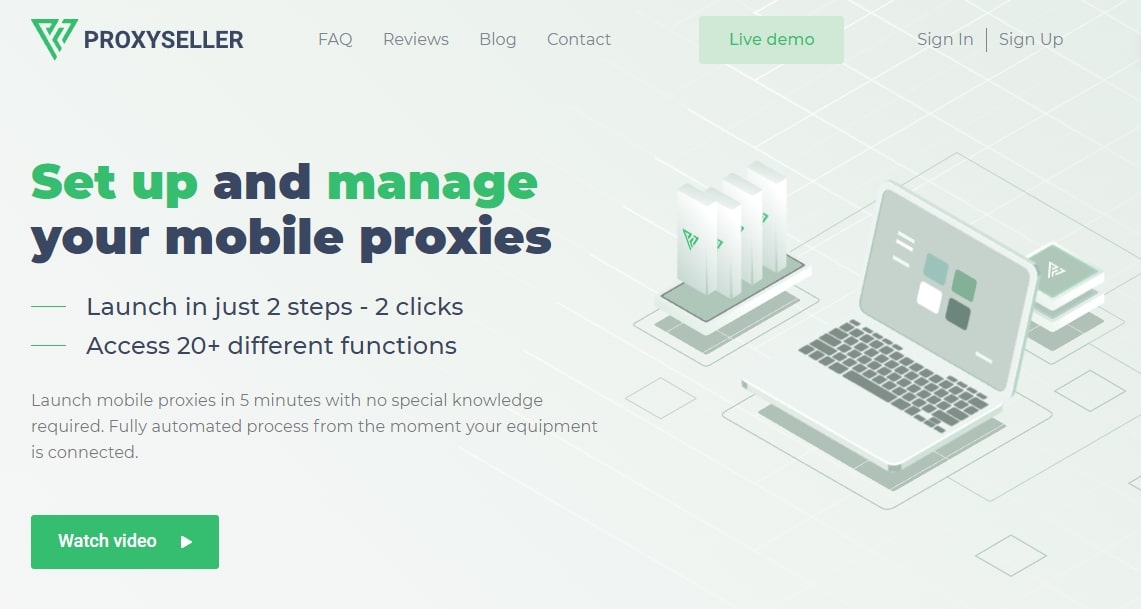
Learn how to create a 4G mobile proxy with Proxy-Seller and save on costs with this comprehensive guide. Whether you have the necessary hardware or need to purchase a starter kit, this step-by-step tutorial will help you set up your own 4G mobile proxy efficiently.
Creating a 4G mobile proxy can be a cost-effective solution for managing multiple accounts, automating tasks, or enhancing your online privacy. In this guide, we'll delve into the process of setting up a 4G mobile proxy using Proxy-Seller, a renowned provider in the proxy industry. Whether you already have the necessary hardware or need to purchase a starter kit, this guide will walk you through every step.
Advantages of Creating Your Own 4G Mobile Proxy
Setting up your own 4G mobile proxy has several advantages:
- Cost Efficiency: By creating your own proxy, you can significantly reduce monthly costs compared to purchasing proxies from a third-party provider.
- Control and Customization: You have complete control over your proxy settings, including IP rotation and usage limits.
- Enhanced Privacy: With your own proxy, you can ensure that your browsing data is kept private and secure.
- Scalability: You can easily scale your proxy farm based on your needs by adding more modems and SIM cards.
- Reliability: Owning the hardware means you can troubleshoot and maintain the system to ensure uninterrupted service.
How to Create 4G Mobile Proxy with Proxy-Seller?
Proxy-Seller offers two main approaches for creating a 4G mobile proxy: using existing hardware or purchasing a starter kit.
Hardware Already in Place
If you already have the necessary hardware, you can still utilize Proxy-Seller’s mobile panel. Users with existing equipment will pay a monthly fee per modem. The Basic Plan costs $8 per modem per month and includes modem management and proxy export capabilities. The Advanced Plan is $10 per modem per month for more advanced features, offering user management, limit settings, and a dedicated domain for rebooting.
For those needing comprehensive services, the Enterprise Plan provides extensive features such as a CRM system, IP address history, SMS functionality, and more. However, Proxy-Seller advises against using your own equipment due to potential reliability issues, suggesting their solutions for guaranteed uninterrupted operation.
No Equipment Yet
No equipment? No problem. Proxy-Seller's starter kit has you covered, providing all the necessary hardware, pre-configured for easy setup.
Here is a step-by-step guide for setting up with Proxy-Seller:
Purchase the Starter Kit:
Navigate to the Proxy-Seller website. Explore the available starter kits to select the one that best meets your requirements. Proxy-Seller offers several kits ideal for beginners, each including a micro server, USB modems, a USB hub, cables, and adapters. All kits come with free worldwide shipping.

- 5-Dongle Kit: $399, includes 5 USB modems
- 10-Dongle Kit: $699, includes 10 USB modems
- 20-Dongle Kit: $1199, includes 20 USB modems
- 40-Dongle Kit: $1999, includes 40 USB modems
Purchase and Insert SIM Cards:
To avoid the hassle of monitoring and topping up data, purchase an unlimited data plan for each of your SIM cards. This ensures uninterrupted connectivity for your proxies. Insert each SIM card into a modem, following the provided instructions for proper installation.

Remember, while the microserver (TV tuner) acts as the brain of the setup, the modems with SIM cards are the main operational units. Each modem provides the IP address used for the proxy, making them the actual proxies.
Connect Hardware:
Insert an SD card with the pre-installed Ambient OS into the microserver (TV Tuner).

Connect USB Hub to Microserver
Connect the USB hub to the microserver using the provided cable — a Type A to Type B. This connection allows the TV tuner to control the modems. The USB hub comes with a black power cable. Plug this cable into a power source and connect it to the USB hub. Then, insert the modems with the SIM cards into the USB hub.

Connect the Microserver to the Internet
Use an ethernet cable to connect the microserver to your Internet router. This provides stable and reliable Internet connectivity to the microserver. Although you can use Wi-Fi, it is more complex and less stable for this guide's plug-and-play setup. Ensure all connections are secure to avoid any interruptions in connectivity.

Connect Peripherals
For the initial setup, connect a full HD monitor and a keyboard to the microserver. These peripherals are necessary to navigate the setup process and will not be needed afterward unless you need to make changes to the system.

Boot the System
During the boot process, you will be prompted for a username and password. Enter root as the username and root-123 as the password to proceed.

Connect to Proxy-Seller Control Panel
Once the system has booted, navigate to the Proxy-Seller control panel to find the connection URL. Use this URL to link your setup to the Proxy-Seller control panel.

Configure Proxy-Seller Panel
Access the Proxy-Seller control panel via the internet by logging into your account on their website. Within the control panel, configure your proxy settings according to your specific needs. This includes setting IP rotation times, managing proxies, and monitoring usage statistics. Follow the on-screen instructions and prompts to complete the configuration, ensuring your proxies are set up correctly and efficiently.

By following these detailed steps, you will have a fully operational 4G mobile proxy setup using the Proxy-Seller kit.
Conclusion
Setting up a 4G mobile proxy with Proxy-Seller is a straightforward process that can save you money and provide greater control over your proxy usage. Whether you have existing hardware or need to purchase a starter kit, Proxy-Seller offers a comprehensive solution that caters to both scenarios. By following the steps outlined in this guide, you can create a reliable and efficient 4G mobile proxy system tailored to your needs.











