
Instagram is one of those platforms that can make someone famous or create influencers. This is why people love to sign up for it and get popular. But to begin with, a lot of people buy followers and later acquire real followers. Many people even buy likes and comments to start their influencer journey.
The reason for the popularity of Instagram is simply because humans cannot live without talking to others. Humans are social bees, and they love spending time with others, even if it's on the internet.

The Instagram model is based on the fact that this social network is a very attractive platform. Although people love posting and commenting, many users love to see what their friends and family are up to on the app.
Many people want to see what their peers are doing but do not know how to see the activity of a specific person on Instagram. Brands or businesses also stand to benefit a lot from this platform. You can reach out to millions of users to market your product.
You can also monitor what your competitors are up to and choose the right strategy for your business through the platform. This is possible through monitoring their Instagram activity. This article will not only help you in the topic of how to see the activity of a specific person on Instagram, but it will also guide you through the entire process.
The Activity Tab on Instagram
Before, it was easy on Instagram to see a person's activities through the activity tab. But following an October 2019 update, Instagram removed the tab for many reasons, the main one being a security concern.
Although that was the easiest option to view the activity of a specific person on Instagram, some other algorithms and options can be used to view the activity of a person.
Watching Someone's Updates
If you want to check a person's uploads and stories, it's on your next list: just go to the search bar in the search menu and type their username or full name in the input box and type the name of the individual.
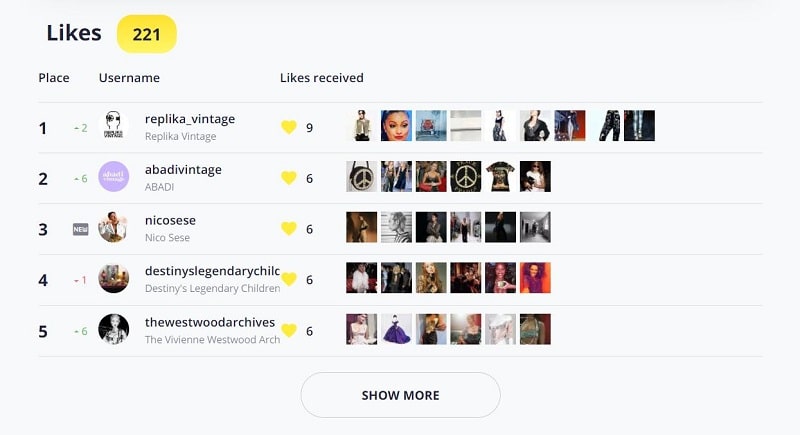
After tapping, one can see all the posts and stories they have created in their news feed. Posts: They are lined up so that the newer ones have been pushed up, and the further you scroll down, the older the posts.
You can view the stories of that particular person by clicking on the round border of the person's profile photos. All stories can be viewed for 24 hours.
Track the Status Online
If you want to track someone's online status or how long they have been online. Although for this trick to work, you have to start or maintain a conversation with that person.
To begin with, one can enter the chatbox (DM) and open the conversation. After opening it, you can navigate to the title and click on its name. There, you can see all the online activity for that particular person, whether they are online or not, or when they were last online.
Instagram has a feature to disable online activity. Therefore, if a person's online status is disabled, it will be difficult to monitor their last seen or online status.
See the Followers and Followed Section
There is a trick to see recent followers or people that one has followed. But this trick does not work in the Instagram application because if one checks the Instagram followers in an application, the followers are not in timely order but random order.
To check one's followers in timely order, one can log into his Instagram account through your PC or laptop. Go to the web application and check the list of followers. You will see the followers in order, from recent to old, in the web application.
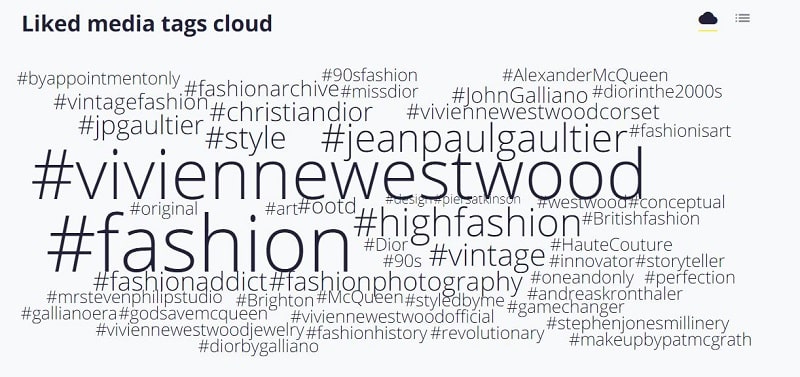
Third-Party Applications
Following the removal of the ‘activity tab on Instagram, we have seen a rise in the number of third-party applications that can be used to monitor one's activity on the app. They do this by tracking the analytics or recent activity of a specific Instagram account. Some of the best tools for this task include Iconosquare, Followers Track for Instagram, Followers Master for Instagram, and Snoopreport.
How to See Someone's Activity on Instagram: Why Snoopreport is the Best Option
It is one of the best Instagram activity tracking tools that allow businesses and individuals to monitor the activity log of their audiences via a subscription. Snoopreport provides data like:
- Likes
- Follows
- Comments
All you have to do is add the account you want to monitor. The platform will give you a detailed report of the individual's or business account's activity during the monitoring period. It is ideal to get influencers in your field and the perfect target audience to promote your brand.
How it Works
Snoopreport is not that complicated to use.
Step 1: Sign Up
The first step is signing up, where you have to click the green button. You will be required to fill in details like your email address and password to set up your Snoopreport account. You will be redirected to your user dashboard after signing up.
Step 2: Add an Instagram Account
The next step is adding the Instagram account you want to monitor after signing up. You have the option of adding multiple accounts. After adding the account, you should also indicate the time you plan to monitor the account. They have affordable plans which start from as little as $4.99 per month. You should choose one according to the size of your business and monitoring needs.
Step 3: Get Your Reports
After setting up the account to monitor and the timeframe you need your reports, you will receive them. You will get a report containing all their likes, comments, follows, and other activities they did within a specific timeframe.
The report can be downloaded in a PDF or CSV format. Snoopreport offers unlimited account monitoring, and both individuals and businesses can benefit from it.










