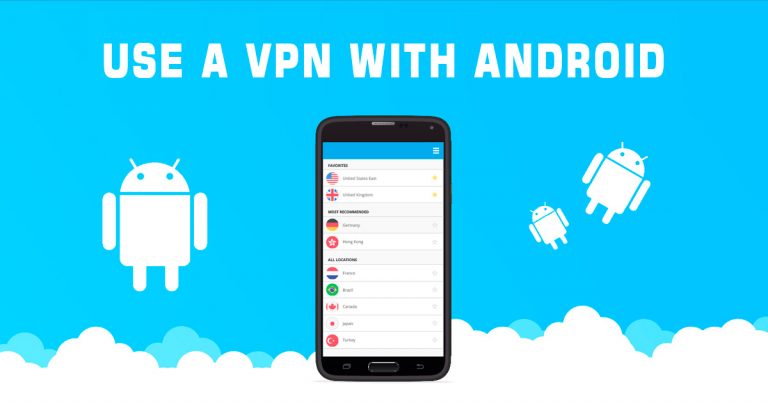
Android is one of the most used operating systems, for mobiles, in the world. Android devices have a share of 84.6% in the global smartphone shipments. Needless to say that such a huge portion of the population, using android phones, are connected to the internet almost all the time.
So, if you wish to set up a VPN on Android, then you have stumbled upon the right place. In this article, we shall be talking about the methods of setting VPN on an android device.
Methods to set up a VPN on Android
There are two ways in which Android VPN can be set up. They are:
- Through the integrated PPTP Configuration present on your device. (Manual method)
- Through a VPN client downloaded from the App Store.
Through the integrated PPTP Configuration
With just a few clicks, you will be able to set up a VPN on your android device. Setting up VPN on android maybe bit tedious under this process, but the results are sure to put a smile upon your face.
Please note that this method is available on Android 4.x.x and above only.
Step 1: Subscribe to a VPN Connection
Step 2: Tap on the “Settings” icon on your android.
Step 3: Click on the “VPN” option you find under the “Wireless and Networks” menu. If you don’t find the “VPN” option, then click on the “More” under “Wireless and Networks” menu to locate the “VPN” option.
Step 4: Upon choosing “VPN”, find the “Add a VPN Network” or a “+” symbol at the top. Click on the symbol
Step 5: Now. Ask your VPN provider for the following credentials.
- Server Address
- Username
- Password
Step 6: Now, name the VPN connection as per your desire, and enter the above credentials when asked for and click on the “Save” button.
Now, you have successfully created a VPN connection on your android device. Now, just click on Network name and open the world of unrestricted internet for yourself!
Through a VPN client downloaded from the Play Store
This is a comparatively less cumbersome method. A wide variety of VPN applications is available on the Play store. These apps/VPN Clients allow you to establish a VPN connection on your android device. There is no need for manually setting up a VPN on your device or manually feeding the VPN credentials to the client.
There are a lot of options to choose from. However, you must choose such service which best suits your needs. One of the most preferred VPN service on android devices is ExpressVPN that top-rated on privacyinthenetwork for Janpernese users which can be downloaded for free from the Play Store. It provides a large option of choosing servers and the servers are fast and reliable.
Just download the client and click on the connect button. Now, access all you favorite sites like privacyonline in Finland without worrying about internet censorships.
Conclusion
Now, you are aware of the two methods available for setting VPN on android. Both the methods are reliable. Speeds may vary depending upon the VPN Service, you have chosen. Readers are advised to choose VPNs, like HideMyAss, ExpresVPN which have servers located all around the world. Connect to the nearest server to experience the best speed. Throw all your privacy and anonymity concerns in the sea, while using VPNs to connect to the internet.










