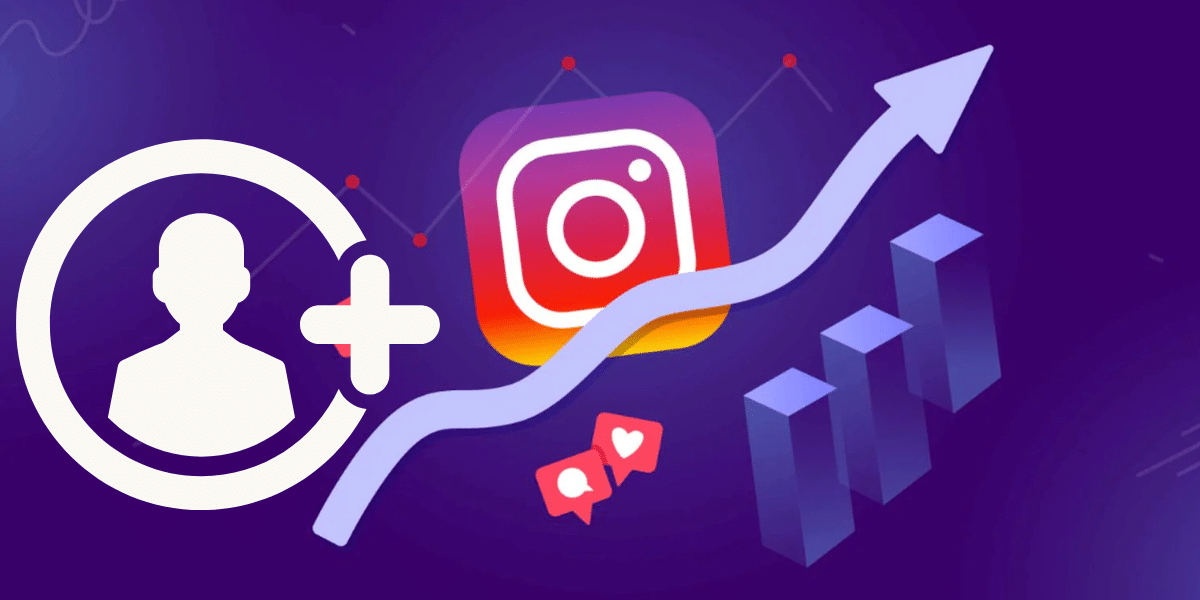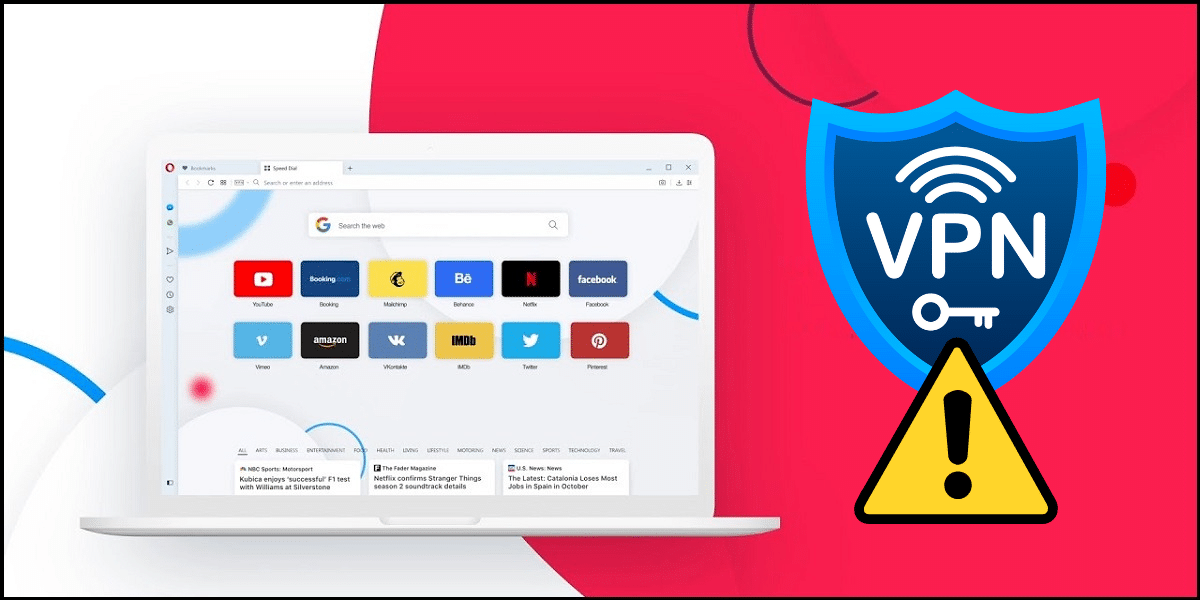
Is your opera VPN not connecting? There are many potential reasons why it is failing. In our article, we will discuss the reasons and resolutions.
Despite its downfalls, you might opt to use opera VAt in your daily life. The service might fail to connect at one point, and you will be left behind wondering what the hell just happened. It is something obvious and not surprising unless you are not under the sun.
VPN services not connecting has become common among the free providers on the market. However, some of the issues which bring about the collection challenges are simple to handle. Especially when it is opera-linked connection issues, therefore, this article will guide you on the potential reasons and possible solutions to fix it and establish a good connection.
But before that, you must always remember that Opera VPN is just a basic VPN and comes with limited access to features. However, when you need advanced online privacy and perfect streaming and unblocking services, you should get a premium VPN which we covered in the previous article.
Otherwise, if you are in this situation and need to fix the opera VPN connection problem, read our article to the end and find out how to resolve the problem to get back on track.
How to Fix Opera VPN Not Working?
When you encounter a message stating that the connection is not available, the VPN is not available, but opera is trying to connect, this is when you know things have gone down. You should establish where the problem is and find a better resolution. Therefore, in this section, we collected some of the potential causes and resolutions as stated below:
1Test Your Internet Connection
Test Your Internet Connection

Before moving ahead, you should confirm the network connection is stable and working. Therefore, you should simply get the popular page on the opera browser but make sure you utilize VPN at this point. Try using another browser on the device. When you realize you cannot access the internet, consider the next options.
2Restart the VPN and the Browser
Restart the VPN and the Browser
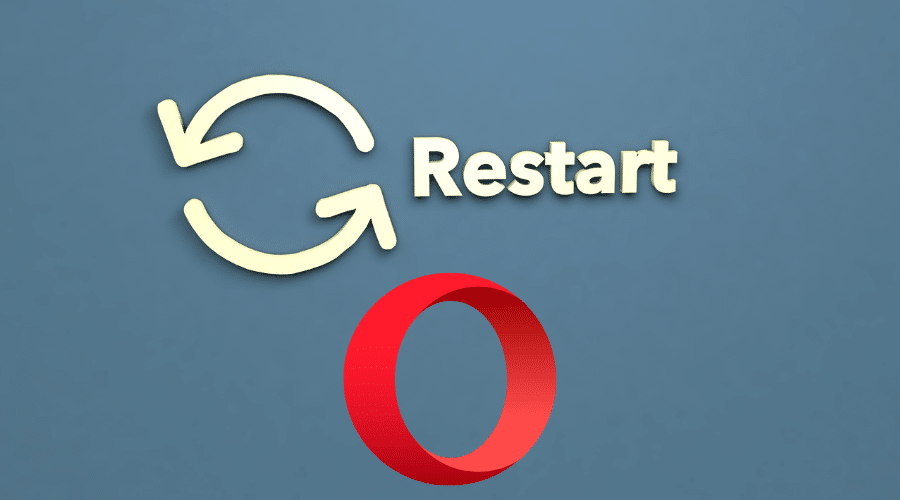
Now that we have no internet connection, try restarting the browser and then again utilizing the VPN. If there is no established connection, switch off the VPN and restart it again. Simply head to the VPN icon, click on it, toggle the VPN to turn off, toggle to turn it on in a few seconds, and rt reconnect. This should give you at least a good response. And if it fails, then we move.
3Try Connecting to a Different Internet Server
Try Connecting to a Different Internet Server
for the best services and efficient connection, opera VPN should be connected to the servers found at the optimal location. But remember that an optical server may fail to accept connecting with new requests. This is attributed to the possibility of the potential congestions or the server being overloaded with multiple requests. And when this is the case at hand, you might experience connection problems, and the best thing is to try connecting to a different server.
In some situations, opera VPN servers might not be present because of the scheduled maintenance. Therefore, keep trying until you establish the connection to the available server.
4Site Not Working
Site Not Working
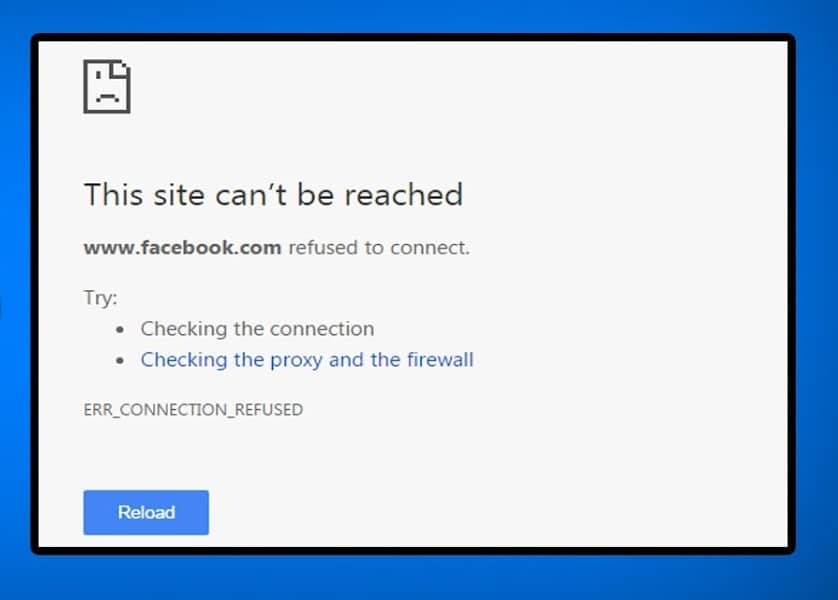
there are plenty of famous streaming sites. And at some point in life, that is maybe if you come across, you might realize that sites like Netflix sometimes become unavailable regardless of how you try connecting. Thus, you might experience connection issues even though the VPN is functional. One reason behind this is Opera VPN does not guarantee access to the geo-restricted contents.
Again, outside heavily government censored regions do not allow you to access their sites. A good example is China. Opera VPN cannot help you in this case, and you might only have one option to find another strong circumventing option on the market. Otherwise, you can try the following methods if geo-restriction is not the cause of the connection failure.
5Confirm the Security Tools that Are the Firewall and Antivirus
Confirm the Security Tools that Are the Firewall and Antivirus
some points, the security tools like antivirus or firewall might end up flagging the Opera VPN, potentially harming your activity network connection when utilizing the VPN. Therefore, to rule out this option, you can try to temporarily disable the security tools and perform a VPN test without these tools being enabled. When the tools are the main issues, consider whitelisting the opera browser and adding it to your extension list. You can as well add it to the allowed list, and the differences in the options vary based on the tool you are using. And in case the antivirus consists of the HTTP s scanning enabled, you must try disabling it before going forward.
6Troubleshoot by Disabling Opera Extensions
Troubleshoot by Disabling Opera Extensions
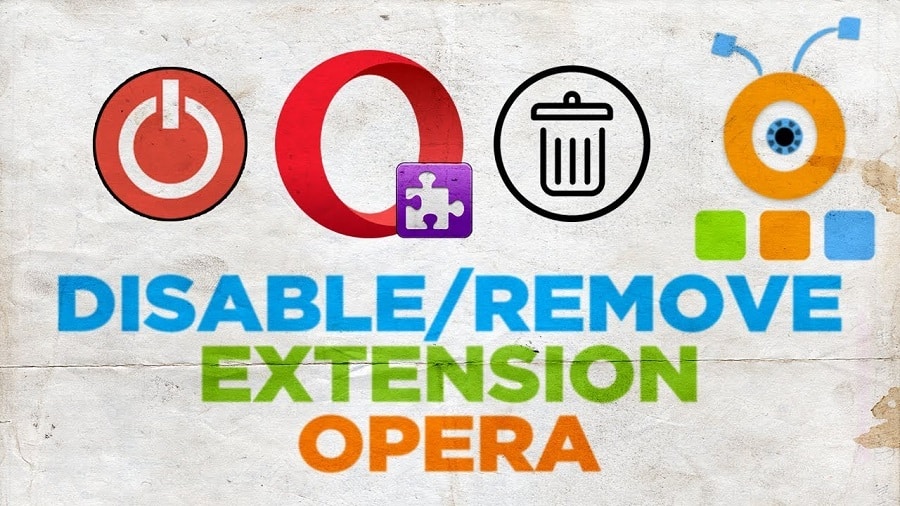
ad-blockers, for instance, are one of the opera extensions that can directly interrupt the connection of the opera VPN or, at some point, conflict with the operation and connection. Therefore, you should go by disabling each extension one after the other and simultaneously keep testing the connection of the VPN. This option is good when you notice a chance once you have installed an extension. Thus we consider the problem to have been caused by the new extension.
Once you notice the extension bringing about these changes, enable the other reliable extensions. And if you nat to disable the opera extension, it is simple as you are only launching opera, tap on the icon on the menu f the browser, then head to the extension sections by clicking the extension tab. This way, you will be able to access the operational VPN and disable the potential culprit.
7Clear Cache and Cookies
Clear Cache and Cookies
You must remember that when you visit a site, you will always store data on the desktop. These are what we call cookies responsible for the simple loading and performance the second time you visit the same site. They keep all the information they suspect you will need next time you visit the site. And among the details is the geo-location feature.
While caching stores temporary data concerning a site. And hen you earlier browsed a particular site, they tend to take your location where it tends to override with the geo-location offered by the VPN. Thus, you can only expect inconsistent outcomes, which might make you conclude that the VPN has failed to connect.
It is simple to clear the cookies and changes in the browser. Head to the browser settings, select the advanced option from the menu, tap on privacy and security, and select clear browsing data from the resulting menu. You can proceed to select the time or use the default time to clear the information.
8Update opera software
Update opera software
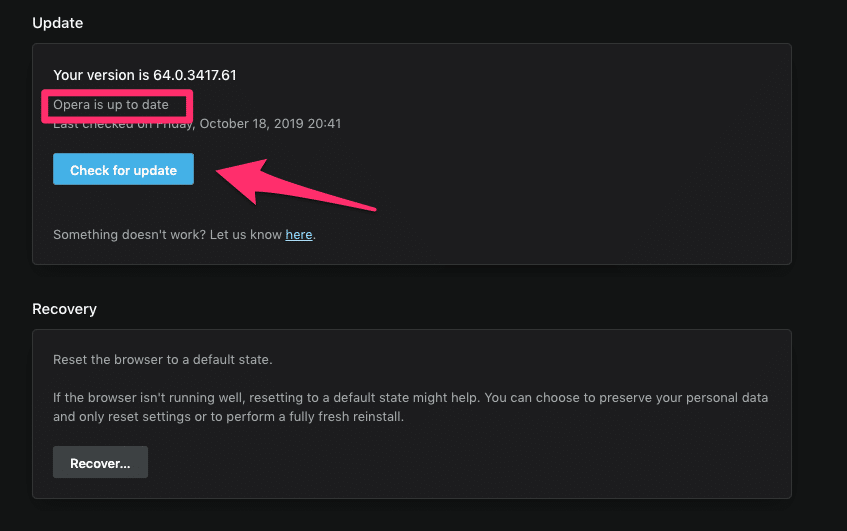
when you are using old opera software, there is the possibility that the opera VPN might become malfunction; the other potential causes are the bugs, vulnerability, and exploits that can also bring about the VOPN connection failure. You can achieve such cases by simply updating the opera software or browser.
So when you are using a desktop, go to the opera menu, select update and recovery from the menu, and then tap on the check for updates icon. After that, give it is time to update the opera software.
What If All Else Fails?
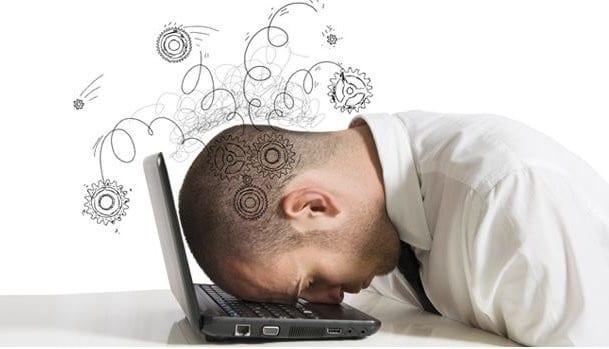
What the hell! have you followed all the above suggestions keenly, and still the opera VOPN is not working or connecting to the internet? Then you should not worry. We will still give you extra alternatives to try for better results.
To start with, there is a high possibility that you are connected to the network capable of blocking all the traffic sent from the VPNs or other related access like the sue orf proxies. Throe, any free VPN would not manage to penetrate through the blocks. There are very narrow and almost zero chances. You can see such situations in countries like China and Saudi Arabia, which have robust online censorship rules.
The second option that provides a solution when unable to connect to the VPN assumes that you are affected as the user. Here, it is not simply you in the category alone. This we refer to the IP address.
Some streaming platforms and content have very stringent rules on accessing their content, especially if you are from abroad. And to make it worse, free VPNs like opera will not have a chance to venture into such. For that reason, you will be left out to find another best alternative online.
Should I Use Opera VPN?
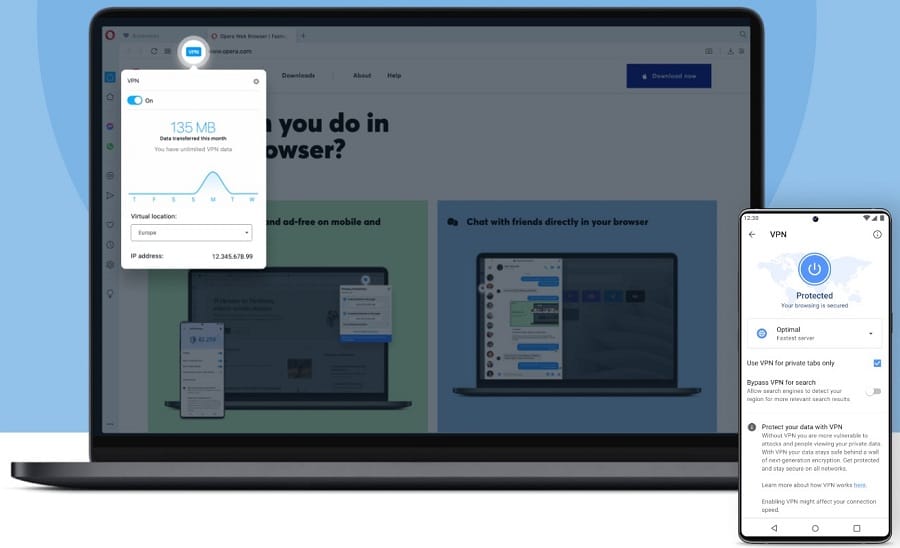
Opera VOPN is not recommended since online browsing needs advanced security services while opera has flaws. Opera, at some point, may not be considered a VOPN since it will only encrypt the information through the browser traffic, which acts as a proxy provided by the browser extensions. This is a basic service that other VPNs also provide besides premium services.
Therefore, we would not recommend you to sue the Opera VPN if you want to stay safe while torrenting. Your security and data are at risk. Again, to use this VPN, one must manually enable the VPN option by going through the tabs. Thus it is not even close to an average VPN anymore. Thus it is very easy that people tend to forget and never promise stress-free protection when you sue it.
Again, before making the decision to make use of the Opera VPN, there are some security and privacy concerns you should keep in mind. First, it does not have do=some additional security tools such as skills for extra safety and online data protection or privacy. And once you abruptly lose connection while online, you might end up losing the online protection services, and the possibility is that you would resume browsing unprotected.
Lastly, this option is not good, especially when you want to access the geo-restricted content online. Today, the VPN struggles to bypass the simple regional restrictions for easy access. Also, the developers give users an option to select the continent where they need to connect with the server instead of other providers who go up to the country level, Which is another challenge that we do not encourage people to sue. We are not even sure if the server exists for this reason.
However, we explain in another article when you need to learn more in detail.
The Better Alternatives to Opera VPN
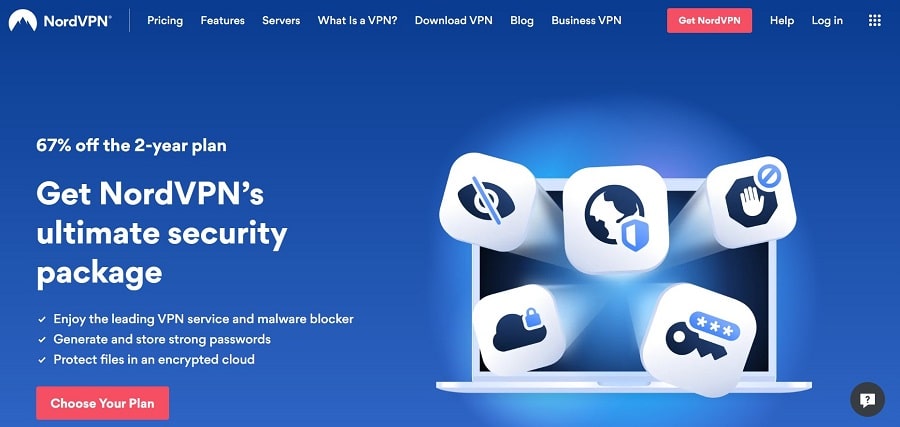
Opera VPN is not a perfect choice if online security and privacy. It would be best to consider using other online VPNs for a better experience and improved speeds. There are multiple high-quality VPNs on the market. The option will depend on your needs and budget.
But we guarantee you premium VPNs come with advanced security features, the ability to access geo-restricted contents, download torrent files, and you can even geo-target up to the city level. These VPN includes such as Nordvpn, Surfshark, and Expressvpn.
FAQs
1. Is Opera VPN safe for torrenting?
No. Opera VPN is not safe for torrenting. Well, it can mask your local IP address just like a proxy and connect to the site of your choice. But it cannot go beyond to torrent through a torrenting client or downloading; the online activities become visible, your IP address becomes traceable, and this vpn will not give you much needed deeper protection.
2. Why is Opera VPN so slow?
The main reason for Opera VPN experiencing slow connection is attributed to the inability to meet the constantly increasing demand and server congestion. Since most users prefer free VPNs, this results in a slow internet connection. While we are still waiting to introduce the new security features, troubleshoot and work around it using the above guides to keep it delivered.
3. Does Opera VPN work with Netflix?
Many instances have proved that Opera VPN can unblock Netflix. However, it is struggling to workaround on the geo-restrictions sites like BBC iPlayer, etc. though it works on unblocking Netflix, its ability is not consistent on the board.
While users claim that Netflix works well with Asia and America servers, there are still situations where other people are unable to connect with these servers. And it is so unfortunate that opera mini does not have n]bandwidth limit hence excellent choice while performing s steady steam without worrying about bandwidth.
Conclusion
Opera VPN is a popular free VPN on the market. While it may work, sometimes users find it challenging to connect. In the above article, we have guided you on various methods to resolve connection issues. Try one and utilize the trick where possible, and fix the VPN. Though Opera VPN is a basic service provider wand fails to give users extremely advanced control capabilities.
When privacy and security are your concern, then try some other better options on the market and unblock geo-restrictions, streams, and torrents on multiple sites.