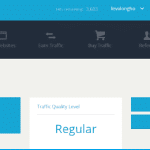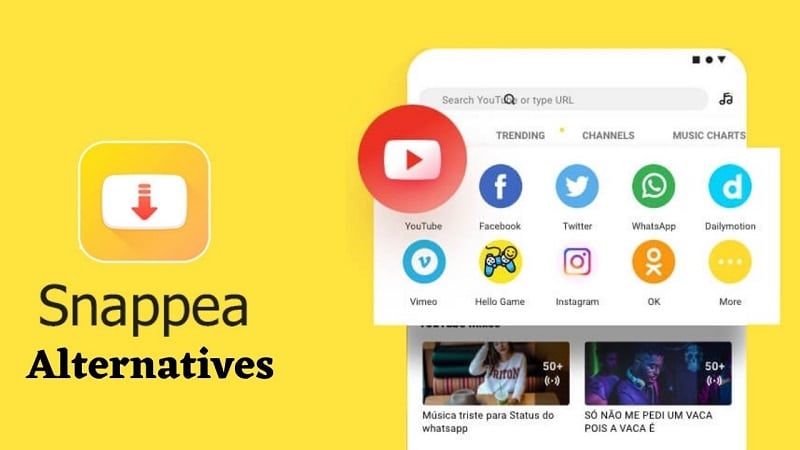
SnapPea is a tool that is used to manage your phone's application, photos, music, contacts, and even SMS through the computer. Besides this, you can also transfer or download pictures, applications, videos, and audio using this software.
Despite having all these fantastic features, the app has some drawbacks that force the users to look for the app's alternatives. For instance, the app sometimes fails to connect the devices, and also the phone manager does not display images that are saved from emails.
After knowing the drawbacks, you must be wondering: what are some good alternatives of SnapPea that can work as a transfer tool and a converter for iPhone. Well, don't worry because in this guide we will recommend some great SnapPea alternatives that can make your job a lot easier.
WALTR PRO
The first alternative on our list is WALTR PRO, which allows users to transfer and convert any file (Music, Photos, PDFs, etc.) into an Apple device from a computer. The app is very easy to use and features a drag & drop feature that lets the users transfer many files at once. To show you how simple the process of transferring files is, here is a step by step guide:
- Step 1: Install the software on your computer and access the 24-hour free trial
- Step 2: Connect both devices via a USB or through a Wi-Fi feature
- Step 3: Drag and drop the file into the app's interface and leave the rest of the job to WALTR PRO
- Step 4: After the file is transferred, find the file in the native section of the Apple device

The best thing about the application is that it does not ask you to convert your files before transferring them to the Apple device. You can simply drop the files into the WALTR PRO interface, and the software will automatically convert the file into Apple compatible format during the transfer process.
And with the automatic content recognition feature, the software transfers the files into the native section of the iPhone device.
Pros
- Easy to use Application
- Fast speed Transfers
- Wireless Transfers
- Drag and Drop feature
- Automatic Content Recognition feature.
Cons
- None
Softorino Youtube Converter 2 (SYC2)
Softorino Youtube Converter 2 is one of the best user-friendly Youtube downloaders that allows the users to download & convert Youtube videos in MP4 and MP3 formats to Apple devices for offline playback. In addition to Youtube, the software lets the users download videos from 60 plus other sources such as Facebook, Instagram, Vimeo, etc with just one click.
All the users have to do in order to download or convert the videos is to copy the URL link of the track, select the format (video, Audio, RIngtone), choose the device (iPhone, iPad, Mac), and click on the “Convert & Transfer” button.
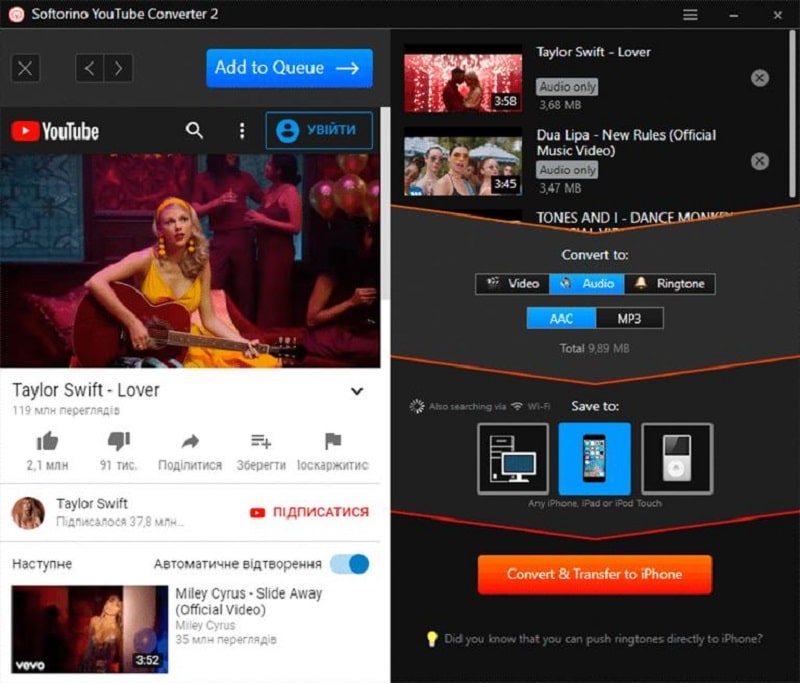
Users can also use the In-app browser of the SYC 2; the browser allows the users to search and add any Youtube video without leaving the application at all. The best thing about SYC 2 is that it lets the users create Trimless Ringtones. With this feature, you can turn any youtube video into a ringtone without trimming the song to a specific limit.
Moreover, SYC 2 also detects the Youtube, Soundcloud tracks and fills in the proper cover art inside the iOS Music and TV apps so that the tracks look good on your Apple device.
Pros
- Let you download from 60 Plus sources
- Fast speed transfers
- User-friendly Interface
- Allows you to create Ringtone
- Wireless Transfers
Cons
- Sometimes the ringtones get lost
Final Verdict
In this guide, we have presented to you two perfect alternative apps for SnapPea on which you can rely in case you don't want to use the software for some reason. If you are confused about which app to use and want our suggestion, we would advise you to download both of the apps on your computer, get the 24-hour trial, and test out all features to see how friendly the apps are.
So, download both WALTR PRO (Transfer Tool) and SYC2 (converter for iPhone) on your PC now and get rid of SnapPea.