
With nearly 300 billion emails sent every single day, it’s no wonder that this form of communication is currently a dominating voice in the world of business. From local sites to huge international corporations, millions of companies around the globe rely on this communication stream.
Due to the popularity of email, many companies have seen this as a valuable opportunity for including marketing materials. The most common form of this is through email marketing within email signatures, including more information about a company, further branding elements, or links that help to onboard new clients.
With so much flexibility in what you can include when using an email signature, it’s incredibly easy to get overwhelmed when using an email signature generator. In this article, we’ll cover exactly what you should include when using an email signature generator, helping you to rapidly create one that effectively communicates a message to your audience.
By the end of this article, you’ll be a pro in all things emails.
What is an email signature?

At the bottom of emails, instead of just blank white space, an email signature will collect a range of important information and present it neatly. Email signatures can include everything from images to text, even allowing you to add links and contact details to the end of your email.
While the most common use of an email signature is to include contact information, giving people a work phone number or an additional work email address, they can also be used in a range of different ways.
For example, you could include a huge range of elements within your email signature:
- Contact information
- Job Title
- A personalized email sign-off
- Advertising banners
- Social media accounts
The list continues. Due to this, an email signature really can be absolutely anything you want.
Who should use an email signature?
Considering the flexibility of an email signature space, absolutely anyone can use one. Depending on the personal reasons for using an email signature, the main information that you’ll include will vary. To understand what you should include, ask yourself what you want it to display and what function you want it to provide.
For example, if you want your email signature to be about further information, then focusing on providing your company title, your role, further contact accounts, and a work email might be a fantastic use of your email signature. Alternatively, if you want to promote your company further within your emails, then you could include an advertisement banner that has information about onboarding.
With the wide applications of an email signature, you really can use it however you’d like – making it applicable for absolutely anyone.
How does an email signature generator work?
Email signature generators split the idea of an email signature into several elements. These are the central factors of information that you’ll want to include in your email signature, with the generator allowing you to simply plug in information.
Typically, you’ll fill out a range of fields that you want to be included within your email signature generator. Then, instead of designing your signature with HTML and photoshop skills, you’ll simply need to hit generate, with the generator then collating all the necessary information into a final design.
All you then need to do is paste that design directly into your Outlook or Gmail account, whatever you use to send emails on a daily basis. As email signatures are now incredibly popular, you’ll be able to embed your pre-generated signature into almost any email platform.
What should I include in an email signature generator?
When creating an email signature, the specific fields that you should include will vary depending on what you want to display. Due to this, we’ve broken down several types of email signatures and will demonstrate exactly what you should include in each of the fields.
We’ll cover email signatures for:
- Contact information
- Advertising campaigns
- Branding
Before breaking these down, we suggest that for all the templates that you make, you should always use some design elements. You’ll be able to insert a bit of color to your email signatures, allowing you to create something visually appealing instead of just a singular mass of information.
When using an email signature generator, the design elements of email signatures are always easy to tinker with, with the best generators allowing you to change everything from the font and color all the way down to the individual icons used on the signature.
Designing an email signature to display contact information
The primary purpose of this format of email signature is to share further information through which people can get in contact with you. Often, this is used by people in businesses that are performing outreach.
Their email signature will ensure that if someone wants to get in contact with them, they’ll be able to do so, whether it be through a different work email, or a work phone number.
Within this form of email signature, you should plug the following information into your generator:
- Name
- Title
- Company name
- Phone number
- Website of company
- Work email
- Work address
Alongside these core elements, you can include social media information if you’d like people to message you through a social account. These accounts could be anything from Facebook and Twitter to YouTube and Pinterest accounts.
Designing an email signature to display advertising campaigns
Email marketing is one of the preferred methods of modern marketing, with every $1 spent on this format generating around $38 in ROI.
With excellent figures like this, especially considering that email marketing is notoriously low-cost to get started with, it’s no wonder that more and more people are using their email signatures as a valuable point of email marketing.
Within email signatures, you have a lot of free space to include any relevant marketing materials that you would like. You can do this by inserting a photo under your email signature, using this space to tell anyone that receives an email from you about a certain promotion or current marketing effort within your company.
To do this within an email signature, you should use the generator to create a normal signature as above. But, going beyond these basic details, you should also include a banner image with the relevant marketing materials.
You should condense your marketing material down into a small banner that can fit just below your email signature. When done through an email signature generator, this is fairly easy, and will ensure that anyone that communicates with you via email is well aware of your ongoing promotions and other marketing efforts.
Designing an email signature with branding in mind
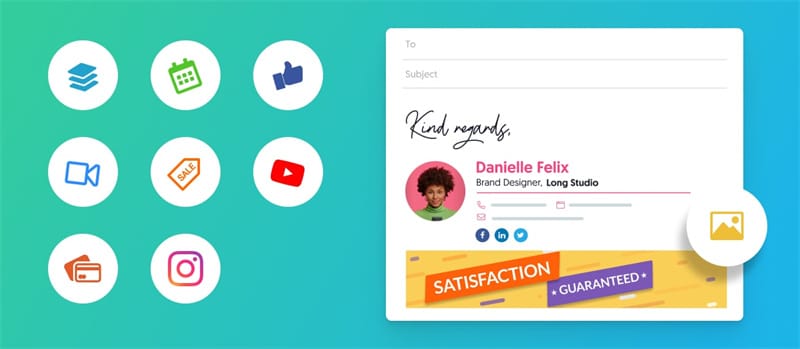
Branding is one of the most important elements of running a successful business, with good branding providing a company the opportunity to make an impression and build up familiarity within a certain audience. Considering that 71% of customers prefer to buy products from brands that they’re familiar with, branding is vital to the success of your business.
Email signatures are the perfect location to incorporate company branding across all employees, as it allows you to create a cohesive image of your business to whoever gets in contact with you.
When you’re creating an email signature with branding in mind, you should include the following elements when using an email signature generator:
- Company colors
- Company logo
- Name of company
- Job title
- Link to the company website
- Links to company social media accounts
With these elements covered, you’ll have a great base of information for prospective customers to use. Additionally, having the same branding across all company accounts will ensure that your business comes across as professional when communicating online.
Final Thoughts
When using an email signature generator, the vast majority of available fields may not be all too useful for you. The point of an email signature isn’t to overwhelm users with information. On the contrary, you should use email signature generators to facilitate the delivery of the perfect email signature for you.
Depending on the reason you want to use an email signature, the fields you use and fill out within the generator may vary. Just remember to define your core reason for wanting an email signature and then work backward, filling in all the fields of the email signature generator that help you create the perfect design for you.










