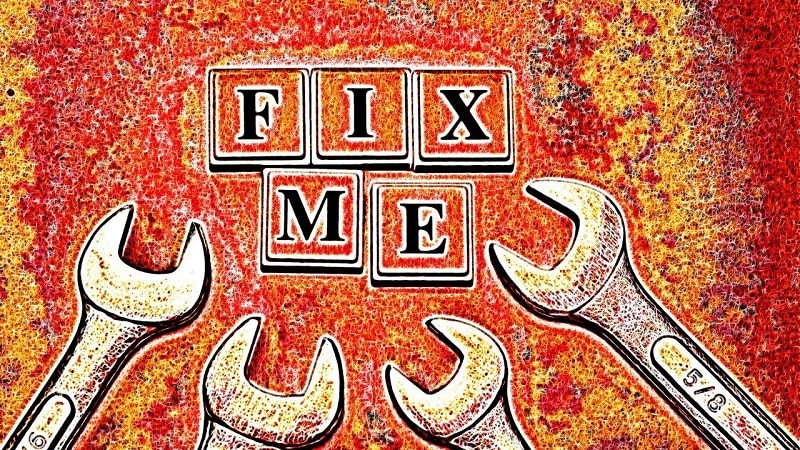
When a game freezes or lags during intense gameplay, it can be frustrating. When these problems persist, they not only interrupt the game but also spoil the feel of gaming. Usually, updating system configuration or using the latest upgrades available ensures smooth gameplay.
But springing for the latest gaming laptop or set-up is not always feasible. Thankfully, there are a few tricks gamers can try out, which can make gameplay smoother on their current system. Some fixes are simple, like DLL errors and people can just download msvcp140.dll or the relevant DLL file from online sources. This article will explain more about DLLs in a later section.
Getting The Visuals Right

Visuals are perhaps the most essential part of a video game. The visuals do more than engage the player; they also provide cues for the player to play the game and are the entire world of the game itself. Some visual issues are.
Glitches

Glitches are distortions or unexplained objects on the screen, which should not exist. Extreme distortion or ‘artefacts’ occurs when there is a problem with the system’s video card. The video card is sensitive to heat and works inefficiently when the system’s temperatures increase during gaming. This inefficiency leads to visual information lags, and therefore the glitch.
One simple solution is to upgrade the game drivers to the latest versions, which should fix this problem. Another solution would be cleaning the laptop regularly, as dust can lead to excessive heating. If these steps still don’t solve the problem, gamers can try stress testing their GPU to find the exact source of the problem.
Screen Tears
A screen tear occurs when the screen displays two different frames simultaneously. One half of the frame shows a particular frame, and the other might be a part of an earlier or the next frame. This problem also occurs because of a faulty video card. The mismatch between the graphics and the screen’s refresh rate could also be a reason for the tearin
In such cases, using monitors with higher refresh rates are the only solution. Ensuring that the GPU and graphics card are compatible with the game’s requirements is one solution. Gamers can also try and upgrade their drivers to the latest available version to avoid these issues.
Getting the Gameplay Right

While visuals are certainly a vital component, there are other factors that aid gameplay. For example, system speed. Low system speeds or overburdened system drives can cause the following problems.
Game Lags
Game lags can occur due to a spotty internet connection, but even on the fastest connection, a slow system will struggle to keep up. Clearing system files and freeing up internal RAM space can vastly help the system run the game smoothly. Additionally, the system’s configuration should meet the game’s requirements for efficient gameplay.
Game Crashes
Game crashes also occur because of overburdened or outdated systems. Having sufficient RAM space and the latest version of all gaming drivers is essential for gameplay. Additionally, excessive heating can also cause crashes, and using cooling fans can make a difference.
The Mysterious DLL
Some gamers might have seen error messages like “DLL missing”, “DLL not found”, etc. DLLs are lines of linkable code that support basic functions of a game and other software that has similar functions, for example, opening dialogue boxes.
Since several programs can run using the same DLL, it can cause game crashes and error messages. Gamers can update their DLLs online to the latest versions to fix this problem. For example, if msvcp140.dll is missing, players can download msvcp140.dll for their system and replace it in the game’s installation folder.










