
Compression is the process of shrinking the size and dimensions of a file to a smaller one. Some of the image's more delicate features are lost during the procedure. You may manipulate the file settings to minimize file size without sacrificing quality.
It's a compromise. As long as you don't notice a noticeable decrease in picture quality, you'll be OK. Your images may be instantly uploaded, downloaded, transferred, or stored on a preferred device in exchange for this convenience.
Photoshop CC is used to compress photos. The file size is reduced, and image quality is reduced from 100% to 42% after compression. If you're going to share or upload an image online, the essential reduction will be enough.
Photo compression has several advantages.
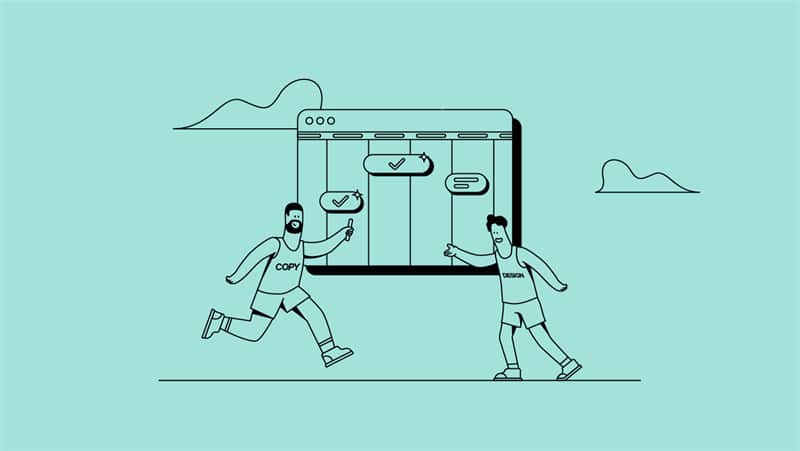
- Storage space is saved on your computer's hard disc.
- Share photographs on the social network in a matter of seconds.
- You can attach numerous images to an email. ‘
- Photo optimization for the web can help improve a website's speed.
- Make sure your photographs are ready to print.
You may select from a variety of picture formats.
- JPG
Because JPG pictures are supported by most software, the Joint Photographic Experts Group file format is suitable for online photo sharing (.jpg). Colour information is retained in JPG files, and the quality level can be set to increase or decrease file size. It is possible to send and receive huge photos without consuming a lot of bandwidth by utilizing JPGs, which are less in scope than PNGs.
- PNG
Images may be displayed on the web using the.png format, which employs lossless compression. Full-color pictures and background transparency in RGB and grayscale are possible with PNG images, which may be used for logos and image manipulation.
- PSD
Working with photos and layers is made easier with Photoshop Document files (.psd). Not all Adobe apps, websites, or online tools can use these features. With flattened layers, you can convert PSD files to JPGs.
How can I reduce the size of my images without sacrificing quality?

Using picture editing software like Visual Watermark compresses image files. The sheer number of software options, on the other hand, might be bewildering. Photoshop or Lightroom can be used for picture reduction if you already have access to them. Image scaling may be done without sacrificing quality, thanks to modern technologies.
- Use the JPEG format for taking images.
- Microsoft's photo-sharing program, Microsoft Photos.
- Use preview on a Mac to compress files.
- Windows Photo Gallery (formerly Windows Photo Viewer)
- Use Microsoft Word to compress photographs
- Using MS Paint is a good option.
- Online image compressors that are free to use
Take pictures in JPEG format.
JPEG is a file format that compresses photos. For this reason, why don't you record your images in JPEG format first? Uncompressed RAW files, of course, provide you with more creative freedom.
Choosing a compressed JPEG file is best if you know exactly where the images will be used: on the web, as memories on a hard drive, or for sharing on social media sites like Facebook and Instagram. JPEG images may be captured and stored on virtually every digital camera.
Photoshop may be used to reduce the file size of photographs.
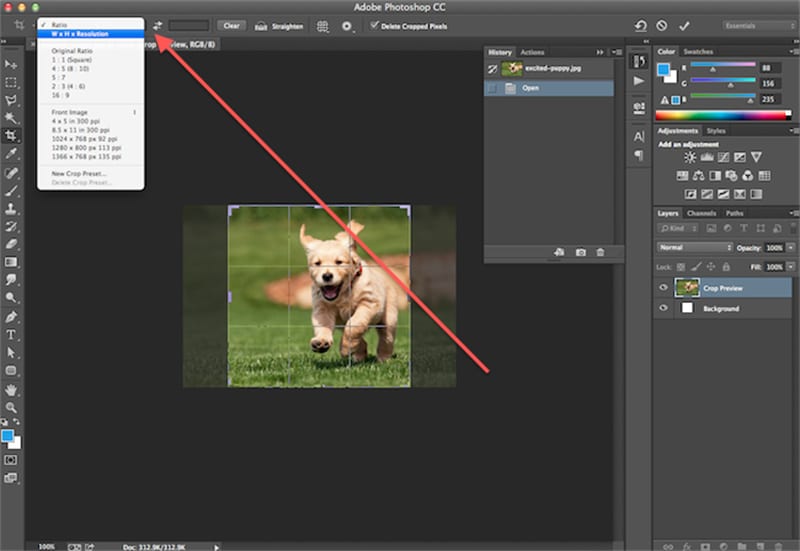
With Adobe Photoshop, you may reduce the size of a photo while preserving its quality. Correct the image's color and resolution if necessary. Before saving a compress photos, you may see how it will look in the final form, thanks to the preview.
Photoshop gives you greater control over picture compression than programs like Paint or Gimp. Therefore, Photoshop can provide the best compression result while maintaining optimal quality. There are a variety of techniques to reduce the size of Photoshop photographs, but we'll focus on one of the quickest methods.
Compress images online for free using these free web services.
There is a slew of free image compressors available online. It's as simple as logging into the website, uploading a photo, and following the on-screen instructions. Your computer receives the compressed image and stores it there for you to view.
They're generally simple to utilize. However, unlike Photoshop, they don't offer any more compression options. In addition, uploading huge images might take a long time.
Conclusion
Photo resizing and compression might look intimidating at first. However, after reading this piece, you've learned both complex and freeways for compressing images to a reasonable quality level. To get the right size and quality ratio, you must experiment with various options.










