
Do you think your Genshin Impact account is too frustrating and would like to delete it? Read on to learn about how to delete the account.
Genshin Impact is an action RPG that focuses on four interchangeable characters. The party can be controlled by the player in an open-world setting. During combat, switching between characters is quick and gives the player the option to use a variety of skills and attacks.
The game has an innovative battle system that allows you to switch between characters during combat at any time, making it easy to control your party. You can also choose from different classes for each character when creating your party, allowing for a lot of customization possibilities!
However, the platform does not lack its downsides. For instance, you may be experiencing difficulties completing side quests, opening chests together, or locating collectibles. Whatever challenges you are having, most times, the only resolution is to delete an account or open another.
So, deleting the account is quite easy; however, it is dependent on several factors and, at times, may take up to a month for a total deletion. This should, however, not scare you; read on as we take you through different procedures for deleting the account.
How to Delete Your Genshin Impact Account?
You can delete your account whenever you want. Starting in late 2021, you no longer need to contact the customer support team to delete your account. Just touch the [Delete account] option on your account security settings. From there, follow every instruction on your screen to delete the account.
Deleting a Genshin account is not something that should worry anyone. However, there have been cases where deletion overstayed more than the normal 30 days and prolonged to 60 days. Moreso, when you opt to contact the Genshims support team, it may take more than you had expected or hoped to delete the account. But, with no support team help, you can delete the account from the comfort of your home.
So, you don't need to struggle about how to delete your Genshin account; here's a guide for you:
Step 1: Navigate to the Genshin Impact web platform and tap on the [Login] option.
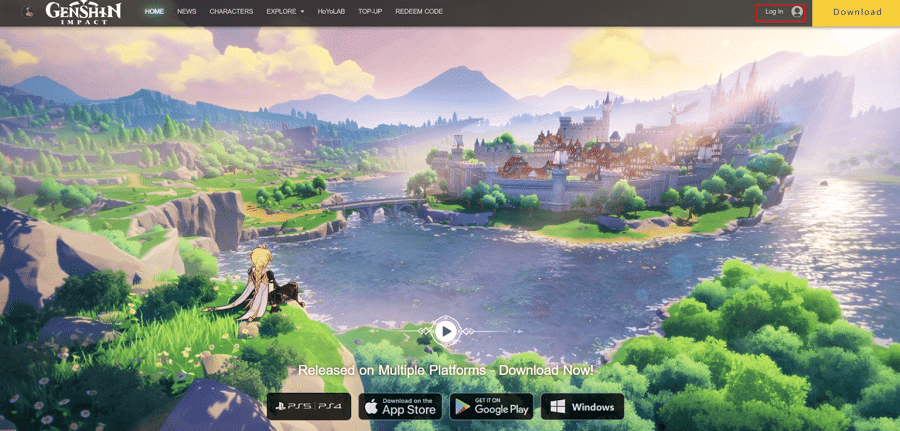
Step 2: Enter your details, including the email/ username and your password, to log in to the account.
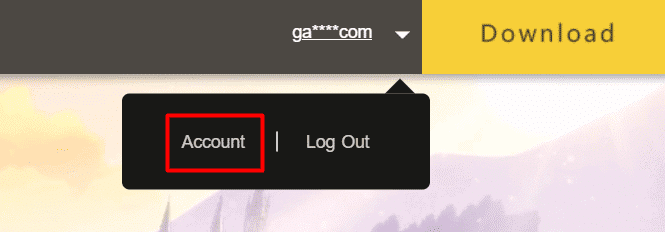
Step 3: Your email address will appear at the header of the current page. Click on the email to open a chat box containing [Account] and [Logout] link options.
Step 4: Tap on the [Account] option to be redirected to your Genshin Impact account settings.
Here, you'll need to log in again to your Genshin Impact account through the provided username/email and password fields.
Step 5: Enter your details, then touch the [Login] option.
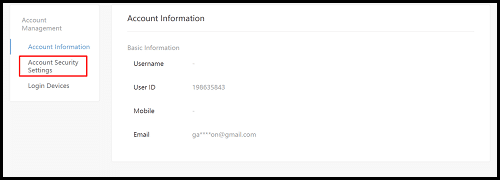
Step 6: On the next page, touch the [Acount Security Settings], then tap on the [Delete Account] option.
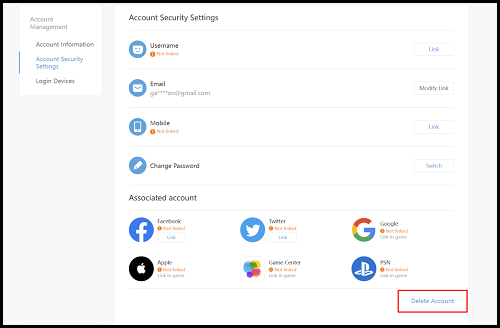
Step 7: A pop-up notification will appear stating that your account will be deleted together with your personal information. Touch the [Next] option to go to the following step.
Step 8: Here, you'll need to complete the security verification through your email verification. Confirm the said email is yours, then touch the [Send Code] option. The code will then be sent to your email, so check your email inbox and copy and paste the code into the verification code field.
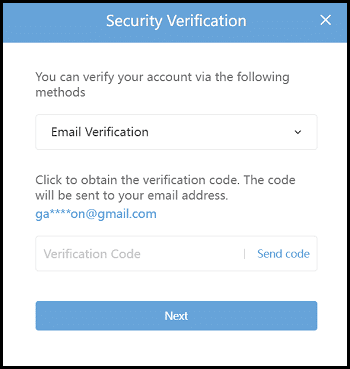
Step 9: Touch the [Next] option to proceed further.
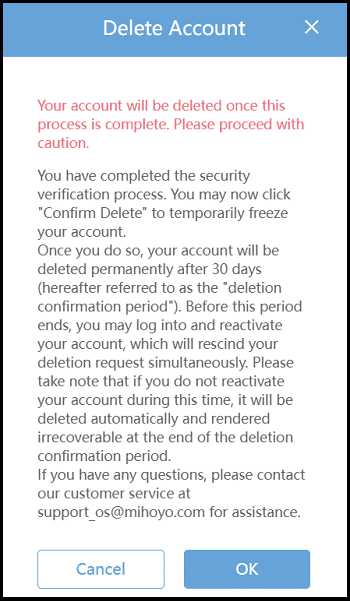
A second notification will appear on your screen, notifying you that your deletion request was successfully submitted. The message will also notify you of your account remaining unusable unless you reactivate it.
One thing you may need to know is at this point, you have a 30 wait period before the account is completely deleted. Within the 3 days, you can choose to reactivate your account to stop the deletion process.
How to Delete Genshin Impact Account on PS4?
There are a lot of sites where you can play Genshin Impact, from Android, iOS, and Microsoft Windows. The main reason for this is that it is an online game. However, you need to have internet access in order to play it. One other platform that you can play Genshin Impact on is the PlayStation 4.
So, if you want to delete it on Ps4, there are some steps to follow.
Step 1: Sign in to your Genshin Impact account on the platform's website.
Step 2: Click on your [Profile] in the top corner of the screen to go to your account's settings. You will then get navigated to another account that will need you to log in again.
Step 3: Among the options on the new page is the [Account Security Settings] click on this option, then locate the [Delete Account] towards the bottom of the page and click on it as well.
Step 4: Verify the account ownership using your registered email, then touch the [Okay] button to confirm your request to delete the account.
How Can You Restart Your Genshin Impact Account?
Did you miss the expectations of your wishes and would like to restart the Genshin account? It is quite easy to do this. You should, however, keep in mind that any progress made in the current account will be lost. So you’ll start afresh. Here's how to restart your account:
Step 1: Navigate to the miHoYo website and go to their login page.
Step 2: Next, log in to your Genshin Impact account.
Step 3: Tap on the [My Account] button on the top right side of the page.
Step 4: Below the [Record Settings] option, touch the [Restart Account] option.
Step 5: Enter your email followed by your password, then click on the [Restart Account] button.
FAQs
1: Can I delete my Genshin Impact account?
Yes, you can delete your account whenever you want. It's quite simple, just touch the [Delete account] option on your account security settings. From there, follow every instruction on your screen to delete the account. The great news is as of late 2021, you no longer need to contact Genshin Impact's customer support team for your account deletion. Just get to your account security settings and remove the account.
2: How can I reset my Genshin Impact account?
It is possible to reset the account by moving to a different server or starting a new account. However, you must know all of your progress will be wiped off if you transfer servers. This is because it is impossible to move data between servers.
3: Can I combine my Genshin Impact accounts?
Yes, you can, although with limits. MihoYo supports sharing data between Android, PC, and iOS platforms. The function is, however, not available for Sony PlayStation 4 Users.
Conclusion
Genshin Impact accounts are one addictive and open-world adventure combat game. However, as a result of different issues and facts, you may choose to restart your account or delete it and probably open a new one.
There are, however, a few technicalities that you should consider during this deletion, as stated here. However, the most important thing you should have in mind is the fact that you are most likely to lose your progress in the deletion or restarting process based on how you do it. You, therefore, need to consider every possible option before deleting the account.










