
Can a customer directly share an Amazon cart with a friend while making orders? If you are also wondering, then this will solve your problems. Please read our article to the end and learn more about sharing an Amazon cart.
Amazon ranks among the reputable online retailers on the list. With multiple features to access, customers also have an extensive collection of products to add to their cart and checkout.
However, there comes a point when you want to checkout, but share the list of items on the cart with your friend for confirmation. Hence, while making a purchase, amazon also gives you numerous options, including sharing the Amazon cart. There have been many questions regarding how to share Amazon carts.
We have done detailed research, and in this article, we will guide you through the procedure on how to share Amazon carts and unlock other tips for your educational purposes. Here is all you need to grasp.
How to Share Amazon Cart?
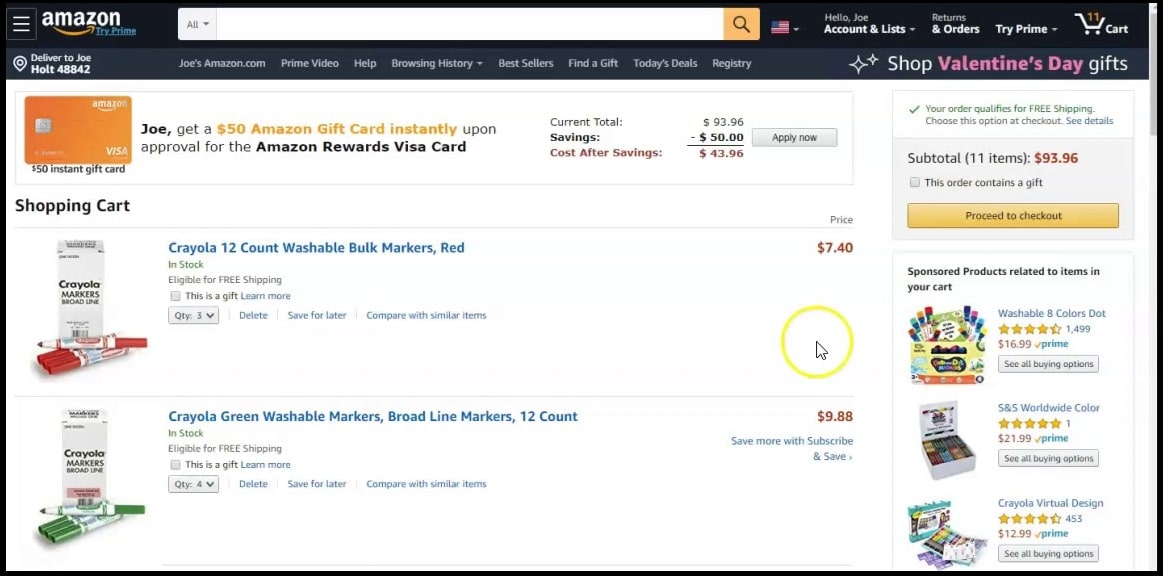
However, we can all confirm that you can share the Amazon cart. However, it is impermissible to share the cart directly. If you are eager about Amazon cart and how to share, then understand that you must utilize the third-party browser plugins in this case.
Hence, this is where the Shopping Cart Share and Share-A-Cart come in. They are simple plugins and browser extensions that you can download and add to your browser, giving you the option to create a unique ID. With the ID, you can share it with other friends and family members while purchasing on Amazon.
There is a lot you can still learn here. However, you are now wondering how I can share the Amazon cart using these plugins and extensions. Do not worry; keep reading the article and learn more about the terms and a few conditions, regardless of your device.
How to Share Amazon Cart via the Share-A-Cart?
Share-A-Cart is a unique plugin that allows Amazon to share items on your Amazon cart with your friend. It gives you the most straightforward approach to this case without moving your items on the cart to the wish list and henceforth. You can now create your unique ID and share it with your friend as a concise code. Your friend can then, with the ID code, load the cart from any comfort of their zone.
Currently, Share-A-Cart is supporting Amazon Fresh for the international US sites. But when it comes to Whole Foods sharing, it is only compatible with the US site alone. Our primary focus is the international Amazon stores. Equally, the plugin also supports other stores like Walmart. You can also learn more here, including the detailed procedure.
The procedure is simple, and you can complete it within a minute. AA Share-A-cart is compatible with Chrome, Firefox, Android, and Windows Edge. If you are using a Chrome or Firefox browser, then follow the below steps:-
Step 1: First, start by downloading the Share-A-Cart plugin or extension to your browser. Search for the Add-Ons.
Step 2: Afterward, you can log in to your Amazon account and add the items you wish to share with your friend to the cart.
Step 3: Launch the plugins and navigate to the Create Cart ID section.
Step 4: The plugin will generate a unique code.
Step 5: You can then share the cart ID with your target friend to access the Amazon products in your cart.
Step 6: There is also an option to copy and paste the ID code via email or send the cart ID using messengers.
Step 7: The recipient must also download and install the Share-A-Cart plugins to their browser.
Step 8: Using the code through the plugins or extension, the user can open your Amazon cart and load all the products you added.
Step 9: From this point, the recipient can edit and allow you to purchase the items only they add to the Amazon cart and then check yourself once done.
How to Share the Amazon Cart via the Shopping Cart Share?
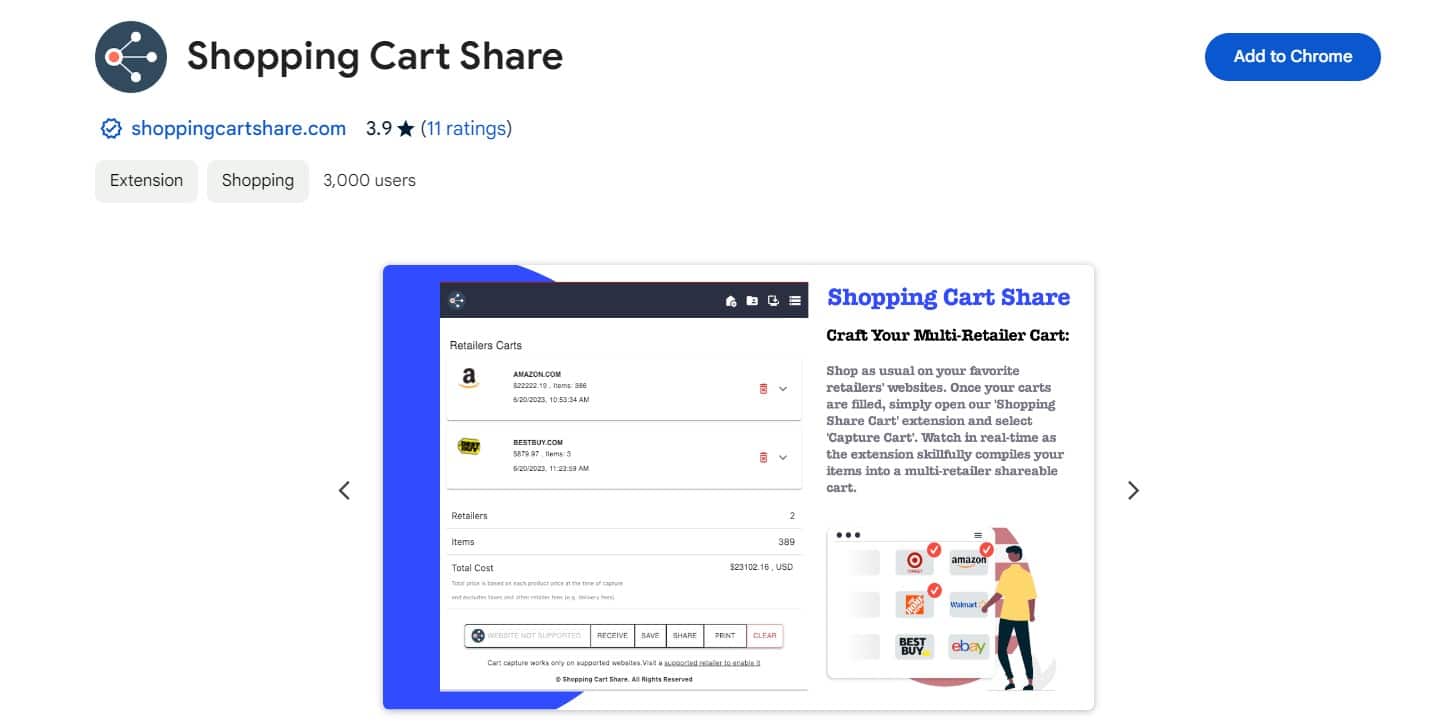
This is the second option when you want to share the Amazon cart with your friend. You can also try the Shopping Cart share plugins when you realize the first is not working effectively.
Of all the methods, the Shopping cart share is the simplest and most famous method to share the Amazon cart. If you are stranded or do not know how to go about, then here are simple procedures:
Step 1: First, Download the extension shopping cart share from the Google store if you are using Android or via Google Chrome.
Step 2: Once done, launch the Amazon login to your account.
Step 3: Presuming you already added the item to the cart, head directly to the Amazon cart
Step 4: Navigate to the share option on the menu available on the Amazon cart page.
Step 5: From this point, you can copy the link and share it with your friends or family to access the Amazon cart.
You can refer to their website here for detailed guidelines and tutorials on how to set up the Shopping cart share. You can also learn extra information and tips to help you.
Moving Items from the Amazon Wishlist to the Cart
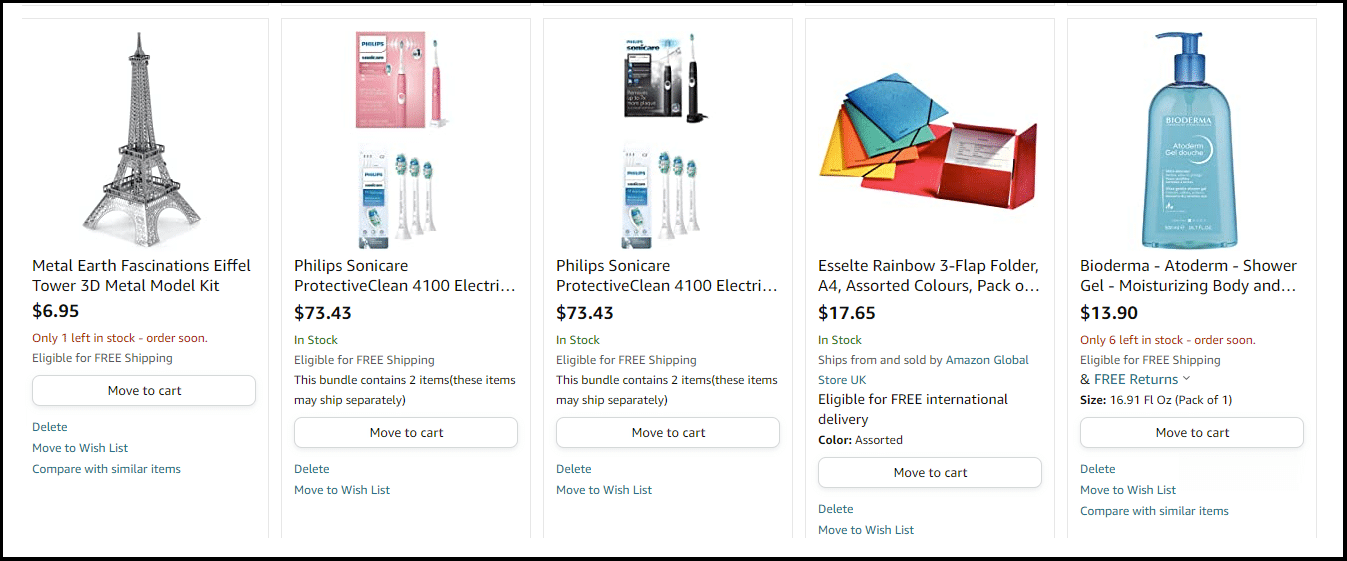
Moving the products from the wishlist to the Amazon cart is also possible. It is even more efficient when it comes to the fact that your drive has the Shopping cart share plugins. Keeping in mind this condition, here is how to go about it with simple steps:
Step 1: Usually, you are supposed to log in to the Amazon account.
Step 2: Then proceed by choosing the Account and Lists from the menu
Step 3: Then, locate the wishlist you wish to add to the Amazon cart.
Step 4: Then, utilizing the shopping cart share plugins or extensions, you can click the move to cart option.
Step 5: You can repeat the process for all the items on the Amazon wish list and add them to the Amazon cart.
From this point, you will have nothing to do with the shopping cart sharing. The extension automatically detects the wishlist, and then, in the shortest time, it links it with the Amazon cart.
Still, from the Amazon website here, we get the simplest method to share the Amazon cart with our friends, giving us more advanced features.
A more straightforward procedure exists for sharing your Amazon cart with your friends. here is how they have outlined:
Step 1: Assuming you have opened an Amazon account, head to our lists
Step 2: From this point, select the ideal list, then from the menu, choose invite.
Step 3: On the invite option, you can go with view and edit or view only. View only doesn’t allow your friend to edit the list, while view and edit users can edit or delete items from the cart. They can amend anything, including posting a comment, giving priorities, etc. You will also have an option for a private cart. If the list was private, once you invite it, it becomes shared.
Step 4: After that, you can copy the link they share with your friends or invite them via email. As the owner, you can manage everything, including the invitee and the edits they make on your list.
FAQ
Q. What is the maximum number of items that an Amazon cart can hold?
The claim states that an Amazon cart can hold up to 1000 products and 50 items when they differ.https://www.techtricksworld.com/how-to-share-amazon-cart/. The above statement is a simple claim most Amazon users have made. Until now, there is no official maximum number of items the cart can hold or the maximum number of unique items it can hold simultaneously.
Q. For how long can an Amazon cart keep items?
Amazon cart can keep your items up to a maximum of 2 weeks. Such a duration sometimes results in some items being out of stock. Thus, when you want to purchase an item from Amazon, do not leave it in the cart for a long time; if it is a hot-selling item, it might be out of stock in the shortest time possible.
Additionally, the time your items take in your Amazon cart depends on whether you are browsing or signing in. All guests get their carts refreshed every 30 minutes. To avoid worrying about the 30-minute refresh, sign up or log in to your Amazon account before adding the items to the cart.
Conclusion
Sharing an Amazon cart is a simple thing to do. However, there is no way you can share the Amazon cart directly with your friend. Hence, in the above article, we have shared how to share an Amazon cart through the plugins Shopping Cart Share and Share-A-Crt extensions. With the above plugins, sharing your Amazon cart and adding the wish list becomes a breeze. Sharing is made easy by creating a unique cart ID.









![How to Make an NSFW Channel on Discord? [Updated 2024!]](https://www.techuseful.com/wp-content/uploads/thumbs_dir/Make-an-NSFW-Channel-on-Discord-q6rpnn9zbctxq45lt99z6ksmcvnsf3491j0gp99b84.png)
