
In today’s society, everyone relies on their phone to stay connected with the world and to get through the day. Your phone is your alarm clock, your assistant, your camera, and so much more. But what happens when our phones get damaged and we can’t seem to fix them?
It can be a real pain, especially if you don’t have a backup phone or if you can’t afford to get a new one right away. But don’t worry, there are still some things you can do to help deal with this situation. Here are some helpful tips.
Contact Your Service Provider
If your phone is damaged, the first thing you should do is contact your service provider and let them know what happened. They may be able to help you troubleshoot the issue or they may be able to offer you a replacement phone if yours is beyond repair. If you have insurance through your service provider, they may also be able to help you file a claim so that you can get a new phone as soon as possible.

Just be sure to check the terms of your policy to see what is covered and what is not. Many insurance providers will only cover certain types of damage, so it’s important to know what your policy covers before you try to file a claim.
This is why it's important to sign up for the best cell phone insurance plan when purchasing your phone. And if your phone has been stolen, you should also contact your service provider right away so that they can disable your account and prevent anyone from using your phone.
Take it to a Phone Repair Shop
If your phone is damaged, you may be able to take it to a local phone repair shop and have them fix it for you. This is usually a cheaper option than buying a new phone, but it may not always be possible depending on the extent of the damage.
For instance, If your screen is cracked or your phone won’t turn on, there’s a good chance a repair shop will be able to help you. However, if your phone has been submerged in water or if the damage is extensive, it’s probably best to just buy a new phone.
Just be sure to do your research before taking your phone to a repair shop. There are a lot of scams out there, so you want to make sure you find a reputable phone repair shop that will do a good job of repairing your phone. You can ask friends and family for recommendations or you can look for reviews online.
Avoid Using it as Much as Possible
If your phone is damaged, it’s important to avoid using it as much as possible until you can get it fixed. This is because using a damaged phone can often make the damage worse. For instance, if your screen is cracked, typing on it or swiping can cause the cracks to spread. And if your phone has water damage, using it can cause corrosion and other problems. So, unless you have to, try to avoid using your phone until you can get it repaired.
The best way to avoid using your phone is to put it in airplane mode. This will disable all of the wireless functions on your phone so you can’t make calls, send texts, or use data. You can also turn it off completely if you want. Just be sure to back up any important files or data before you do this.
Back-Up Your Data
If you can’t avoid using your phone, at least make sure you back up your data before doing anything else. This way, if your phone gets damaged beyond repair, you’ll still have a copy of all your important files and data. There are a few different ways you can back up your data.
You can use a cloud storage service like Google Drive or iCloud to store your files in the cloud. Or you can connect your phone to your computer and copy everything over to an external hard drive or USB flash drive. Whichever method you choose, just be sure to do it before you start using your phone again.
However, if your phone is already severely damaged, there’s a chance that your data may be lost forever. So, if you have any irreplaceable files or data on your phone, make sure you copy them to another device as soon as possible.
The best way to do this is to hire a professional data recovery service. They’ll be able to extract your data from a damaged phone and save it to another device.
Try to Fix it Yourself
If you’re feeling brave, you can try to fix your phone yourself. There are a lot of helpful tutorials and videos online that can walk you through the process, especially if you have software issues. Many software issues can be fixed by simply flashing a new ROM or factory resetting your phone.
In some cases, you may also be able to fix a physical issue like a cracked screen yourself. Just be sure to do your research before attempting any repairs. And if you’re not confident in your abilities, it’s probably best to just take your phone to a repair shop.
Remember that trying to fix your phone yourself can be risky. You could end up making the damage worse or voiding your warranty. So, unless you’re positive you can do it, it’s probably best to just leave it to the professionals.
Don't Use Unreliable Methods to Fix Your Phone
There are a lot of “hacks” and “quick fixes” out there that claim to be able to fix common phone issues. However, most of these methods are unreliable and could end up causing more damage to your phone. For instance, using a hairdryer to try to dry out a water-damaged phone is a bad idea.
This is because the heat from the hairdryer can damage the internal components of your phone. Also, don't try to fix a cracked screen with tape. This will only make it harder to use your phone and could make the cracks worse.
So, unless you’re sure a method will work, it’s best to just avoid it. Stick with reliable methods that have been tested and proven to work. Or, better yet, just take your phone to a repair shop and let them handle it.
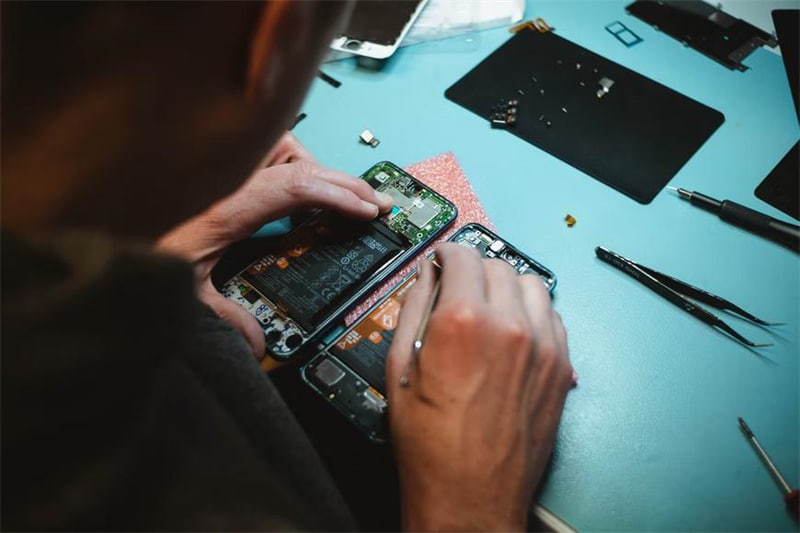
As you can see, even if your phone gets damaged, there are still a few things you can do to try to fix it. Just be sure to back up your data and avoid using your phone if possible, and you should be able to get through this unscathed.










