
Are you asking yourself why your console or computer is always experiencing lag? We have a solution for you. Read our well-researched and proven aspects to help you manage your download, upload speed for a good online gaming experience.
Your internet speed plays an important role in your online gaming experience. Whether you are gunning or playing league games, a stable internet speed brings a big difference. You might be asking yourself, what download or upload speed do I need for online gaming?
Since we live in a highly connected world, we have done professional research. This, together with our experience in online gaming, we have come up with a detailed analysis of how you can manage your internet connection.
Before we go deeper into the recommended upload and download speed for online gaming, the best internet services, and how to test your internet speed, let us first consider the factors affecting online games.
Factors that Affect Online Games
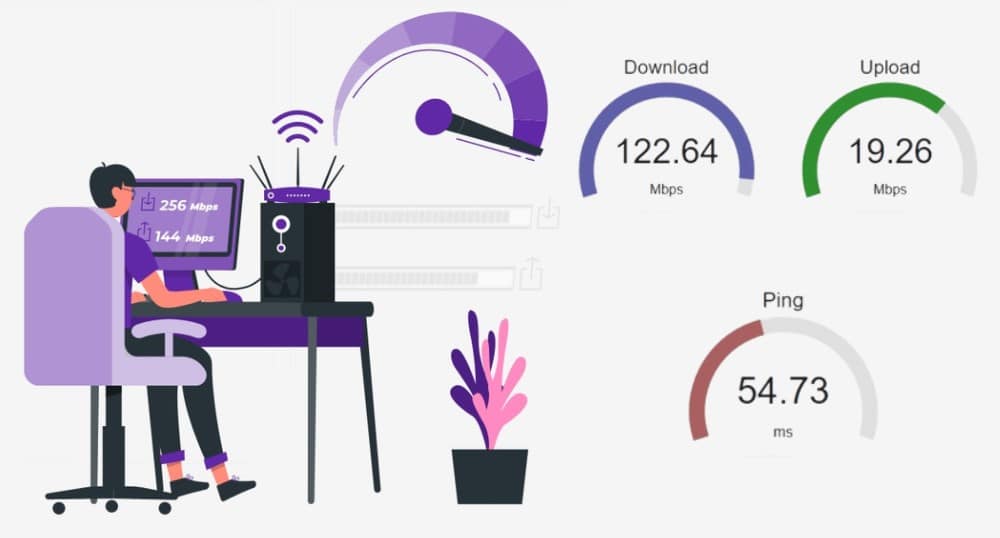
Although measurement of Mbps is not the only determinant, it's a good reference point to judge your internet connection quality. Therefore, you should consider these five aspects when measuring internet speed sufficient for online gaming.
1. Upload Speed
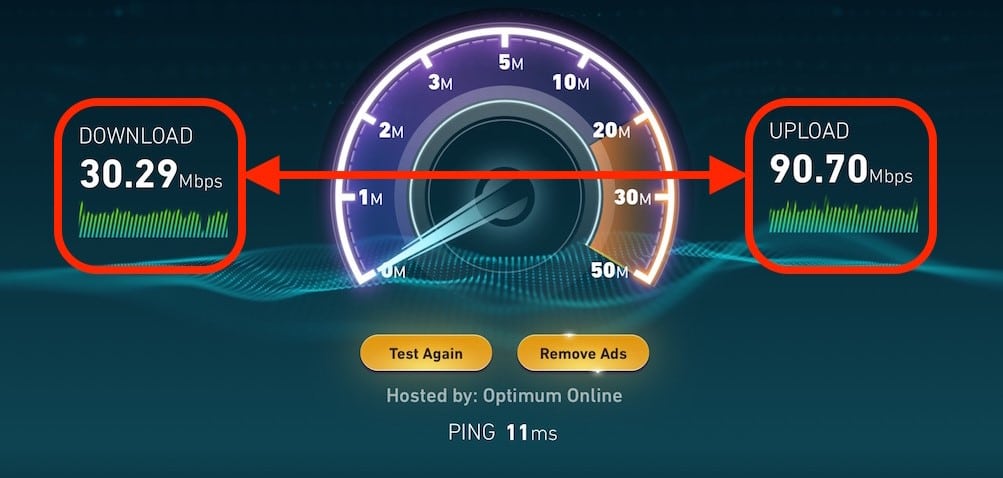
The upload speed can tell you how fast you can transfer information from your console or computer to the external server. Obviously, sending information is an important aspect of the internet, and most users upload smaller-sized data.
Consequently, most packages come with slow upload speed. However, online gaming requires a minimum of 1Mbps upload speed for a single user. An upload speed should be increased for a large user base.
2. Download Speed
Download speed is a pace at which you can extract data from an external server to your destined console or computer. Maximum download speed must be greater than upload speed. They are inversely related. So, it is recommended that the minimum download speed for online gaming range between 3 to 6Mbps.
3. Latency and Ping
For gamers, latency or ping is important compared to download speed. Ping is the rate in milliseconds at which the console or computer sends and receives a response from the server. Ping count is indirectly proportional to the rate of data transfer in a second. The acceptable latency times for online gaming is as outline below:-
- Less than 20ms: This is optimal latency. The images are clear, and there is no problem experienced with data transfer. Online gaming is efficient for latency under 20ms.
- 20ms-50ms: This latency is good and depends on the location. In this range, the gaming experience is smooth.
- 50ms-100ms: This is an acceptable latency level. However, there is some sort of lag though acceptable.
- 100ms-300ms. The latency level is poor. Gamers experience lag and unresponsiveness. Few cases work well in a range of 250ms.
- Greater than 300ms. The latency is very poor. Games experience disruptions resulting in unplayable games.
4. Data Caps

Data Caps is a limit put on the transferable data over a certain time frame. A good internet connection should not have Data Caps. Throttling is prevalent when you go beyond your monthly Data Caps.
A gamer might have unlimited access to the connection, but a predetermined Data Caps becomes a limit as MBps eventually drop. The game is often seen on some ISPs. Therefore, a good internet connection should not have, and if not, it should go beyond monthly allocated Data Caps. This helps gamers avoid disruptions like lag and poor connection.
5. Hardware

If you meet all the above requirements, then the next step is to consider your hardware. Hardware affects your connection speed. Wired connection is preferred over WiFi. This is a fact because cables transfer data much faster than WiFi. It makes a difference for the gamer.
To this extent, does online gaming need a good upload speed? Let's go into that now in detail.
What is a Good Upload Speed for Gaming?

As stated earlier, a good upload speed measures how a console or a computer can transfer data to an external server. This is one of the factors affecting online gaming, and we can look at it from two broad perspectives as outlined.
For normal gamers
For normal gamers, the effective upload speed is higher than usual activities; sending and receiving data from the server. However, multiplayer gaming needs faster upload speed. This is because the console sends data in bulk or video chat with team members. The Speed should be roughly 1 Mbps at this level.
For professional gamers
Professional gamers need a different upload speed than normal gamers. Most gamers are streaming online games to get a living. To stream gaming content, you require at least 3Mbps. This speed range is reliable with a high-quality response. The fans don't tolerate poor Speed.
However, when you are streaming 1080p, the least upload speed recommended is 5Mbps. In most cases, it is easy to get 3Mbps which is still the best Speed. Gamers enjoy smooth streaming, although you may seldom experience the lag time.
It is also worth knowing the sufficient download speed for gaming. Read on!
What is a Good Download Speed for Gaming?
The best, most used, and highly recommended download speed for gaming is 25Mbps. FCC adds that you can upgrade according to the consoles connected, number of gamers, and the kind of activities. Again for gaming purposes, you can consider quality options. Online gaming is recommended to use a download speed of 3 to 6Mbps.
How to Increase Internet Speed?
You might be asking yourself this question. We have come up with clear steps to help you increase your internet speed.
Connect Through an Ethernet Cable

Ethernet cabled connection is faster than WiFi. Connect the internet to your console using ethernet cords directly to your modem or router. But, do not move around more often.
Check Your Router

Consider moving your router closer to your console to access a stable and steady internet speed. The router should be at the same level so that the computer or console can easily get the internet signal.
Shorten and Replace Cables
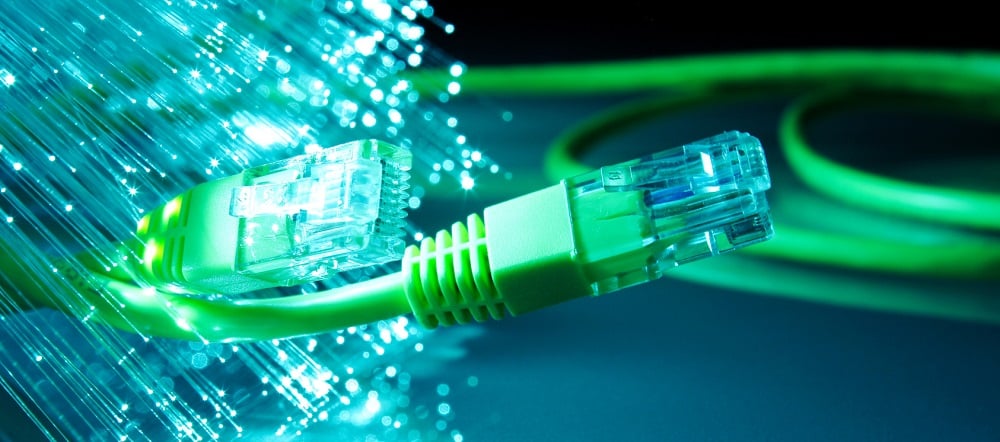
Internet speed is also affected by the structure and length of your ethernet cables. It would help if you tried to use the latest shorter cables to enjoy a high-speed internet connection in your online gaming. Avoid outdated lines, cables, and sockets.
Update Firmware and Software

Update your modem or router to the latest version regularly. Log in to the admin of your router or modem using the instruction and make sure that it is up to date. Aside, you should update your hardware often to be compatible with the OS and internet connection.
Upgrade Your Internet Plan
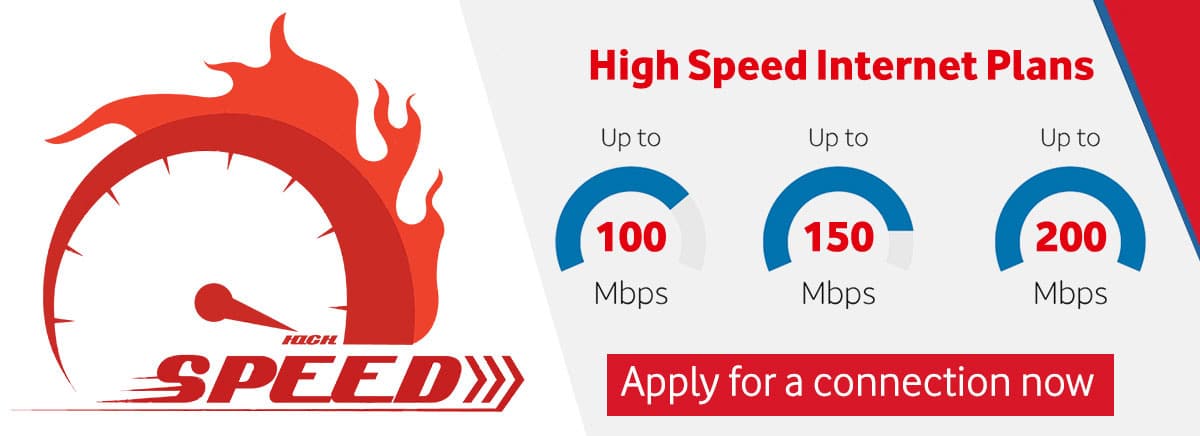
If the above four steps are not effective in increasing your internet speed, you should upgrade your internet plan to a different bandwidth. Though it might be expensive, it is highly recommended to reduce your game lag for smooth online gaming.
How to Test Your Internet Speed?

When You experience connection problems, you might want to carry out a speed test. It is easy to test your internet speed online. Speedtest.net is among the most popular sites where you can test your Speed.
The internet speed varies across the day. The test is only accurate on a small amount of data. Measuring Speed helps gamers know whether the problem is on ping or download speed. Another site to test your Speed for games is Sppedcheck.org.
Best Internet Service for Your Gaming
To decide on the best internet services for gaming, you should look at different internet services and how each works. Before we conclude, here are a few internet services for your gaming. Note them carefully:-
Fiber optic cable
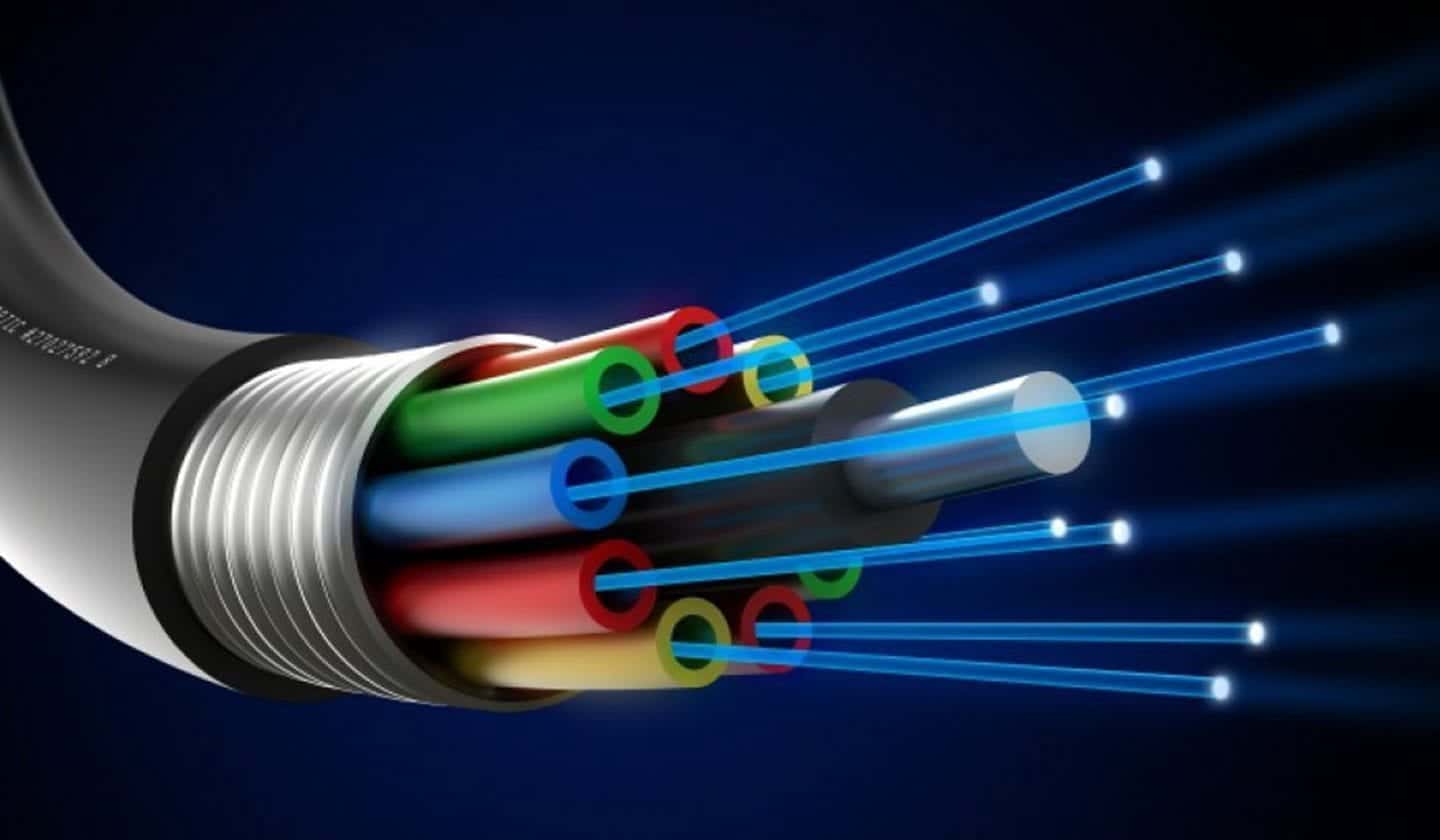
It is not yet known worldwide, but it offers the fastest internet services. You will be a happy gamer to get the fibre optic cable. The download speed ranges from 50Mbps to 2Gbps, while latency ranges between 11 -14 ms. It is preferred because it has a good upload and download speed.
Coaxial cable

This provider uses cables that resemble those used by cable TV companies. It thus becomes the second-best internet service for gaming in the household. However, the Speed is indirectly proportional to the number of users connected to the same server. Many users connected to the same server means a slower internet connection. Their download speed ranges between 15Mbps to 1Gbps and 15 to 35ms latency.
DSL

DSL stands for Digital Subscriber Line and has high-speed internet. This Speed originates in the phone lines hence accessible in many homesteads. The download speed ranges from 1Mbps to 100 Mbps, where latency ranges from 25 to 43ms. However, the Speed is not consistent, and gamers can lose the connection in a storm.
Satellite
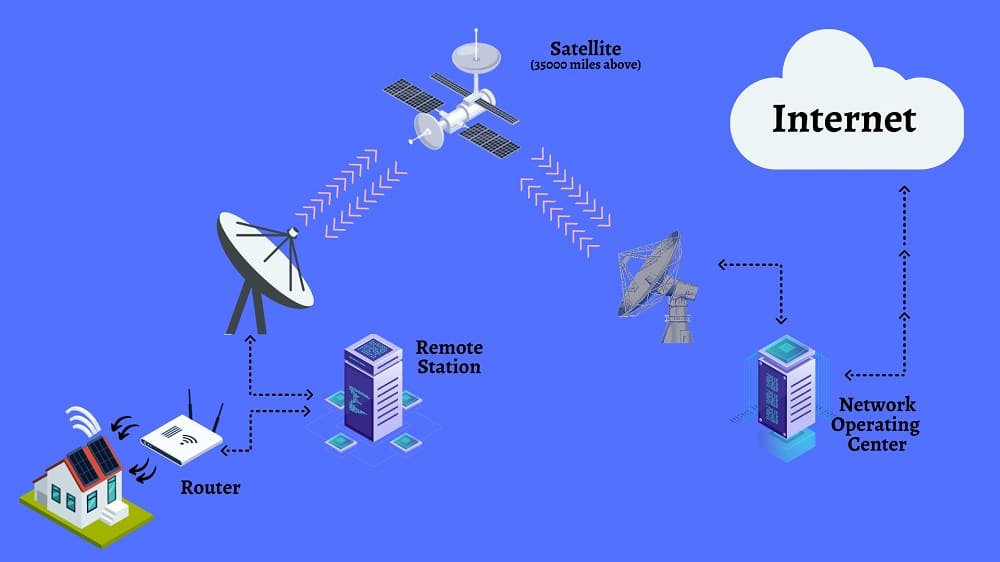
In rural areas, other internet services are not available. The only option is a satellite for gaming. Using dishes may result in extra expenses with a slower internet connection. Its download speed is 12 to 100 Mbps and comes with a latency of 594 to624ms. If there is another alternative, we recommend you to go for it and avoid satellites.
FAQs
Do online games block satellite internet users?
Many gamers play online simultaneously. Therefore, these online games block satellite internet users. This is because it prevents satellite users from using lag for their benefit, which comprises other players' gaming experience.
How much internet speed do I need for streaming?
In the standard definition, streaming videos need an internet speed of about 3Mbps. But streaming 4k video, you may need 25Mbps on a UHD-enabled console or computer. However, Fubo TV suggests a minimum fastest speed of about 40Mbps.
Does internet connection type affect my gaming speed?
Yes. The connection type is often compatible with HD games compared with others. Fibre cable is efficient for avid video gamers as they provide high-speed connection, and the data transfer rate is high. In contrast, DSL is preferred for gaming satellites plans. In most cases, it comes with data caps and latency problems related to the distance.
Conclusion
Online gaming has become a lifestyle for most people. Therefore, gamers are struggling to get a sufficient upload and download speed for their console or computer. There are different internet services though you should consider speed and latency rate to maintain customer gaming experience.
Gaming proxies can help you bypass all restrictions placed on online gaming sites. However, it requires you to maintain a good internet speed to avoid lag and slow loading. Our well-researched, tested, and proven article has highlighted areas of concern, giving you relevant aspects in maintaining a good download and upload speed for online gaming.










