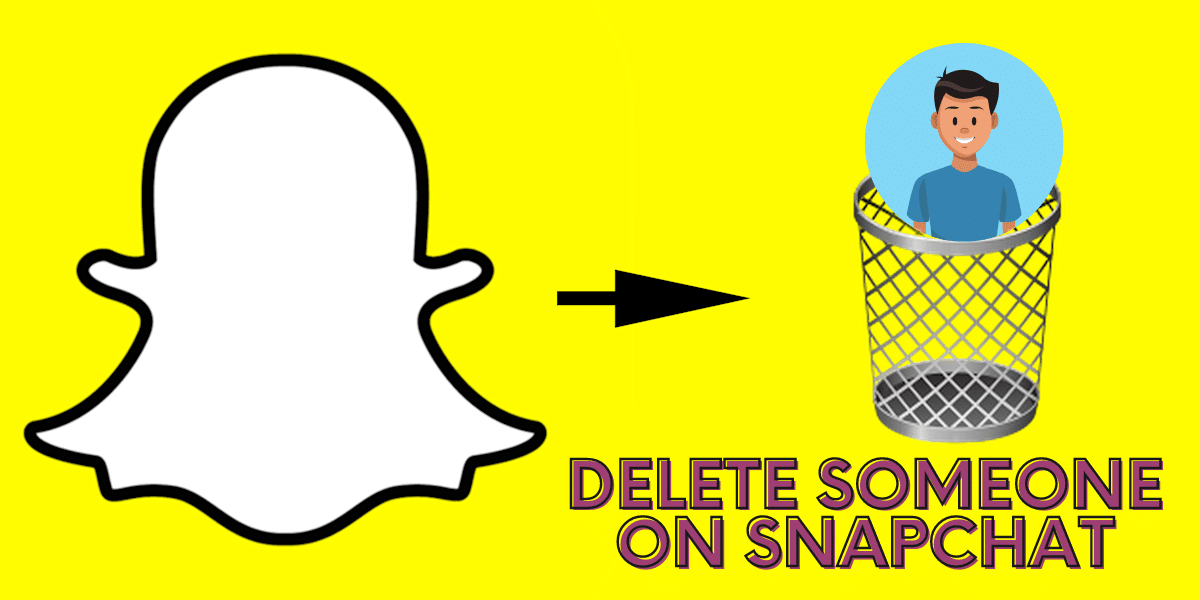
Are you bothered by a Snapchat user and want to remove them from your profile? Read on to learn how to delete someone from Snapchat.
Have you ever been in a situation where you talked to someone on Snapchat and realized that they are not a good fit? Maybe they are a little too immature for your liking, or maybe they just don't add anything positive to your life. Whatever the case may be, there is a way for you to delete them from your friend list and never talk to them again.
So, Snapchat is designed to make things simple, but sometimes things get in the way. For example, maybe you've added someone by mistake, or they're not messaging you anymore. Whatever the reason, if you want to delete someone on Snapchat, we've got some tips for you!
How to Delete Someone on Snapchat without Them Knowing?
Some people indeed use Snapchat for business purposes, like promoting their products and services. But others are using it unethically, like stalking someone or trying to find out information about them without their knowledge.
If you encounter such a person, here is how you can remove them from your Snapchat.
From Your Friends List
Step 1: Launch the Snapchat app from your device's home screen or log in to the platform's website on Snapchat.
Step 2: Swipe left to direct your interface to the [Friends] screen, then select the friend you'd like to remove from your Snapchat.
Step 3: Touch and hold on to the name of your preferred friend until a small menu pops up.
Step 4: Select the [More] button from the bottom of the menu to reveal additional options in the popped-up menu.
Step 5: Touch the [Remove Friend] option to remove the friend from your list. A pop-up will appear, so touch the [Remove] button to confirm that you are removing the user.
From Chat Screen
Step 1: On your Snapchat's home screen, swipe from the left to the right to the chat screen.
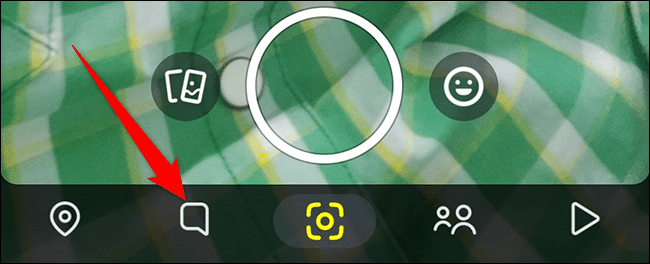
Step 2: Scroll through and touch the username of the person you'd like to remove.
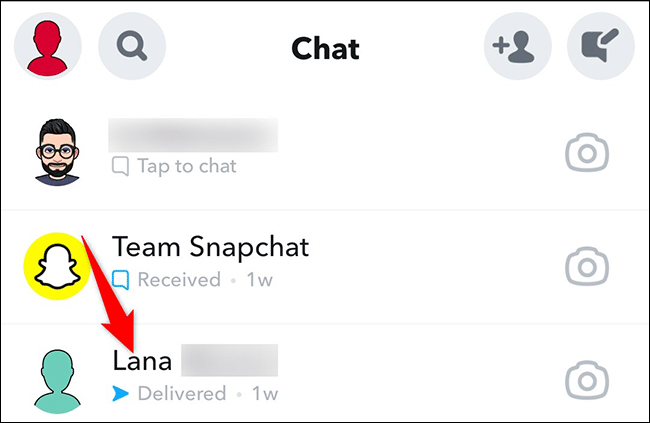
Step 3: On the chat screen with the user in question (whether you have chatted with them or not), touch their [Profile] icon on the top left of the screen.
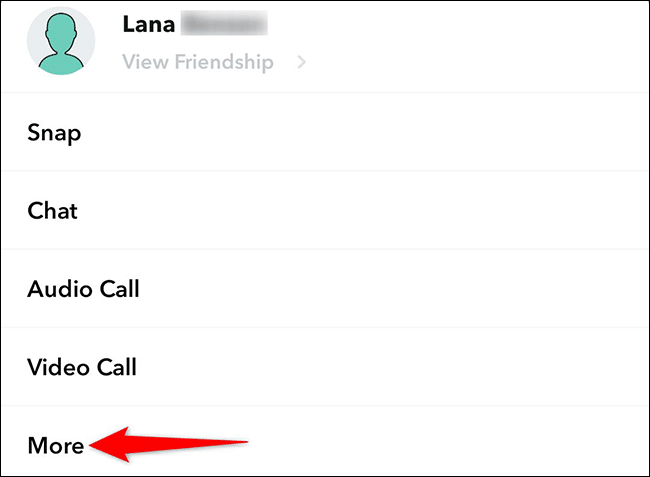
Step 4: Check for the three horizontal dots beside their profile picture and click on them.
Step 5: Next, select the [Remove Friend] option to kick them off your Snapchat.
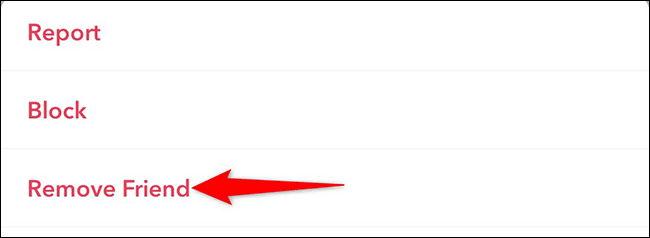
Step 6: Finally, in the pop-up box, touch the [Remove] button in the pop-up box to confirm your actions.
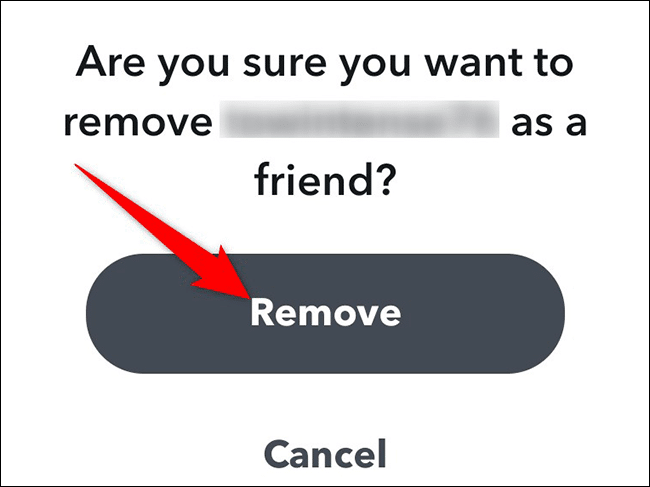
What Happens If You Delete Someone on Snapchat?
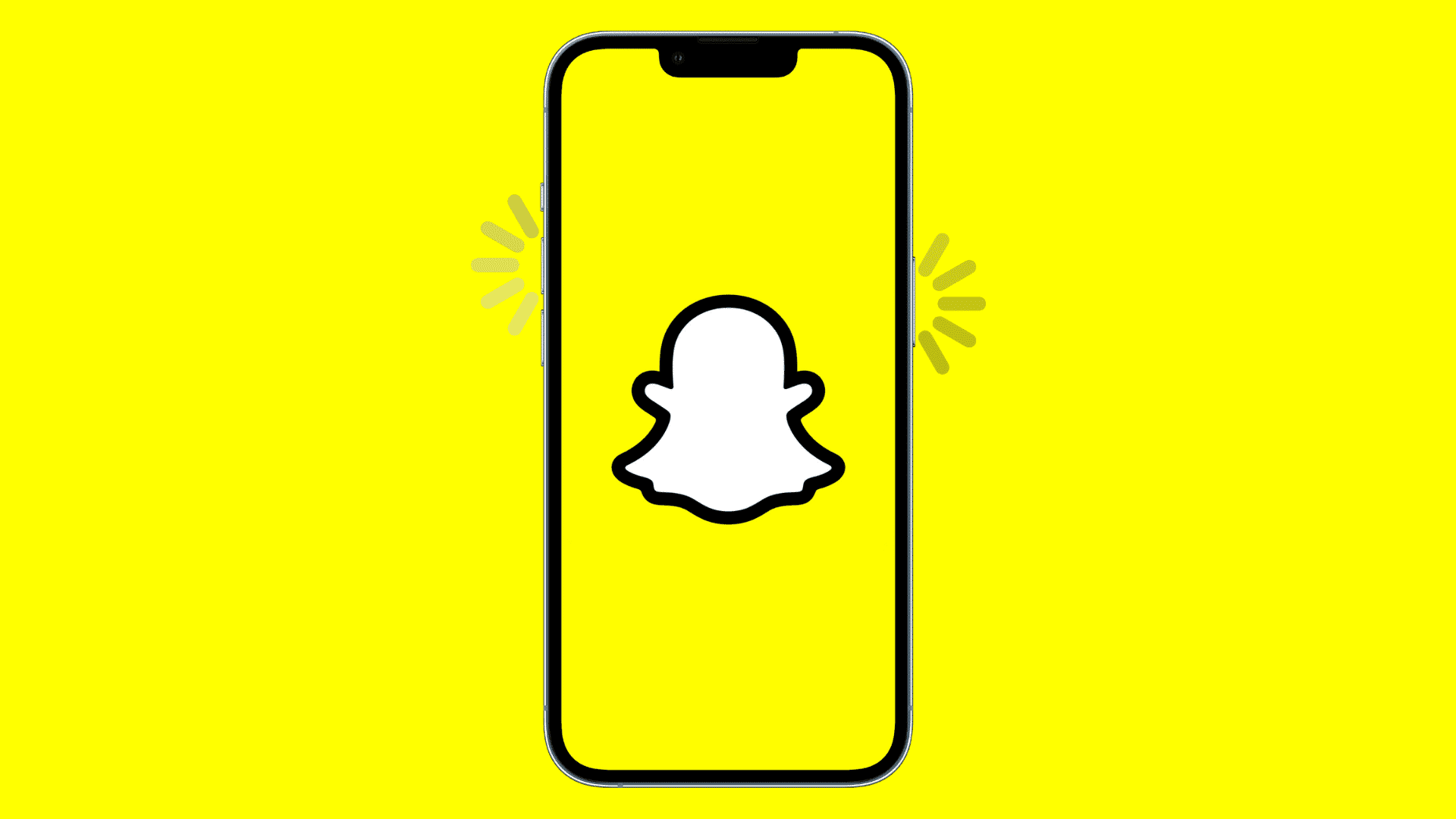
If you're wondering what happens if you delete someone on Snapchat, the answer is that it's not as permanent as you might think.
In fact, deleting someone on Snapchat doesn't actually remove them from your friends' list. It simply removes them from the Friends page in the app — which means they still have your username and can send you Snaps or Texts (and vice versa).
However, you'll only receive their snaps if you've set your privacy settings to [Public]. If you set the settings to [Friends Only], any snap they send you will remain pending until you re-add them as friends.
- If they have recently sent you a snap and you have not opened it yet (or if they sent it while your app was open), it will remain in your inbox until you open it or delete it.
- The user won't receive any notifications once you remove them from your Snapchat.
- As much as the user's profile username won't be visible on your Friends list, your profile will still be visible to them.
- The removed user will only see your Public stories, not private ones, unless you add them back to your Friends. On your side, you can see their public stories if they have their story settings configured to [Public].
- The deleted user can also search for your username and send you friend requests once again.
- The deleted friends cannot see your Snap score under your profile username.
How to Delete Someone on Snapchat Group?
If you have been part of a group chat before, there's a good chance you've encountered someone annoying or rude. If so, you won't be surprised to learn that there's no official way to get rid of them. You can, however, do either of the following:
- Create a New Group
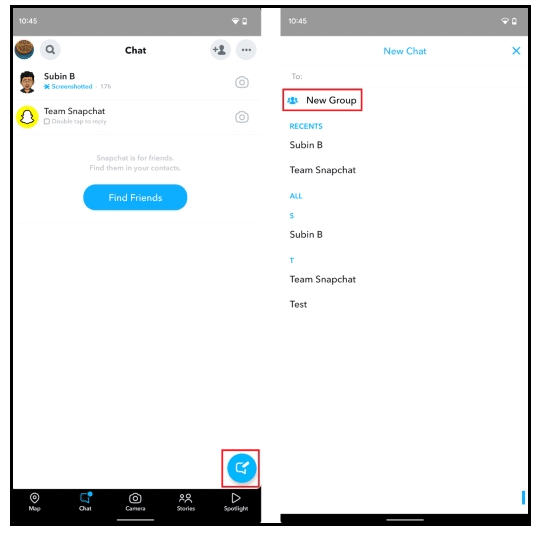
The first thing that you need to do is create a new group. This will allow you to add only those who want to join your group. Once you have created your new group, you can start inviting members from existing groups or adding new members by sending them an invitation via text message or email.
- Ask the User to leave the Group
If you want to remove an existing member from your current Snapchat Group, then send him/her a message asking him/her to leave the Group. You can also mention something like “please leave our group” or something like this so that they could understand that they are not welcome anymore in our group.
If You Remove Someone on Snapchat, Will They Know?
When someone annoys you on Snapchat or any other social media platform, the most aggressive way is to face them off. But if you want to do it peacefully, you can just remove them from your account. However, the biggest worry is whether the platform will sell you out to the removed user.

This should, however, not worry you; the good news is if you remove someone on Snapchat, they won't know that you have done so. They won't receive any notification that you have removed them as a friend or as a best friend. The only way they will know they have been removed is if they check their account and see that you are not replying to any of their chats.
How do they check:
- They'll Check if your Profile is still there
If they go to the app and look at your profile page, they'll see that it's no longer there. They can't send you a message or add you as a friend anymore, so this is a pretty clear sign that you've deleted them.
- They Can Send a “Test” Snap
If you’ve removed someone on Snapchat but not deleted your account, they may be able to find out that you’ve removed them by checking if your profile is still there. If they do this, they will see that their name has been removed from the list of people who have added you. This means that they know you’ve removed them from your friends list.
- They Can Check for your Snapscore
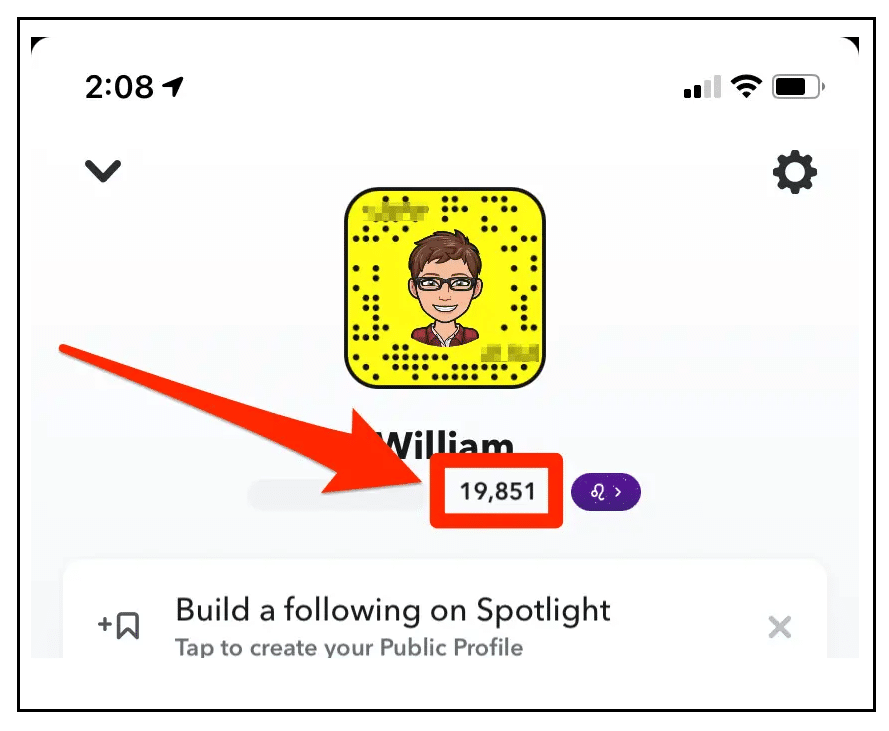
Snapscore is a tool that shows a huge activity log of your account, from users added, snaps sent and received as well as sent stories. Your friends can see this tool, so it's clearly visible to anyone on your friends' list. However, once deleted from your Snapchat, the user will not see the snap score tool; that way, they can know you have deleted them from their profile.
How to Block Someone on Snapchat?
Blocking someone on Snapchat is a good way to avoid the person you don’t want to talk to. The blocked person won’t be able to see what you post, send you messages, or add you as a friend. You need not worry about anything else, as blocking someone on Snapchat is easy and simple. Here are some steps that will help you block someone on Snapchat:
Step 1: First, launch the Snapchat app on your device.
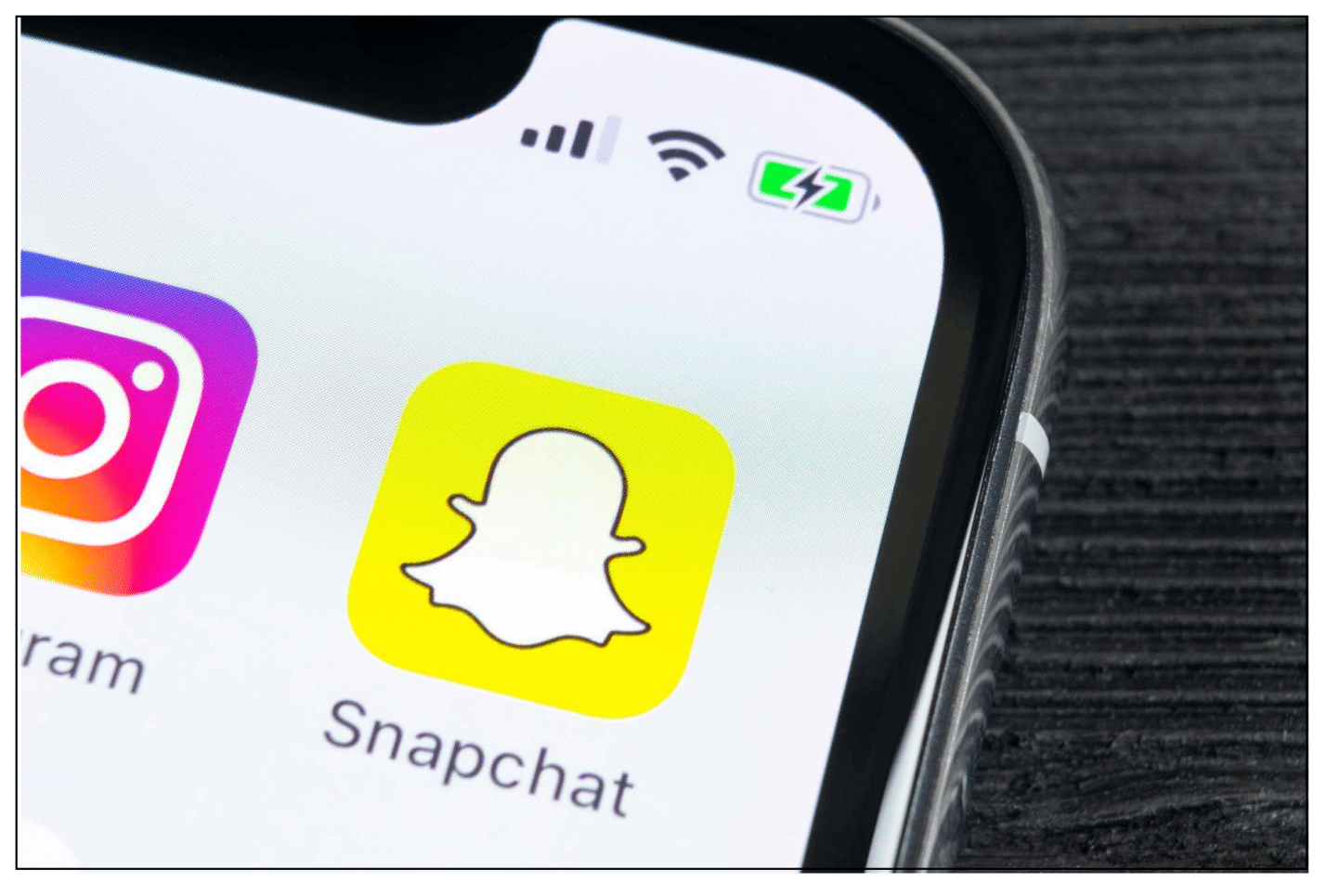
Step 2: Open the [Camera Screen], then touch your profile on the top left corner of the screen.
Step 3: Scroll through for the [My Friends] option and touch to open it.
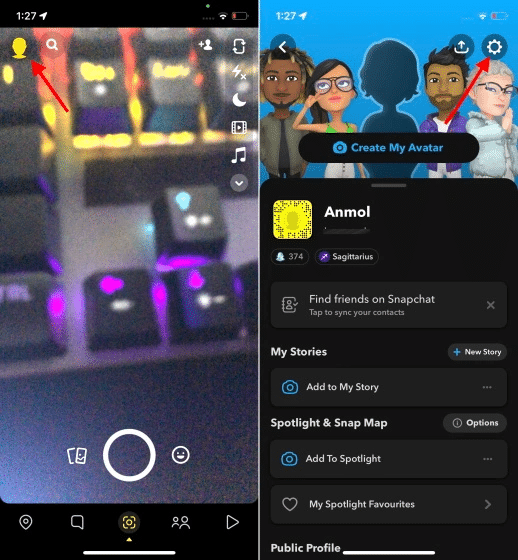
Step 4: Next, locate the user you want to block, then touch and hold on to their username.
Step 5: A new menu will pop up, swipe through and touch the [Manage Friendship] option.
Step 6: On the next screen, touch the [Block] option.
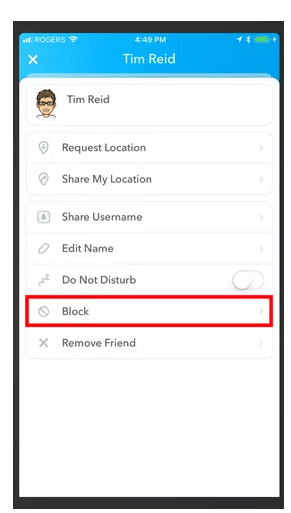
Step 7: Confirm your choice by touching the [Block] button on the new dialogue box that will pop up.
Step 8: That's it; you will have blocked the user.
Conclusion
Having someone on your Snapchat Friends List that you no longer want on it can be frustrating. Thankfully, there is a way for you to delete them from your list. Overall, the steps to delete someone on Snapchat are relatively simple. They're also quick and painless.
And you don't have to worry about hurting your relationship with that friend either. The whole process should take less than 5 minutes at most. So if you ever feel like making a change, don't be afraid to go through with it—it's quick, easy, and painless.










