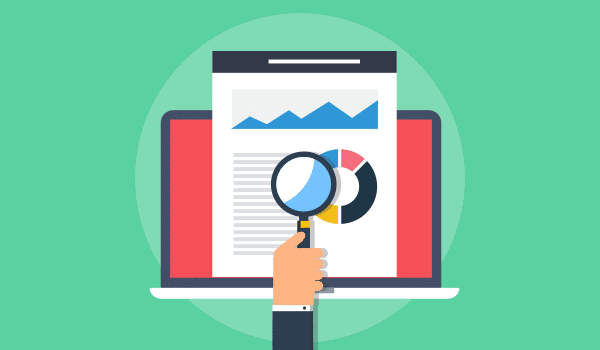
Ever wondered that the message you’re hammering on your phone could be tracked by some other person? Won’t all your inside jokes and dirty secrets be out in the open if it happens? Won’t a joke of yours, in a text, be taken out of context and land you into troubles? In today’s world, these are not at all a fantasy. Cyber-criminals are devising methods to exploit any vulnerability to unmask your online anonymity. The leak of such chat transcripts of yours might cause you immense embarrassment as well as the public humiliation of your loved ones. Finally, text companies have started to take your privacy concerns seriously and are employing tools to keep your messages anonymous. But as a consumer, you can also take certain measures to ensure intactness of your anonymity while chatting. So, how do you do so? Let’s find out!
The Present Scenario
Almost none of the messenger apps available today are fully encrypted. Yes, apps like Signal and Telegram have some level of encryption but still there stands a chance of your data being read by your service provider. So, what’s the best shot that we have? The answer is XMPP!
What is XMPP?
XMPP is a chat service which is also known as Jabber. Similar to email, XMPP can be used on a variety of software ranging from Tor Messenger, Pidgin, or even the web browser on your device. Although the chats are not encrypted per se, but you can still use XMPP with Off-The-Record-Messaging (OTR) to ensure complete anonymity.
Keep Your Messages Anonymous Using XMPP
Follow the given guide to communicate anonymously on the internet:
1Install TOR Messenger
Install TOR Messenger
TOR Messenger uses TOR network to route all its data. The program is still in its beta mode, and if you are not a risk-taker, then you should go for Pidgin on the Tails OS.
2Get an XMPP account
Get an XMPP account
First and foremost thing is to create and XMPP account using the TOR Browser. Also, access all your XMPP emails using TOR only. Accessing such emails from a regular browser makes it vulnerable for the agencies to trace the data back to you. Make sure to remember you password, as there is no password recovery system on XMPP. You could get XMPP accounts from the following links:
3Use OTR to chat using your XMPP account
Use OTR to chat using your XMPP account
Now, start the TOR Messenger, choose XMPP and add your account. You can also add multiple accounts by going to Tools>Accounts>New Account. Enter your username, domain, and your password and you’re done! Now, click on the “XMPP Options” and add the onion server address. The default port will be “5222” which is used extensively by a wide number of services. You can double-check your connection info before you click on the “Connect” button. Now, a problem that you might encounter while connecting to XMPP is the message “Error: Unable to communicate securely with peer: requested ……..” To counter this, you need to manually verify the server that you wish to connect to. Click on “Add Exception” or “Add Security Exception” and in the “Server Location” column, add the server which you want to access. Now, click on “Close” and “Confirm Security Exception” and you’re all set!
4Add Your “Buddies”
Add Your “Buddies”
TOR messenger prefers the term “Buddies.” To add your “Buddies, click on “File” and then on “Add Contact.” Enter the contact’s address. Upon approval of your buddy, you need to authorize it as soon as possible. Now, hit the “ok” button, and now chat securely with your “buddies”!
Endnote
The tussle between ensuring your online anonymity and keeping your friends close is a daunting task. However, services like XMPP has made it possible for you to keep your messages anonymous. This is a big boost up for all those who wish to keep their identity safe online and want no intruding poking their noses in their personal affairs.










