
In the age of data, making sense of information is a valuable skill. Tableau, a powerful data visualization tool, offers a gateway to translate raw data into insightful visualizations.
Tableau Certification offers validation of your expertise in data visualization. Advantages include career advancement, improved job prospects, and enhanced credibility as a skilled Tableau practitioner in the data-driven job market.
This comprehensive guide will take you on a journey to master data visualization using Tableau. Through step-by-step training, you'll learn to create compelling charts, graphs, and dashboards that turn complex data into clear, actionable insights.
Getting Started with Tableau
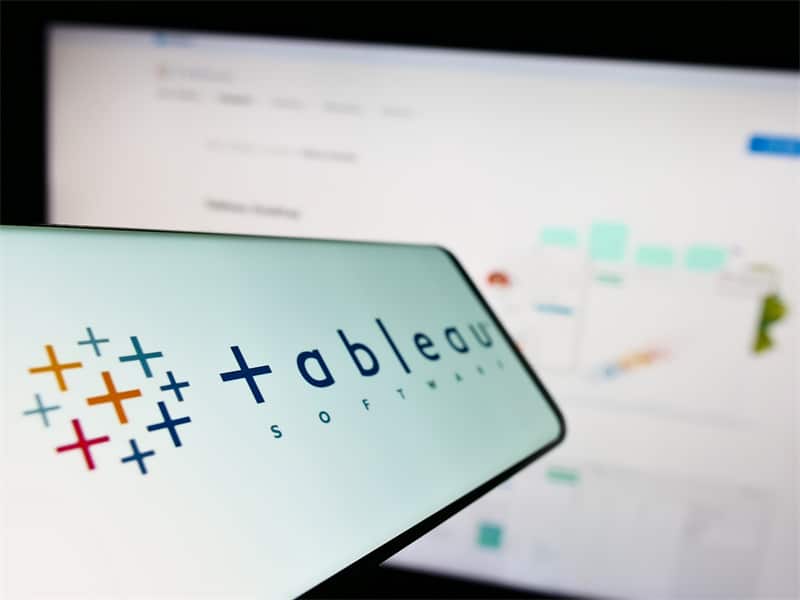
Before we explore the world of data visualization with Tableau, let's start with the basics. Tableau is a data visualization tool that enables users to connect to various data sources, transform raw data into interactive visuals, and create dynamic dashboards.
Key features include:
- Data Connection: Tableau boasts extensive data source compatibility. It effortlessly links to various sources such as spreadsheets, databases, cloud services, and web data connectors, offering versatility in data integration.
- Data Transformation: Tableau provides essential data preparation tools, facilitating data cleaning, filtering, and reshaping. This ensures that your data is in a structured and suitable format for meaningful analysis.
- Visualizations: Tableau's essence lies in its data visualization prowess, providing a rich repertoire of chart types, geographical maps, and interactive dashboards that transform complex data into easily comprehensible insights.
- Interactivity: In Tableau, interactive visuals empower users to actively engage with data. You can click on data points, apply filters, and explore insights directly within the visualizations, enhancing data exploration.
Setting Up Tableau
To embark on your Tableau journey, follow these steps:
- Download and Install: Begin your Tableau journey by visiting the official Tableau website. Download the application and proceed to install it on your computer. This sets the stage for your data visualization exploration.
- Connect to Data: Tableau simplifies data import by allowing you to connect to sources like Excel, databases, cloud services, and web connectors. Once connected, data is accessible for analysis, making the process efficient and straightforward.
- Data Preparation: Leverage Tableau's data preparation tools to tidy, reshape, and organize your data according to your analysis requirements, ensuring data quality and accuracy in your visualizations.
- Building Visualizations: In Tableau, you can effortlessly generate various visualizations such as bar charts, scatter plots, and heatmaps by intuitively dragging and dropping relevant data fields onto the canvas.
- Constructing Dashboards: Create interactive dashboards by assembling various visual elements like charts and graphs. Arrange them across multiple sheets for a structured and user-friendly presentation of data insights.
Data Visualization in Tableau
Tableau offers powerful data visualization capabilities. Here are some key aspects to consider:
- Chart Types: Tableau provides a wide array of chart types, including bar charts, line charts, maps, and more. Choose the most suitable one for your data.
- Customization: You can customize visuals extensively, adjusting colors, labels, formatting, and more to create visuals that resonate with your audience.
- Interactivity: Visuals in Tableau are interactive, allowing users to explore and filter data by interacting with the visualization.
- Storytelling: Tableau allows you to create compelling data stories by combining multiple visuals into a coherent narrative.
Data Modeling and Calculations
Effective data modeling and calculations in Tableau are essential to gain insights from your data:
- Data Blending: In Tableau, you have the ability to seamlessly merge data from different origins and unite them. This feature enables you to work with and analyze diverse datasets in one unified platform.
- Calculated Fields: Calculated fields in Tableau empower you to extract deeper insights from your data by applying advanced calculations. They enable you to create custom metrics, transforming raw data into meaningful information.
- Level of Detail (LOD) Expressions: Level of Detail (LOD) expressions in Tableau are a powerful feature allowing precise control of data aggregations. They enable users to address intricate data inquiries and gain deeper insights.
Building Interactive Dashboards
Tableau's interactive dashboards serve as a central hub for your data visualizations. Here's how you can create them:
- Drag and Drop: Easily add sheets and visuals to the dashboard by dragging and dropping.
- Interactivity: Set up actions and filters to create dynamic dashboards, allowing users to interact with the data.
- Layout and Formatting: Design your dashboard with a focus on layout, sizing, and formatting to make it visually appealing.
- Story Points: You can use story points to guide users through a predefined narrative with data visualizations.
Data Sharing and Collaboration

Once you've created compelling reports and dashboards, it's time to share your insights with others. Tableau provides several ways to collaborate:
- Publish to Tableau Server: Publish your reports and dashboards to Tableau Server, where you can share them with colleagues, clients, or a wider audience.
- Share via Tableau Online: You can use Tableau Online to share data visualizations in a secure, cloud-based environment.
- Embed in Web Applications: Embed Tableau reports and dashboards into your organization's websites or applications for broader accessibility.
- Mobile Accessibility: Tableau offers mobile apps for users to access and interact with reports and dashboards on mobile devices.
Advanced Tableau Features
For those looking to elevate their Tableau skills, advanced features offer additional capabilities:
- Tableau Prep: Use Tableau Prep to perform data cleansing and data transformation tasks before visualizing data in Tableau.
- Mapping and Spatial Analysis: Tableau provides robust mapping capabilities, allowing you to create geospatial visualizations and perform spatial analysis.
- Data Source Filters: Utilize data source filters to control data at the source level, ensuring data security and compliance.
- Custom Geocoding: Customize geographic data for specific locations to create more accurate and personalized maps.
Real-World Applications
Tableau's applications span various industries and scenarios:
- Business Analysis: Use Tableau to create sales, financial, and marketing reports for informed decision-making.
- Healthcare: Visualize patient data, hospital performance, and medical trends for improved healthcare management.
- Education: Monitor student performance, analyze enrollment trends, and enhance education quality.
- Retail: Track inventory, customer behavior, and sales data to optimize retail operations.
Conclusion
Mastering data visualization with Tableau empowers you to make sense of complex data, tell data-driven stories, and drive success. Whether you're a business professional, data analyst, or enthusiast, Tableau equips you with the tools to turn raw data into actionable insights.
With step-by-step training, you can unlock the full potential of Tableau's capabilities and transform data into a powerful tool for decision-making and achieving your goals in today's data-centric world.










