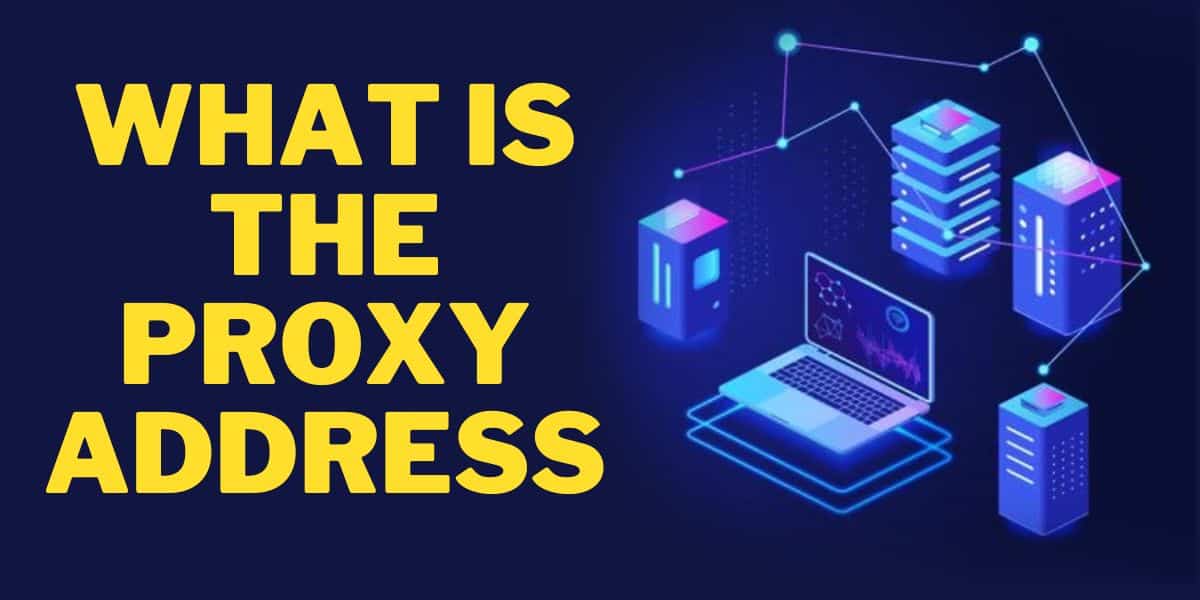
Searching the internet sometimes requires anonymity and security. Proxy addresses may just be what you need. Read on to learn about them.
You may have heard people talk about surfing the internet using pseudonym addresses. You may also have seen people access content that is not permitted at the locations they are in. And all this makes you wonder, how do they go about it? What would I need to hide my actual IP address? A short answer to these two questions is a proxy address.
While proxy addresses are great tools they also have their issues. So, before deciding to get one, try and get some tips on using a proxy address. Here, you will learn what a proxy address is, how it works, how to find one, and anything else about proxy addresses. Read on to find out.
What Is the Proxy Address?
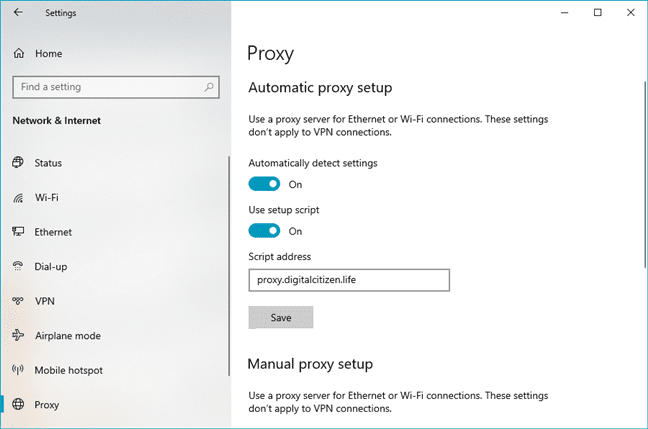
As the name proxy suggests, it is a secondary server that your computer uses to access the internet. The secondary server is basically a computer in a different location with its own IP. Your computer uses the secondary address to mask its identity while you surf the internet. In simpler terms, the proxy address becomes your IP address since it's the only one visible online.
Now that your computer's IP address is hidden on the internet, you can comfortably browse the web anonymously. With a proxy address, you can bypass restrictions that filter content such as web geolocations. It allows you to access content from different locations in the world safely.
It's, therefore, great for people who like to stay incognito while online. Furthermore, lots of businesses like to use proxy addresses to manage their networks anonymously. It helps them work without any fear of getting discovered by hackers.
How Does Proxy Address Work?
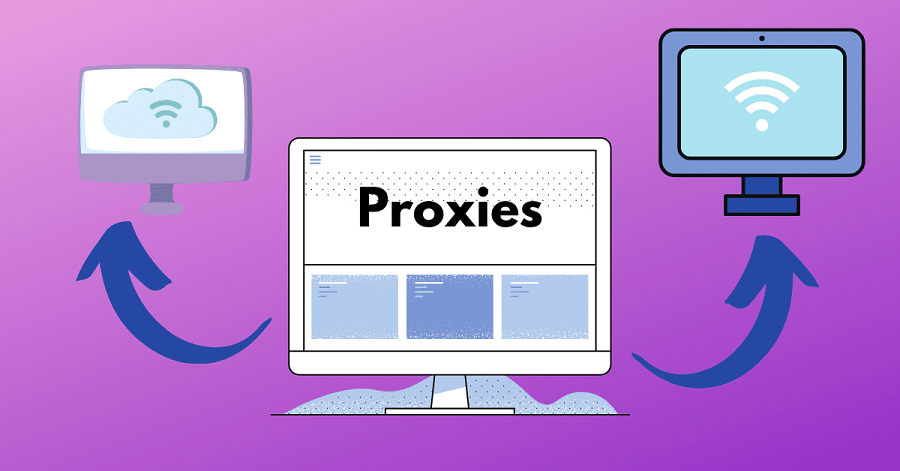
As earlier indicated, a proxy server is a secondary server that acts as your computer's IP address. This means that your real IP address is hidden while you browse the internet. To simplify this further, an Internet Protocol (IP) Address acts just like your street address.
A street address is usually where your postal mail is delivered. The same goes for your computer. The IP address is your computer's address on the internet. The web, therefore, knows where to transmit the correct information since it has your address.
A proxy address is a computer with its IP address on the internet that communicates directly with yours. How do your computer and proxy communicate? When you search for something on the internet, your computer first sends this request through the proxy server. The request is forwarded on your behalf to the search engine.
Afterward, the proxy address sends all the responses collected from the web to your computer for you to view. The proxy address changes some of the details in your request to the web to help mask your identity. This means changing details such as your actual IP address. The request can be encrypted to make your details unreadable while in transit.
How to Find Your Proxy Address?
There are various ways you can find your proxy address. Below, you will learn how to locate it based on your computer or browser.
On Browser
You can use your browser to know your proxy address by going to the settings section. Below are the steps you can take based on the most popular browsers.
Chrome
Step 1: Go to your chrome browser and press the three-dot menu on the upper right of your screen to access settings.
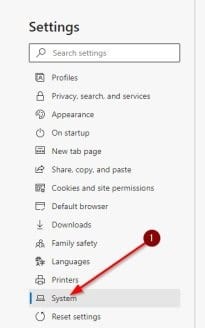
Step 2: Click the “System” tab on the left of your screen
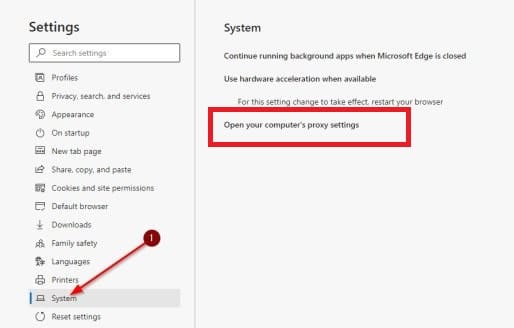
Step 3: Tap “Open your computer's proxy settings” to view your proxy address
Firefox
Here are the steps to take when looking for your proxy address on Firefox.
Step 1: Click on the Firefox menu and press settings
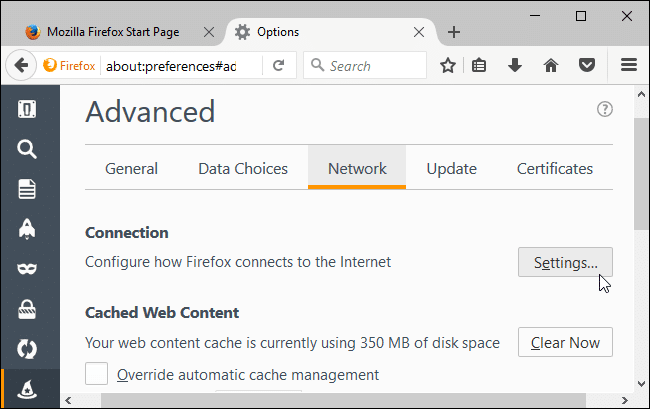
Step 2: Go to “network settings” at the bottom of the page
Step 3: Press settings for a pop-up to appear on your screen to help you find your proxy address.
Edge
If you are a Microsoft Edge user, use the following steps to find your proxy address.
Step 1: Click on the edge menu at the top right end of your screen and press the settings tab
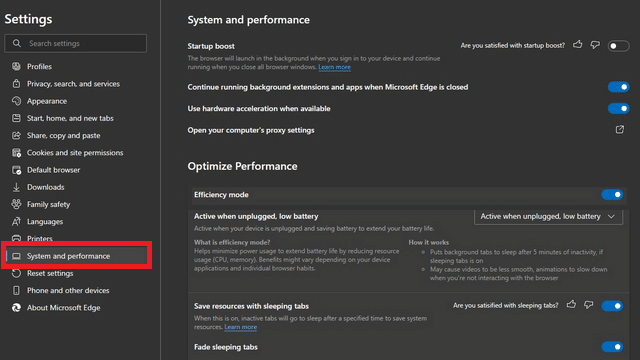
Step 2: Open the “system and appearance” tab on the left of your screen
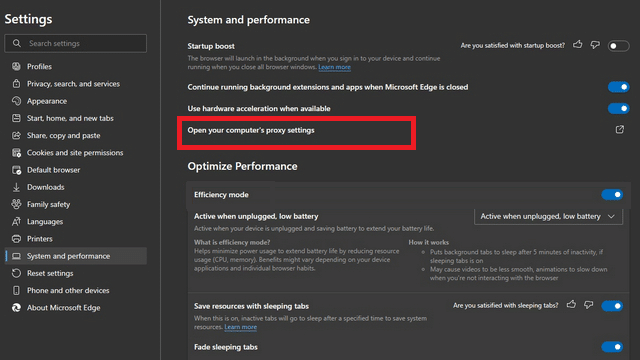
Step 3: Click on the “open your computer’s proxy settings” tab to view your proxy address.
Safari
If you use Safari on your Apple device, here is what you can do to know your proxy address.
Step 1: Tap on the Safari menu
Step 2: Click on preferences
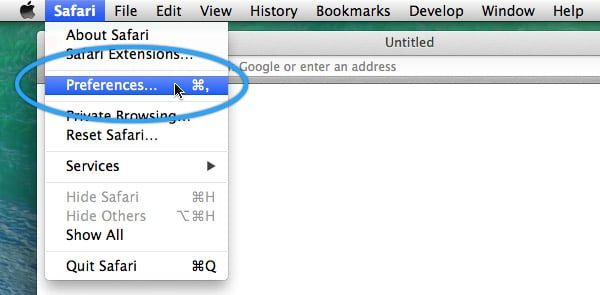
Step 3: Open the advanced tab
Step 4: Click change settings in the proxies section to view your proxy address on your Mac
Opera
These are the steps to take when looking for your proxy address on Opera.
Step 1: Open the Opera menu and click full browser settings at the bottom
Step 2: While there, type proxy in the search tab
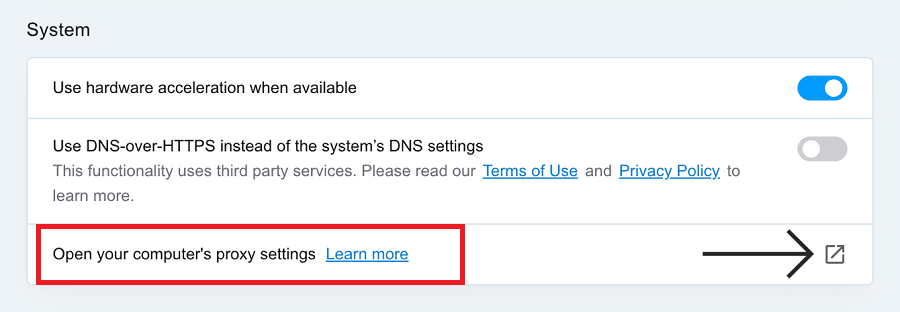
Step 3: Press “open your computer’s proxy settings under the system page to view your proxy address and settings
On Windows
Here’s the process of checking your proxy settings through a Windows-based computer.
Step 1: Press the Windows start button on the bottom left of your computer
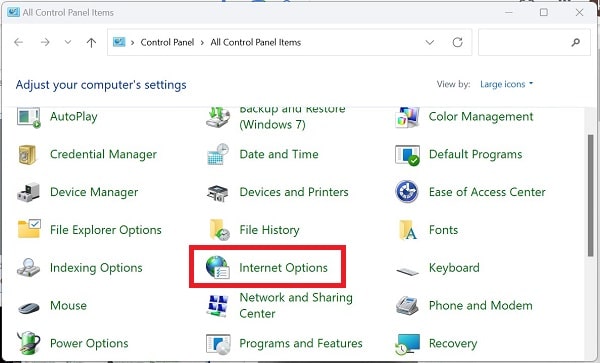
Step 2: Go to “Control Panel” and set it to view by small icons
Step 3: Press internet options to get to the internet properties section
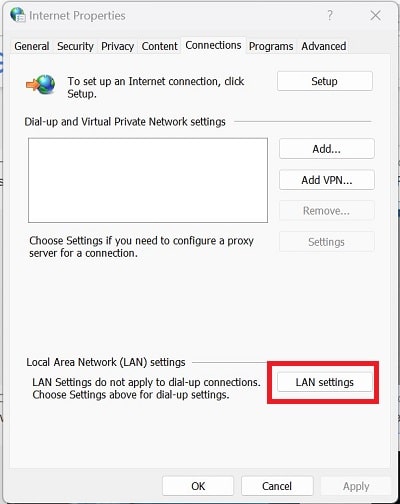
Step 4: Click on the “connections” tab and then “LAN settings” at the bottom of the window
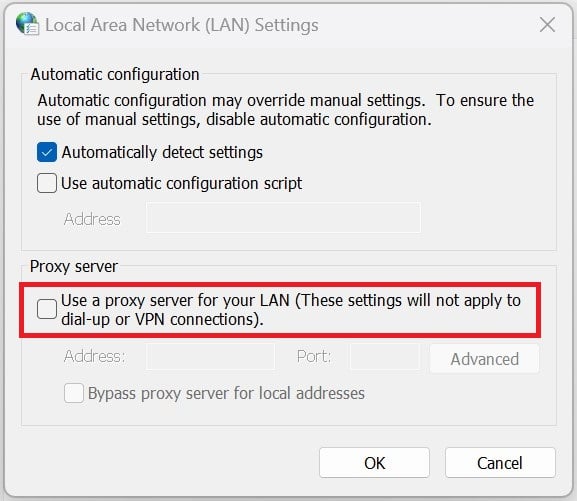
Step 5: In the proxy server section, click “use proxy server for your LAN” to see the proxy address and port.
Step 6: If you’re using different proxies, go to the advanced tab to see all the protocols you’re using.
On Mac
Follow the steps below to locate your Mac’s proxy address.
Step 1: Go to the Apple menu on the top right end of your screen
Step 2: Click on the “network” icon
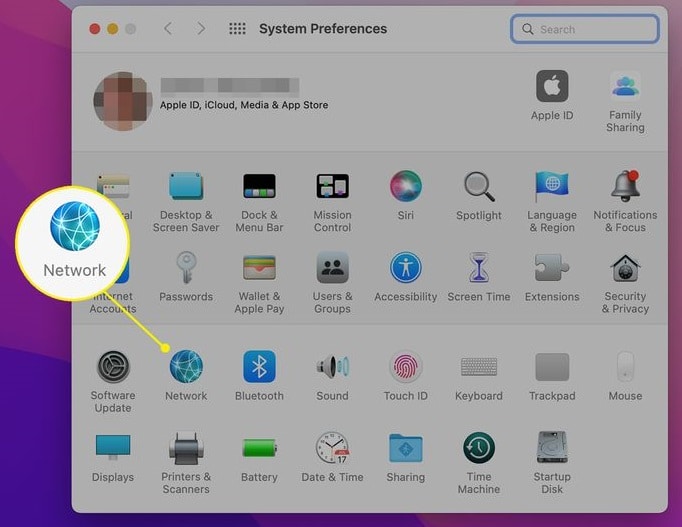
Step 3: Select the network service in use such as AirPort or Ethernet
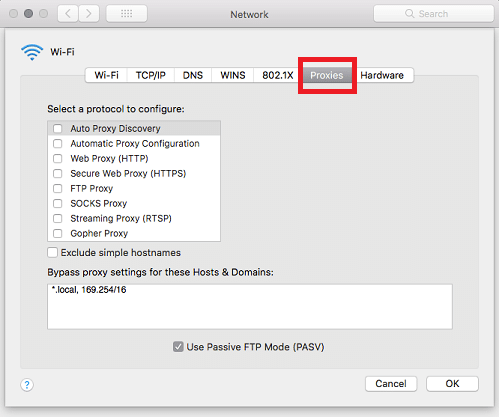
Step 4: Press the advanced tab and select the proxies tab
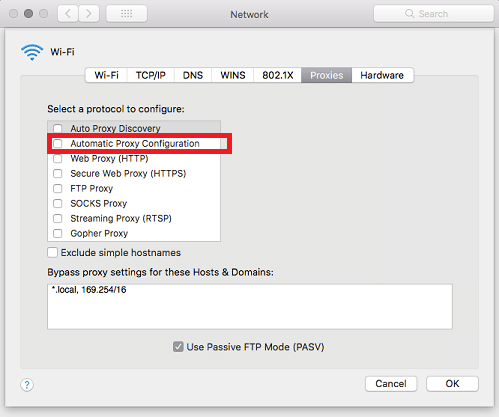
Step 5: If the tab “Automatic Proxy Configuration” has been checked, click on the listed URL to view your proxy address. The proxy address and port no. will also be listed if the tab “Web Proxy (HTTP)” is checked.
By Online Detector

You can also find your proxy IP address by clicking on the following links.
What Should You Know About Using a Proxy Server?
Using proxies has its advantages such as anonymity when browsing through the web. As well, you need to know the potential risks that come with using proxy addresses. Read on to learn.
Virus and Spam Attacks

You may note a spike in ads and banners whenever browsing through a proxy. This is because after connecting to a proxy server, it creates a session for you for your online engagements. That is why you see ads with links with the purpose of generating revenue. In worse scenarios, your session is gatecrashed with spam and viruses that can harm your computer if downloaded.
Security Hacks
When accessing your bank account, credit card, or email online through a proxy, note that data packets are flowing through a third party. This is an opportunity for malicious proxy servers to record details like your usernames and passwords. As third-party addresses, proxies are not always recognizable, unless when using free packages.
Broken Internet

Proxies, as good as their intentions are, cannot always give you good internet speeds and security. Proxy servers use a lot of bandwidth to support data traffic from different locations. Using a single proxy address to browse or work makes it slow, and more so if it’s free. A premium service requires more money to get additional bandwidth and better security features.
Identity Theft
By using a secondary IP address to browse the internet remember that you also give your address to it. This exposes your address to potential abuse. Such includes conducting illegal affairs on the internet using your address without your knowledge. Proxies can also sell your information to other entities like law enforcement and marketeers.
Conclusion
Proxy addresses are great tools for browsing the internet without the risk of having your identity discovered. You can also access content from geographically restricted locations. While proxies are good, you must be cautious not to have your identity stolen or your accounts hacked. Check if your proxy service provider stores your logs to help be safer.










