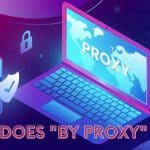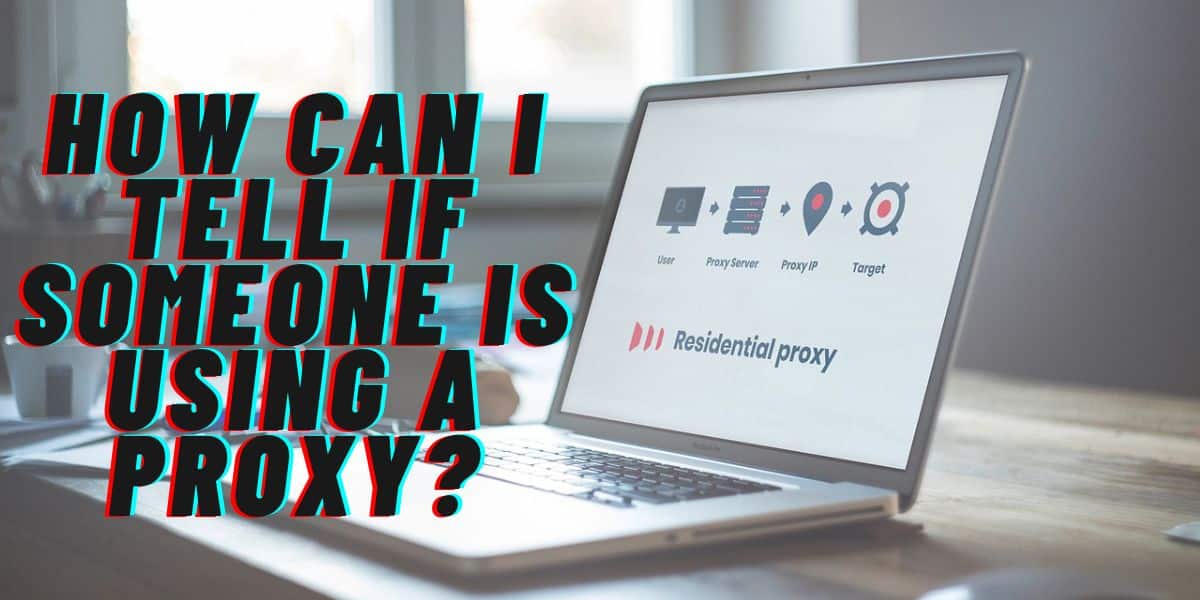
Are you suspicious that someone may be using a proxy to hide their online identity? Check out this article to learn how to tell if someone is using a proxy and what steps you can take to confirm it.
Sometimes you want to know the kind of traffic that comes to your website. Is it the one you want or are you getting it from restricted locations through proxies? Knowing whether someone is using a proxy may be because you want to cut off their access. Proxies, however, are not all the same as some are easy to detect while others are hard.
This post will help you learn how to detect proxy addresses using various methods. You will notice various details that will allow you to know the kind of proxies visiting your website.
Ways of Identifying a Proxy Address
To stay safe online, here are a few ways to tell if an IP address is a proxy.
1Proxy Detection Through Header Info
Proxy Detection Through Header Info

Header info can be used to check if an IP has a proxy in use. An example of proxy headers to look out for may look like the following.
- HTTP_CLIENT_IP
- X-PROXY-ID
- FORWARDED_FOR_IP
Proxy testing through header info is especially done on HTTP proxies that use an HTTP header. If a PHP user, you can have a list of varying headers that are commonly used by proxies. However, not all proxies can be discovered using the header information.
This method is mostly used to detect low-grade proxies and such details are not always used in the header info. Therefore, anonymous proxy users can easily go undetected if the HTTP header lacks these details.
2Web Applications Info
Web Applications Info
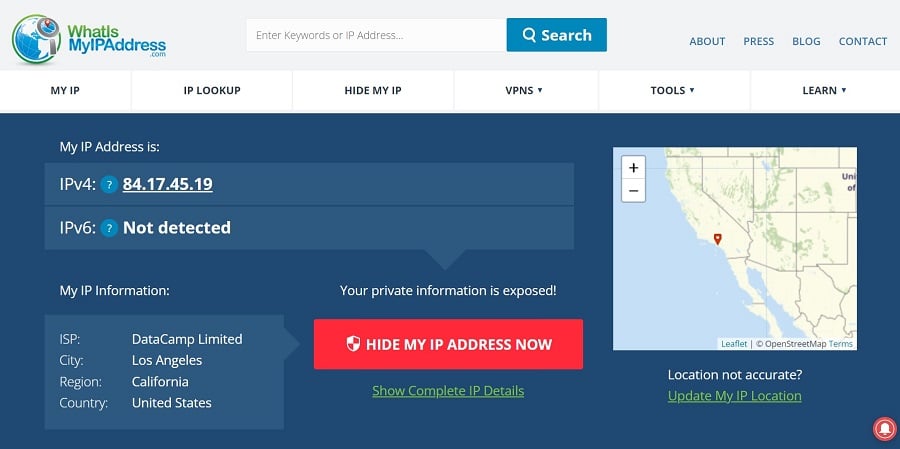
Web applications are a great and easy way of ascertaining whether an IP address is a proxy or not. Most applications are free and, therefore, we will not delve into the paid options for now. The good news is that you can still use the web application without subscribing to any other services listed there.
What will the web application do for you?
- Inspect the current IP address and report if its a proxy or not
- Display the name of your IPs host
- Show which country your IP is in
- Provide the name of the Internet Service Provider(ISP)
- Indicate the state or region your IP is in
- Approximate the longitude and latitude of your IP location
- Indicate the city your IP is at
As you can see, there’s a lot of data displayed regarding an IP address. For a headstart, you can use WhatIsMyIPAddress to inspect an IP address.
3Use API Services to Discover Proxies
Use API Services to Discover Proxies
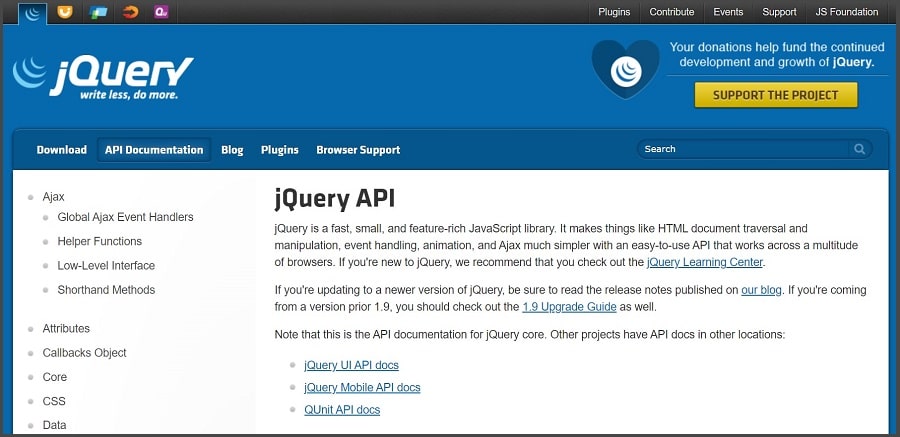
API services provide interfaces that allow systems to communicate with each other and exchange data. In this case, third-party proxy lists can help you know if a proxy is included in a list of known proxies. This may not be effective at every use, but it will allow you to note some of the proxy traffic visiting your website.
This API approach of proxy detection will provide you with geolocation details of the IP in question. It will also provide the latitude, longitude, country, and city the IP in question is from. JQuery is a popular API tool that will allow you to access a list of known proxies on the Internet.
4Find the ISP Proxies
Find the ISP Proxies

Further from using web applications, you can go deeper to see who the Internet Service Provider is. You can figure it out through the IP lookup tab as indicated earlier. An ISP is the same organization that produces your IP address.
ISPs are the companies you call when you want to have the Internet installed in your house. For this to work the ISP must allocate to you an IP address. Is it in your country, or does it have names such as proxy, cache, and host? If there is no credible intel, it must be a proxy.
5Find Where the IP Address Is FromProxies
Find Where the IP Address Is FromProxies

Another sure way of knowing if an IP is a proxy is by examining its location. As indicated earlier on, they come as either residential or datacenter proxies. A residential proxy comes from an actual ISP which means it's registered to a user in an actual location.
However, datacenter proxies are mass-produced from big servers to be rolled out in thousands as proxies. A residential proxy is tied to a permanent address therefore you can tell the address of the IP with ease.
On the contrary, datacenters are normally huge flat buildings such as warehouses. When you check on the IP address, the coordinates may show a huge infrastructure in a field somewhere. As well, people from different countries use proxies to bypass restrictions. An IP address from a different country may be hard to determine.
Read more, Which is Best for Copping Sneakers: Residential Proxies or Datacenter Proxies?
6Investigate How Much Time Is Spent on Your Website PagesFromProxies
Investigate How Much Time Is Spent on Your Website PagesFromProxies

Proxies behave like humans to avoid getting detected and banned by search engines. Various users like to use proxies when scraping data from different websites. You may find an IP having visited a page for a few seconds, then hundreds more in less than a minute. A human being can’t visit that many pages in such a short time.
It may be hard to monitor the time spent by proxies on websites. It’s also subject to whether it's yours, externally owned, and if you have the right infrastructure for monitoring. Checking out the performance of your proxy is easy. But monitoring proxies visiting your website will need tools like Google Analytics.
With such tools, you can see IPs with large volumes of visits on your website pages in a short time. After identifying them, use the methods indicated here to know their authenticity. Try crazyegg.com to record and inspect users' actions on your website.
7Know Who the User-Agent Is
Know Who the User-Agent Is
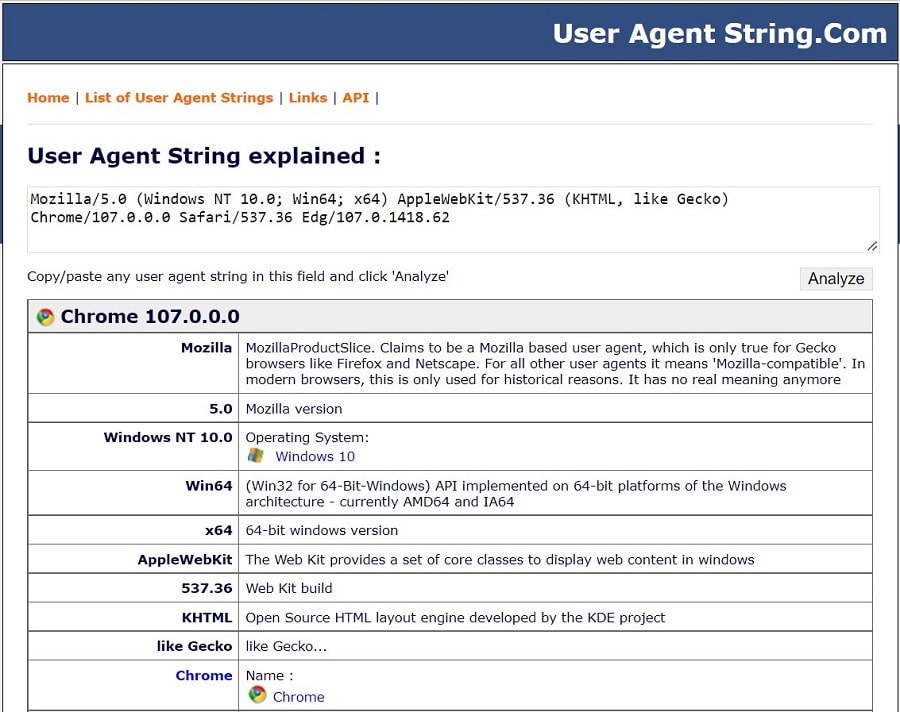
User agents allow an Internet user to have the best experience based on certain factors. These include a computer’s OS version, browser, and more. They help search engines to send the right graphics and coding for a seamless browsing experience.
Proxies, however, can change the user agent which is why it's possible to detect them. If you come across a user agent with a very outdated chrome version, it is a proxy. There are free online tools that you can use to investigate a user agent. Among them is UserAgentString which provides a detailed report of your user agent details.
To view details of an external proxy, go to AtomURL and paste the IP address to know if it's a proxy. All details on your web browser, location, ISP, and OS version will be displayed. Some proxies don’t alter user agent details which is why this is not a foolproof method.
Conclusion
Inspecting a proxy can be tedious, especially if it is masked to look like a residential proxy. As shown, there are at least five methods of inspecting them to help you establish if they are proxies. While using proxies is not wrong, it is good to investigate the kind of proxy you’re using. Is it authentic, or has it been reported for suspicious activities before? These questions will be answered by following any of the methods indicated here.